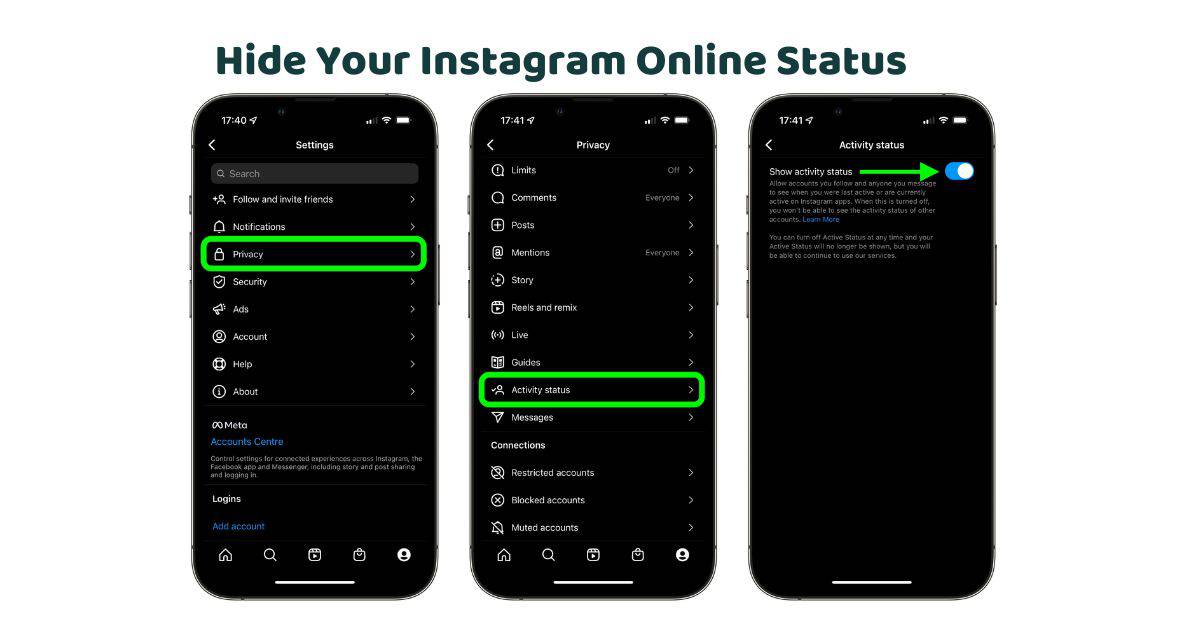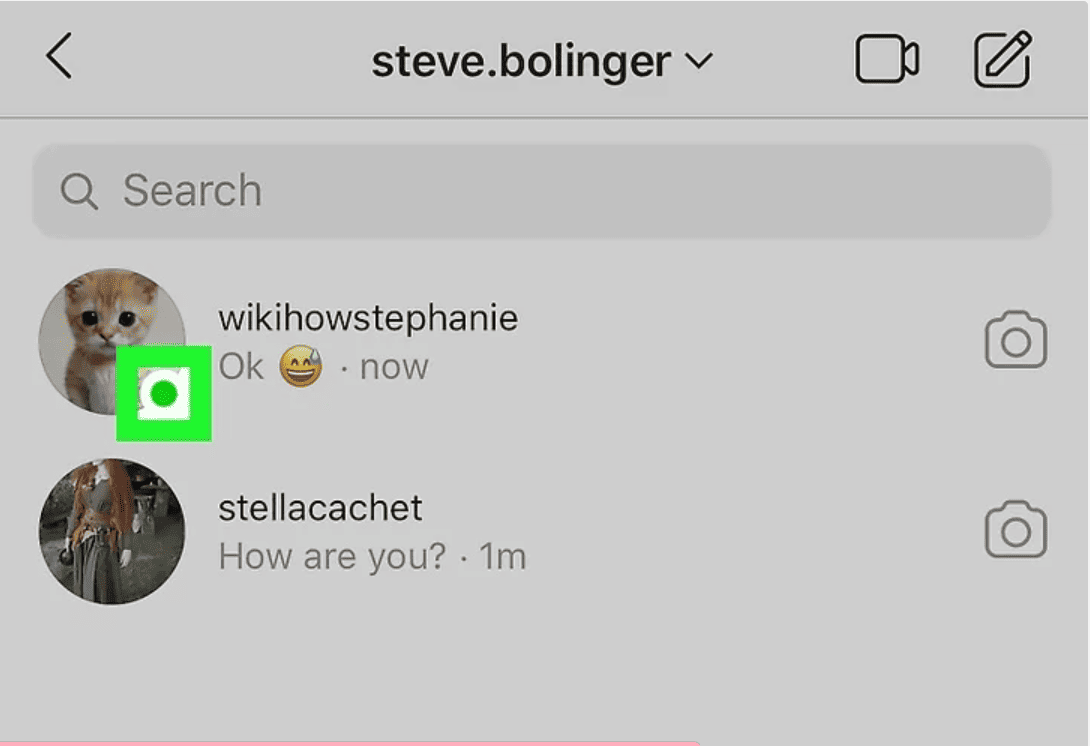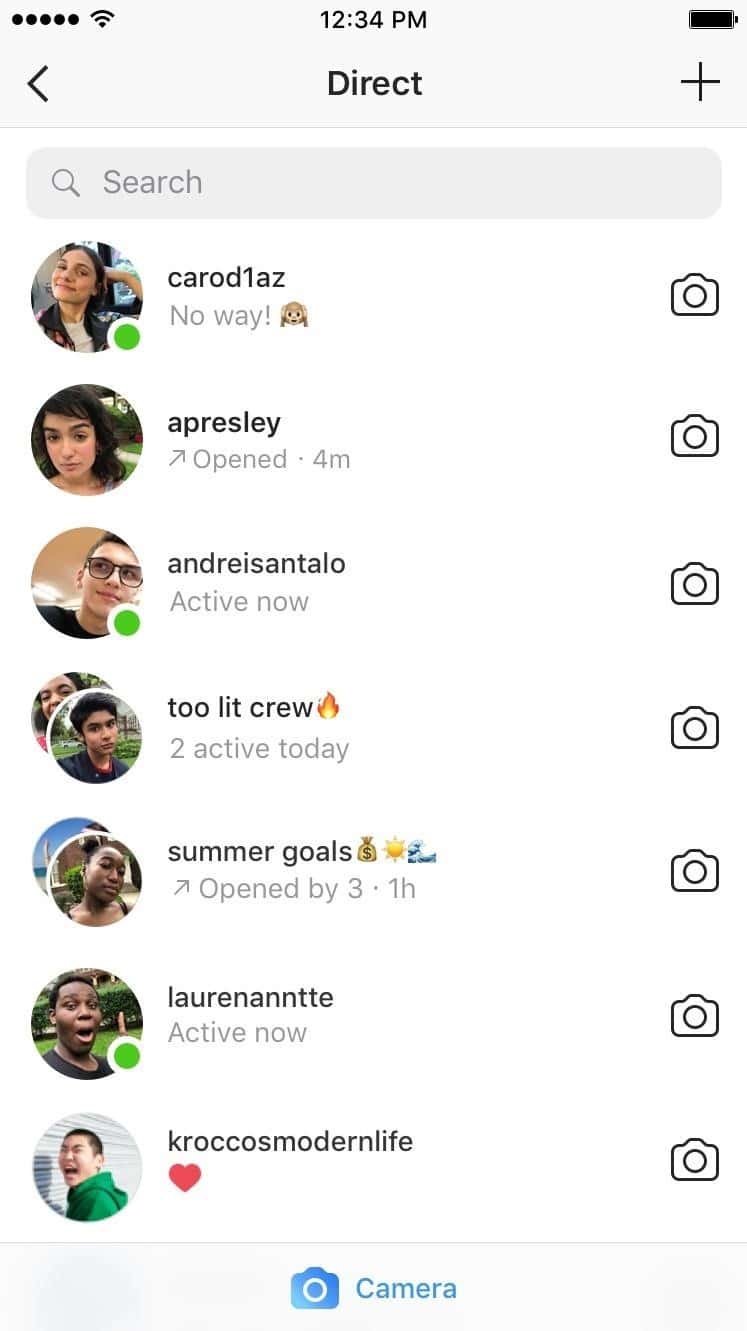Welcome to the 2024 Guide on How to Hide Your Instagram Online Status!
Today, privacy is important when using Instagram. This guide will show you how to hide when you’re online or active on the app. You’ll learn how to control who sees your activity.
By the end of this guide, you’ll know how to use Instagram privately and decide when you want people to know if you’re online. Let’s get started on managing your Instagram privacy!
How to hide your Instagram activity or online status
Hiding your online status on Instagram is easy, but it has some downsides. Don’t worry, though; you can turn it back on by following these steps if you change your mind.
When you hide your online status, you can’t see if your friends are online either. So, if you’ve hidden your status but want to check if your friends are online, you won’t be able to; their little green dots will disappear from your screen. If you were planning to secretly look at someone’s profile, you won’t be able to do that without letting others know you’re online.
If you want to hide your online status, here’s how to do it:
How to change the visibility of your activity status:
Here’s how to hide your online status on Instagram using the app on your phone:
- Open the Instagram app on your iPhone or Android.
- Tap on your Profile icon in the bottom right.
- While on your profile page, tap the three lines in the top right.
- Select “Settings and privacy.”
- Scroll down until you see “Messages and story replies,” then tap it.
- Now, tap “Show activity status.”
- Finally, turn off your activity status by tapping the switch next to “Activity Status.”
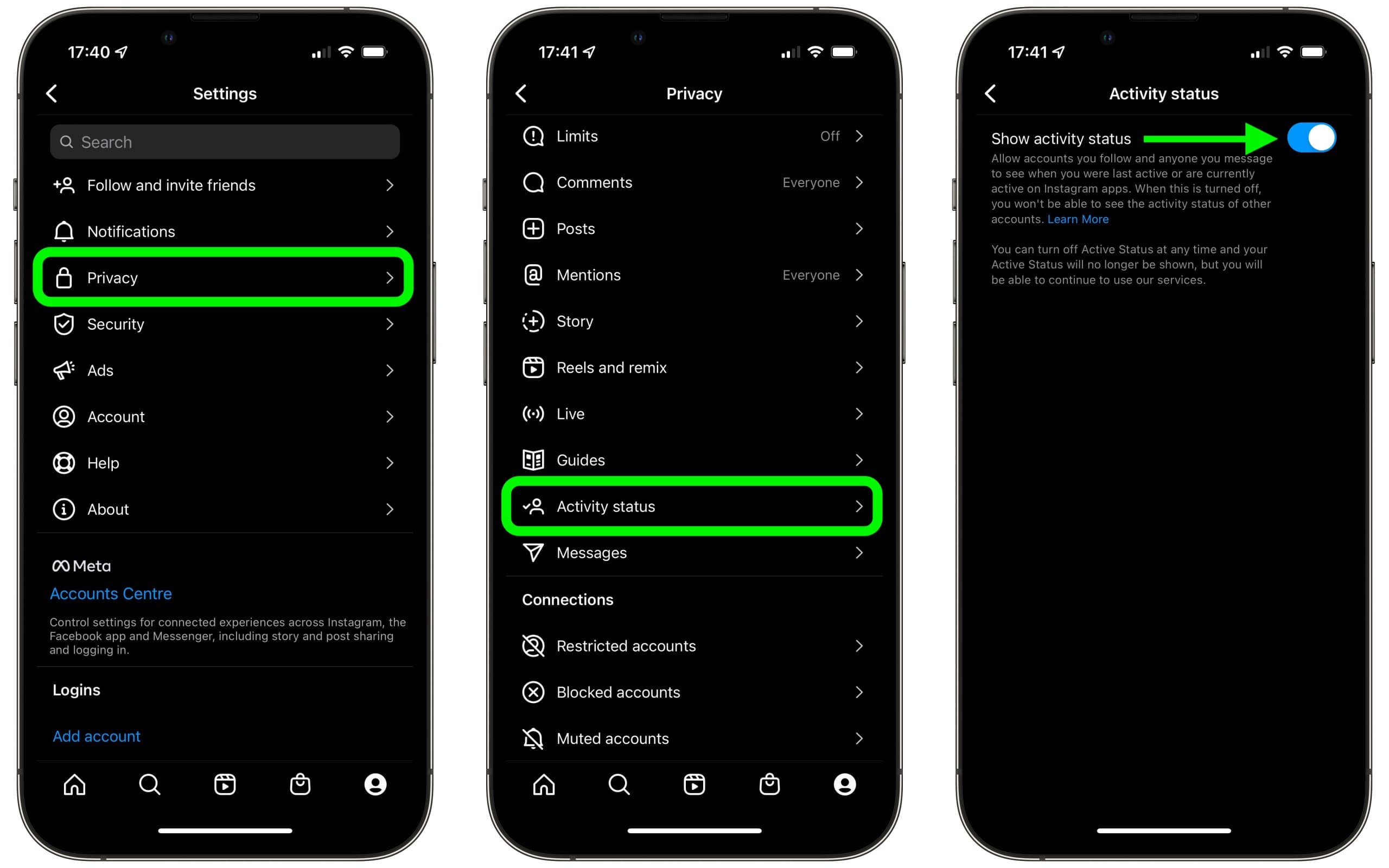
Who can see when you’re active on Instagram?
If you’re worried about others seeing when you’re using Instagram and don’t want to turn off your activity status, here’s what you should know:
Not many people can see if you’re online on Instagram. People who just visit your profile or find your comments won’t know if you’re active.
For your followers, it’s a bit different. They can’t see when you were last online, but they can see a green dot if you’re using the app right now.
Your activity status on Instagram is only shared with people you’ve talked to—the ones you’ve sent messages to or received messages from. So, you have to chat with someone first before the app tells them you’re online, which makes it more private.