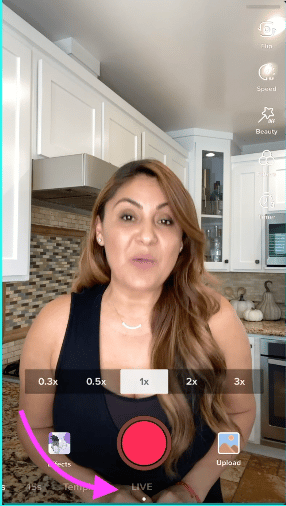Have you been using TikTok for your business for a while now? If the answer is yes, then why not step onto the main stage with TikTok live videos? This is a great way to boost your brand’s engagement on TikTok. Going live on TikTok offers creators and brands an excellent chance to connect with their audience in real-time. You could host Q&A sessions, share useful tips and tricks, or even show behind-the-scenes moments. But how do you actually go live on TikTok? And the burning question: How many followers do you need on TikTok to go live?
No need to worry, you’ve come to the right place to get started. We’ll also cover some top tips for creating successful TikTok live videos.
Let’s dive in!
What exactly are TikTok Lives?
TikTok Lives are live videos that you can stream within the dedicated TikTok LIVE section of the app. This unique space is reserved for specific TikTok content creators, allowing them to directly and instantly connect with their followers.
When used smartly, TikTok Lives offers a way to engage with your live-stream audience in fun and creative ways. You can answer questions, respond to comments, showcase products, promote businesses, receive virtual gifts, and more.
Think of TikTok Lives as the equivalent of live-streamed videos on platforms like Facebook Live and Instagram Live. Not all creators qualify for TikTok LIVE, but if you do, there are several potential benefits. TikTok Lives can be a powerful avenue for making money or promoting products. However, your success depends on your ability to start a live stream effectively.
How many followers on TikTok to go Live?
To start a live session on the social media platform, users need to be at least 18 years old.
TikTok also requires creators to have a minimum of 1,000 followers to access the Live feature. It doesn’t matter how engaged your followers are or how many followers you have on other platforms—1,000 followers is the fixed requirement for TikTok Live. Once you hit this follower count, TikTok will unlock the Live feature, giving you the ability to create live videos for your audience.
Keep in mind that if your follower count drops below 1,000 after gaining access to the Live feature, you might temporarily lose the ability to go live until your follower count rises again. So, it could be a good idea to wait until your follower count is comfortably above 1,000 before you start promising Live content to your audience. Unfortunately, there’s currently no way around this without having at least 1,000 followers.
Moreover, users aged 18 and above can earn gift points during this process, while those under 18 cannot.
This means that if you’re a TikTok user with a follower count below the required threshold, your access to the live-streaming feature will be limited until you reach the necessary follower count.
How to go live on TikTok?
Step 1: Check if you qualify for live-streaming
Before you can start a live stream on TikTok, you have to fulfill specific conditions. Firstly, you must have a minimum of 1,000 followers. For those who are new to TikTok, this rule can present a challenge when trying to access the live streaming feature. But don’t worry, there are ways to work around this rule and start live streaming on TikTok.
The quickest and easiest method to go live and still meet TikTok’s requirements is to use a follower growth service. TikTok follower packages from a reputable supplier like Build My Plays can be a valuable tool to assist you. These packages provide you with high-quality followers who are active on social media and come with a guarantee that they won’t disappear over time.
Secondly, your age must be at least 16 years old. Lastly, you need to possess a verified account. If you satisfy these criteria, you’re all set to begin!
Step 2: Launch the TikTok Application
Begin by launching the TikTok app on your device and logging into your account.
Step 3: Click the “+” Icon
Tap the “+” icon located at the center of the bottom menu to initiate the creation of a new video.
Step 4: Choose “Live”
Swipe left on the bottom menu until you come across the “Live” option. Tap on it to begin the setup process for your live stream.
Step 5: Provide a Title and Choose a Cover Photo
Before you go live, it’s important to give your stream a title and select a cover photo. This will help attract viewers to join your stream.
Step 6: Setup Your Live Stream
After setting the title and cover photo, you’ll be directed to the live stream setup screen. Here, you can add a description, select your target audience, and incorporate various filters and effects.
Step 7: Launch your live stream
When you’re ready to kick off your live stream, tap the “Go Live” button. You’ll have a brief moment to prepare before your stream starts.
Step 8: Engage with Your Viewers
Once your stream is underway, you can actively interact with your audience by reading and responding to comments. Additionally, you can apply filters and effects to enhance the fun and engagement of your stream.
Step 9: Conclude Your Live Stream
When you feel it’s time to conclude your live stream, simply tap the “X” button located in the top left corner of the screen. You’ll then be presented with the choice to either save your stream as a video or delete it.
And congratulations, you’ve just gone live on TikTok!