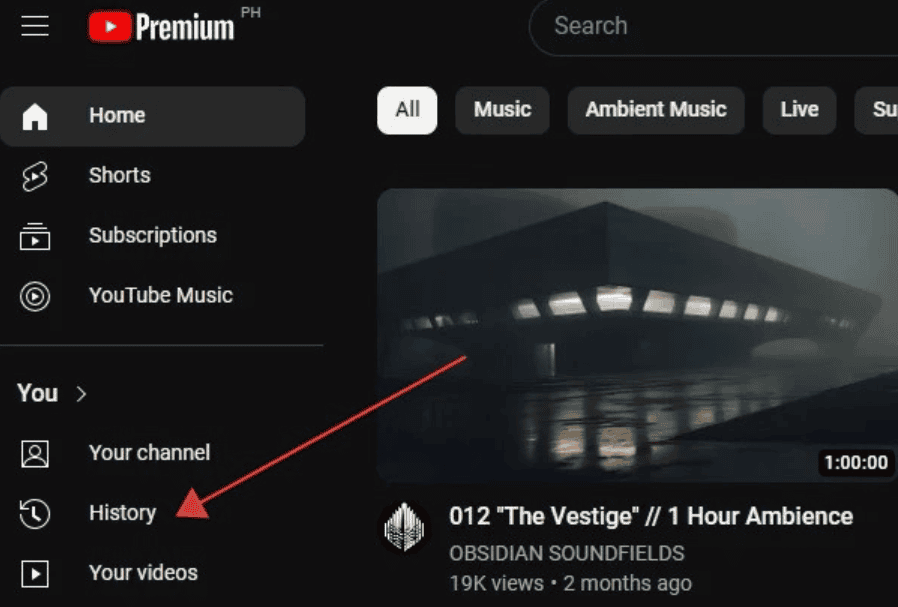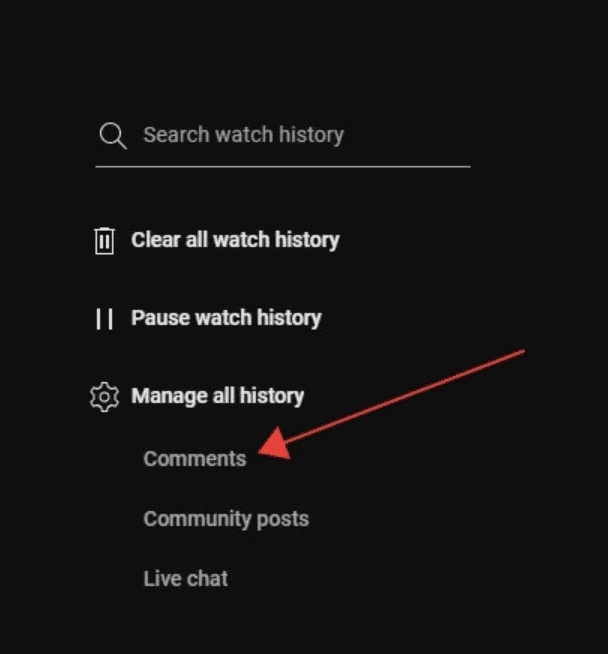If you want to see the comments you’ve made on YouTube in 2024, we can help! YouTube has a feature that lets you access your comment history. It allows you to look back at the comments you’ve posted on different videos over time.
In this guide, we will show you how to access your YouTube comment history in 2024 easily. Let’s get started and find out how you can see the comments you’ve made on YouTube!
Table of Contents
ToggleWhy do you need to check your YouTube comment history?
Monitoring your YouTube comment history is essential to ensuring your social media strategy meets your key performance indicators (KPIs) and optimizes your return on investment (ROI).
Let’s dive into why this is important.
To manage your brand’s reputation
Your brand’s image matters a lot. What do you think people say or think when they see your brand?
Your comments on YouTube show a lot about you, just like what your brand does. Every brand has a real person behind it who might slip up and say something off now and then. That’s okay! What you do about it is what counts.
Checking your old YouTube comments lets you fix any that might not look good for your brand.
This way, you can stay on top of your YouTube comments and help your brand look trustworthy and cool to your viewers.
To drum up more engagement
Want people to like your brand? Answer their questions quickly. Share your ideas and thoughts. Help or advise if you can. Even saying hi is important to them. Also, YouTube likes it when you do this and will show your videos to more people.
But if you’re busy making videos, it’s easy to miss some comments. If you don’t reply or forget to answer back, doesn’t look good.
So, don’t leave anyone waiting. Keep an eye on your YouTube comments. Solve any unfinished talks. Your viewers will like you for it.
To ensure your brand’s voice and messaging is consistent
YouTube has 2.5 billion users, so it’s super busy. If you want to be noticed, you need to be easy to spot.
One way to stand out is by always talking and acting the same way, even in your YouTube comments.
If your comments look like they’re from different people, it makes things confusing and makes people forget about your brand. So, when you check your old comments on YouTube, make sure they all sound like you. Keep your brand’s special way of talking in every comment to make a strong, memorable impact.
To stay informed about audience sentiment
To connect with your YouTube viewers, you need to know them well.
If you’re already talking with your viewers a lot, that’s awesome.
But to truly grasp what bothers your viewers and what they desire, you need to carefully examine how they interact with your videos. Specifically, paying close attention to their engagement patterns can provide valuable insights. Your past YouTube comments are a gold mine. They tell you how people feel about your videos, what they like, and where you could do better.
By checking your comments regularly, you can spot trends, problems, or things they love. This helps you decide what videos to make in the future.
How to see your YouTube comment history
How to check YouTube comment history via desktop
To look at your YouTube comments on your computer, here’s what to do:
1. Open YouTube and find the icon with three lines in the top left corner (it looks like a hamburger).
2. Click that icon, and a menu will show up. In that menu, click on “History” (it has a clock picture). This will bring you to a page where you can see your watch history.
3. Look on the right side of the page for another menu. Click on “Comments” under “Manage all history”.
4. You will be taken to a page called “Your YouTube Comments”. Here, you can see all the comments you have posted on YouTube.
The comments are listed from top to bottom, with the most recent ones at the top.
If you are searching for a comment you posted a long time ago, initially, you will need to scroll down. As you continue, keep scrolling until you eventually find it.
Each YouTube comment displays the date it was posted, the comment itself, the title of the video, and the time it was posted. Additionally, on the right side of the page, you can also see a small picture of the video, enhancing your ability to recall the context of your interaction.
How to check YouTube comment history via mobile
1. Open the YouTube app and tap on your profile picture at the bottom right.
2. Tap on the gear icon at the top right to go to Settings.
3. In the menu on the left, choose “Manage all history”.
A small box will appear, asking you to select the Gmail account linked to your YouTube profile.
4. Now you’re on the YouTube History page. Tap on the “Interactions” tab.
5. Under “Video interactions”, tap on “Comments & replies”.
6. You’ll be taken to the “Your YouTube Comments” page. This page shows all your comments, with the newest ones at the top.
Conclusion
In conclusion, accessing your YouTube comment history in 2024 is a straightforward process. Moreover, by following the steps mentioned earlier, you can effortlessly navigate to the YouTube History page. Additionally, upon arriving there, you just need to find the “Interactions” tab. Subsequently, under the “Comments & Replies” section, you will easily locate your comments.
Remember to use the profile icon, settings menu, and manage all history options to reach your YouTube comment history conveniently. Stay organized and explore your comment history effortlessly!