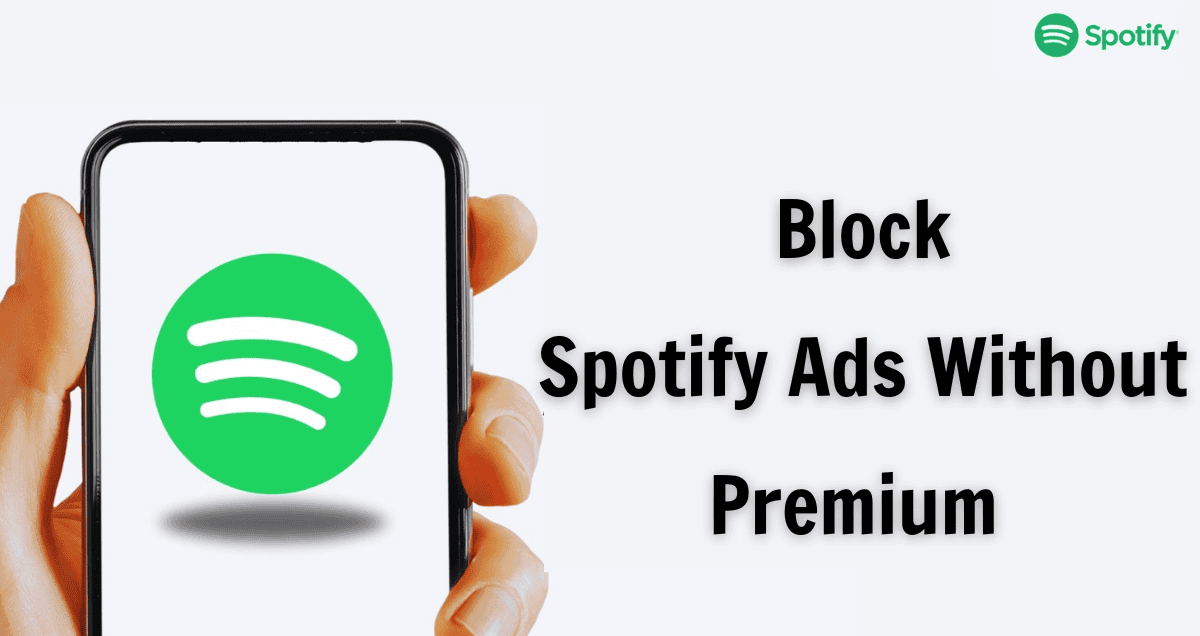Tired of hearing ads while listening to Spotify but don’t want to pay for Premium? You’re in the right place! In this guide, we’ll show you easy ways to block Spotify ads without needing a Premium subscription. From using ad blockers to adjusting settings, we’ll cover simple methods to enjoy your music without interruptions. Let’s get started!
Table of Contents
ToggleWhat Spotify Ad Blockers Can and Can’t Do
A Spotify ad blocker can remove ads from the free version of Spotify or mute the ads. However, it won’t give you all the features of Spotify Premium for free. Some special Spotify apps for Android can add premium features without paying, but using these is risky. Your account might get banned, or your phone and personal data could be at risk from harmful apps.
Method 1. Use Spotify Ads Blocker for Windows/Mac/iPhone/Android
You can modify the host file to block Spotify ads while listening. How does a Spotify Ad Blocker work? It mutes the ads and keeps playing the music. Here are some popular Spotify ad blockers for Windows, macOS, iPhone, and Android devices:
- Spotify Ad Blocker (Chromebook, macOS, or Windows): This free extension works on all Windows, macOS, and Chromebook devices. Just add it to your browser to remove all audio ads on Spotify, allowing you to listen to music ad-free.
- EZBlocker Spotify Ad Blocker (Windows): EZBlocker is an easy-to-use ad blocker for Spotify that tries to block ads from loading. It doesn’t skip video commercials; it just mutes the sound. Keep your Spotify minimized if you don’t want to see the ads.
- SHELBLOCK (Windows): SHELBLOCK is an ad blocker that removes ads from all online content, including Spotify music. It skips ads from Spotify Free, letting you enjoy music without interruptions. Note that it’s a shareware and requires payment for some premium features.
- Mutify (iOS, Android): Mutify is a popular free tool for mobile devices that automatically lowers the volume when it detects Spotify ads. Ensure to enable ‘Device Broadcast Status’ in Spotify settings for Mutify.
- SpotMute (Windows, Mac, Android): SpotMute is a free Spotify ad muter that works like Mutify. It mutes the volume when a Spotify ad plays and automatically restores it afterward. It doesn’t block ads; it simply mutes them.
Method 2. Open a VPN to Block Ads while Listening to Spotify
Use a Virtual Private Network (VPN) to help you listen to Spotify with fewer ads. This method works on both computers and mobile devices. Just choose a different region server on your VPN, then open Spotify to stream music.
You’ll notice fewer ads while listening. However, this won’t remove all ads completely. If you want to get rid of all ads on Spotify, check out the next solution.
Method 3. Upgrade to Premium Subscription to Avoid Ads
If you listen to Spotify often and don’t mind paying, becoming a Spotify Premium member is the easiest way to avoid ads. With Premium, you can skip ads, download music for offline listening, enjoy better audio quality, access playlists on all devices, and travel without limitations.
Steps to Upgrade to Spotify Premium:
- Open a web browser on your phone or computer, go to spotify.com, and log into your Spotify Free account.
- Go to “Profile > Account > Subscription,” then click the green “TRY PREMIUM FREE” or “GET PREMIUM” button.
Now you’re a Premium subscriber! Enjoy playing Spotify songs without ad interruptions.
Conclusion
Blocking Spotify ads without a Premium subscription is possible with the right tools and techniques. Whether you choose to use ad blockers, VPNs, or other methods, you can enjoy your music with fewer interruptions. Remember, while these methods can reduce ads, they might not eliminate them.
For the best experience, consider upgrading to Spotify Premium. Happy listening!
FAQs: How to Block Spotify Ads Without Premium in 2024
Is using a VPN effective for blocking Spotify ads?
Using a VPN can reduce the number of ads by changing your location, but it won’t remove all ads completely.
Are there risks to using modded Spotify apps to block ads?
Yes, using modded apps can be risky. Your account might get banned, or your data could be compromised.
Do browser extensions work for blocking Spotify ads?
Yes, if you listen to Spotify on your computer, some browser extensions can block ads.
Will blocking ads violate Spotify’s terms of service?
Yes, using ad blockers or modded apps may violate Spotify’s terms of service and could lead to account suspension.
What is the safest way to enjoy Spotify without ads?
The safest way to enjoy Spotify without ads is to upgrade to Spotify Premium, which offers an ad-free experience along with other benefits.