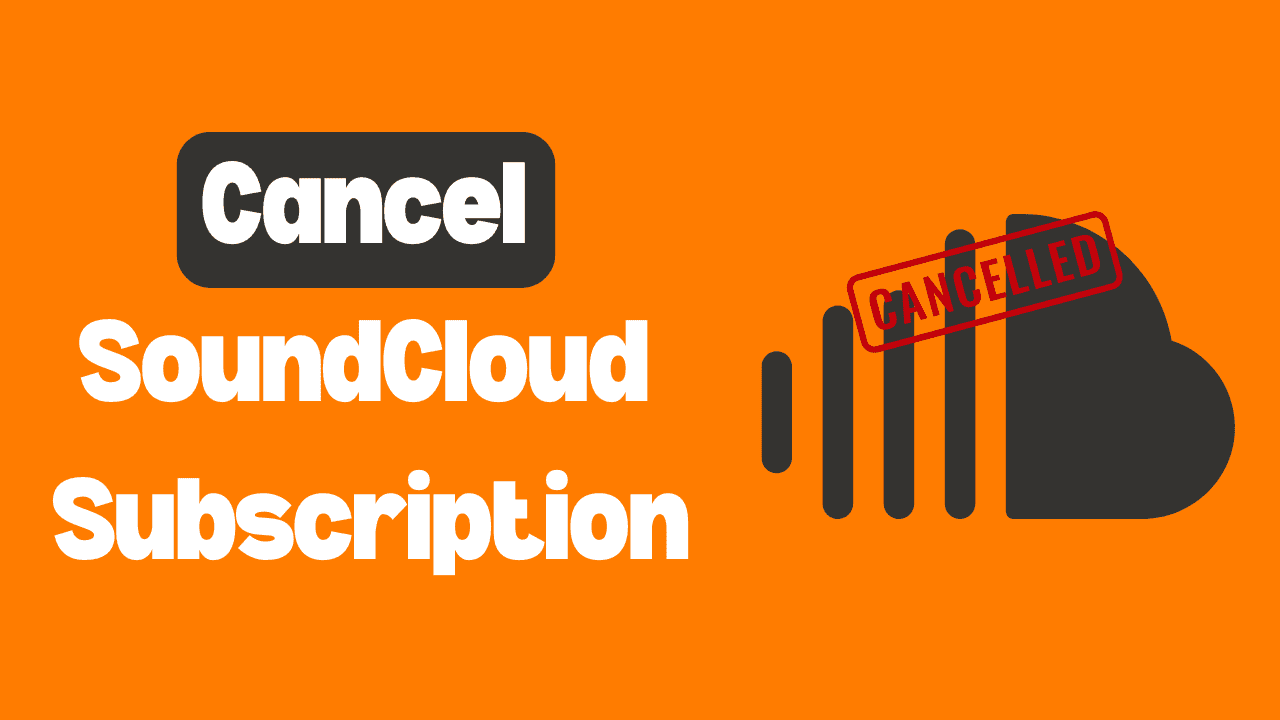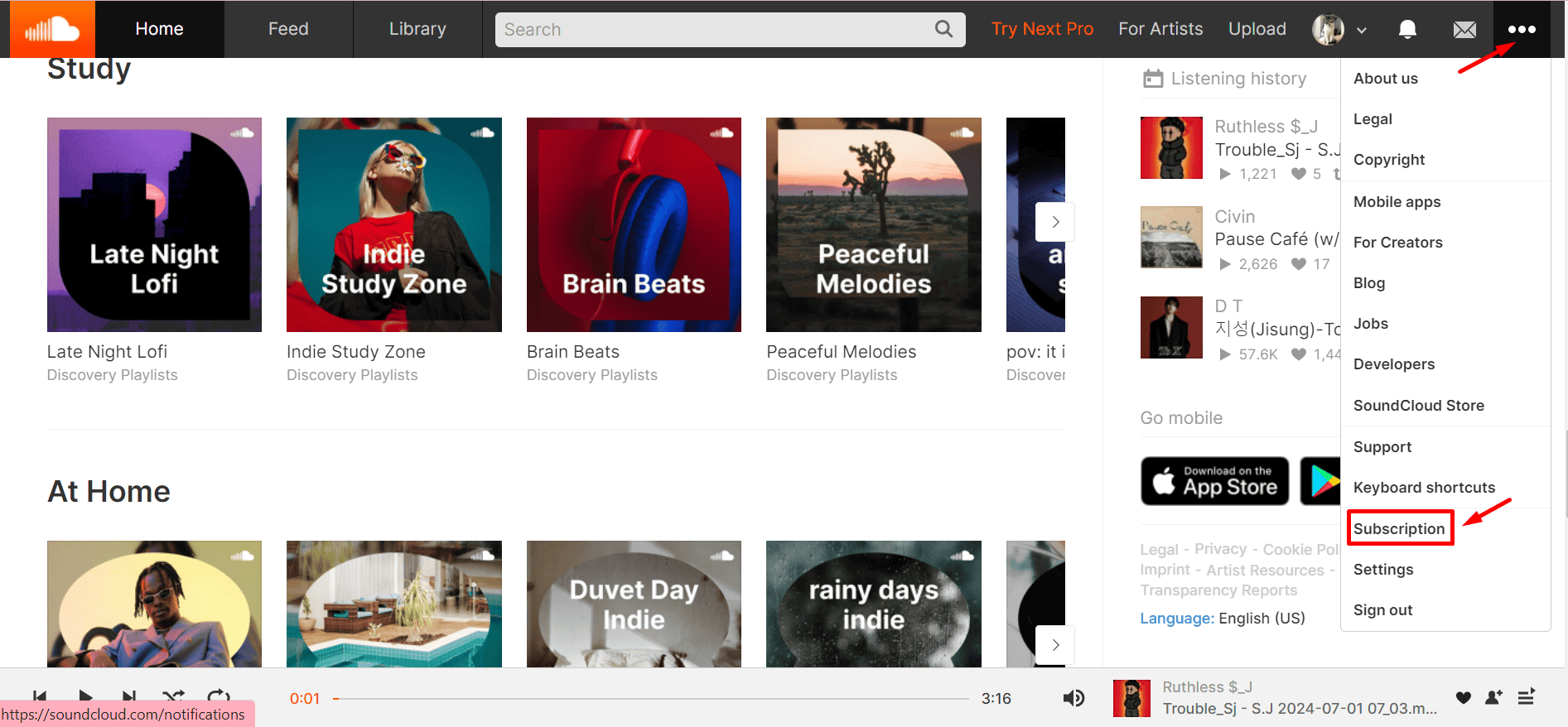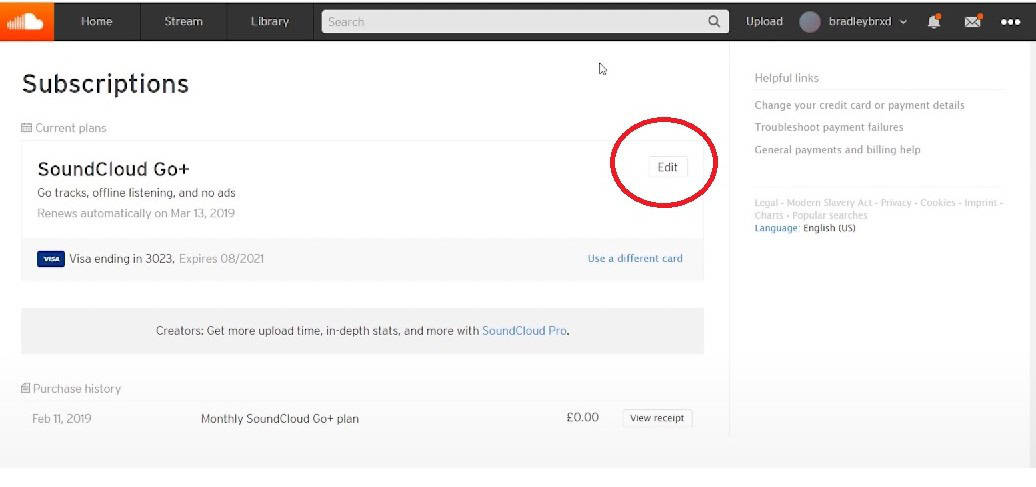Conclusion
Canceling your SoundCloud subscription in 2024 is simple and only takes a few steps. Whether you’re on iOS, Android, or using a browser, you can easily switch back to the free version or stop your paid plan whenever you want.
If you’re ready to cancel, follow the steps we’ve shared and you’ll be unsubscribed in no time! If you found this guide helpful, feel free to share it with others or leave a comment below if you have any questions.
FAQs: How to Cancel a SoundCloud Subscription
1. Can I cancel my SoundCloud subscription at any time?
Yes, you can cancel your SoundCloud subscription at any time. Once canceled, you’ll continue to have access to your premium features until the end of your billing cycle.
2. How do I cancel my SoundCloud subscription on mobile (iOS or Android)?
On both iOS and Android, you can cancel by logging into your account through a browser, navigating to the “Subscription” section, and following the steps to cancel. If you subscribed through the App Store or Google Play, you’ll need to cancel through those platforms.
3. Will I lose my saved music and playlists if I cancel my subscription?
No, canceling your subscription won’t delete your saved music or playlists. You will still have access to your account, but premium features like offline listening will no longer be available.
4. How can I check if my subscription was successfully canceled?
After following the steps to cancel, you should receive a confirmation email. You can also check by visiting the “Subscription” section of your account to ensure it no longer shows an active plan.
5. Can I get a refund after canceling my SoundCloud subscription?
SoundCloud generally does not offer refunds once a subscription payment has been processed. However, you’ll still have access to your premium features until the end of the billing period.