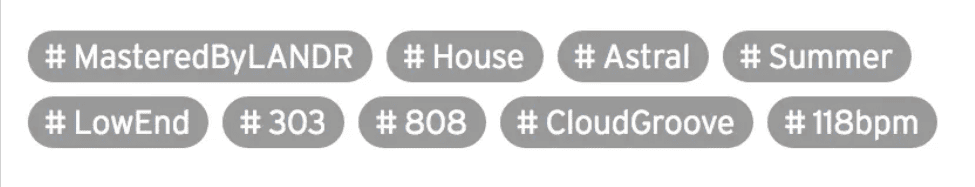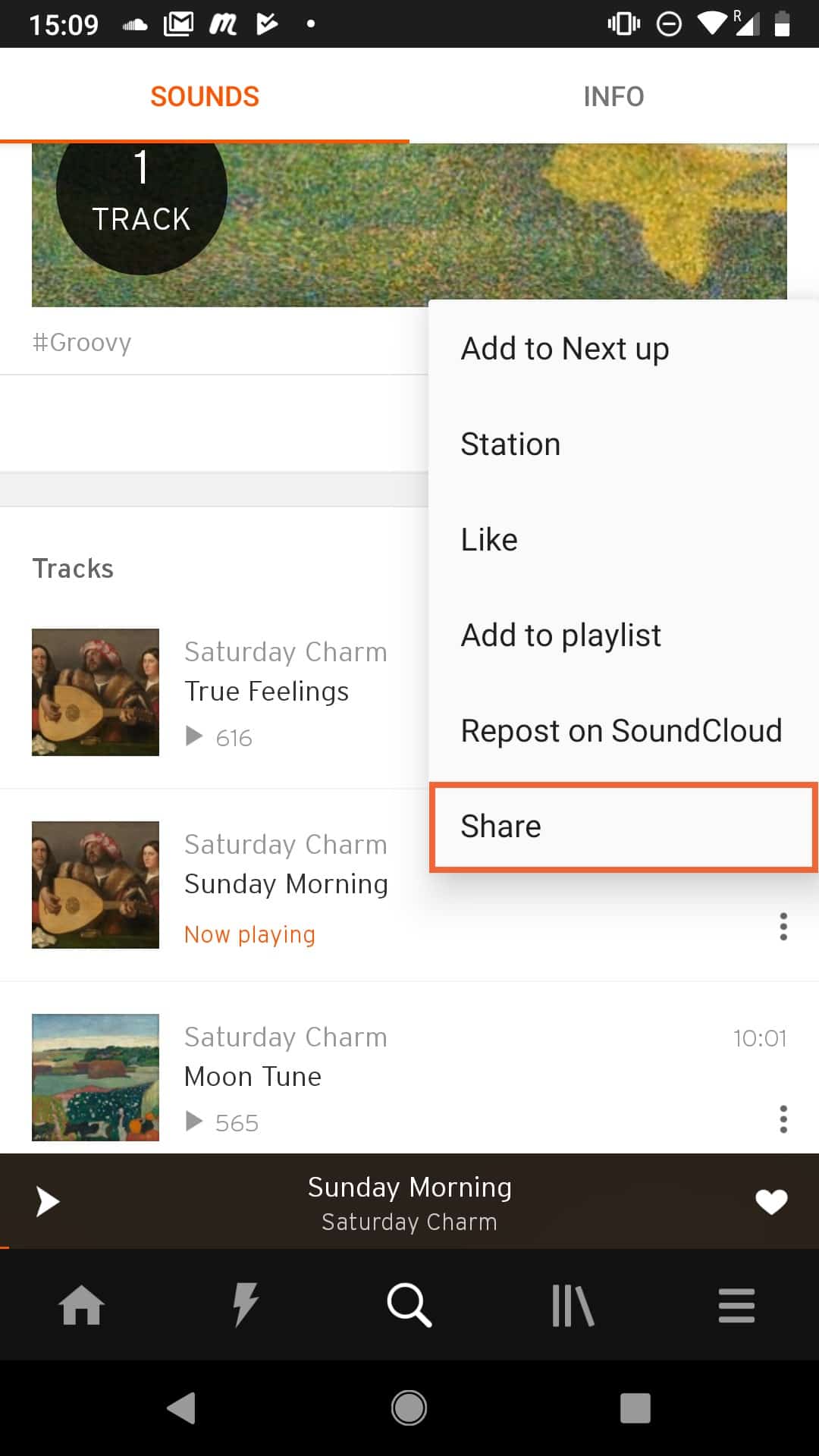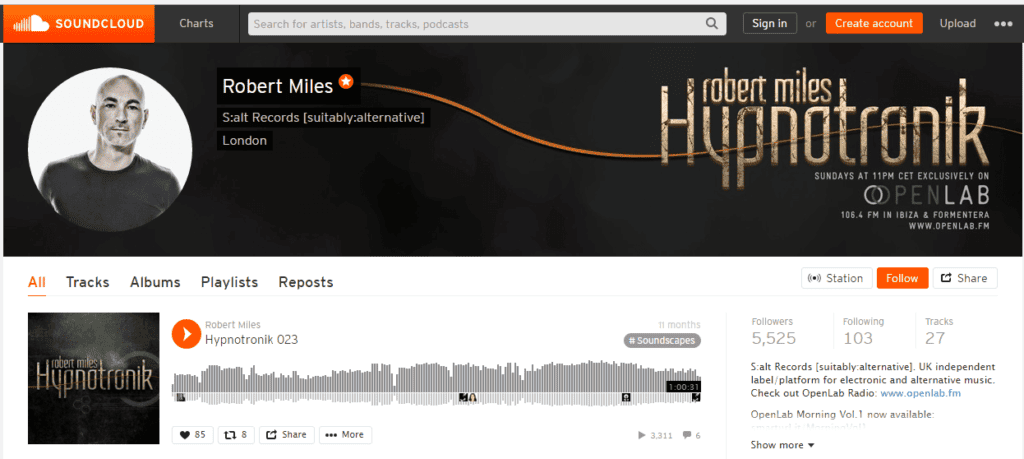1. Tag for success
How can more people discover your music? Well, one of the best ways is to use tags.
Tags help your music show up when someone is searching on SoundCloud.
The better your tags, the easier it is for people to find your music.
The best way to tag your music is to be honest. If you made a drum & bass track, then use the tag ‘Drum & Bass.’ Also, include moods and your location in your tags. It all helps.
Stick to one main genre to avoid confusion. Adding many genres won’t make your music more discoverable.
The more specific and accurate your tags are, the more likely it is that your music will be found by listeners who want to hear it.
2. Add a ‘Buy’ Link
Getting likes and listens is good, but they won’t help you buy that new microphone you want.
Luckily, on SoundCloud, you can put a ‘Buy’ link with your track when you upload it. Just click the ‘Metadata’ tab.
You can add links like ‘Buy on iTunes,’ ‘Beatport,’ ‘Juno,’ ‘Bandcamp,’ or wherever you sell your music online.
If you prefer, you can change it to ‘Stream on Spotify‘ and add a link for more streaming. You can also write ‘Donate’ and link to your Patreon or PayPal. Some dedicated fans might support your music this way.