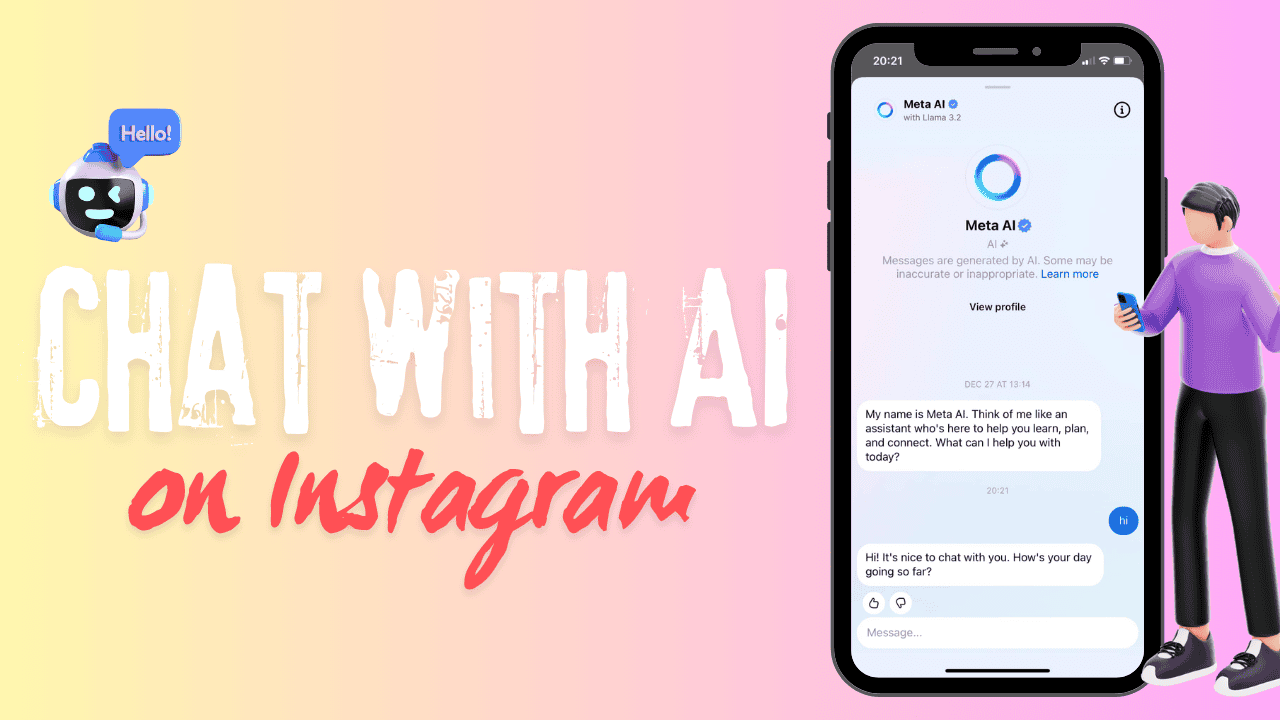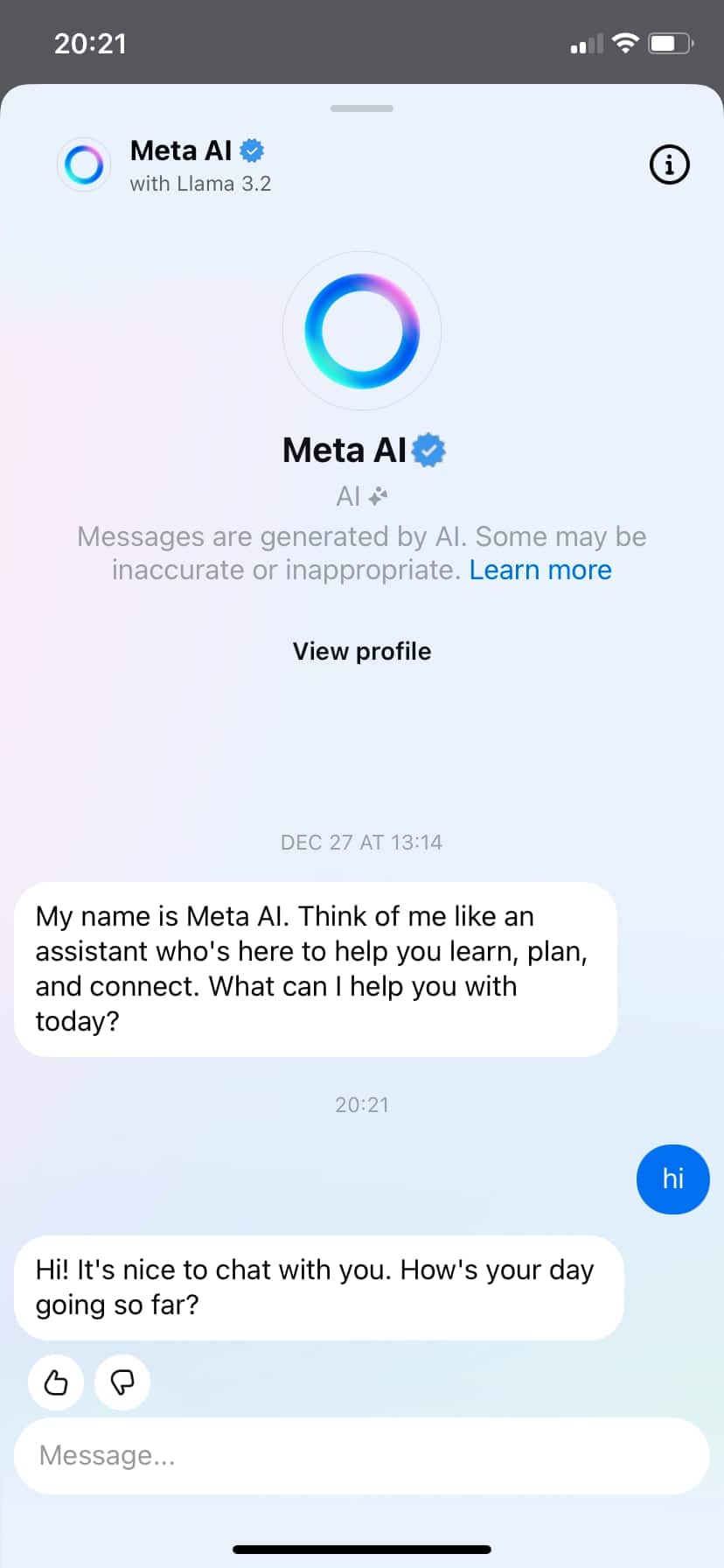Artificial Intelligence (AI) has become a part of our daily lives, and now you can even chat with AI on Instagram. Whether you’re looking for customer support, product recommendations, or simply a fun and engaging experience, AI chatbots on Instagram can make interactions easier and more exciting.
In this blog post, we will guide you on how to chat with AI on Instagram, why it’s useful, and how to make the most of these interactions. Let’s begin!
What Are AI Chatbots on Instagram?
AI chatbots on Instagram are automated systems that use artificial intelligence to simulate conversations with users. These bots can answer questions, help with tasks, or even have a casual chat. Businesses, influencers, and creators often use AI chatbots to manage their Instagram accounts more efficiently.
Some common uses of AI chatbots include:
- Customer Support: Answering frequently asked questions about products or services.
- Recommendations: Suggesting products, services, or content based on your preferences.
- Engagement: Offering fun quizzes, games, or interactive experiences to keep you engaged.
- Scheduling: Booking appointments or providing event reminders.
Now that you know what they are, let’s explore how to chat with them.
1. Identify an Account That Uses an AI Chatbot
The first step to chatting with AI on Instagram is finding an account that has a chatbot. These are often business accounts, service providers, or content creators. You can identify such accounts by:
- Checking the Bio: Many accounts mention if they use a chatbot for customer service or engagement.
- Reading Posts: Some accounts explain their chatbot features in their posts or stories.
- Trying Direct Messages (DMs): Send a message like “Hi” to an account and see if the reply seems automated.
2. Start a Conversation
Once you find an account with an AI chatbot, start a conversation by sending a message in the DMs. Here’s how you can begin:
- Open Instagram and go to the account’s profile.
- Tap the Message button.
- Type a simple greeting like “Hi” or “Hello.”
- Wait for a response.
If the account uses an AI chatbot, you’ll likely get an instant or quick reply. The message may include a menu of options, such as:
- “Type 1 for product inquiries.”
- “Ask me anything about our services.”
- “Choose an emoji to start a fun game!”
3. Interact with the Bot
AI chatbots are designed to understand and respond to your messages in a meaningful way. Here are some tips for interacting with them:
- Be Clear and Specific: If you’re asking a question, be as specific as possible. For example, instead of saying, “Tell me about your products,” you can ask, “Do you have red sneakers in size 9?”
- Use Keywords: Chatbots often recognize specific keywords to give accurate answers. Words like “price,” “order status,” or “appointment” can trigger relevant responses.
- Follow Instructions: If the bot provides a menu of options, follow them to navigate the conversation.
- Stay Polite: While bots aren’t human, polite communication ensures a smoother experience.
4. Explore Features
AI chatbots on Instagram often come with unique features. Here are some you might encounter:
- Personalized Recommendations: Chatbots can suggest products or services tailored to your preferences.
- Interactive Games: Some bots offer games, quizzes, or challenges to keep you entertained.
- Order Tracking: If you’ve made a purchase, you can use the bot to check your order status.
- Event Reminders: Bots can remind you about upcoming events, sales, or special offers.
Benefits of Chatting with AI on Instagram
Chatting with AI chatbots on Instagram has many advantages:
- 24/7 availability: Unlike humans, AI chatbots are always available to answer your questions.
- Instant Replies: Get quick responses without waiting for a human to reply.
- Convenience: You can handle tasks like booking appointments or checking order status directly in your Instagram DMs.
- Personalization: Many chatbots use AI to provide recommendations or answers tailored to your needs.
- Fun and Engagement: Interactive features like games or quizzes make chatting with bots enjoyable.
Tips for a Better Chatbot Experience
To get the most out of your chatbot interactions on Instagram, keep these tips in mind:
- Check the Account’s Credibility: Ensure the account you’re chatting with is verified or trustworthy, especially if you’re sharing sensitive information.
- Understand Bot Limitations: While AI is advanced, chatbots may not always understand complex questions or provide detailed answers.
- Stay Safe: Avoid sharing personal information like passwords or financial details.
- Provide Feedback: Some chatbots allow you to rate their performance or leave feedback. This helps improve their service.
Examples of Popular AI Chatbots on Instagram
Many brands and creators use AI chatbots to enhance their Instagram presence. Here are a few examples:
- E-commerce Stores: Chatbots help users browse products, check prices, and place orders.
- Event Planners: Bots can manage RSVPs, send reminders, and answer event-related queries.
- Fitness Influencers: AI bots provide workout tips, meal plans, and motivational messages.
- Educational Accounts: Chatbots share study tips, answer common questions, and guide users to helpful resources.
Final Thoughts
AI chatbots on Instagram are a fantastic way to connect with businesses, creators, and services quickly and interactively. They make communication easy, efficient, and even fun. Following the steps and tips in this guide, you can start chatting with AI on Instagram and enjoy all its benefits.
So, next time you’re scrolling through Instagram, don’t hesitate to send a DM to an account with a chatbot. You might discover new products, get helpful advice, or simply enjoy a fun conversation—all thanks to AI!