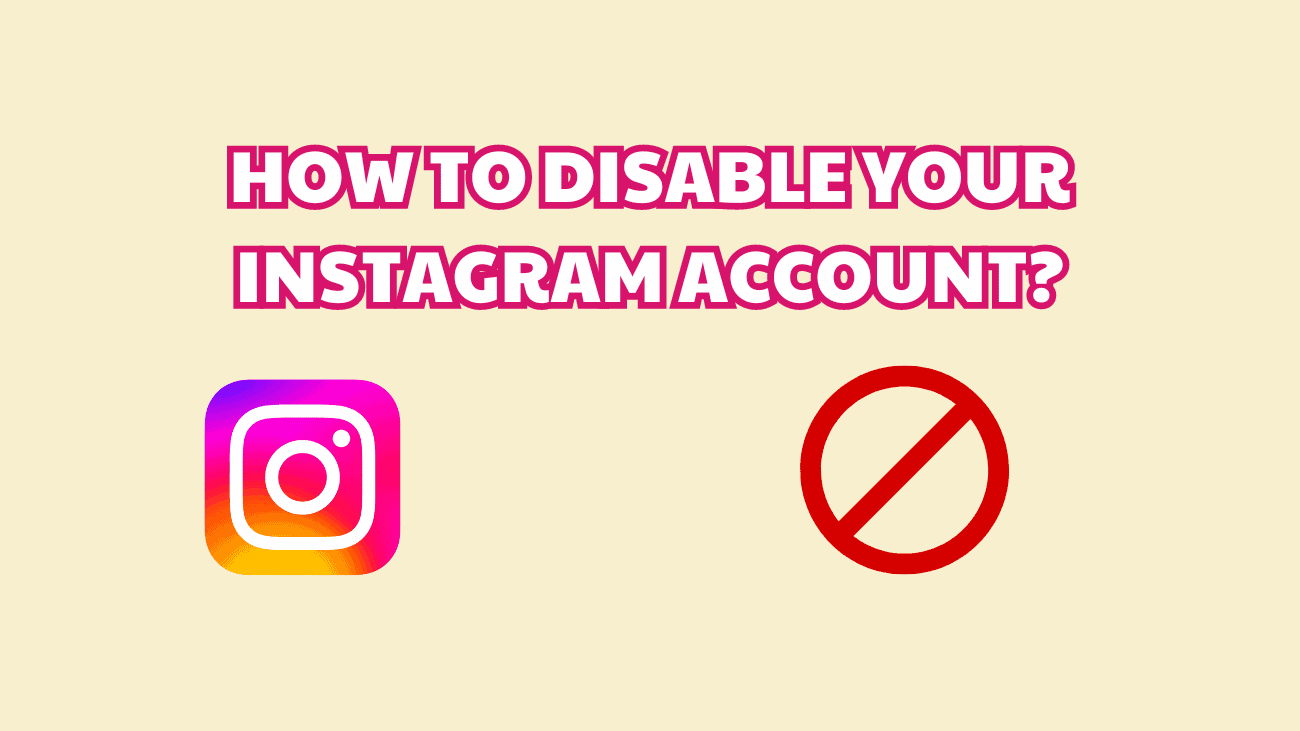Oh, social media—sometimes it can be overwhelming, right? If you’re at a point where taking a break from your Instagram account sounds like a good idea, Meta has made it quite straightforward to disable your account temporarily. Deleting your Instagram account entirely is also relatively easy, though it’s not advisable if you intend to return to the platform later. We’ve compiled this guide to help you know about how to disable your Instagram.
How to Disable Your Instagram Account?
Using Your Phone
To temporarily disable your Instagram account from your phone, follow these steps via the settings menu:
1. Open Instagram and go to your Account Profile.
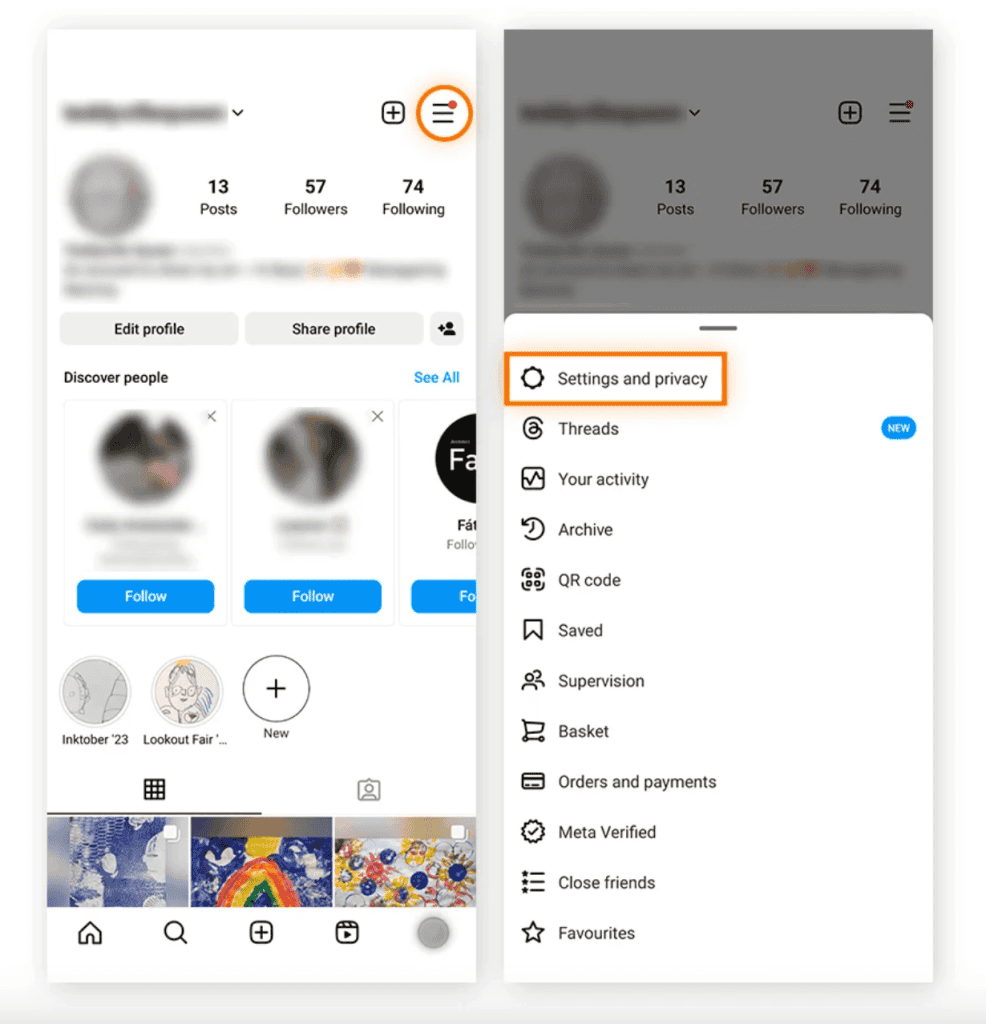
2. Tap on the menu icon, then navigate to Settings and privacy.
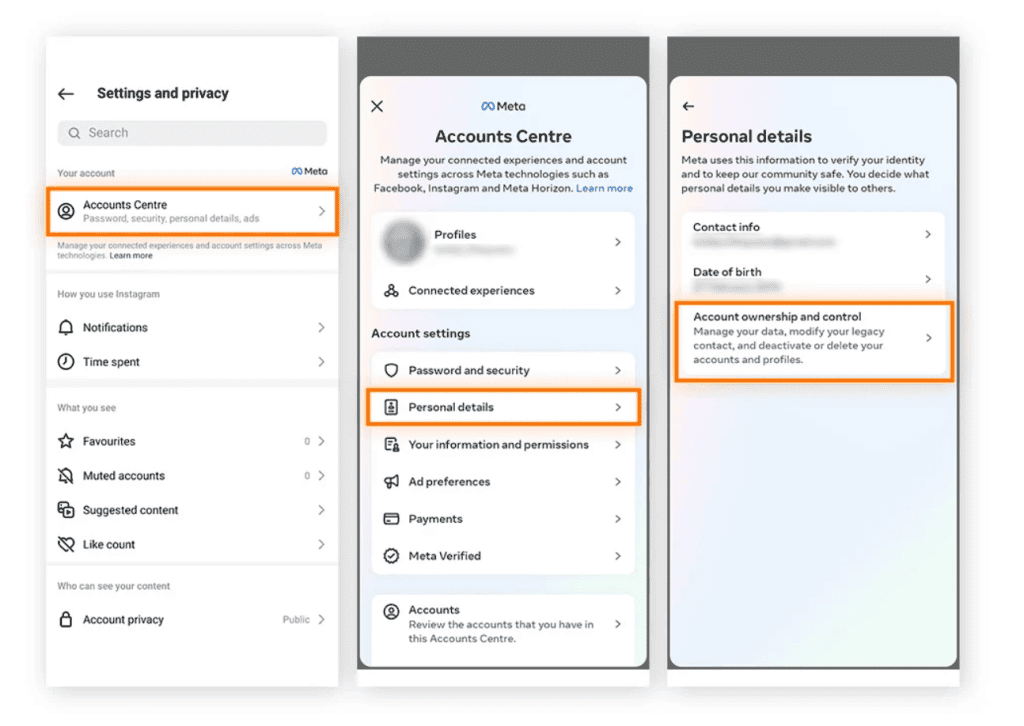
3. Select Accounts Center, then go to Personal details > Account ownership and control.
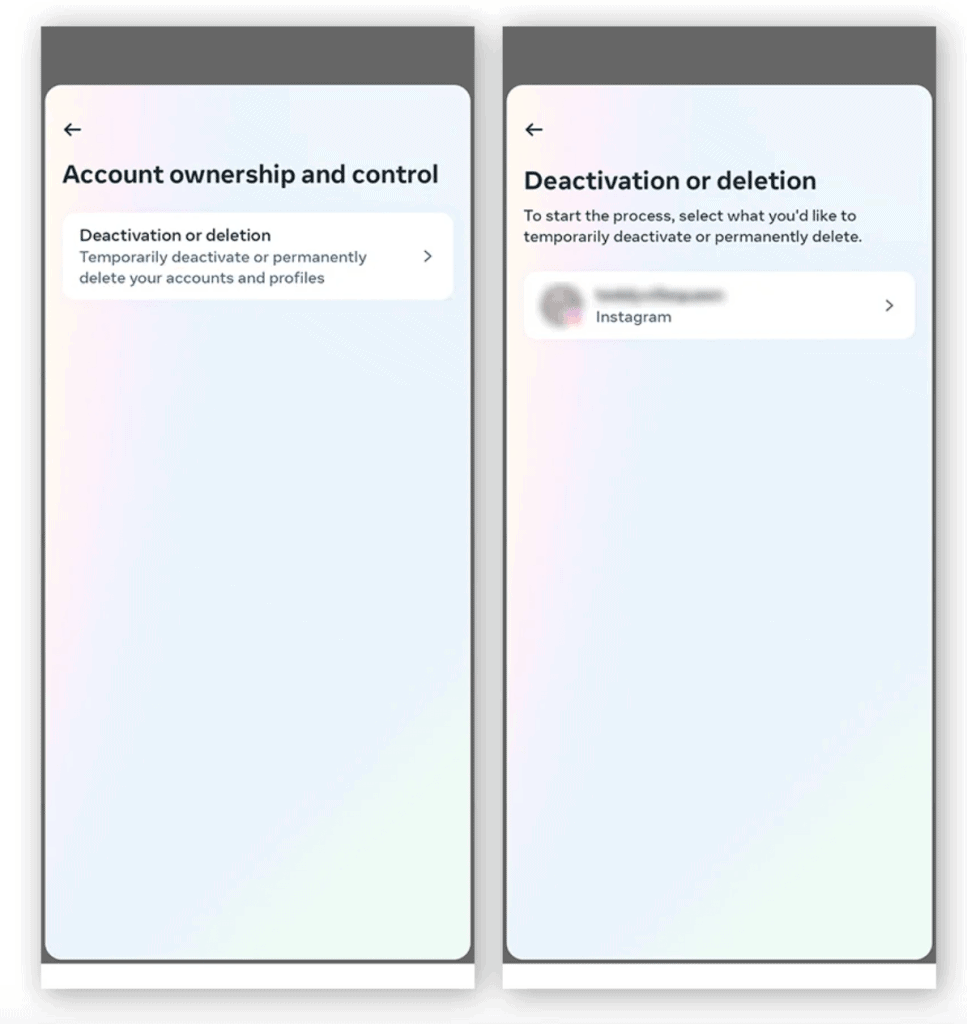
4. Choose Deactivation or deletion and select the account you wish to deactivate.
5. Tap on Deactivate account and sign in again to confirm the deactivation.
Deactivating your account will hide it for 30 days, during which your profile and content will not be visible. If you decide to reactivate, simply log in again. You also have the option to restart the 30-day deactivation period if you’re not ready to return to the platform yet.
Using a Laptop (a PC or Mac)
To disable your Instagram account using a computer web browser, follow these steps:
1. Sign into Instagram on your computer.
2. Click on More (usually represented by three horizontal lines) and go to Settings.
3. Navigate to Accounts Center > Personal details > Account ownership and control.
4. Click on Deactivation or deletion and choose the account you wish to deactivate.
5. Select Deactivate account, then click Continue.
6. Re-enter your password to confirm your identity.
7. Choose a reason for deactivating Instagram, and click Continue again.
8. Finally, click Deactivate account to confirm the deactivation process.
Frequently asked questions
Should You Disable Your Instagram Account?
If you’re considering stepping away from Instagram, you have two options depending on your needs: deactivate your account temporarily or delete it permanently.
Deleting your Instagram account is a permanent decision. This action permanently removes your profile, followers, photos, videos, comments, and likes. On the other hand, deactivating your account is temporary. It hides your profile for 30 days, during which your content remains intact, and you can reactivate your account whenever you choose.
Your decision to deactivate or delete Instagram depends on your personal reasons and goals for social media usage. Whether you’re seeking a digital detox, more privacy, fewer distractions, or addressing concerns like data security, child safety, mental health, or online threats, choosing the right option ensures your Instagram experience aligns with your needs.
How long can I temporarily disable my Instagram account?
You have the option to temporarily deactivate your Instagram account for as long as you need. When you’re ready to return, simply log back in using your username and password. If you don’t log in for a while, typically a few weeks, Instagram may log you out automatically for security purposes, but you can always log back in at any time.
What happens when you deactivate your Instagram account?
When you deactivate your Instagram account, your profile, photos, comments, and likes become hidden from other users, effectively making your account invisible. Additionally, your followers and following lists are also hidden, and you won’t receive any notifications.
While your account data is not deleted and can be restored if you reactivate your account, you won’t be able to access or use any Instagram features until you log back in.
Is it advisable to deactivate an Instagram account?
Deciding whether to deactivate your Instagram account depends on your individual circumstances. Here are some reasons why deactivation might be a good idea:
1. Mental Health: If using Instagram is negatively affecting your mental health, causing anxiety, depression, or feelings of inadequacy due to comparisons with others, deactivating your account could be beneficial.
2. Productivity: Social media platforms can consume a significant amount of time. If you find yourself spending too much time scrolling through your feed or constantly checking notifications, deactivating your account might help you reclaim time for more productive activities.
3. Privacy: If you have concerns about your privacy on social media, deactivating your Instagram account can reduce your visibility online.
4. Distraction: Social media can be a major source of distraction, making it challenging to concentrate on important tasks or activities. Deactivating your account could allow you to focus more on other aspects of your life.
Ultimately, whether to deactivate your Instagram account depends on your personal goals and how you perceive the impact of social media on your life.
What do followers see when your Instagram account is deactivated?
When you deactivate your Instagram account, your profile disappears from view, and your followers can no longer see your posts or activities. Your username also vanishes from their list of followed accounts. Essentially, your account becomes dormant, and your followers won’t receive any notifications related to your account. They also won’t be able to send you messages or tag you in their content.
Can people unfollow me when I deactivate?
No, users cannot unfollow you while your Instagram account is deactivated. Your profile becomes temporarily hidden, and your posts, comments, likes, and other activities are not visible to anyone. Since your account is essentially frozen during deactivation, any attempt to unfollow you will not be possible. Your follower count will remain the same until you reactivate your account.
Can you see messages from a deactivated Instagram account?
No, all messages become inaccessible to both you and the people you were messaging once you deactivate your Instagram account. The messages exchanged while your account was deactivated won’t be visible or accessible to anyone until you reactivate your account.
Final thoughts
Sometimes, taking a break from Instagram is just what we need to reset and recharge. Whether you’re feeling overwhelmed by constant notifications or want to protect your privacy, disabling your account can be a good move. Follow the simple steps we’ve shared, and you’ll be able to disable your account temporarily or permanently without any hassle.
It’s crucial to take care of yourself, both online and offline. Disconnecting from social media can give you a fresh perspective and help you come back with a clearer mind. And don’t worry—when you’re ready to return, your Instagram account, along with all your photos and memories, will be right there waiting for you.
If you found this guide helpful, why not share it with friends and family who might also need a break from Instagram? Stay tuned for more tips and guides to help you manage your social media life more effectively.