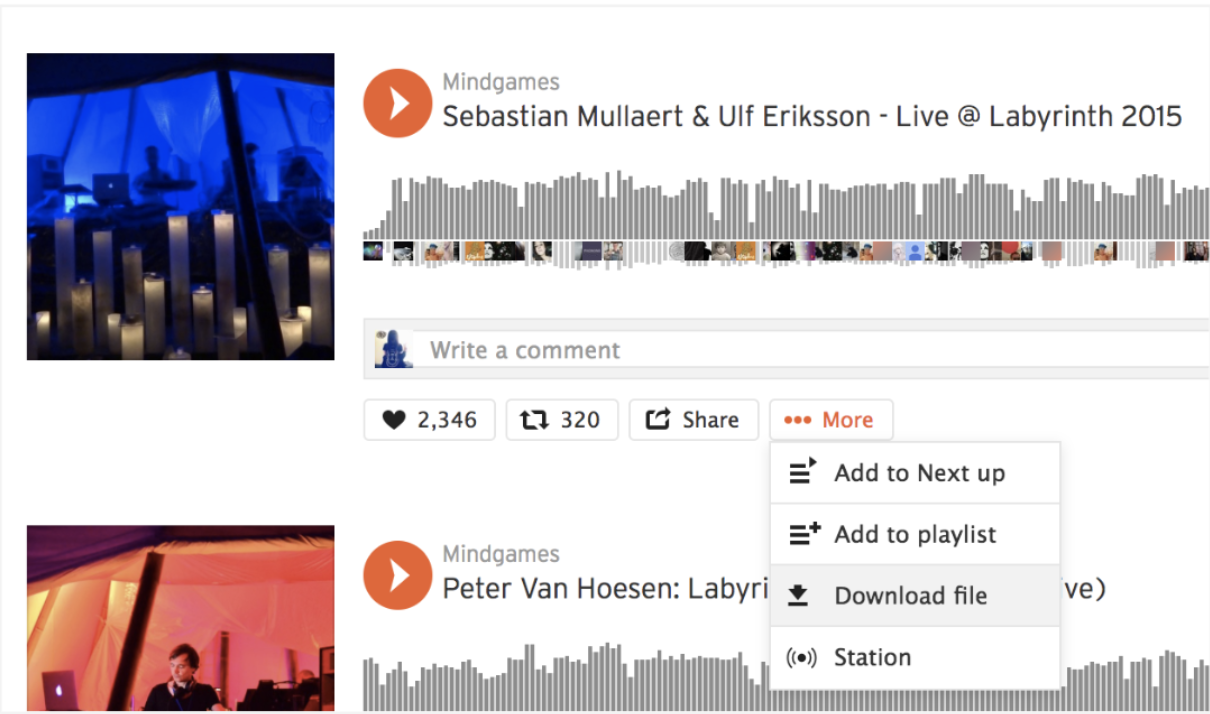SoundCloud is a popular music streaming platform that allows users to upload, share, and listen to tracks from artists around the world. While it’s primarily known for its vast collection of electronic and indie music, you can find just about any genre on there. One of the great things about SoundCloud is that many artists allow their songs to be downloaded for free. However, not all tracks are available for download, so it’s important to know your options when saving a song for offline listening. There are two official ways how to download Soundcloud songs: through the mobile app or website. But there are also third-party tools and websites that offer additional features and flexibility.
Step-by-step guide to download songs from SoundCloud officially
Downloading a song from SoundCloud using the official methods is straightforward:
Desktop
1. Find the track you want to download.
2. Look for the Download button below the waveform player.
If it’s not there, the artist may have disabled downloads.
3. Click the Download button and select the audio quality you prefer.
4. The file will start downloading automatically.
You can find it in your browser’s Downloads folder.
Mobile
If you’re using the SoundCloud mobile app, the process is similar:
1. Find the track you want to download.
2. Tap the three dots next to the track title.
3. Select Download.
4. The track will now be available in your Offline Listening section.
* Note that some tracks may require you to follow the artist before allowing downloads.
* Additionally, not all artists enable downloads for their tracks, so you may need to look elsewhere if you can’t find a download option.
Other Tools and Better Ways to Download SoundCloud Songs
While the official SoundCloud download options work fine for most users, there are some limitations.
For example, you can only download one track at a time, and the audio quality options are limited.
Third-Party Tools and Websites
Here are some third-party tools and websites that offer additional features:
- SoundCloud Downloader: This website allows you to download tracks in bulk and choose from a wider range of audio qualities.
- 4K Video Downloader: While primarily designed for YouTube videos, this tool also works with SoundCloud tracks and offers more advanced features like subtitles and playlists.
- SCDL SoundCloud Downloader: This Chrome extension adds a Download button next to every SoundCloud track, making it easy to save songs without leaving the site.
Keep in mind that using third-party tools comes with some risks.
Some sites may contain malware or viruses, and downloading copyrighted material could get you into legal trouble.
Always use caution when downloading files from the internet. It’s important to note that while these third-party tools offer more features, they may not always work as expected.
Some tracks may not be available for download, or the audio quality may not be as advertised.
Conclusion
Downloading music from SoundCloud has never been easier, thanks to the platform’s built-in download options and third-party tools. Whether you prefer to use the official methods or explore other options, there are plenty of ways to enjoy your favorite tracks offline. Just remember to respect artists’ rights and follow any guidelines they have set for their music.
With a little care and attention, you can build an impressive collection of SoundCloud tracks to listen to anytime, anywhere. However, we highly encourage you could play songs on their channel which helps to increase Soundcloud plays count and statistics.