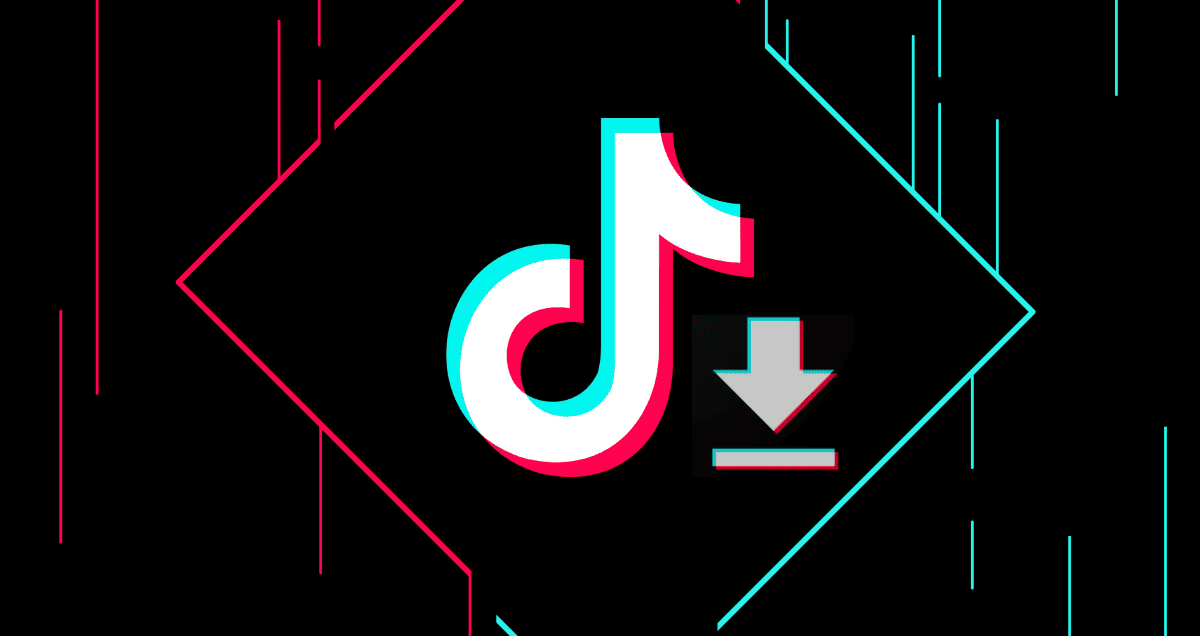Have you ever wondered how to download TikTok videos without posting them? In this guide, we’ll unravel the process of saving your carefully crafted TikTok creations privately, allowing you to refine your content before unveiling it to your audience. Whether you’re seeking to perfect your videos or simply want to keep a collection of your favorite moments, we’ve got you covered.
Join us as we delve into the art of downloading TikTok videos without the need for posting, granting you full control over your creative journey.
What Are TikTok Drafts?
A draft within TikTok pertains to a video crafted by you but not yet disseminated or uploaded. Its purpose lies in affording you the opportunity to enhance it, introduce transitions, and tailor the audio prior to publication. Nevertheless, once it’s live, the video becomes downloadable but its content can no longer be modified.
In contrast, a private video signifies one that only you can access. TikTok ensures that this private video remains concealed from both your acquaintances and the general public. The distinction between having a public or private account is inconsequential in this context. While these private videos can be saved, any further alterations to them are precluded.
Nonetheless, should you opt to distribute a private video, you can conveniently adjust the video’s settings to suit your intended audience. TikTok provides choices such as ‘friends only’ and ‘everyone’ for all shared content.
How To Save A TikTok?
Fetching videos from TikTok is a straightforward process. Unlike other social media platforms, TikTok offers an integrated feature that swiftly presents videos crafted by its content creators. Moreover, the act of obtaining videos from TikTok doesn’t necessitate an active account. After downloading and installing the application, you can follow the provided instructions to effortlessly procure your preferred videos.
Nevertheless, it’s important to note that not all TikTok videos are downloadable. Publicly shared TikTok are generally available for download. Conversely, certain public TikTok lack a download option, as per the preferences of their posting creators.
Furthermore, TikTok originating from private accounts can only be acquired through third-party applications or manual screen recording methods.
To keep a TikTok video for later, adapt the steps below as needed:
- Open the TikTok app on your mobile device.
- Locate the specific video you intend to download (Pro tip: To save time sifting through your liked videos later, consider adding it to your bookmarks!)
- Tap the video to unveil the array of available options.
- While the chosen video is playing, press and hold the screen for a few seconds.
- Choose the “Save Video” selection from the emerged menu.
- For Android users, an additional menu will appear, allowing you to pick the preferred download folder. If you’re an iPhone user, the video will be directly saved to your camera roll.
How To Download If There’s No Save Option?
Some creators intentionally limit the downloading of their videos due to privacy considerations. Nevertheless, you have two alternative methods if you wish to preserve a video. Firstly, you can opt for screen recording. One drawback of this approach is that the resulting video might retain TikTok buttons and your phone’s interface, but you can conveniently remove these elements through cropping.
Secondly, you can share the video by sending it to your email. This technique permits you to save the video directly from your email inbox.
How To Download A TikTok Without Posting?
There are various motivations for wanting to download an unpublished TikTok, such as seeking a second opinion, making edits from the camera roll, or intending to share it elsewhere. However, TikTok doesn’t offer a direct feature for downloading unpublished videos. To achieve this, follow the provided steps below:
Step 1: Launch the TikTok Application
Begin by opening the TikTok app. Locate the app icon, which features a white musical note, in your phone’s app drawer. Upon launching the app, the default feed section will open.
Step 2: Access the “New Video” Option
After opening the app, navigate to the new video section. Tap the “+” icon located at the bottom of the screen. This action will lead you to the area where new videos can be created.
Step 3: Create Your TikTok Video
In the new video area, craft the desired video. Press the red circle button to start recording. Additionally, you can apply captivating filters and effects. Create the complete video that you intend to save.
Step 4: Proceed to “Next”
After creating the video and making necessary adjustments, select the “Next” option located in the lower right corner. TikTok will guide you to the posting section.
Step 5: Adjust “Who Can See My Video”
On the subsequent screen, you’ll find the “Who Can See My Video” option. This privacy setting enables you to control the visibility of your post. To choose “Private,” tap the available option. This ensures that your TikTok remains visible only to you, regardless of your account’s privacy settings.
Step 6: Publish Your TikTok Video
After configuring the privacy setting, publish the video to your account. The download process may take a moment. If it exceeds 30 seconds, check your Wi-Fi signal.
Step 7: Visit Your TikTok Profile
Following the video’s posting, proceed to your TikTok profile. Access your profile by tapping the person icon in the lower right corner of your smartphone screen.
Step 8: Open Your Posted TikTok Video
Upon opening your profile, you’ll see all the videos you’ve posted. Locate the video you wish to save. To access videos that aren’t public, click the ‘Lock’ icon on your screen. This video will likely be the first in the list. Tap it to open.
Step 9: Select the “Share” Option
Upon opening the video, a variety of options will be available on the right-hand side. Choose “Share” from the menu, represented by an arrow with a curve. Tap once to access the sharing options.
Step 10: Click on “Save”
From the list of available choices, select “save.” This option is indicated by a downward-pointing arrow. Once tapped, your video will begin to save
Final Thoughts
Downloading TikTok without publishing them is a relatively straightforward process. Our comprehensive guide outlines the essential steps to simplify this procedure. Nonetheless, make sure to set the video’s privacy to private to prevent your audience from viewing it while you’re in the process of downloading your TikTok. Once you’ve configured the privacy settings, the method itself becomes quite uncomplicated.