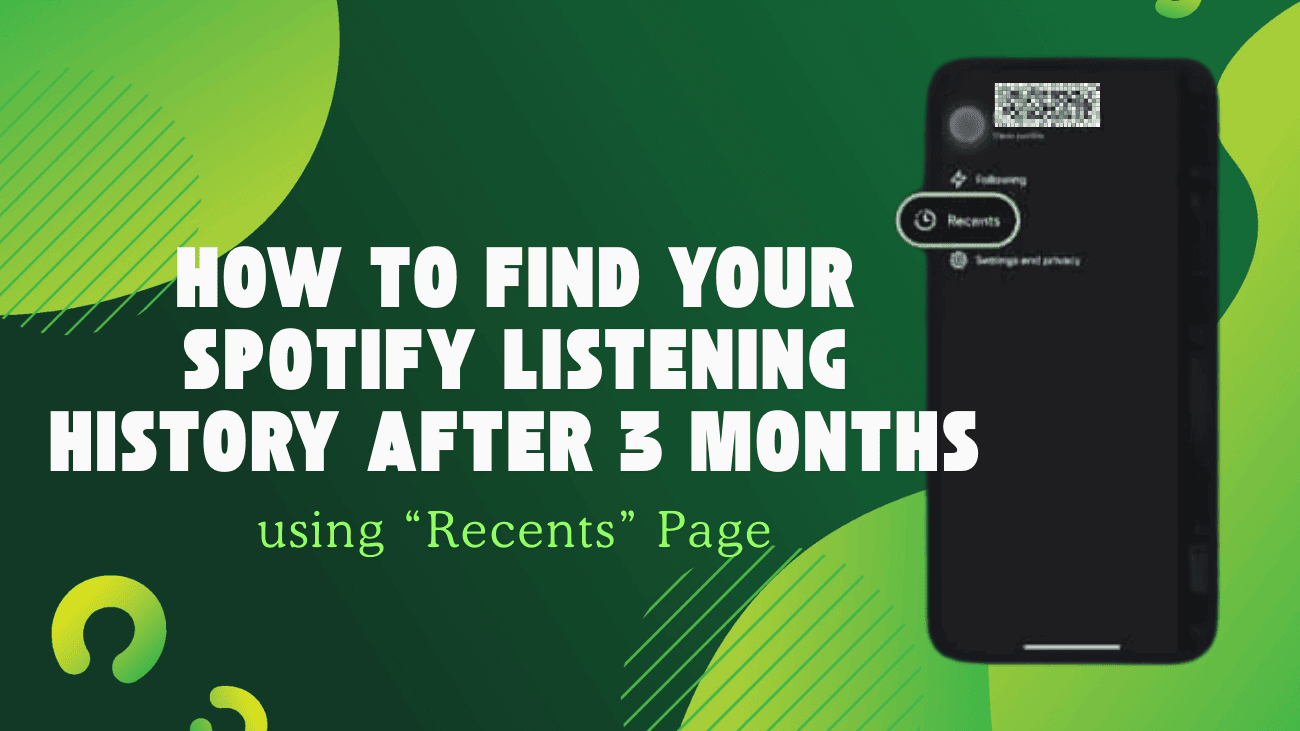Spotify isn’t just about music anymore—it’s a place for all kinds of audio content, from podcasts to audiobooks. With its newest update, the ability to find your Spotify Listening History is easier than ever. Whether it’s that podcast you forgot to finish or a song you played weeks ago, Spotify now makes it simple to look back on your listening habits, even after months.
The new “Recents” tab keeps track of all the songs, audiobooks, and podcasts you’ve listened to for up to 90 days, so you’ll never lose track of your favorites. Spotify is proving it’s more than just a music app, it’s your all-in-one platform for audio. Let’s see how you can easily find your Spotify Listening History with this helpful new feature!
What Is the “Recents” Page?
Spotify’s new “Recents” page is a convenient feature that tracks everything you’ve listened to in the last 90 days. This includes music, podcasts, audiobooks, playlists, and even saved content, all organized chronologically for easy browsing. The “Recents” page replaces the older “Listening History” tab and is available to both free and Premium Spotify users on iOS, Android, and desktop.

Key Features of the Recents Page:
- Comprehensive Tracking:
Tracks your recently played songs, podcasts, audiobooks, and saved items for up to 90 days, making it easy to revisit content you enjoyed weeks ago. - Filtering Options:
On mobile, users can filter their history by content type—Music, Podcasts, or Audiobooks—to quickly locate what they’re looking for. - Enhanced Usability:
Whether you want to pick up a paused podcast, replay last week’s favorite song, or start a saved Spotify audiobook, the Recents page simplifies the process, saving you from scrolling endlessly or losing track of content.
Spotify has rolled out this feature globally, though availability may vary depending on location and device. It’s a thoughtful addition to help users manage their listening history and rediscover content with ease, making Spotify an even more versatile platform for audio lovers.
How to Find Your Spotify Listening History After 3 Months?
Finding your Spotify Listening History, even after a long time, is now easier with the new ‘Recents’ feature, available on both mobile and desktop. Here’s a simple guide to help you access it:
On Mobile
- Open the Spotify app and go to the Home screen.
- Tap your profile picture at the top-left corner of the screen.
- Select Recents to view your listening history.
- Use the available filters to narrow down your search if needed.
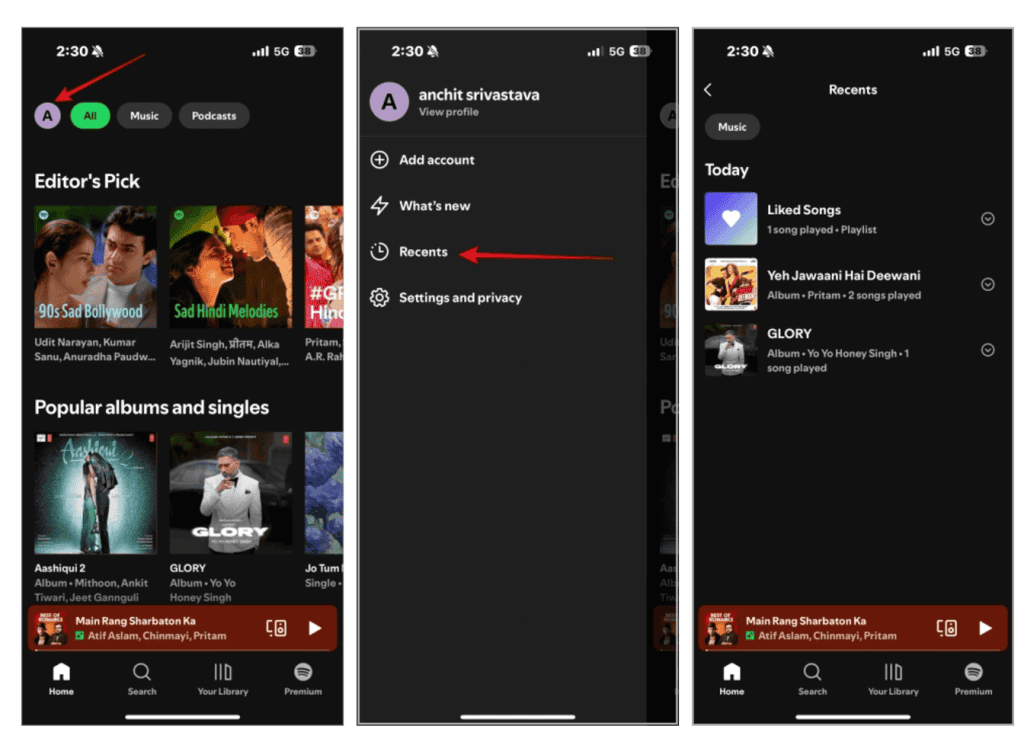
Spotify may also highlight the “Recents” feature as you scroll through your home screen, especially if it’s newly launched.
On Desktop
- Open Spotify and click the Play Queue at the bottom-right corner of the screen.
- Select the Recently Played tab to view your history.
This straightforward feature ensures you never lose track of the songs, podcasts, or audiobooks you’ve enjoyed, making it easy to pick up where you left off or rediscover your favorites!
Conclusion
With quick access on any device, this newest Spotify “Recents” feature ensures you never lose track of what you love. Whether you’re a free or Premium user, Spotify’s Recents page is designed to make your listening experience smoother and more enjoyable. So go ahead, dive into your listening history and rediscover the content that keeps you coming back for more!