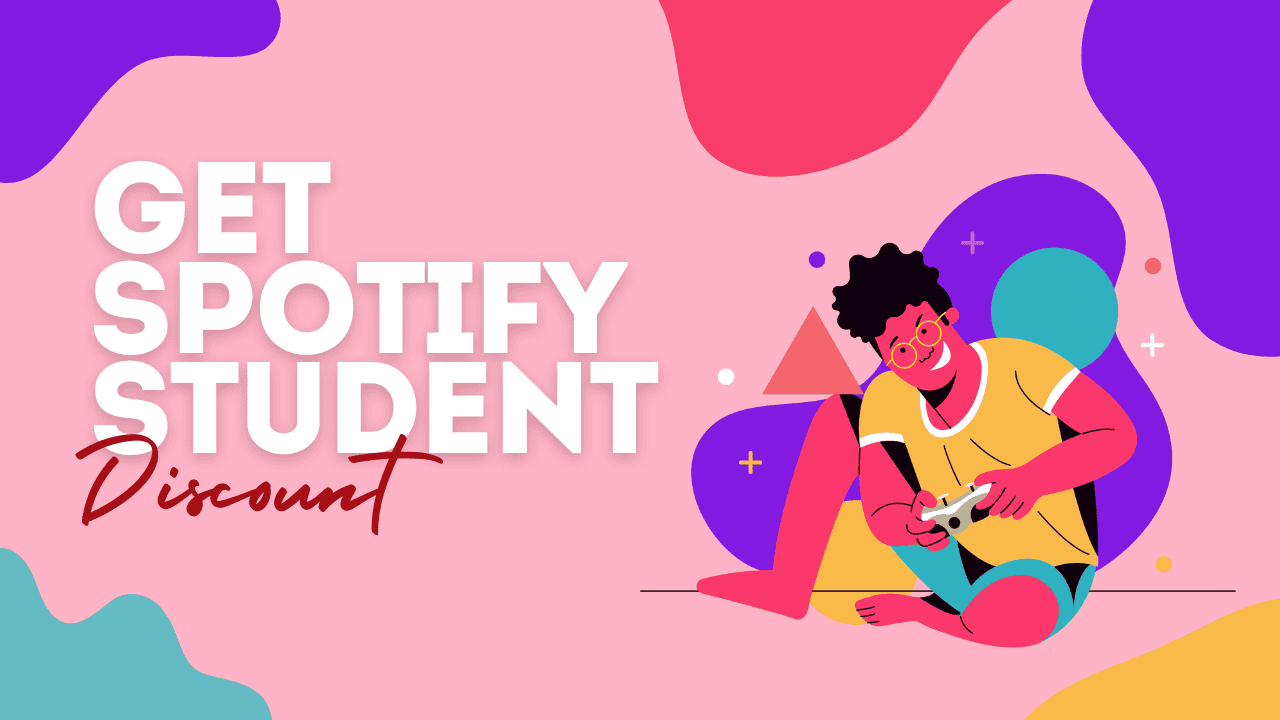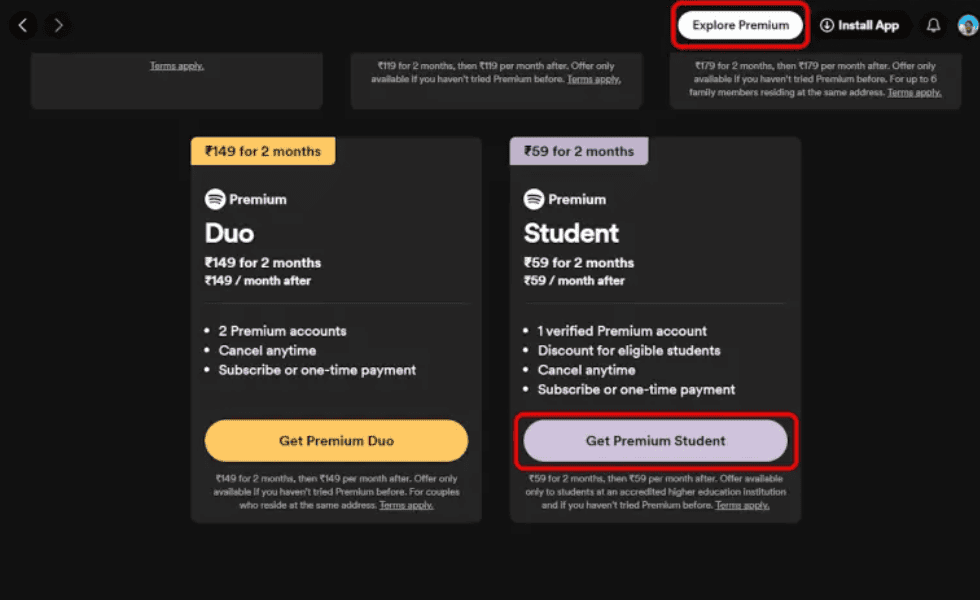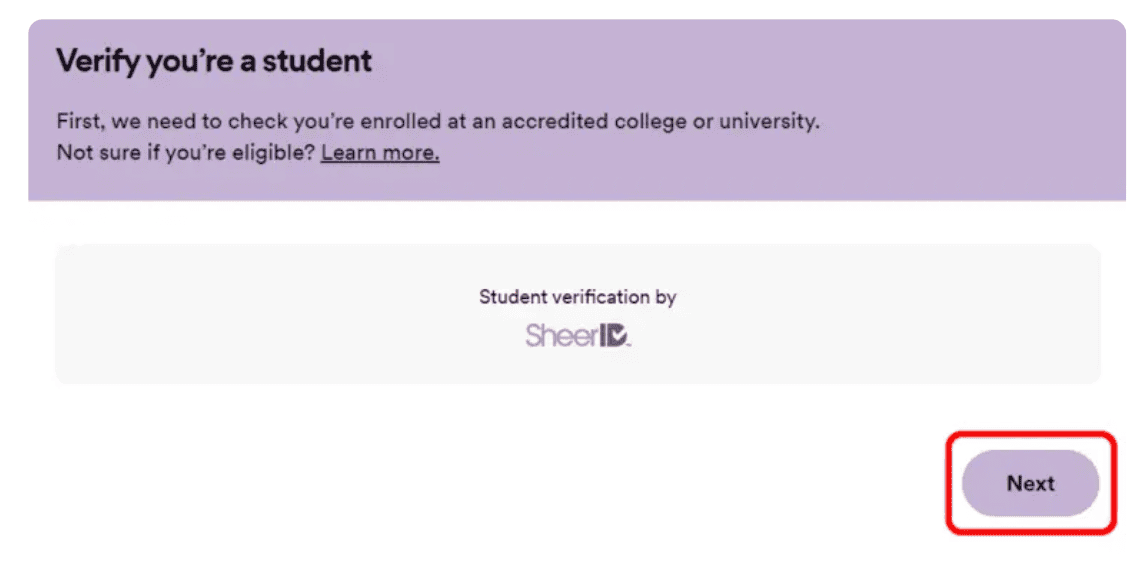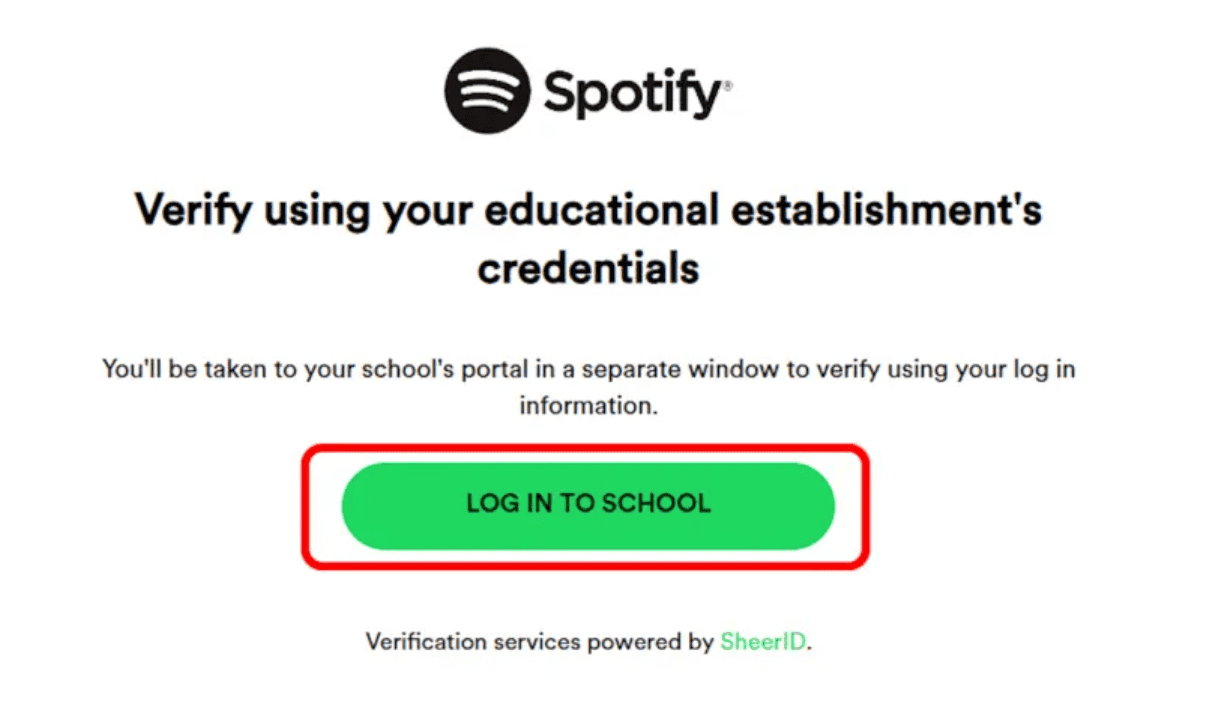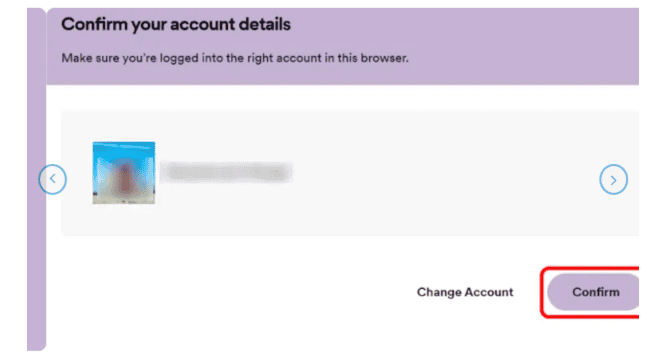Want to know how to get the Spotify Student Discount in 2024? If you’re a student, you can enjoy Spotify Premium at a lower price. This guide will show you the simple steps to verify your student status and get the discount. Follow along to start saving and enjoy all the premium features Spotify offers at a fraction of the cost.
Table of Contents
Toggle1. Create and Verify SheerID
First, we couldn’t find the option to get the discount via the Spotify app on Android or iOS. So, you’ll need to use the web version to get the student discount. Here’s how:
1. Visit Spotify on the web and log in to your account.
2. Click on the “Explore Premium” button at the top right.
3. On the next page, scroll down to find the Premium Student Plan with a dedicated button to get it.
4. Click on the button to activate the student discount.
6. You will then be taken to the “Tell us about yourself” page, where you’ll need to enter your details. These details will be used to create your SheerID. Once you’ve filled in the information, check the box and click “Next.”.
7. You will then be taken to a page asking you to “Verify using your educational establishment’s credentials.” Click the “Log in to School” button.
Note: If you can’t sign in to your student email or don’t have one yet, go back to the verification page. Instead of clicking “Log in to School,” you’ll see an “Upload Proof of Enrollment” button. Click this button and follow the on-screen instructions.
8. Once you do that, Google will automatically fetch the domain based on your selected institution. Simply enter your personalized student ID before the domain and log in.
2. Avail Spotify Student Discount
1. A “Verification Pending” window will appear. When you return to the verification page, you’ll see that you’re eligible for the student discount. Select the “Get Student Discount” icon.
2. The next page will ask you to confirm your account details. Click the button, and you’ll be directed to a page where you can choose your plan.
Note: After verifying as a student, you have one year to choose your Spotify Student Plan. After that, you’ll need to repeat the verification process.
3. On the next page, you’ll see a banner listing the perks of the Spotify Student Plan. Click on the “Get Premium for Students” button below.
4. Finally, fill in the required details on the next page and make the payment.
And that’s it! You’re now on Spotify’s Premium Student Plan! I hope this guide was helpful. If you have any further questions, feel free to leave a comment below, and I’ll be happy to assist!
Final Thoughts
Getting the Spotify Student Discount is a great way to enjoy premium features at a reduced price. By following this 2024 guide, you can easily verify your student status and start saving on your subscription. Remember to keep your student verification up to date annually to continue enjoying the discount. If you have any questions or run into any issues, feel free to leave a comment below. Enjoy your music with Spotify Premium!
FAQs
Why Am I Not Getting the Spotify Student Discount?
After completing your student verification, Spotify gives you one year to choose and pay for the student plan. If you don’t do this within a year, your student verification expires, and you’ll need to verify again if you’re still a student. Also, remember that only students are eligible for the student discount; non-students cannot use it.
Am I Eligible for the Spotify Student Discount?
To qualify for the Spotify student discount, you must be over 18 years old. Other than that, there is no age limit.
How Many Times Can You Get the Spotify Student Discount?
You can use Spotify’s student discount for up to four years, as long as you remain a student during that time.