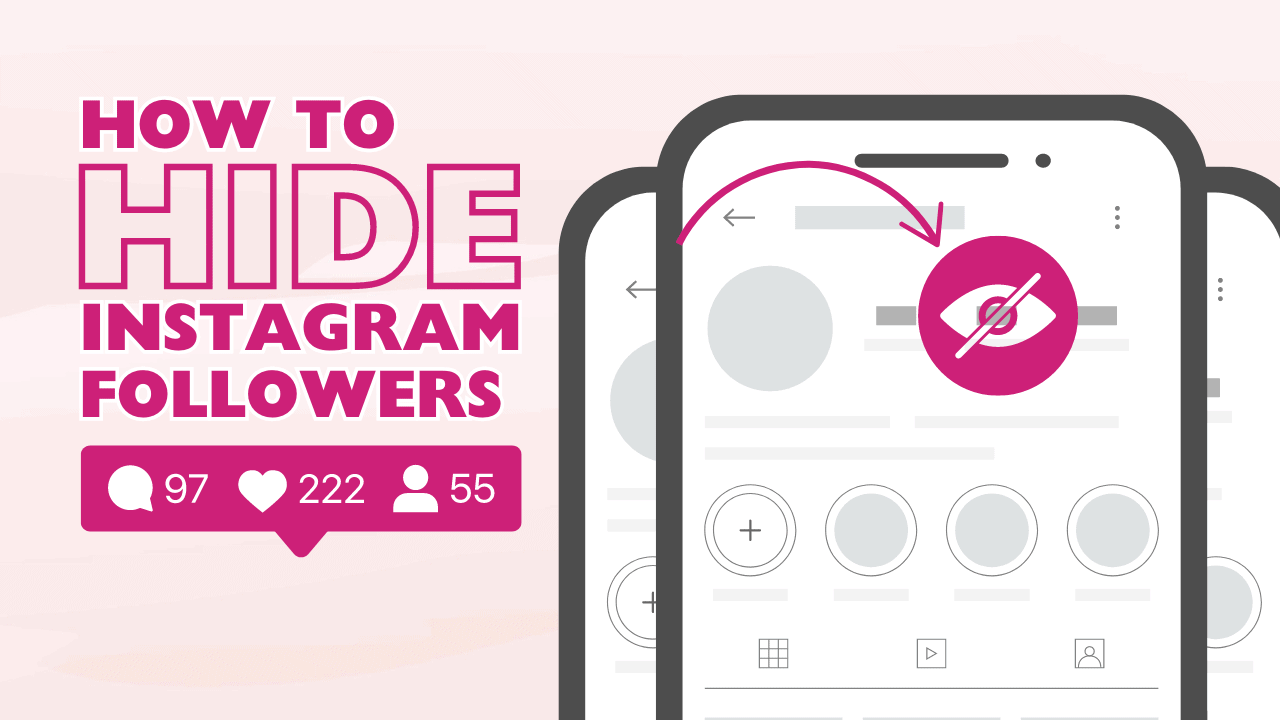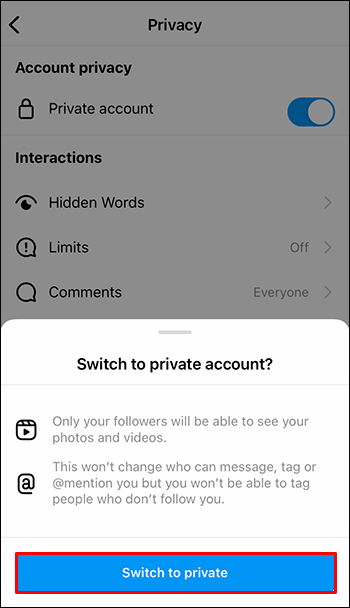Privacy is often compromised on social media platforms, but completely avoiding them is not feasible for most people. Instead, the best approach is to enhance privacy measures on your profile. This raises the question: Can we hide our Instagram followers from other users? There are valid reasons to keep your followers hidden.
This article covers how to hide followers on Instagram, along with managing and concealing your Instagram followers. Additionally, we will explore alternative methods to enhance the privacy of your follower list.
TL;DR – Hiding your followers on Instagram entirely is not possible, but you can enhance your privacy by making your profile private, removing specific followers, or restricting your accounts. These steps help control who sees your follower list and interactions, maintaining a more secure and personalized Instagram experience.
While privacy is important, growing your Instagram presence is too. One effective way to boost your profile is by Buying Instagram followers. This can increase your visibility and attract more organic engagement, making your Instagram experience even better!

Managing Followers on Your Instagram Profile
For Instagram users with a public account, effective profile management is crucial. However, situations can arise where managing your profile becomes challenging.
In such cases, the information about your followers can be exploited to uncover private details. If you encounter troublesome individuals or users who attempt to interfere with your posts or exploit your followers for information, it becomes essential to hide your followers for your protection.
Can You Hide Your Followers on Instagram?
Unfortunately, it is not possible to hide your followers list or the accounts you follow on Instagram, regardless of whether you have a personal or business account. Your follower count will still be visible to others.
However, there are ways to limit who can see this information and control your privacy settings.
It is important to determine whether you want to hide your follower count altogether, hide the accounts you follow, or simply restrict specific users from viewing your list.
How to Hide Followers on Instagram
Since you can’t entirely hide your follower list from your friends and specific users, you have two major options here:
- Make your profile private; having public mode enabled allows all users to check your followers.
- Restrict specific followers; in this case, you will only be hiding a single person instead of anyone who visits your profile.
1. Change Your Profile to a Private Account
While there are other options available, the most logical approach in this situation is to create a private profile on Instagram. By doing so, you can control who has access to your photos, posts, and Instagram Stories. Here’s how to set it up:
- Open Instagram and tap on your profile picture to access your main profile.
- Tap on the three vertical lines icon at the top right corner of the screen to open the Settings Menu.
- Scroll down and find “Privacy” in the settings.
- Select “Account Privacy” and toggle the button to switch to a “Private Account.”
Now you have successfully set up a private Instagram account, where only approved followers can view your posts and follower list.
2. Hide Followers from Specific People
Method 1: Remove Followers
If you want to restrict your follower list to a specific person, you have three options to choose from. Here’s the first method:
- Go to your main profile and tap on your follower count.
- You will see a list of users and accounts who follow you.
- Simply tap on “remove” next to each account you want to remove.
By removing followers on your Instagram account, they will no longer be able to follow you.
Keep in mind that if you have many followers, it may be challenging to find specific users, but you can use the search bar to locate them. Just be cautious not to hide stories from people who consider you their best friend, as indicated by a green circle on their Instagram stories.
Method 2: Restrict Accounts
This will hide their comments, hide your followers, and prevent them from seeing your online status. Here’s how to do it:
- Follow the same steps mentioned earlier to go to Settings.
- Select “Privacy,” then go to “Connections,” and tap on “Restricted Accounts.”
- Find the account you want to restrict and add it to the list.
By restricting accounts, you maintain a level of control over your profile and limit their interactions with your content.
Method 3: Block Accounts
This is your last resort, you can choose to block accounts as a last resort to hide followers on Instagram from a specific user. Here’s how to do it:
- Go to the user’s profile.
- Select the three dots at the top right corner of the screen.
- Choose “Block” to prevent the user from interacting with you.
Keep in mind that if you are unable to find the user while trying to block them, they may have already blocked you. Although the number of followers will still be visible, blocking is your best option to maintain privacy.
Benefits of Hiding Followers on Instagram
Hiding your followers on Instagram has several benefits:
One of the main advantages is privacy protection, as it allows you to keep your profile information more private and control who can see your follower list. By hiding your followers, you can also avoid unwanted attention and maintain a more exclusive online community.
Additionally, it allows you to focus on creating quality content without getting caught up in the numbers game. It helps reduce comparison and pressure, enabling you to enjoy Instagram at your own pace.
Moreover, hiding your followers allows you to curate your audience and foster a more engaged community. Ultimately, the decision to hide your followers gives you privacy, control, and a more tailored Instagram experience.
FAQs
Can You Hide Instagram Likes in Your Posts?
Yes, you can! If you don’t want others to see Instagram likes on your posts, you can learn how to do this by reading our Hide Likes on Instagram article.
What happens when you restrict someone on Instagram?
If you restrict someone on Instagram, they won’t be able to see if you have read their messages or if you’re online. They will still be able to see your post.
Can people who don’t follow me see my followers?
If you have a private account, no. If your account is set to public or you are a mutual follower, your follower information is available to that account.