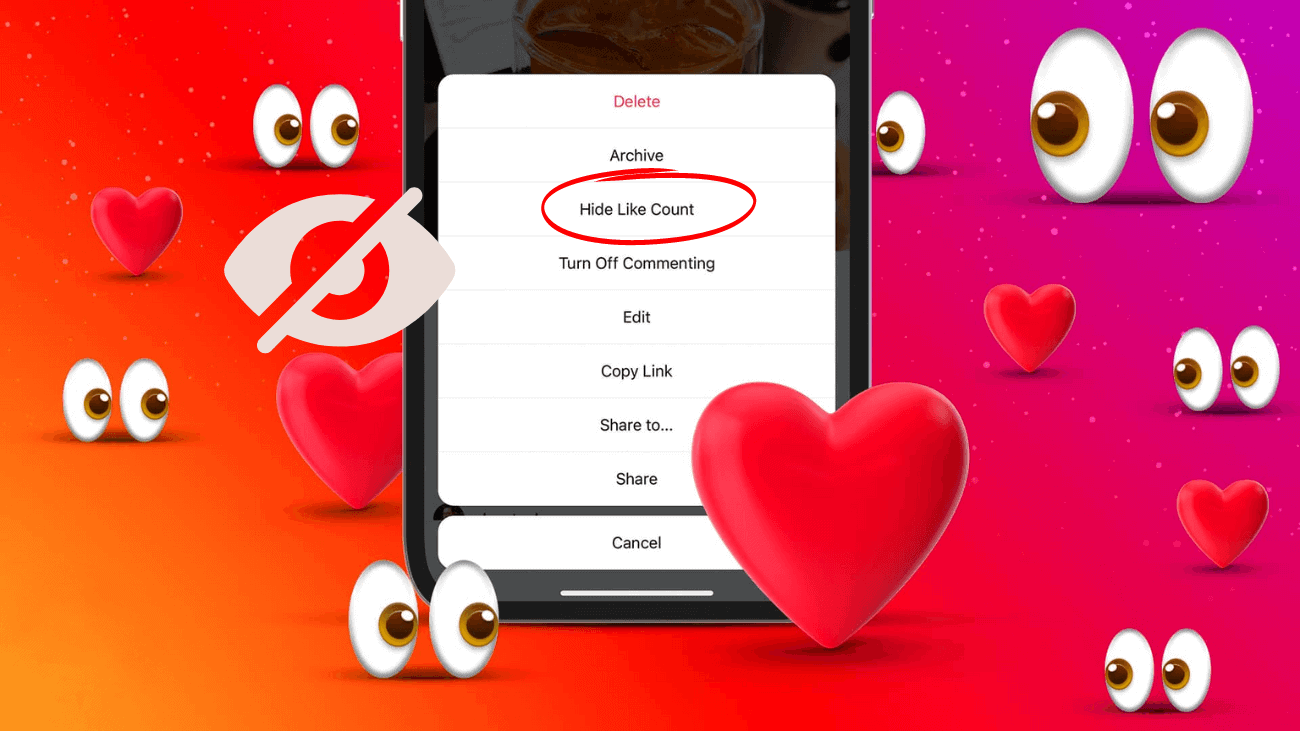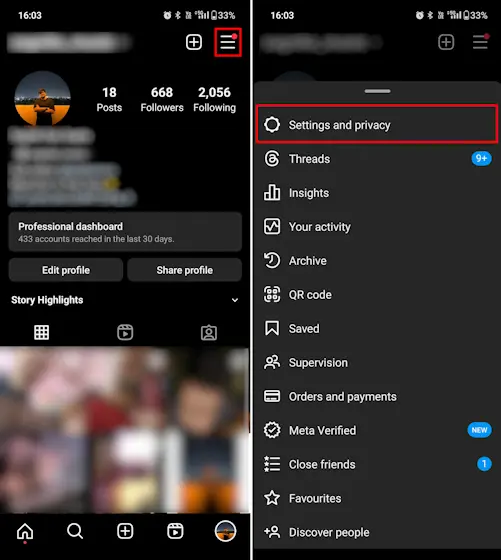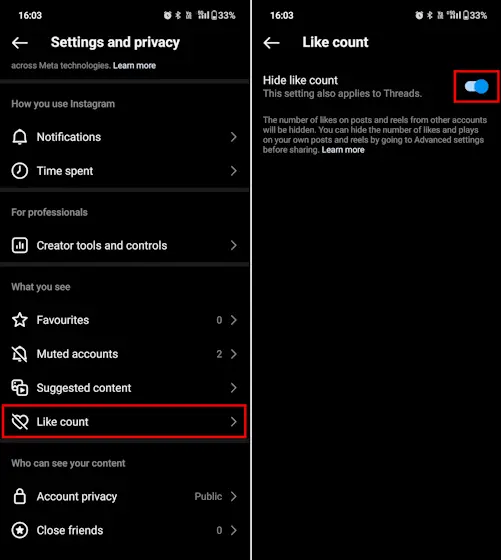To improve user experience, Instagram now lets you hide like and view counts on all posts in your feed. This way, you can focus more on the content itself rather than how popular it is. You also have the option to hide like and view counts on your own posts. You can do this either before posting or after the post is already up. Here’s how you can hide Instagram likes on your feed and your own posts.
How To Hide Likes on Instagram?
On Phone
This segment will show you how to hide likes on all Instagram posts in your feed and Explore page. The process is the same for both Android and iOS devices, but it differs slightly on Instagram Web. Don’t worry, we’ve got you covered with all the steps.
1. From your Instagram profile, tap the hamburger menu at the top right corner of your screen and select “Settings and privacy.”
2. Scroll down to the “What you see” section, find the “Like count” option, and toggle on the “Hide like count” setting.
And that’s it! All Instagram posts in your feed and Explore page will now have their like counts hidden. If you ever want to unhide these counts, just toggle the setting off.
On Desktop
Whether you’re on Windows or macOS, you can log into your Instagram account via the web to hide like counts for others’ posts. Follow these steps:
1. Click on the hamburger “More” menu at the bottom left corner of the Instagram Web page. From the pop-up menu, select “Settings.”
2. In the settings menu, click on the “What you see” option and toggle on the “Hide like count” setting.
With that, you’ll have successfully hidden the like counts for others’ Instagram posts.
Can You Hide Likes on Old Posts on Your Instagram?
Yes!!! Why not? If you want to hide the like count for your existing posts on Instagram, you can do that as well. However, the biggest drawback is that you have to individually hide the likes for each post you’ve made on the platform. There is no way to do this in batch.
1. First, go to your Instagram profile and select the post you want to hide the likes for. Once you open the post, tap on the three-dot menu at the top right corner.
2. Next, you will see the option to “Hide like count.” Tap on this, and you will receive the “Like count hidden” prompt to indicate the success of this procedure.
This is a great way to hide the likes for posts already on your Instagram account. If you ever want to unhide the like count, simply tap on “Unhide like count,” and the likes will be displayed on the post again.
How To Hide Likes on New Instagram Posts?
The “hide like count” feature is not limited to the posts you’ve already shared. You can also hide likes on an Instagram photo or video before posting them. To do this, you need to adjust the settings before sharing your content. Follow these steps:
1. Right before you share a post on Instagram, you will see an “Advanced settings” panel on the New Post screen. Tap on it.
2. Toggle on the “Hide likes and view counts on this post” option.
That’s it! By following these steps, you can successfully share a post on Instagram with the like and view counts hidden.
Why Should Brands Consider Hiding Likes on Instagram?
Leads to Higher Quality Content
When Instagram users can’t see the number of likes on other people’s posts, it can foster more creative thinking. The goal is to shift the focus from the number of likes to the quality of the content, such as images and captions, rather than basing decisions solely on like counts.
As a user, you can still see how many likes your posts receive. Combined with other metrics, this helps you understand what your followers enjoy and what they don’t. Instagram hopes that users will feel encouraged to post more high-quality content without worrying about the number of hearts, allowing them to express themselves more freely.
Even if you choose to hide likes on Instagram, they still influence the post’s performance and impact collaborations between brands and influencers.
Reduces the Need for Social Validation
Dealing with imposter syndrome can be challenging, especially when you don’t receive enough validation or appreciation for your efforts. Comparing the likes on your post with those on big brands’ posts might make you feel inadequate. Hiding the like counts on Instagram can help alleviate these feelings.
Assists in Eliminating Social Bias
Sometimes, people can’t help but let social bias influence their opinions. When they see a brand’s account with fewer likes than others, they might assume it isn’t worth their time. By hiding likes on Instagram, you can prevent this kind of judgment and encourage people to view your content more objectively.
Does Not Impact the Instagram Algorithm
The engagement ratios calculated by Instagram’s algorithms remain unchanged. When the original publisher chooses to hide the likes counter, it simply disappears from the bottom of the post.
Visitors can still click the heart icon, and the invisible counter continues to track the likes as usual. The post creator can still see the total number of likes the post has received.
Why Is Instagram Allowing Users to Hide Likes?
You may be wondering why anyone would want to hide likes on Instagram. What factors led to this decision?
According to a report, Instagram usage has been linked to mental health disorders among young adults. Social media impacts self-esteem, as it relies on validation and approval from others. Poor self-judgment, loneliness, anxiety, and negative feedback exacerbate these issues, leading to a rise in mental health-related disorders among Instagram users.
In a statement, Instagram’s parent company, Meta, emphasized giving users more control over their experience. They introduced the hide likes tool to “depressurize people’s experience” on Instagram.
Instagram initially beta-tested this feature in Canada. After successful results, it was made available to everyone. The platform aims to provide a quality service and an excellent user experience. This feature encourages users to share what they love without fearing rejection or worrying about the number of likes on their posts, potentially reducing the stigma associated with mental health issues.
Last thoughts
Gaining likes on Instagram requires consistent and continuous efforts, but focusing solely on this metric isn’t necessary for your Instagram growth. Likes contribute to the overall engagement rate on the platform.
Posting valuable content regularly for the right audience will naturally generate more likes. Since content is king on Instagram, you should constantly work on improving its quality and regularly check your analytics to gauge your progress.