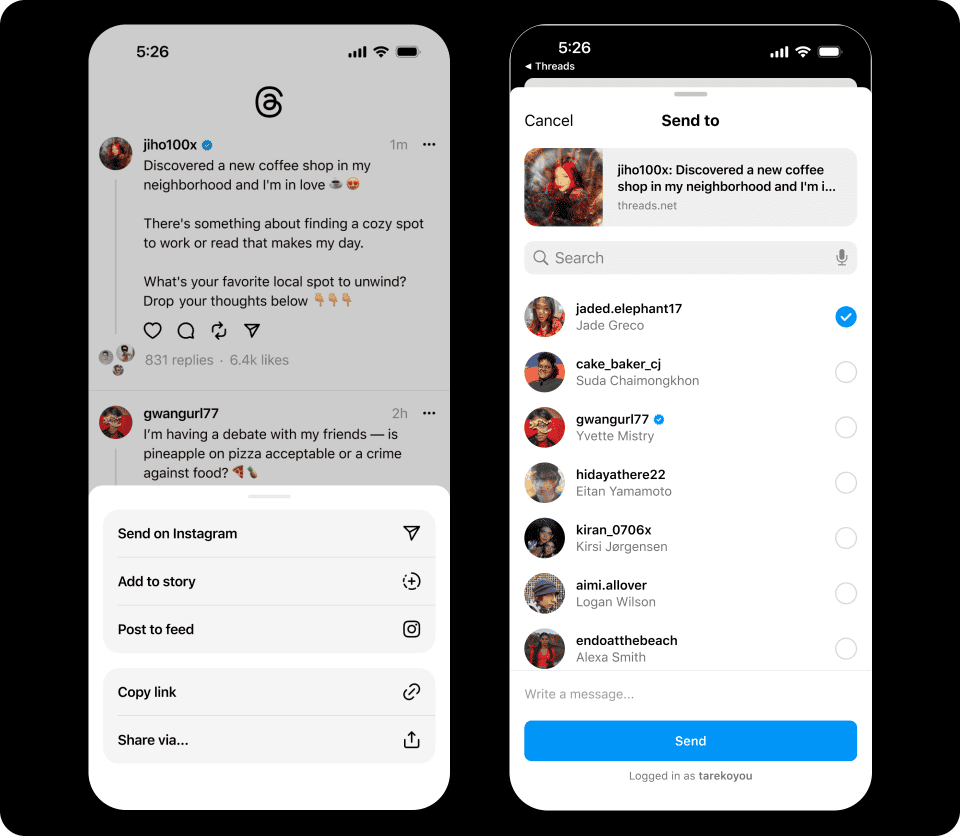In July 2023, Mark Zuckerberg introduced Threads, a competitor to Meta’s X. Meta aimed to create a new space for real-time updates and public conversations, building upon Instagram’s foundation. Threads expands Instagram’s strengths into text-based content, offering a positive platform for creative expression. Just like Instagram, you can follow friends and creators who share your interests. While Threads faced criticism for accessibility and design tactics, it gained over 30 million sign-ups within its first 16 hours. This article explores Threads’ successful design choices, areas needing improvement, and potential solutions to keep your Threads stay viral.
What is Threads?
Before diving into Threads’ design, let’s clarify what Threads is and what it offers.
Threads is a separate app for sharing short text posts, limited to 500 characters each. It resembles Twitter (now “X”) in features like liking, quoting, and sharing posts.
Threads has a strong link to Instagram. By default, it imports data from your Instagram account and seamlessly connects with Instagram, allowing you to share Threads posts on your Instagram story or in direct messages. You also follow the same accounts on Threads as on Instagram.
However, integration with other platforms is limited, and you must create a Threads account to engage fully.
Unfortunately, Threads is not yet accessible in the European Union due to privacy and security concerns.
Despite these limitations, Threads has gained tremendous popularity, with over 100 million sign-ups in its first week. It continues to be a significant platform worth monitoring for social media trends. So keeping your Threads stay viral on social media is a really good strategy.
Why was Threads created?
Threads’ launch timing seemed strategic, following growing dissatisfaction with Elon Musk’s Twitter leadership. This competitive context likely contributed to Threads’ early success.
But Threads isn’t just a Twitter clone. While it borrows core features from Twitter (like scrolling and content feeds), it’s uniquely connected to the larger Meta ecosystem.
Meta has been actively enhancing Threads since its launch, with more improvements on the horizon based on user feedback.
At its core, Zuckerberg envisions Threads as “an open and friendly public space for conversation.” Whether this vision fully materializes remains to be seen, but Meta has already created a successful platform with strong design principles for an engaging user experience.
How Threads Uses Smart Design
Threads has some elements in its design that work well. Here, we look at a few of the best things about this new platform, and you can leverage this to keep your Threads stay viral:
Simple Start
Meta created a process to join Threads that’s straightforward. Instead of making a whole new account and verifying it, you can just log in using your existing Instagram details.
Once you’re logged in, your Threads account already has your Instagram information. Your profile picture, bio, and your network are all there, so you don’t need to start from zero. With just a few clicks, your Threads profile is all set up, and you can start posting and sharing right away.
What’s great: Threads gives you an easy start, moving key info from your Instagram account for you.
Connecting with Instagram
Threads doesn’t just link with Instagram during the sign-up phase. Good design principles teach us that a smooth, well-connected user experience is essential to keep people engaged while using the platform.
That’s likely why Meta focused on integrating key Instagram features like direct messaging (DMs), followers, and posts.
When Threads first launched, it got some criticism for not having direct messaging support. But a few months later, Meta updated it, allowing Threads users to share posts directly with their friends through Instagram’s DM system.
With this integration, you can easily send a thread to a single friend or a group of friends using Instagram DMs.
Besides this DM integration, Threads also lets you share threads in an Instagram post or story. This gives users more options and spreads the word about Threads on Instagram.
What’s great: Integrating with Instagram’s existing features makes Threads more user-friendly.
Plus, connecting your accounts between Threads and Instagram makes it simple to bring your followers from one platform to the other.
Instead of starting from scratch, you can quickly transfer your social media network when you begin using Threads.
Personalize Your Feed
Threads also offer feed customization options, which is another crucial design aspect. Specifically, Threads allows you to switch between a “For You” feed that suggests content and shows posts from your followers.
There’s also a “Following” feed, which only displays posts from the profiles you follow.
What’s great: Threads lets you switch between a ‘For You’ feed and a ‘Following’ feed, giving you control over the content you see.
This kind of customization matters. Like any platform, different Threads users will have different preferences.
Some might want content related to their interests from creators outside their network, while others might prefer posts only from accounts they actively follow.
With this tab-based design, you can easily switch between these modes and use the platform in the way that suits you best, this could help keep your Threads stay viral.
Translation Support
Threads offers translation support, in addition to basic accessibility features like screen readers and AI-generated image descriptions. This feature allows users to engage with content in different languages.
Importantly, it’s designed to work seamlessly without being intrusive. Threads posts can automatically translate from the original language into the viewer’s chosen language.
Moreover, if you come across a thread in a different language (and your language is available for translation), you can simply click the translation icon at the bottom right of the post to easily read it in your preferred language.
What’s great: This translation feature breaks down language barriers, making Threads content accessible to users worldwide. This is especially valuable since Threads is now available in over 100 global markets.
Blocking Unwanted Content
One crucial feature for a safe and user-friendly social media platform is the ability to block content you don’t want to see.
Threads offers several ways to filter out irrelevant or unwanted content from your feeds.
Firstly, you can specify words and phrases to hide. Replies containing these specific words will be filtered out.
What’s great: Allowing users to personalize their content preferences is a sign of excellent design, in addition to automated content guidelines.
You can also unfollow, block, restrict, or report a profile.
For content you’re not interested in, unfollowing or blocking may be the best choice. Reporting can be helpful if you believe the content violates Meta’s Community Guidelines, ensuring the safety of other users.
Furthermore, any profiles you’ve blocked on Instagram will also be blocked on Threads, so you won’t see content from accounts you’ve already decided to avoid.
Threads’ Shortcomings
Despite its strengths, Threads has some notable weaknesses. Knowing these will help you keep Threads stay viral. In the following sections, we discuss these design flaws and potential strategies to overcome them and enhance the platform in the future.
Accessibility Concerns
Threads has faced criticism for its accessibility shortcomings. An audit by accessibility expert Paul Speller revealed issues with almost half of the criteria he assessed.
For instance, the automated image description tool struggled to accurately describe images, making them inaccessible to screen reader users. Verified account ticks lacked alt-text, further limiting accessibility for visually impaired users.
Threads also failed in areas like high-contrast colors and audio content transcriptions. To improve accessibility, Threads could conduct a thorough audit and prioritize screen reader compatibility, audio descriptions, transcriptions, and other accessibility practices.
Overwhelming Notifications
Getting the right balance of helpful notifications without overwhelming users can be a challenge in digital platform design.
Threads has faced criticism for having too many unnecessary default notifications. Unlike other settings carried over from Instagram, users must manually reset their notification preferences, leading to redundant alerts.
Additionally, Threads notifies users whenever someone in their network joins the platform, which some see as a disruptive strategy to increase app engagement.
Notifications are crucial, but they should enhance the user experience, not flood users with unnecessary alerts.
User Data Protection
Threads collects an extensive amount of user data that’s not essential for its functioning, as noted by Calli Schroeder, a privacy expert. This includes sensitive information like sexual orientation, race, biometrics, and more. Additionally, it gathers health, location, web activity, and financial data, often for personalized experiences or sharing with advertisers.
These data practices led to Threads’ absence in the EU, where data collection for advertising is restricted. However, this data collection raises concerns worldwide.
To ensure both legal and genuinely secure user experiences, tech companies like Meta must make design choices that limit unnecessary or risky data collection.
Account Deletion
A significant issue with Threads is the inability to delete your account without deleting your Instagram account simultaneously. Meta is aware of this problem but hasn’t provided a solution yet.
A Meta spokesperson clarified that you can deactivate your Threads account, set your profile to private, and delete individual Threads posts without deleting your Instagram account. Threads and Instagram are currently intertwined, and Meta is exploring options for separate account deletion.
As a result, deleting your Threads account also means erasing all the data collected by Threads, but it requires deleting your linked Instagram account as well. Remember, keep Threads stay viral and keep your account too.
The Future of Threads
Meta’s Threads has seen early success due to smart design choices. It offers easy onboarding, extensive integrations, and customization options, highlighting the significance of good design for user engagement.
However, Threads has its share of problems. Accessibility issues, data security worries, and other limitations could affect its long-term success.
Time will determine if Threads remains popular or becomes another short-lived social media experiment.