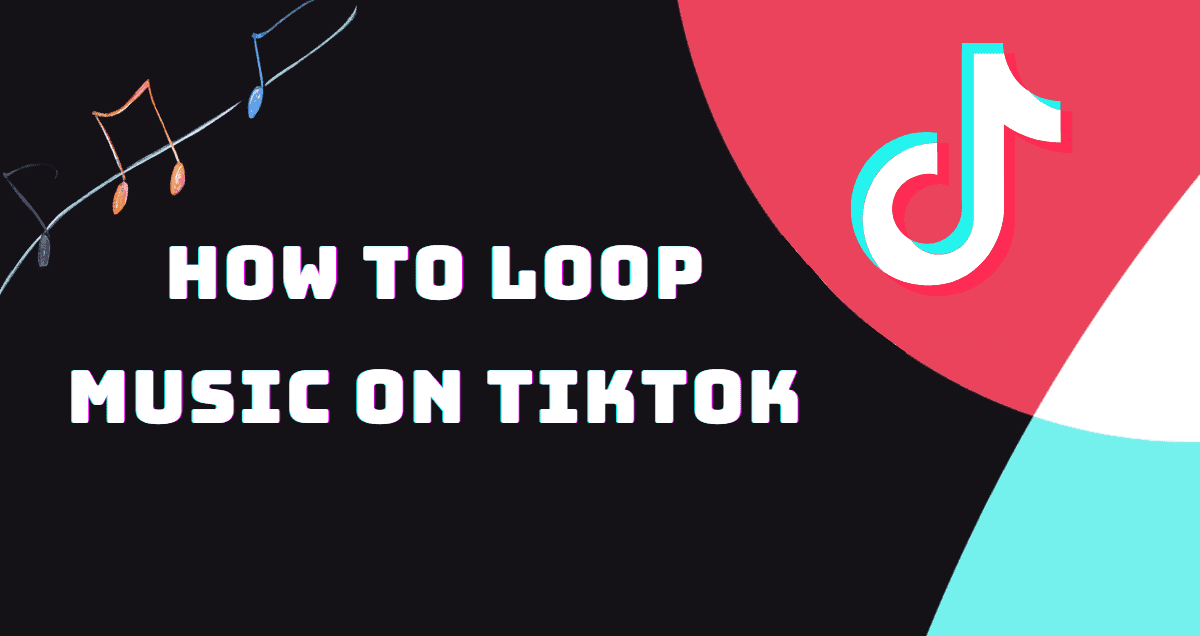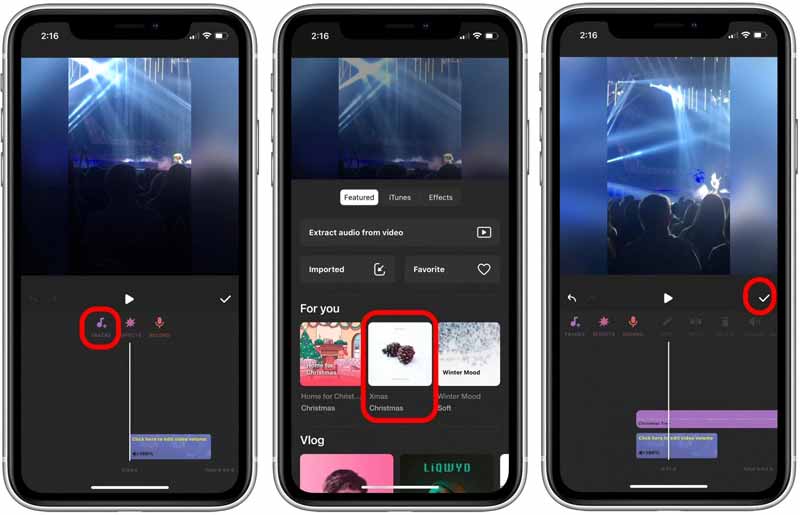How To Loop Music on TikTok
Looping music on TikTok to create catchy sounds involves both technical know-how and a bit of creativity. Here’s a step-by-step guide on how you can loop music effectively for TikTok videos:
1. Choose the Right Music
Select a piece of music with a natural loop point or a rhythmic beat that can easily be repeated without sounding jarring. The music should ideally enhance the content of the video and engage your audience.
2. Editing Software
Use audio editing software like Audacity, GarageBand, or a mobile app specifically designed for TikTok such as InShot or CapCut. These tools allow you to cut, loop, and blend tracks easily.
3. Create the Loop
- Trim the Track: Start by trimming the track to the section you want to loop. Ensure this segment has a clear start and end point that can seamlessly repeat.
- Adjust the Transition: Make the end of your audio clip fade out slightly and the beginning fades in. This helps create a smoother loop without noticeable jumps or cuts.
- Check the Tempo: Ensure the tempo matches throughout the loop to avoid any rhythmic discrepancies.
4. Import to TikTok
Once you have your loop ready:
- Export the audio file from your editing software.
- Open TikTok and create a new video.
- Tap on ‘Add sound’ at the top of the screen.
- Upload your custom looped audio file and adjust it to sync with your video.
5. Test and Adjust
Play back your video multiple times to ensure the audio loops correctly and maintain the viewer’s interest. You might need to go back and adjust the loop point or the fades to perfect it.
6. Publish and Monitor
Once satisfied, publish your video. Pay attention to viewer feedback and the video’s performance. Audience reactions can give you valuable insights into how well your looped music works and whether it enhances the engagement of your videos.
Additional Tips:
- Keep it Short: Loops on TikTok are more effective when short and snappy. Long loops can lose the viewer’s attention.
- Experiment: Try different types of music and editing techniques to see what works best for your audience.
- Use Trending Sounds: Incorporating elements from trending sounds can help your video reach a larger audience.
By following these steps, you can create looped music on TikTok that enhances your videos and hooks your audience effectively.
Benefits of Looping a Sound in a TikTok Video
Using a sound loop in your TikTok video can make a difference in how people react to it.
Strengthen Your Message: Adding looping music to your TikTok video helps drive home your video’s theme. When you repeat parts of a song, it can highlight specific moments or feelings, making them stand out more and stick with the audience.
Boost Engagement: Music grabs people’s attention and keeps them interested. If your audio clip is catchy and loops well, it might make people watch your video several times. This increases how often your video is seen and can help you attract more followers.
Set Trends: Some tracks go viral on TikTok because they’re catchy. By looping popular music, you can join in on trends or even start new ones, gaining more attention in the TikTok community.
Final Thoughts
Looping a song on TikTok can transform a simple video into something engaging and memorable. By following the steps we mentioned and adding your creative touches, you can make videos that enhance your message and connect with viewers. So, try out looping songs, and maybe your video will be the next big hit on TikTok.
Thinking about advertising on TikTok? Consider letting a TikTok marketing company take care of it.
FAQs: How To Loop Music on TikTok
Can I loop music on TikTok?
Yes, you can loop almost any track from TikTok’s music library. You’ll need to pick certain parts of the song to loop, so it’s best to choose segments with a catchy chorus or repetitive beat for a smooth loop.
How do I pick the right part of the music to loop?
When you add music to your video on TikTok, there’s a slider to help you choose a part of the song. Look for sections with a catchy beat, good chorus, or lyrics that match what your video is about. Feel free to try different parts to find the best one for your loop.
Can I loop a song while using other effects on TikTok?
Definitely! TikTok lets you use various effects, filters, and text on your videos. You can easily mix these effects with your looped song. Combining looped music with creative visuals can make your video more dynamic and fun to watch.