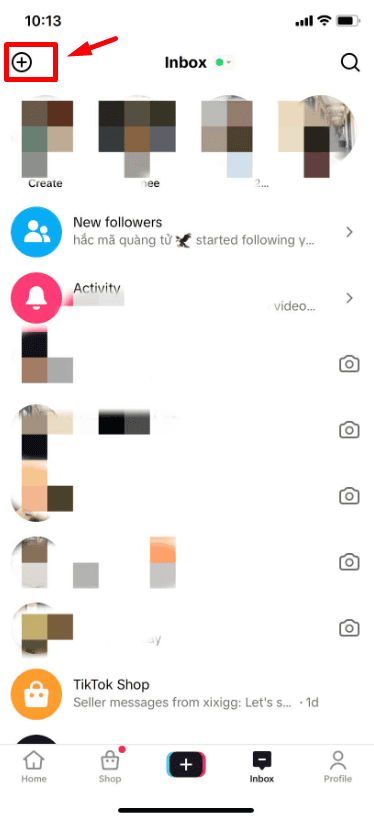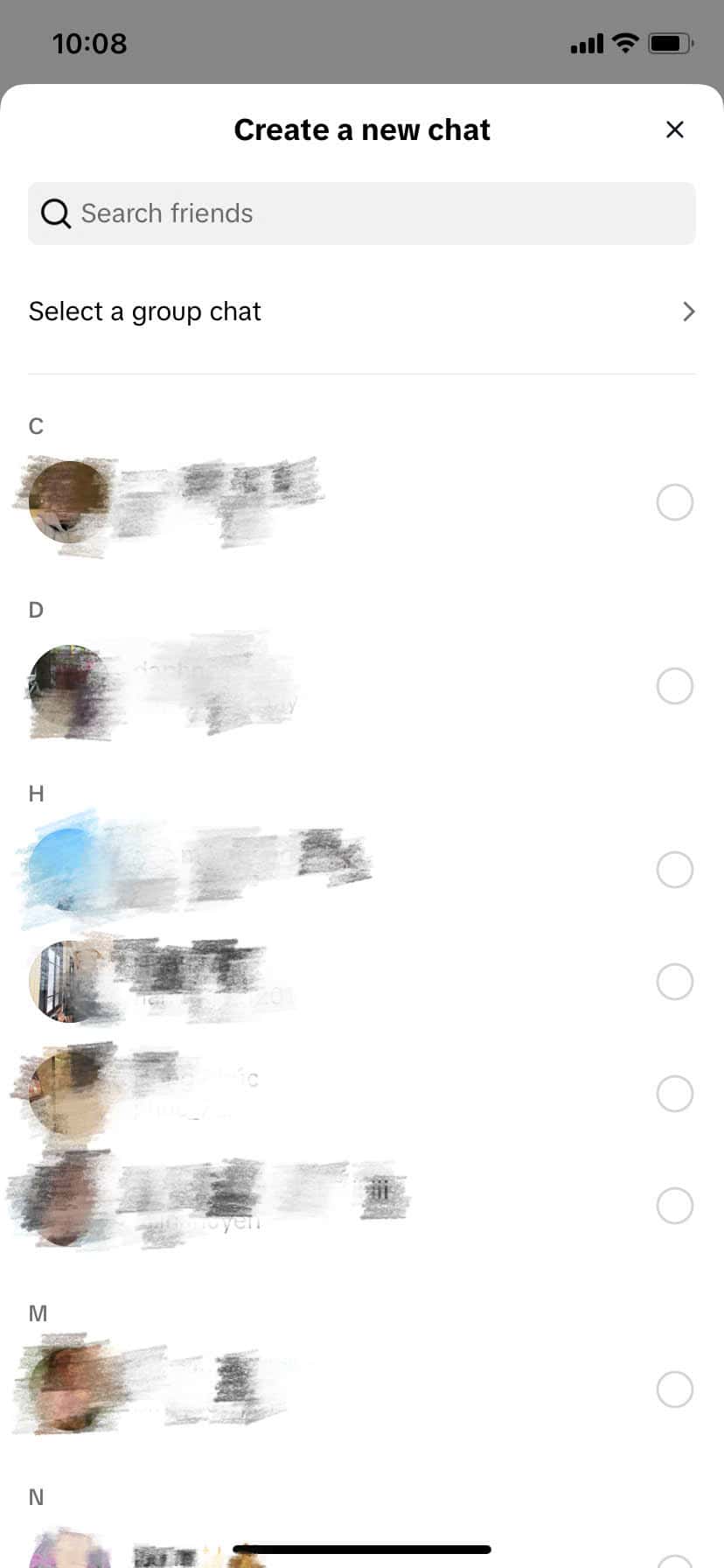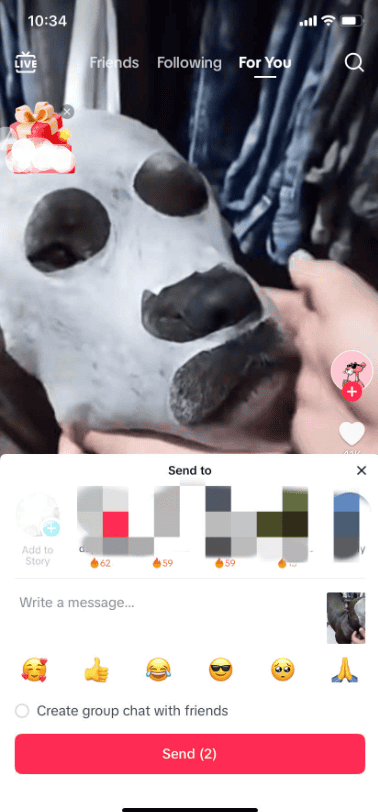How to Start a Group Chat on TikTok from Your Inbox
You can start a group chat on TikTok in two ways. You can either do it directly from your inbox before looking at posts or use the share feature to start a chat.
1. Open your TikTok inbox.
2. Create or open a Direct Message (DM) with someone.
3. Choose the ‘Create group chat‘ option.
4. Select the people you want to add to the chat. Make sure to add them as friends first to make it easier!
And that’s it – you’ve started your group chat!
How to Start a TikTok Group Chat with Friends
If you’re already watching videos and want to start a group chat, it’s simple.
1. Find a TikTok video you want to share.
2. Tap the arrow button to share it.
3. Select the friends you want to send the video to.
4. Press ‘Create group chat‘ and hit send!
The video will be the first thing shared in the group chat, and you’ll find the chat in your inbox with your other messages.
Bonus Tips for Creating a Group Chat on TikTok
- Give Your Group a Fun Name: After you set up your group chat, you can change its name by going to the group settings. Pick a name that’s fun or easy to remember for everyone!
- Add More Friends Anytime: You can always invite more people to the chat later by going to the group settings and adding new friends.
- Pin Important Messages: If everyone in the group needs to see something, you can pin the message by holding it down and selecting the “pin” option. This keeps it at the top for everyone to see.
- Mute Notifications: If the chat gets too busy, you can mute notifications by going to the chat settings. This way, you won’t get interrupted every time someone sends a message.
- Use Emojis and GIFs: Make your chats more fun by adding emojis and GIFs. TikTok lets you use these to make your conversations more lively and expressive!
These simple tips will help you get the most out of your group chats on TikTok!