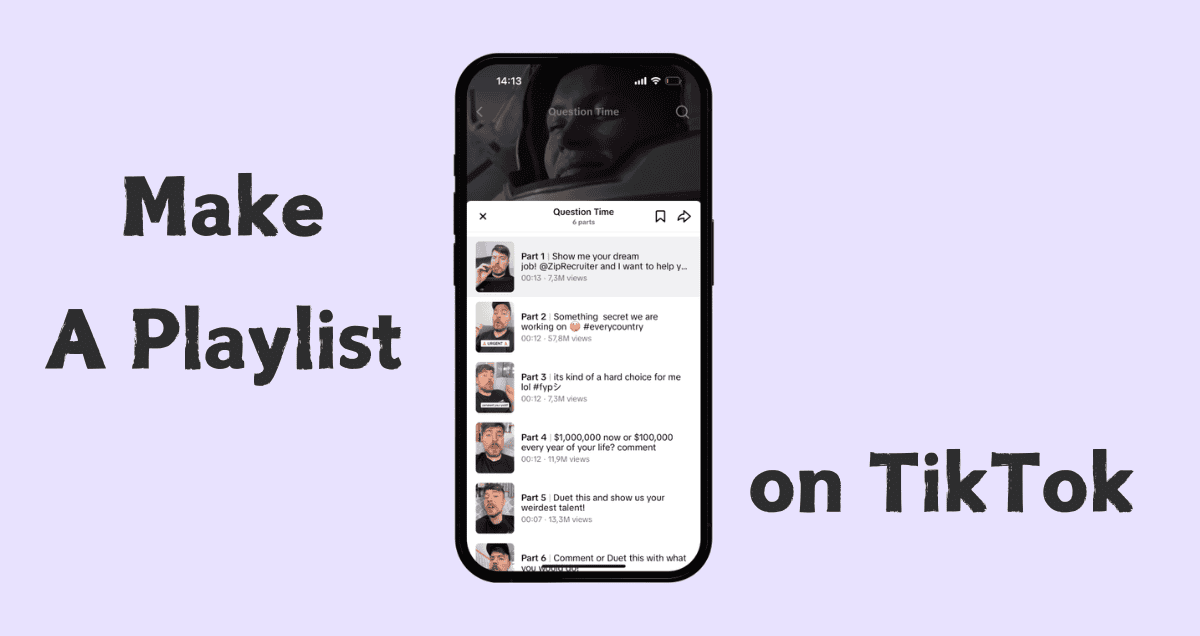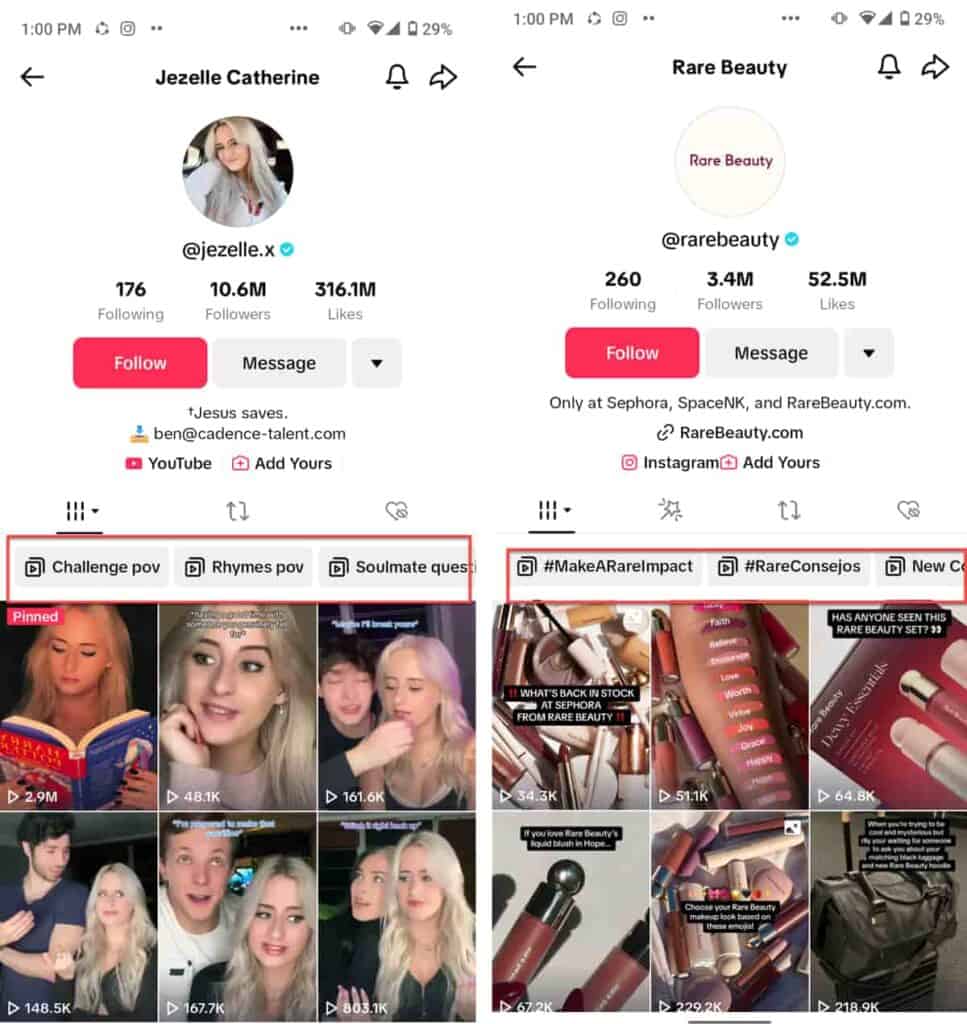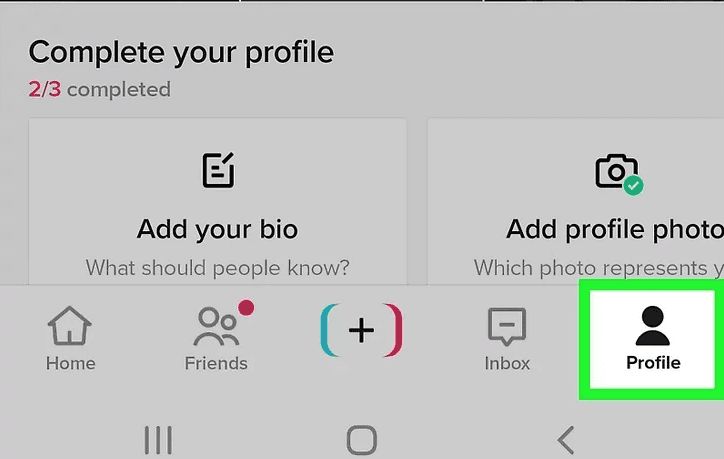Why Create a Playlist?
Creating a playlist on TikTok offers many advantages:
Benefits of Creating a Playlist on TikTok
Organized Content: Keep similar videos together for easy finding.
Better Viewer Experience: Help your followers watch related videos without interruption.
More Engagement: Encourage viewers to watch more of your videos by offering a curated selection.