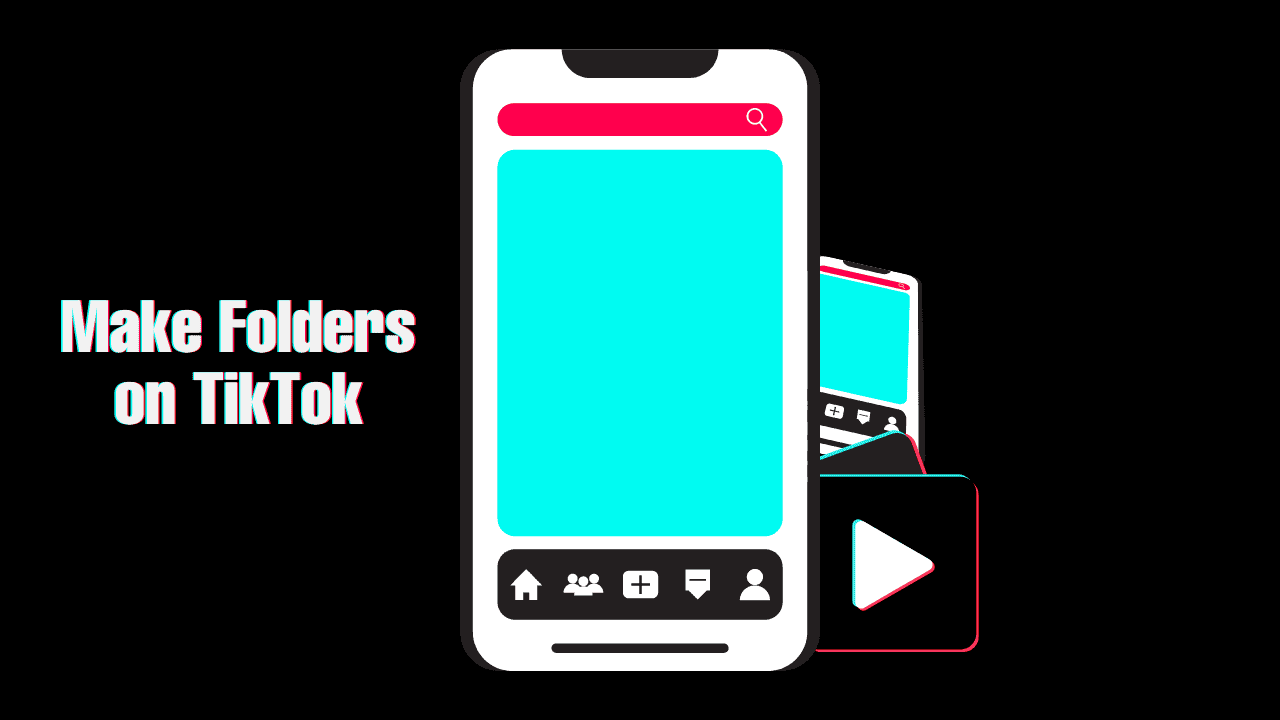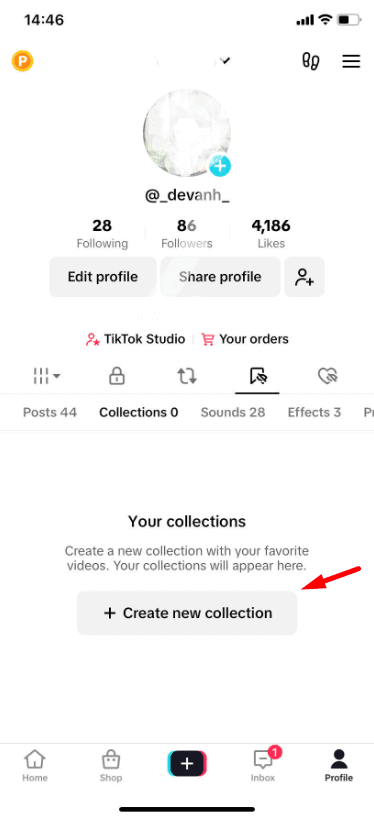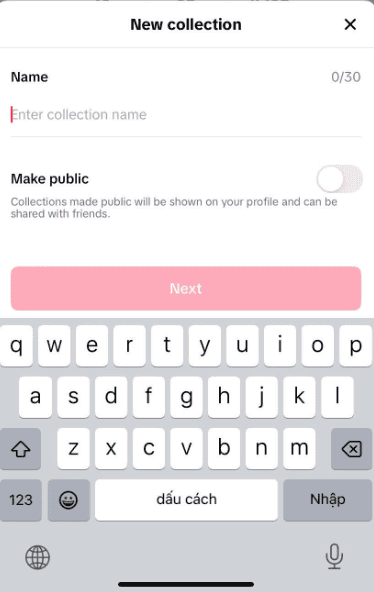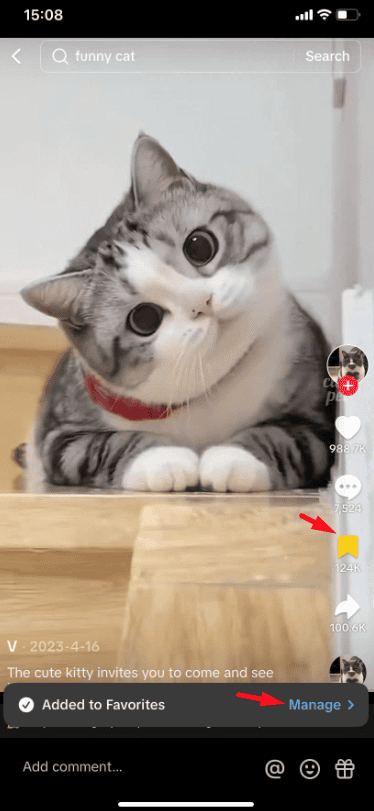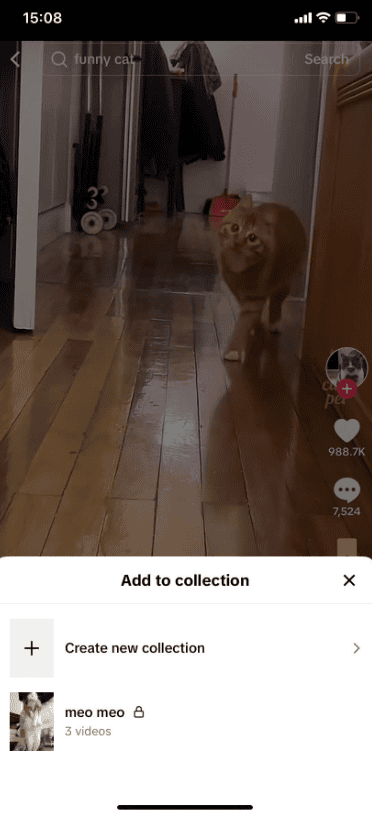How to make folders on TikTok is a simple process that helps you organize your favorite videos into easy-to-access collections. With this feature, you can group similar videos, whether it’s funny clips, tutorials, or dance trends. Having folders makes it much easier to keep track of the content you love.
In this guide, we’ll show you step-by-step how to create and manage folders on TikTok. Ready to organize your feed like a pro? Follow along and start tidying up your TikTok favorites today! Let’s get started!
Simple Features of TikTok Collections
TikTok collections have a few key features that make organizing your favorite videos easier. Understanding these features will help you get the most out of them:
- Each folder is called a Collection and holds TikTok videos with a similar theme.
- Collections are private by default, meaning only you can see them.
- You can make a Collection public by turning on an option.
- You can create as many Collections as you want, and you can add or remove videos from them anytime.
How to Create TikTok Collections (Folders)
If you want to group your favorite TikTok videos into collections, follow these simple steps:
1. Open the TikTok app on your phone.
2. Tap on your profile picture in the bottom-right corner of the screen.
3. Tap on the bookmark icon.
4. Select Collections.
5. Tap on Create new collection to make a folder.
6. Give your folder a name.
7. Tap Next.
8. If you want, you can make the collection public by tapping the tick box (this step is optional).
9. To add videos, tap the circle on the videos you want to include.
10. Tap Add videos.
Once you’ve done this, TikTok will create a new folder for your saved videos.
Note: You can select multiple videos by tapping the circles on more than one video at a time.
Pro Tip: If you want to add more videos to an existing collection, tap Manage Videos and then Add Videos.