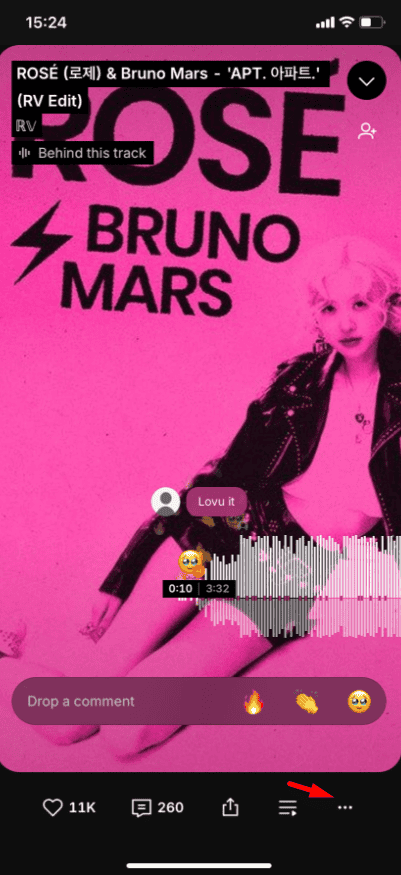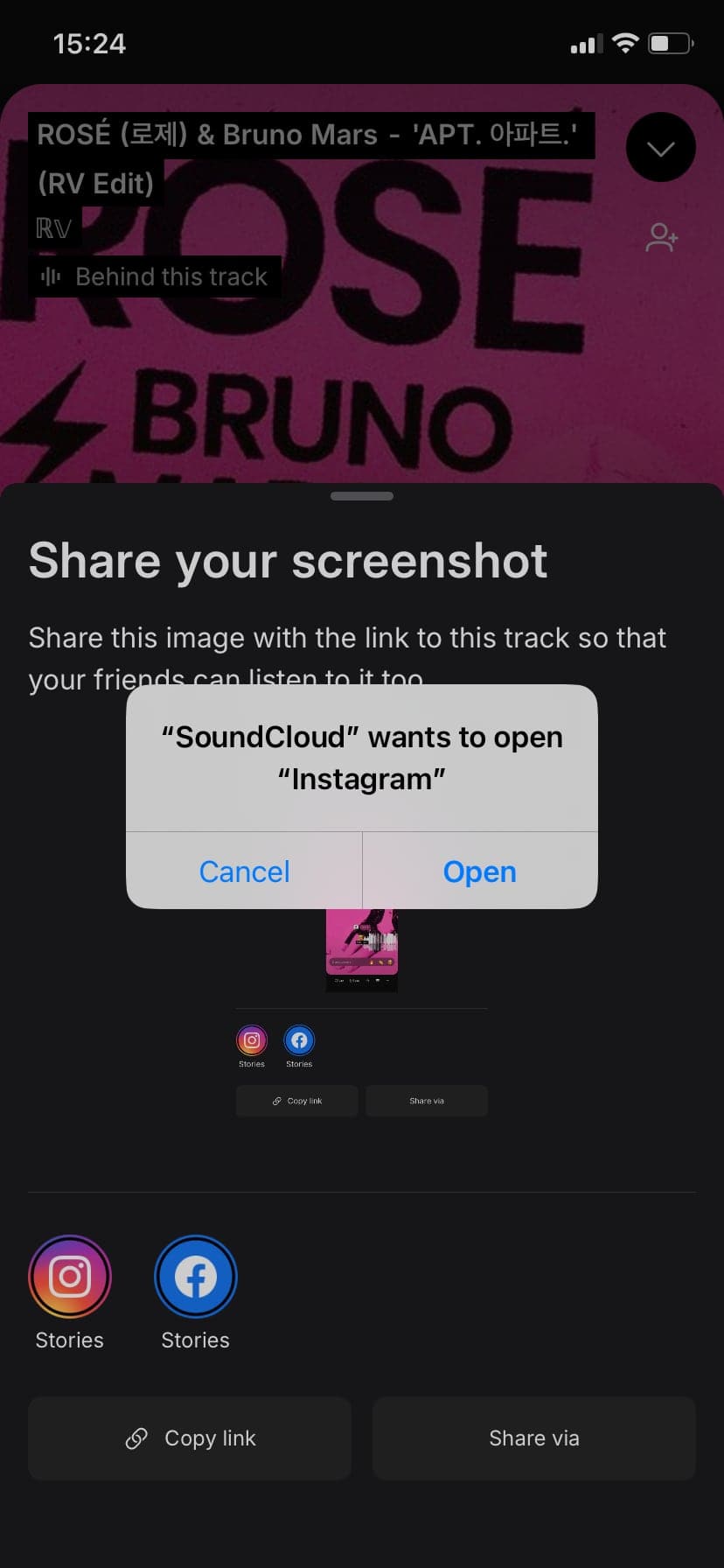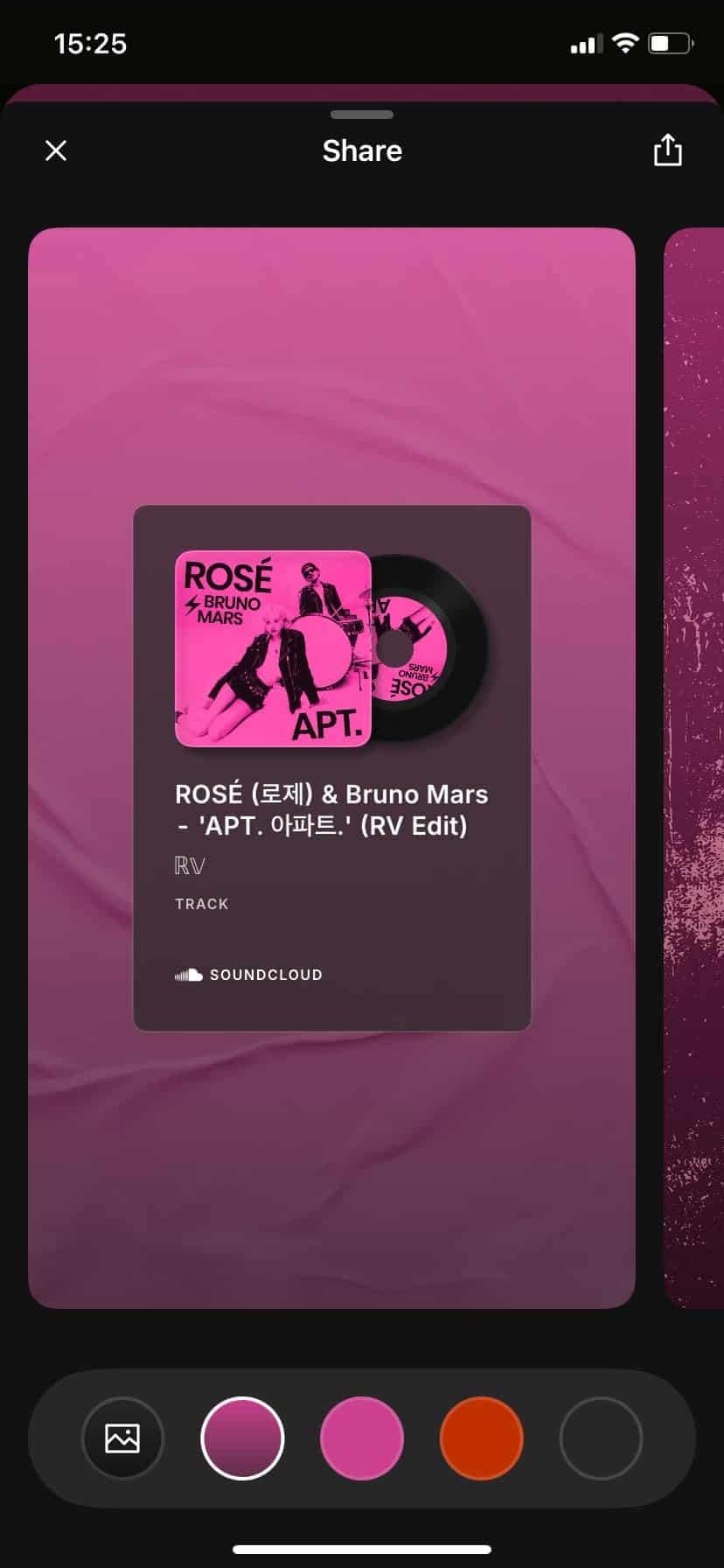Sharing your favorite tracks from SoundCloud on Instagram Story is a great way to express your taste in music and engage with your followers. Whether you’re highlighting a personal favorite or promoting your music, the process is quick and easy. In this guide, we’ll show you exactly how to post SoundCloud music on Instagram Story, step by step.
Ready to share your beats? Let us dive in!
How to Share Music from SoundCloud on Instagram Stories
Sharing music from SoundCloud directly to Instagram Stories isn’t possible, but there are simple workarounds you can use. Here are two easy ways to share your favorite tracks.
Option 1: Share Directly from SoundCloud
1. Launch the SoundCloud app and find the song you want to share.
2. Click on the three-dot menu next to the track and select “Share.”
3. Pick Instagram Stories as the sharing option.
4. Add text, stickers, or special effects to personalize your Story.
5. Share it with your followers.
When you use this method, your Story will include the track’s album art and a link so viewers can listen to the song directly on SoundCloud.
Option 2: Use Music Overlay
If you want the song to play in your Story, follow these steps:
- Download the Track: Save the song or clip from SoundCloud to your device (ensure you have the rights to use it or opt for royalty-free music).
- Edit Visuals: If you have a video or photo, use a video editor to customize it with effects and match your style.
- Upload to Instagram Stories: Add the track as background music while uploading your content.
- Use Instagram’s Music Sticker: If the song is in Instagram’s music library, you can add it using the music sticker for seamless playback.
What If Your Song Isn’t in Instagram’s Music Library?
If the track you want to share isn’t in Instagram’s music library and you’re the creator, you can add it by distributing your music through services like TuneCore or CD Baby. These platforms allow you to request to add your song to Instagram’s music catalog. Once approved, you can share your music directly from the library.
Bonus Tips for Sharing Music on Instagram Stories
- Use Royalty-Free Music: Always ensure you have the right to use the audio to avoid copyright issues.
- Edit Visuals: Customize your visuals to make them more engaging. Add effects, text, or stickers to stand out.
- Cross-Platform Sharing: The same approach can be applied to Spotify. Share tracks via Instagram’s music sticker or use screenshots to highlight your favorite songs.
For more creative tips, check out our recent articles on marketing tools and techniques to create stunning Instagram content. With these tools, you can enhance your Stories and showcase your unique style!
Instagram is one of the best platforms for music promotion because it’s easy to use and works well with other platforms. For example, Instagram Reels have a format similar to TikTok, allowing musicians to share the same content on both platforms without making major changes. This simplicity makes it ideal for artists to reach a broader audience.
Why Is Instagram So Good for Music Promotion?
The platform helps musicians build connections with their audience through social sharing. By sharing your music, you introduce your work to more people and receive valuable feedback. This is especially important for new artists who want to understand how their audience reacts to their tracks.
A key advantage of Instagram is the ability to combine music with visual content. This allows artists to create a stronger impression and tell their stories more effectively. Whether it’s teasing upcoming music videos, announcing releases, or sharing behind-the-scenes moments, Instagram helps musicians engage with their followers in creative ways.
Additionally, Instagram works seamlessly with various marketing and content-creation tools, making it easier for artists to customize their visuals and adapt their content to fit their promotional needs. These features make Instagram a powerful platform for musicians to grow their fan base and showcase their work.