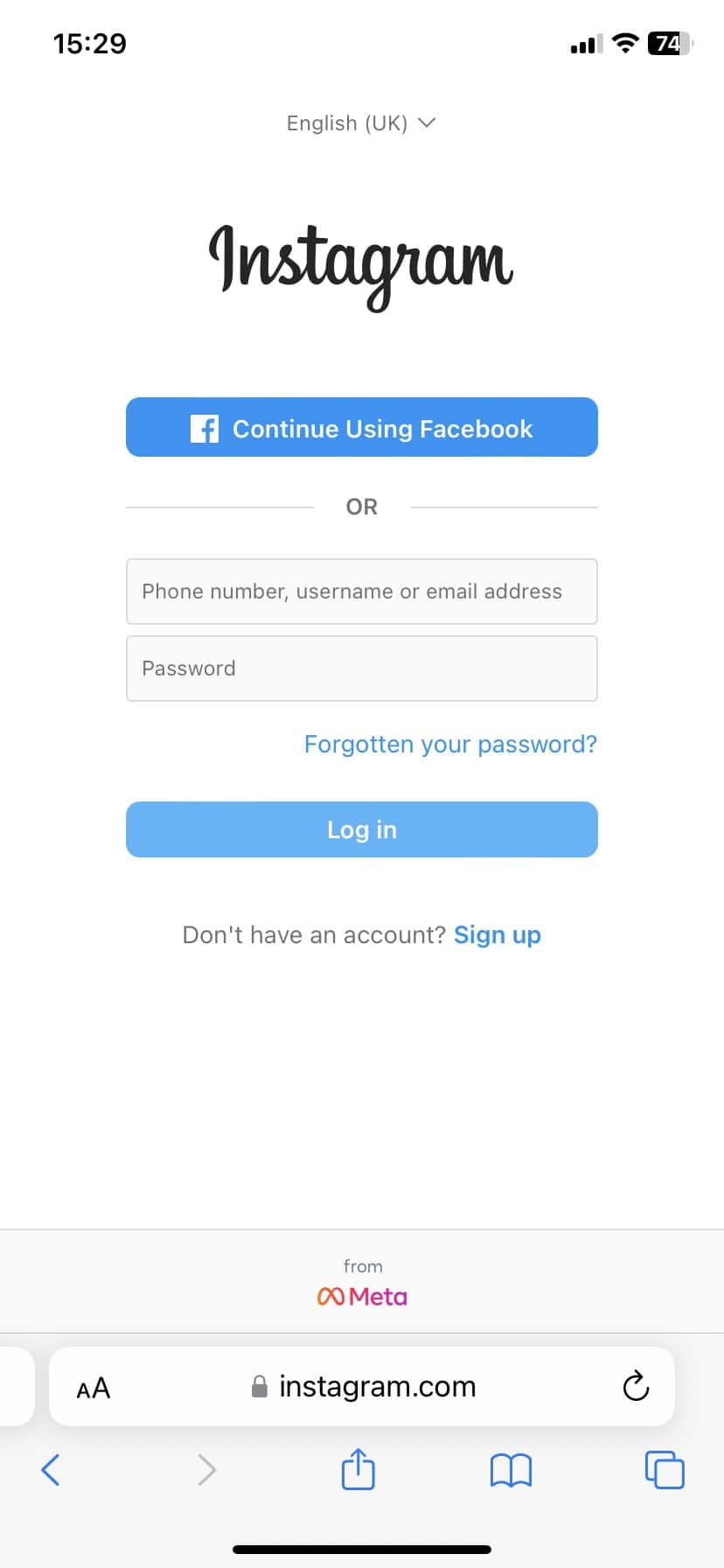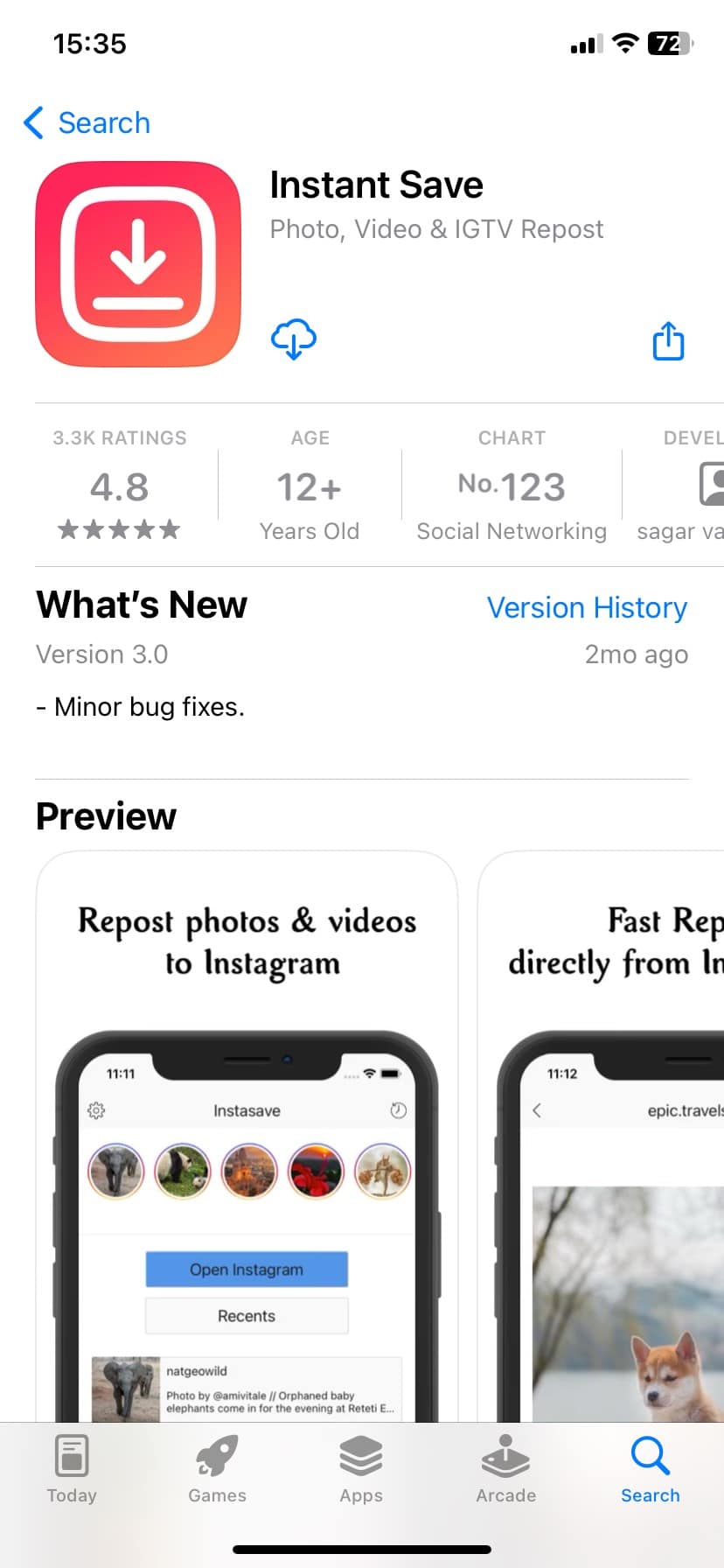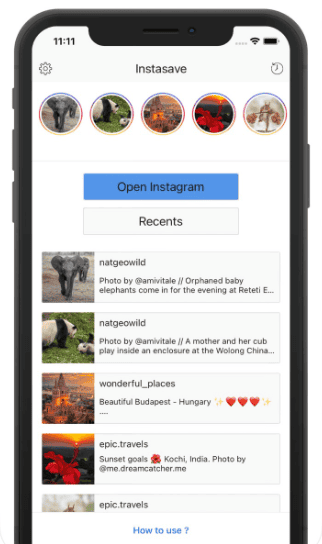Why Is Saving Instagram Photos So Hard?
Saving Instagram photos can be tough because of copyright rules. Instagram wants to protect the rights of people who post their photos.
When you take and share a photo on Instagram, you own the rights to that image. This means others can’t use, copy, or share your photo without your permission.
To make sure these rules are followed, Instagram doesn’t let users save photos directly from the app. With so many users, this is the easiest way for Instagram to stop people from breaking copyright rules and to keep photo owners’ rights safe.
How To Save Instagram Photos: 3 Methods
Saving photos from Instagram can be done easily with a few different methods. Here’s a simple guide to help you save your favorite Instagram photos:
Method 1: Taking a Screenshot
1. Open Instagram: Launch the Instagram app on your phone and log in to your account.
2. Find the Photo: Navigate to the photo you want to save.
3. Take a Screenshot:
- For most phones, you can take a screenshot by pressing the power button and the volume down button simultaneously.
- For iPhones with a Home button, press the power button and the Home button at the same time.
4. Crop the Photo: Go to your phone’s photo gallery, open the screenshot, and use the editing tools to crop out any unwanted parts of the screen.
Method 2: Using the Instagram Website
1. Open Instagram in a Browser: Go to the Instagram website on your phone’s browser and log in.
2. Find the Photo: Locate the photo you want to save.
3. Tap and Hold: Tap and hold the photo until a menu appears.
4. Save Image: Select “Save Image” or “Download Image” from the menu. The photo will be saved to your phone’s gallery.
Method 3: Using a Third-Party App
1. Download a Repost App: There are several apps available on both the App Store and Google Play Store designed for reposting Instagram photos. Examples include “Repost for Instagram” or “Instant Save.”
2. Open the App: Launch the repost app and log in with your Instagram account.
3. Copy the Photo URL: Go to the Instagram app, find the photo you want to save, tap the three dots in the top right corner, and select “Copy Link.”
4. Paste the URL: Go back to the repost app and paste the URL. The app will provide options to save the photo to your phone.
Wrap Up
Saving Instagram photos is simple and can be done in a few different ways. Whether you prefer taking screenshots, using the Instagram website, or a third-party app, you can easily download and keep your favorite images.
Enjoy saving and sharing your cherished Instagram moments!