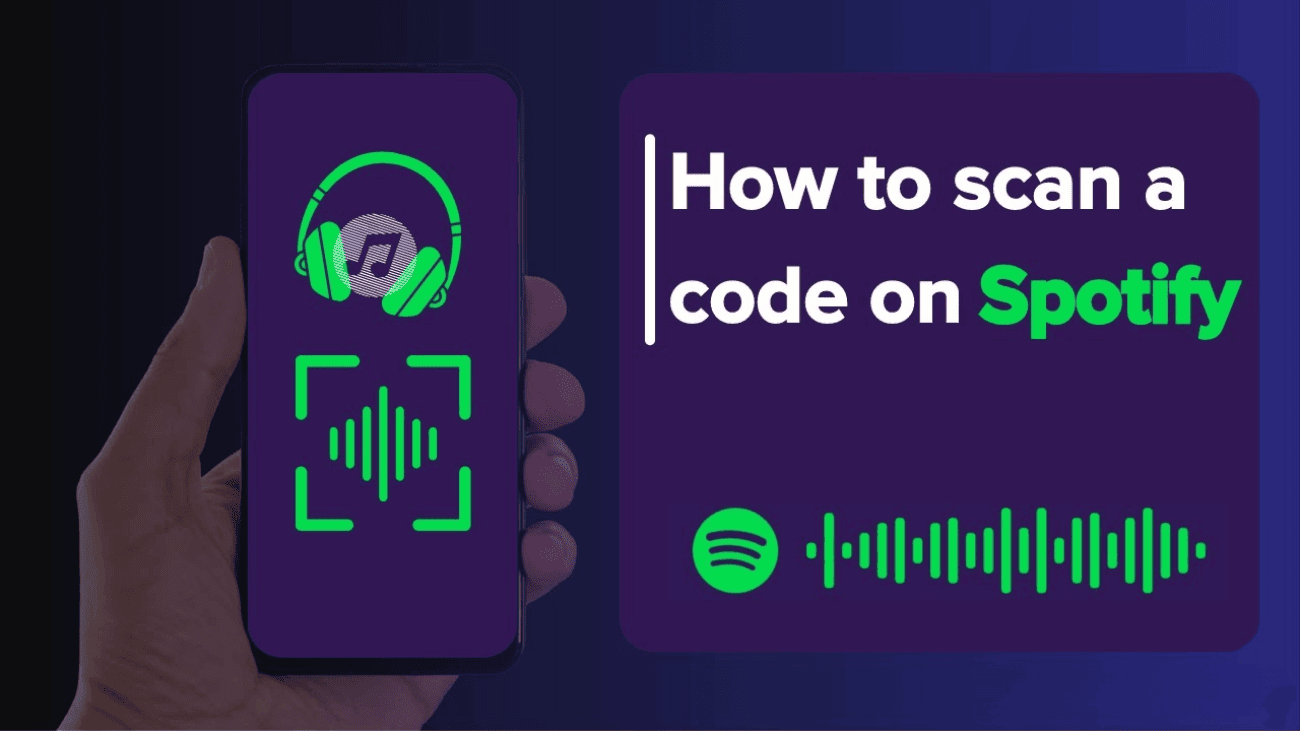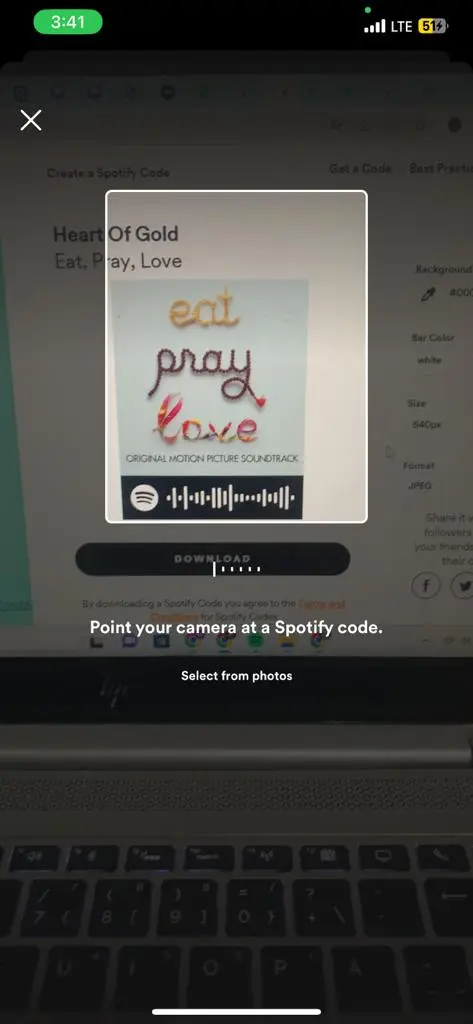Check it out—Spotify codes are like the cool new thing on the block for music lovers. They’re like QR codes but for Spotify, making it super easy to share your favorite jams and playlists with friends. In this guide, we’ll walk you through how to scan a Spotify code so you can up your music-sharing game in no time.
Stick around to unlock all the awesome potential of this feature and level up your digital music sharing!
What You Need to Know Before Scanning Spotify Code?
Device Limitations
It’s important to know that you can only scan Spotify codes using mobile devices for now. If you find a Spotify code while on your computer, switch to a smartphone or tablet to scan it. This shows that Spotify’s sharing features are mainly designed for mobile use.
Sharing Spotify Codes
Sharing your favorite songs is easy. You can generate a Spotify code for any song, album, or playlist and share it directly. Or, you can take a screenshot and send it via messaging apps or social media. It’s great for influencers, music bloggers, or anyone who wants to share their favorite tunes.
High-Resolution Codes for Better Sharing
Spotify also lets you download high-quality codes from spotifycodes.com. This is handy for artists, content creators, or marketers who want to use Spotify codes in their digital or printed promotional materials.
Versatility and Accessibility
Scanning a Spotify code is simple, making it accessible to everyone, no matter their tech skills. This makes music sharing easy for anyone with a smartphone, bringing people together in the global music community.
Spotify codes can’t be sold
Spotify explicitly prohibits the sale of Spotify codes. For instance, attempting to profit from a Spotify playlist by selling its code online violates Spotify’s terms and could lead to an immediate ban from the platform.
Cannot share Spotify codes for business use
Spotify’s terms also restrict businesses from using Spotify for public-facing music. They must subscribe to a Spotify Commercial license.
For example, a dentist’s office cannot use Spotify to entertain patients in the waiting room. This constitutes unauthorized commercial use. It’s also against the rules to share Spotify codes with businesses, like this dentist, for commercial purposes. Doing so could result in both you and the business being removed from the platform.
Every track on Spotify has a code
You’ll be hard-pressed to find a song, album, or playlist without a code. Spotify utilizes generative AI to index its entire library and assign codes to everything.
Share unlimited codes
There’s no limit to the number of Spotify codes you can share or receive. The only constraints are your imagination and, with over 70 million songs and counting, time.
How to Scan Spotify Code?
Note: To scan Spotify song codes, you need to allow Spotify access to your camera. If you choose not to grant this permission, you won’t be able to scan song codes shared with you.
Here’s how to scan a Spotify code on your Android or iOS device:
1. Launch Spotify on your device.
2. Tap the search magnifying glass icon located at the bottom of the screen.
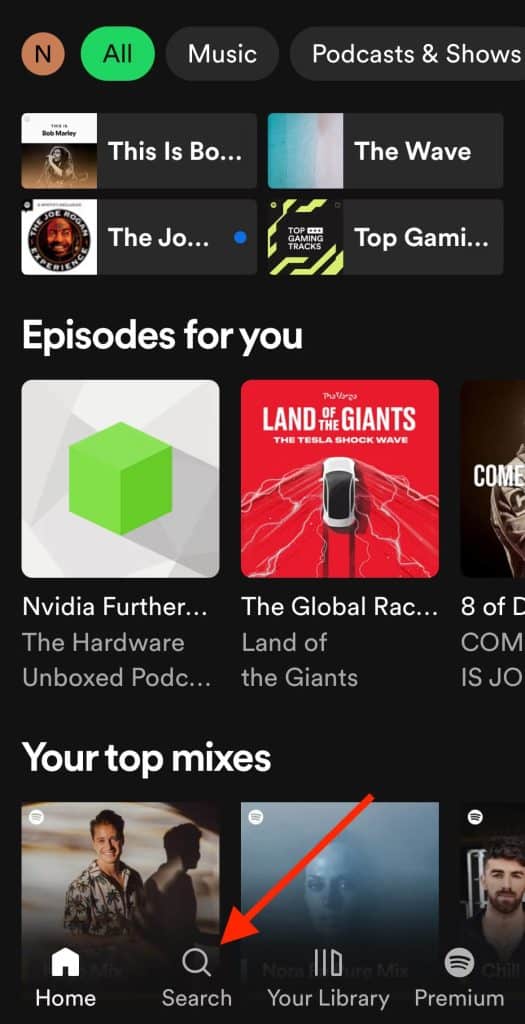
3. Next, tap the camera icon in the upper-right corner of the search screen.
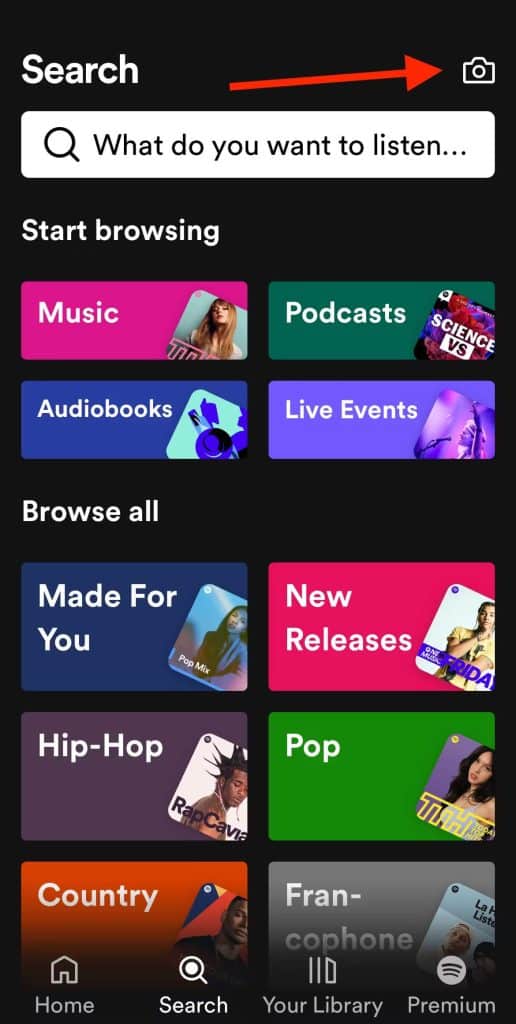
4. Aim your phone’s camera at the Spotify code.
5. Voila! The app quickly detects the code and reveals the song, album, or playlist associated with it.
Last words
Scanning Spotify codes is a piece of cake and super handy for accessing and sharing music. It’s like a secret weapon for discovering and enjoying new tunes on Spotify, making the whole experience way cooler.
Whether you’re sharing your top playlist or checking out fresh tracks, Spotify codes hook you up with the music scene in a snap. So, hop on board and give this feature a whirl to amp up your Spotify journey and have a blast along the way!