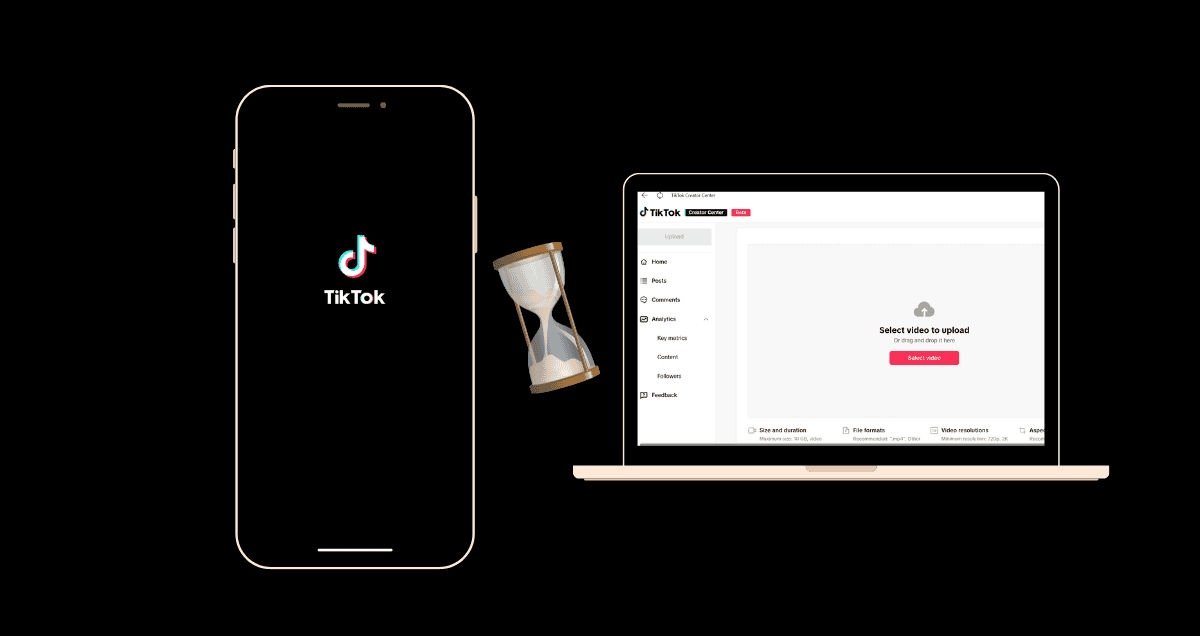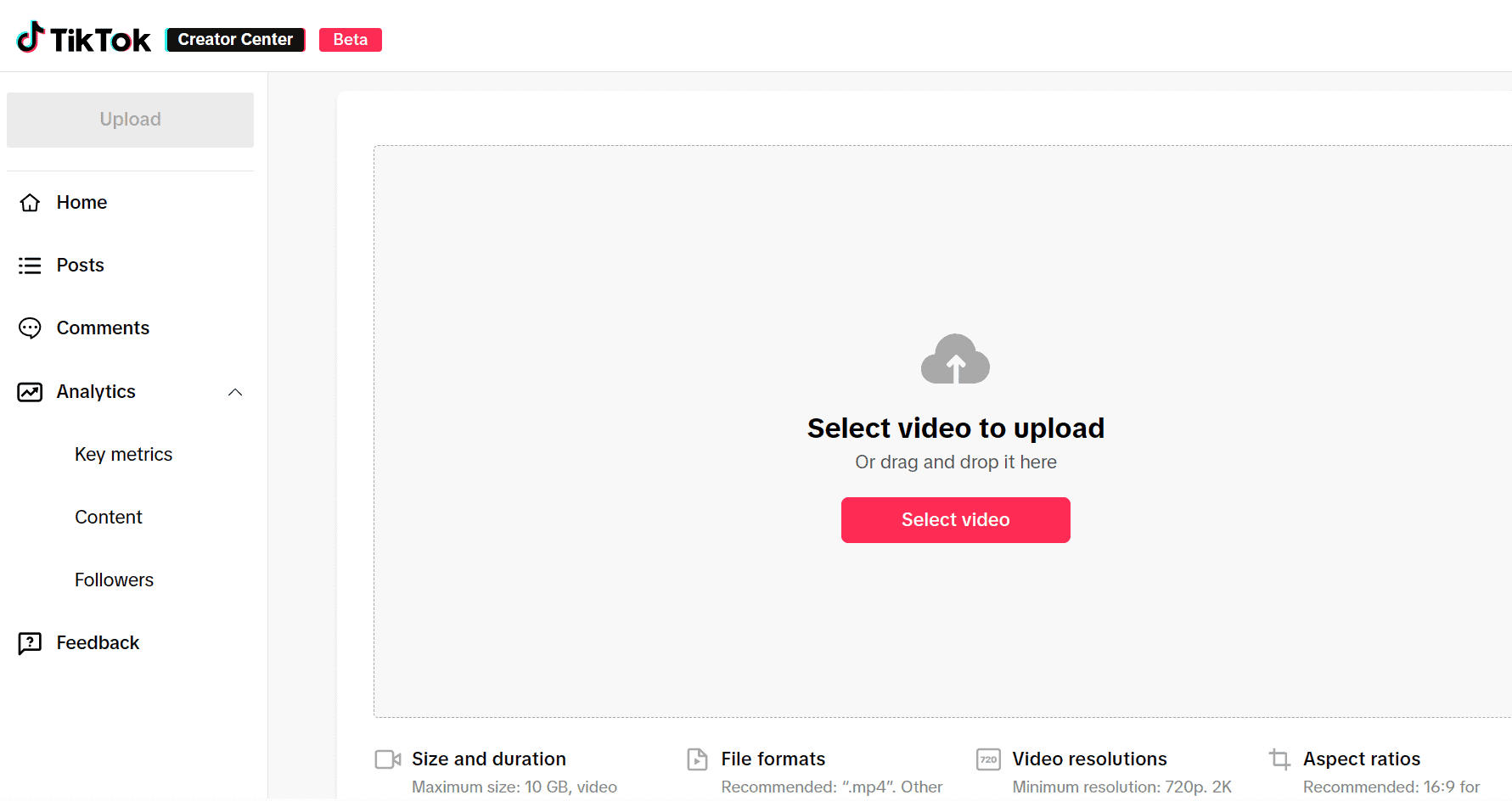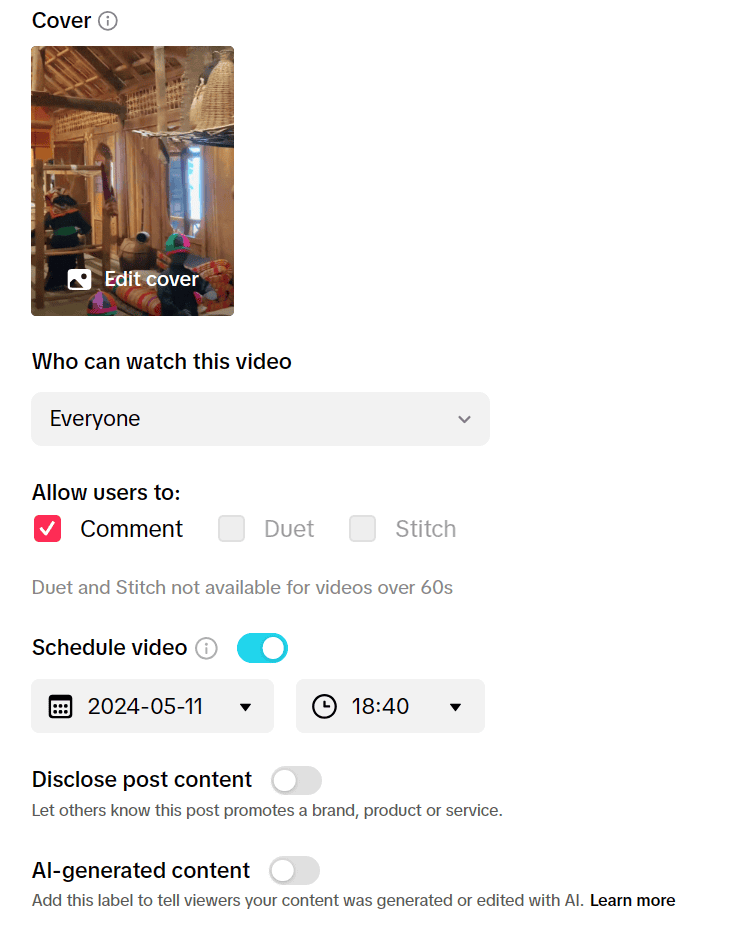Want to plan your TikTok posts ahead of time? In this guide, we’ll show you how to schedule your TikTok posts using both your phone and computer. It’s easy to do, and it saves you time!
Table of Contents
TogglePlan Your TikTok Posts: Using TikTok’s Video Scheduler to Schedule Posts Up to 10 Days in Advance
Step 1: Log in to TikTok on your desktop
Now, you can’t plan TikTok posts using the TikTok phone app. Instead, you must go to TikTok’s website on a web browser to plan them.
Just go to TikTok.com and sign in to your account. Then, click the Upload button near the search bar at the top.
Step 2: Upload your video
Step 3: Add a caption and adjust the upload details
After you’ve posted your video, you can write something about it, add hashtags, and mention people. You can also choose the picture before the video starts and decide who gets to watch it (everyone, just your friends, or only you).
This is also when you can check if anything in your video belongs to someone else. If you need more options, tap “See More” to find extra settings.
Do you need to change anything in your video? Tap the “Edit video” button to make adjustments. (Before you begin, take a look at our top TikTok tricks for the best outcome.
Step 4: Choose your posting time and date
Another important thing you’ll notice is the “When to Post” option. Choose “Schedule” and tap “Allow” when it pops up on the screen.
Pick the time and date you want for your post. You can schedule posts up to 10 days in advance.
Tap “Schedule,” and you’re finished! But if you need to work on drafts, go to “Posts” on the left side of the screen.
Step 4: Choose your posting time and date
Make sure to notice the “When to Post” option. Choose “Schedule,” then tap “Allow” when asked.
Pick the time and date you want for your post. You can schedule posts up to 10 days in advance.
Tap “Schedule,” and you’re finished! But if you have drafts to handle, go to “Posts” on the left side of the screen.
How to optimize your TikTok post-schedule
Post when your audience is online
Here’s a simple rule: post when most of your followers are online.
Just like any social media site, there are good, bad, and best times to post on TikTok.
For the best results, our research suggests you should post your TikToks on:
- Tuesday at 7 am
- Thursday at 10 am
- Friday at 5 am
(That’s just a quick summary. In our detailed guide, you can learn more about the best times to post on TikTok.)
These times and days are a good starting point. But remember, you might need to adjust your schedule based on when your specific audience is most active.
Craft a TikTok content calendar
Content calendars are like social media planners. They help you plan what you want to post before you post it, so you’re not rushing to come up with ideas at the last minute.
Planning also helps you avoid making mistakes in your posts, like typos or using the wrong tone. It also lets you post when more people will likely see your content.
To make a content calendar for TikTok, you can use a template from a blog or make your own using a spreadsheet or calendar app.
When you’re making your calendar, remember to include important details for each post, like:
- When and where do you want to post?
- Any goals you have
- Specific things for each platform, like Stories or regular posts
- A short description of what your post is about
The more details you include, the easier it will be to use your calendar.
Once your calendar is ready, you can start making your TikTok content. You can use the TikTok scheduler or Hootsuite to post your content at the best time for your audience.
Use past posts to inform your schedule
If you’re not sure when to post, look at your most liked posts to see when they were posted. Your audience is probably more active at those times.
You can use TikTok Analytics to see how well each post is doing. It shows you views, likes, comments, and when you post.
Go to the menu and choose Business Suite or Creator Tools, then Analytics. Click on Content in the top menu, and select individual posts to see how they did.
If you want to know more about TikTok analytics, check out our guide on understanding your TikTok performance.
Post on TikTok 3–5 times per week
Regular posting is important on TikTok to build a following. While TikTok suggests posting 1-4 times per day, it might not be possible for everyone. If you’re starting out, aim for 3-5 times per week.
Posting regularly helps you reach more people and figure out what works best. Try to post a few times each week. Keep track of how many people like, view, and watch your videos to see what’s popular.
Conclusion
You’ve just learned the ins and outs of scheduling TikTok posts on both mobile and desktop. With this handy skill, you can save time and streamline your content creation process. Whether you’re on the go or working from your computer, planning ensures that your TikTok content reaches your audience at the perfect time. So go ahead, schedule those posts, and watch your TikTok presence grow!