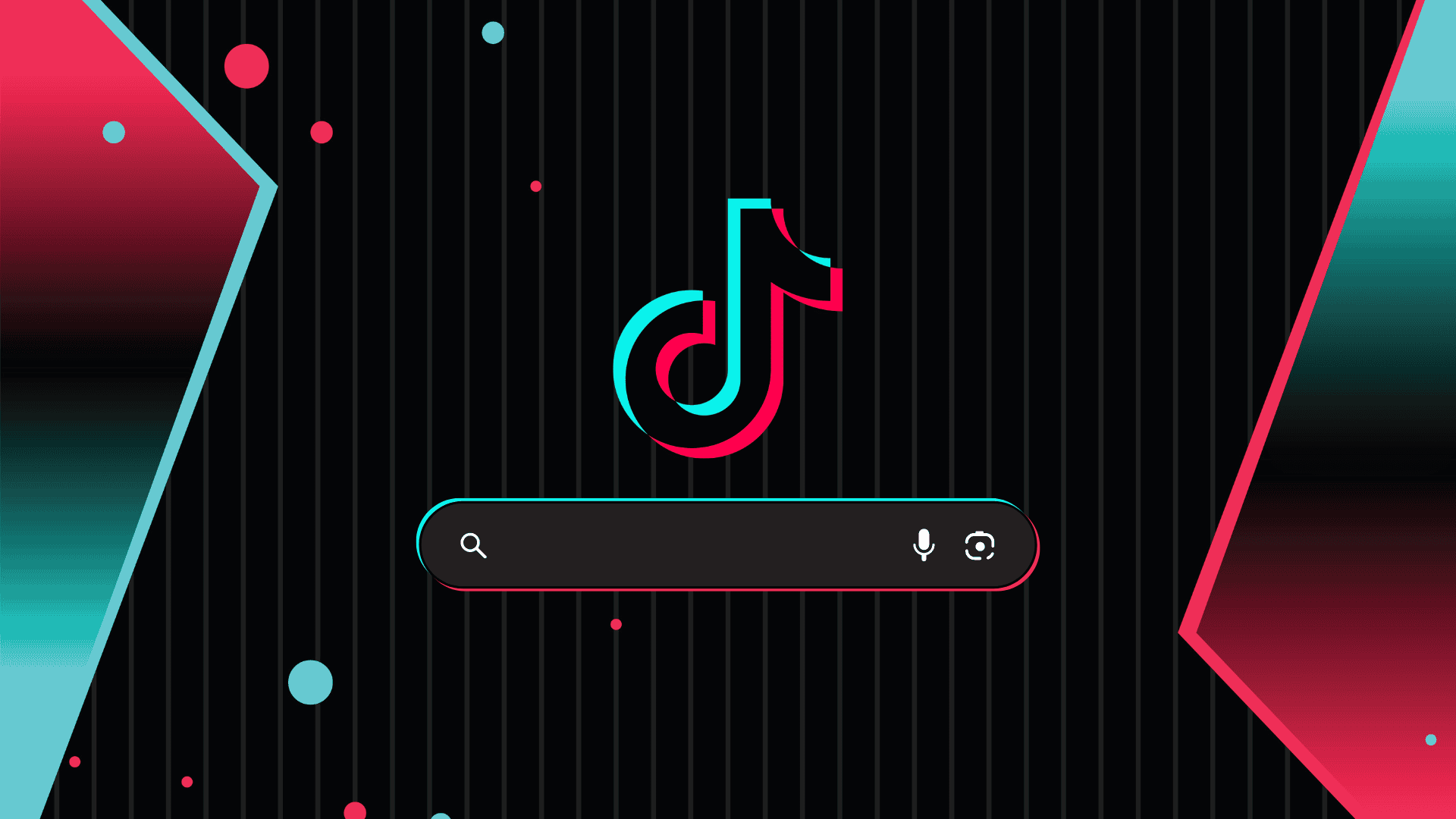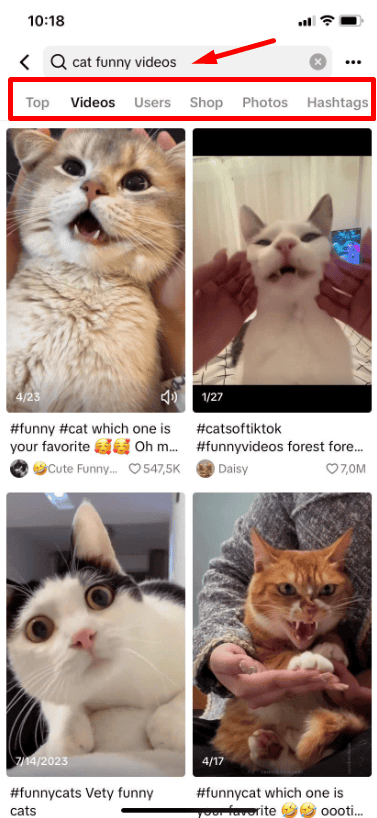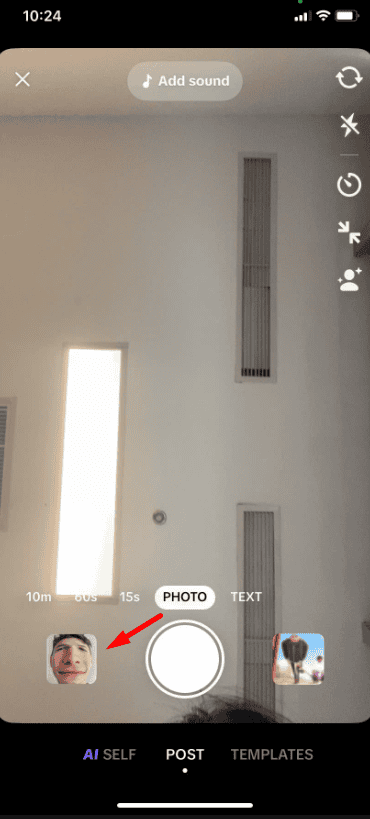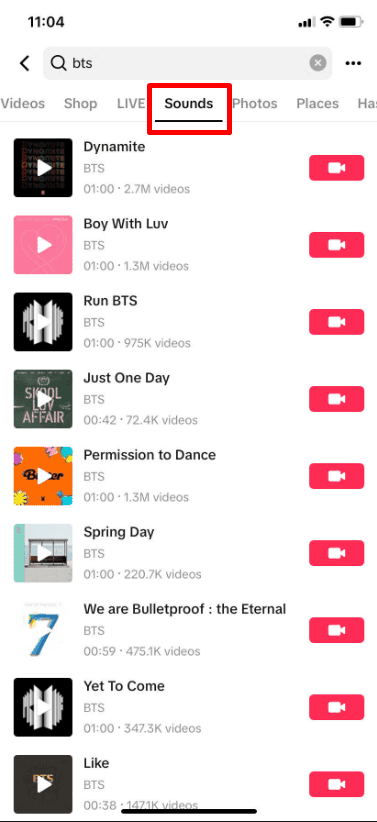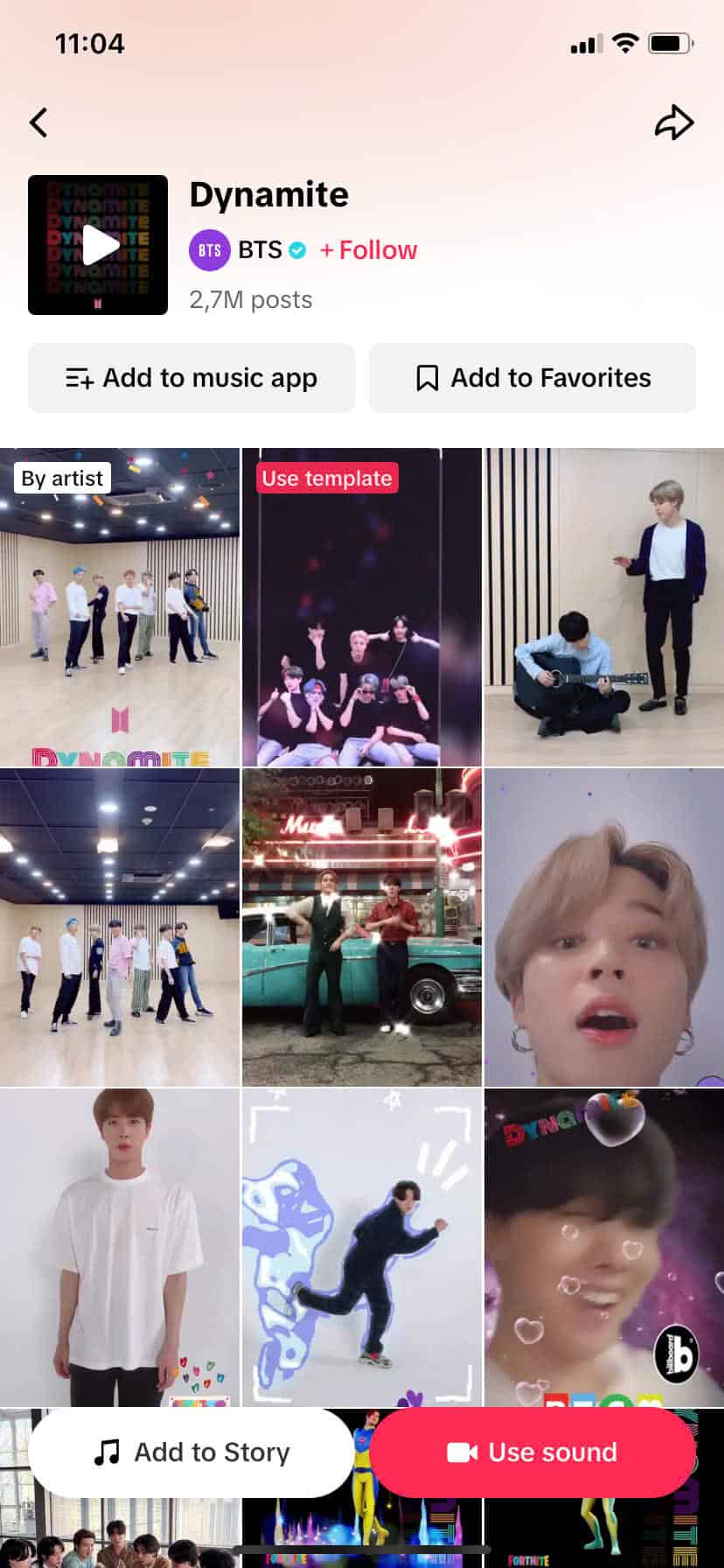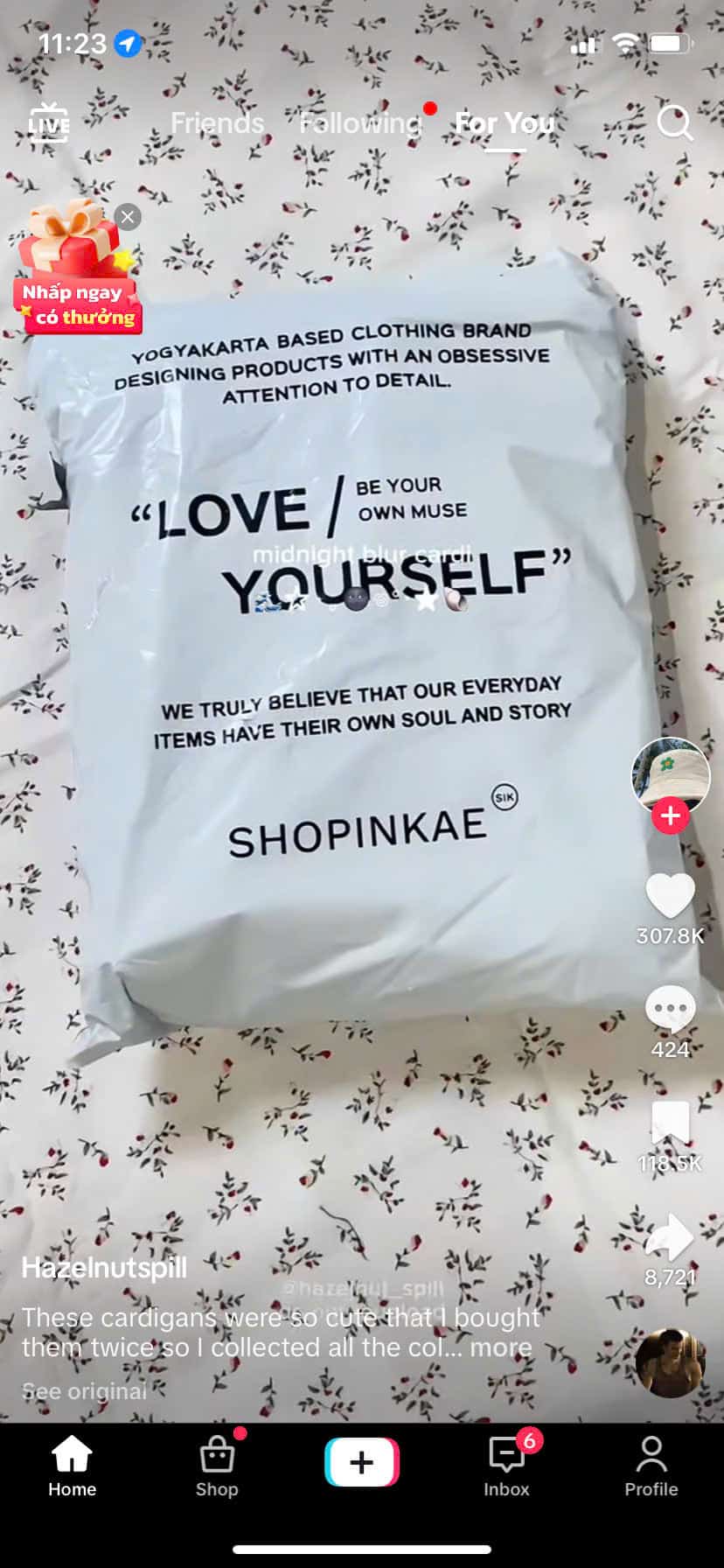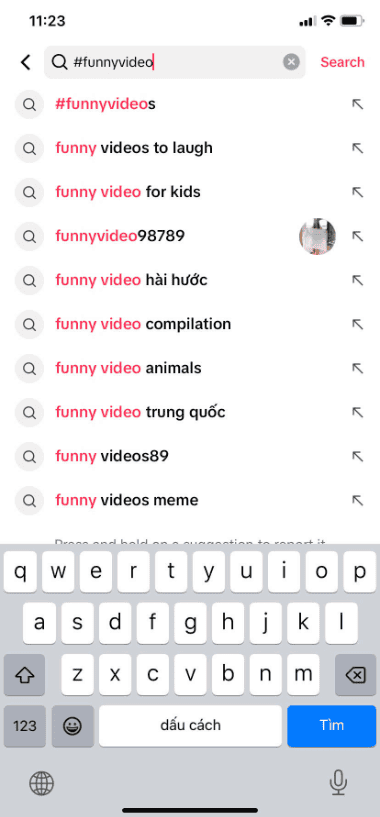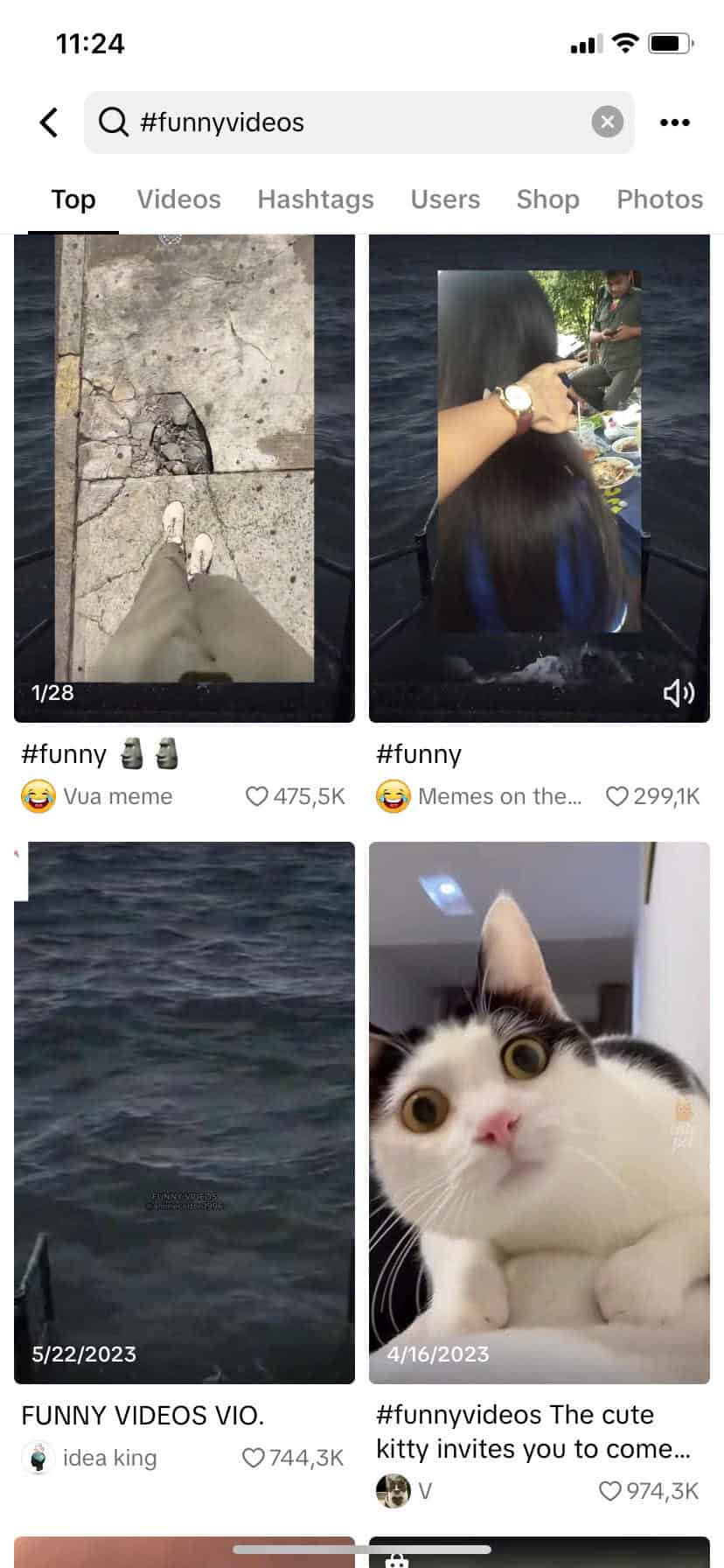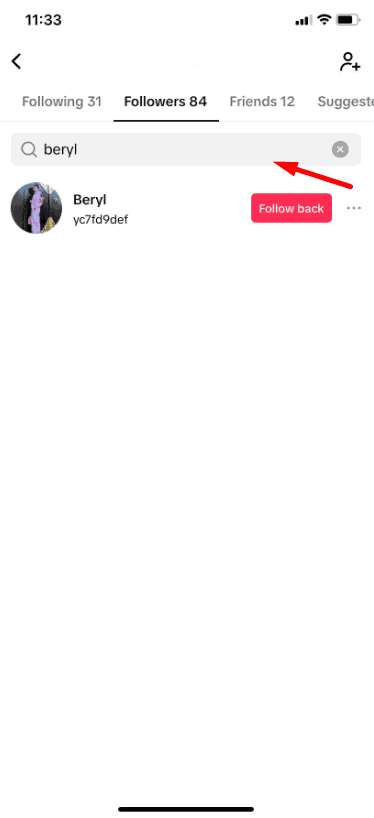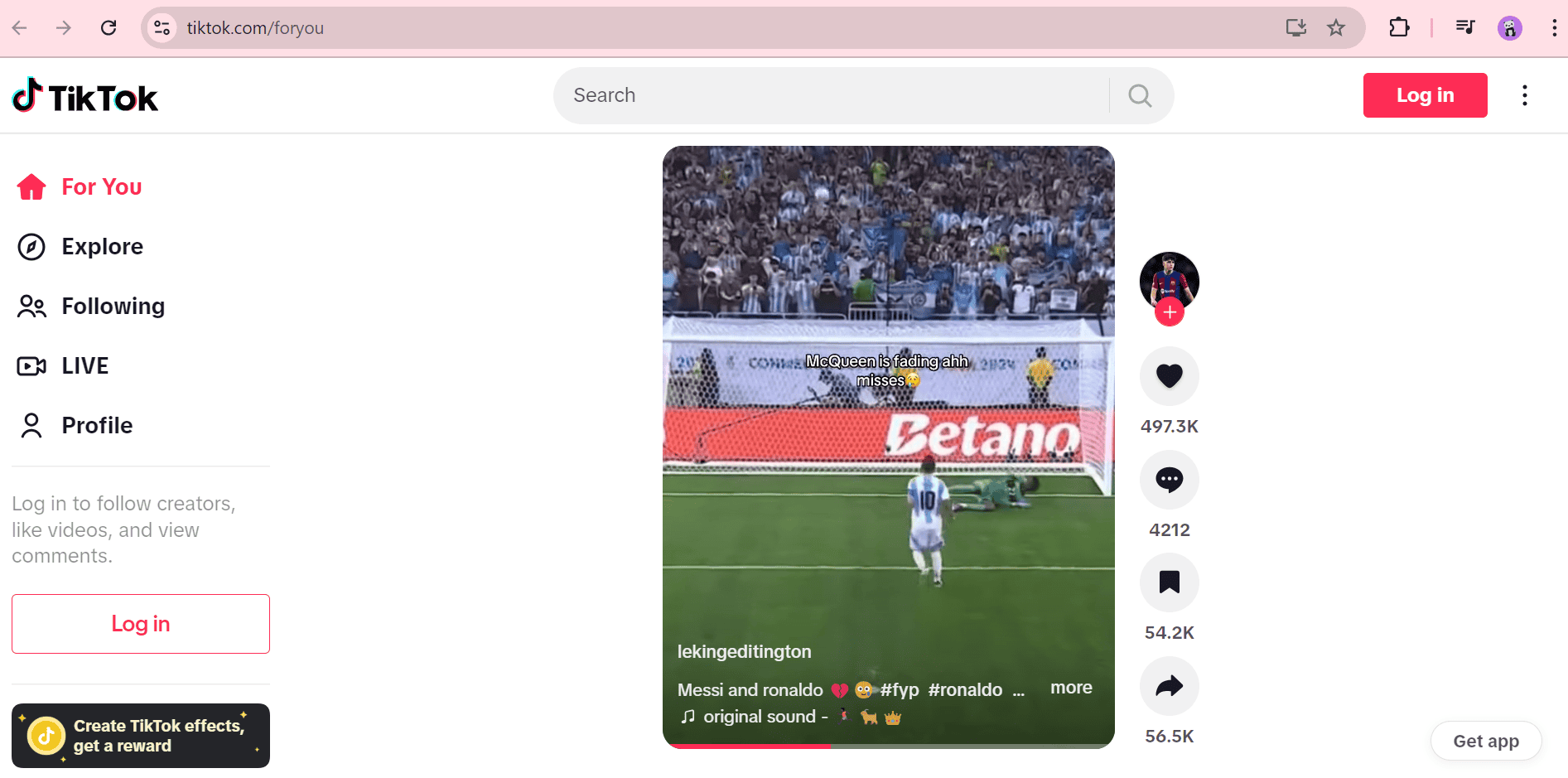How to Search for Videos on TikTok
1. Open the TikTok App
Launch the TikTok app on your mobile device. Make sure you’re logged in to your account.
2. Access the Search Bar
At the bottom of the screen, you’ll see a magnifying glass icon labeled “Discover.” Tap on this icon to open the search page.
3. Enter Your Keywords
In the search bar at the top of the screen, type in the keywords related to the video you’re looking for. This could be a hashtag, a specific phrase, or the name of a TikTok user.
4. Browse the Results
After typing in your search query, press “Enter” or tap “Search.” TikTok will display a list of videos, users, hashtags, and sounds related to your query.
You can use the tabs at the top to filter the results by “Top,” “Users,” “Videos,” “Sounds,” and “Hashtags.”
5. Refine Your Search
If you’re not finding what you’re looking for, you can refine your search by using more specific keywords or adding hashtags to narrow down the results.
6. Explore Related Content
You can scroll down to see related videos after finding a video you’re interested in. TikTok’s algorithm will show you more content that is similar to what you’ve searched for.
7. Use Filters and Sort Options
TikTok also allows you to use filters or sort the results to find the most recent, most liked, or most relevant videos.
By following these steps, you can effectively search for and discover videos on TikTok about anything you’re interested in!
How to search for effects on TikTok
To search for effects on TikTok, follow these simple steps:
1. Open the TikTok app on your device.
2. Tap on the “+” button at the bottom center of the screen to open the camera.
3. Click on the “Effects” icon on the left side of the record button. This will open the effects library.
4. Use the search bar at the top of the effects library to type in the name of the effect you’re looking for. You can also search by keywords related to the effect.
5. Browse through the results and tap on the effect you want to try.
6. Save or use the effect by tapping on it. You can start recording right away or save it for later by adding it to your favorites.
That’s it! You’ve successfully searched for and found an effect on TikTok.
How to search for sounds on TikTok
To search for sounds on TikTok, follow these easy steps:
1. Open the TikTok app on your device.
2. Tap on the “Search” icon (magnifying glass) located at the top right corner of the screen.
3. Type in the name of the sound or a related keyword in the search bar. You can search for specific songs, sound clips, or popular audio trends.
4. Tap on “Sounds” under the search bar to filter your results specifically to sounds.
5. Browse through the list of sounds that appear in the results. Tap on a sound to listen to it.
6. Use or save the sound by tapping on the sound and then selecting “Use this sound” to start creating a video, or tap the bookmark icon to save it for later.
You’ve now learned how to search for and find sounds on TikTok!
To search for hashtags on TikTok, follow these simple steps:
1. Open the TikTok app on your device.
2. Tap on the “Search” icon (magnifying glass) at the top right corner of the screen.
3. Type the hashtag you want to search for in the search bar, including the “#” symbol (e.g., #funnyvideos).
4. Tap on “Hashtags” below the search bar to filter your results to only show hashtags.
5. Browse through the list of hashtags that match your search. You can see how many times each hashtag has been used.
6. Tap on a hashtag to view videos that have used that specific hashtag.
You’ve now learned how to search for hashtags on TikTok to discover more content!