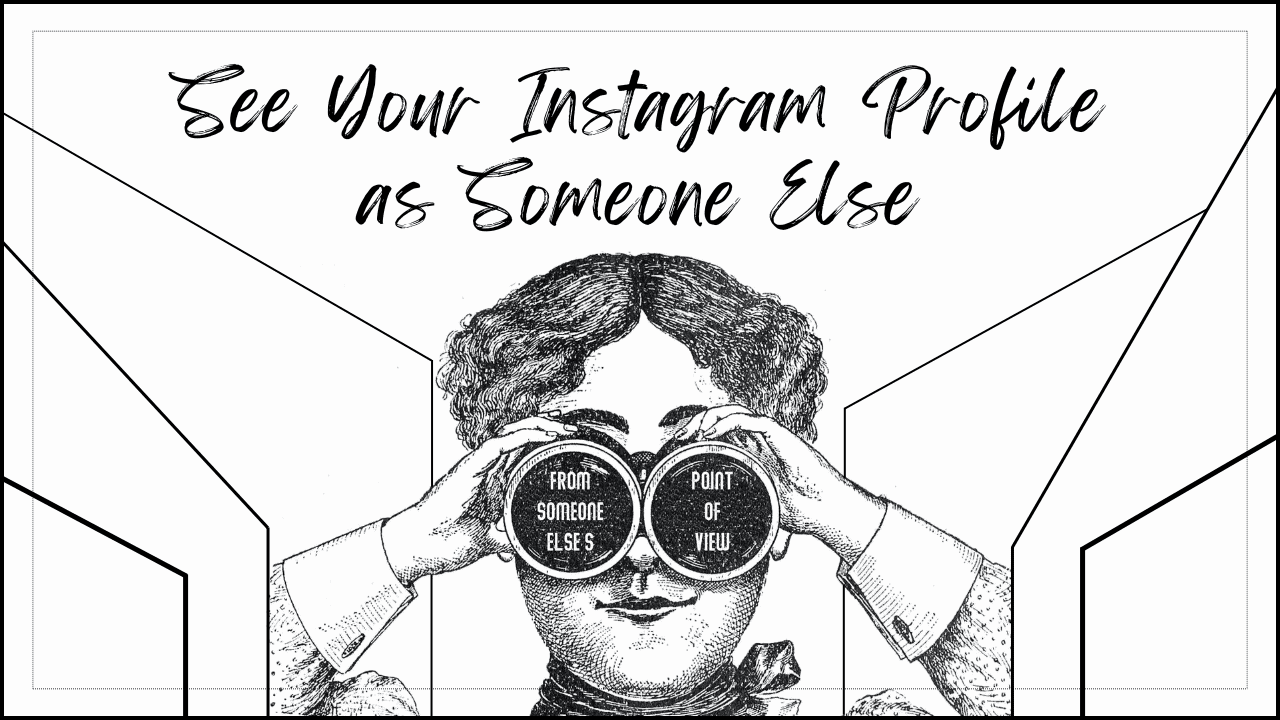Have you ever wanted to see your Instagram profile as someone else? It’s a great way to understand how your followers and potential new followers perceive you. Whether you’re looking to boost your personal brand or just curious about your online presence, getting that different perspective can be really insightful. In this article, we’ll walk you through how to see your Instagram profile as someone else would. This simple trick can help you make sure your content truly shines and connects with your audience. Let’s dive in and explore a fresh view of your Instagram profile!
How to See Your Instagram Profile as Someone Else?
A. Using Instagram’s Profile Link in Incognito Mode
To view an Instagram profile without logging in, follow these steps:
1: Open your web browser in incognito mode or sign out of your current Instagram account.
2: Type Instagram.com/username in the browser’s address bar, replacing “username” with the actual Instagram username you want to view.
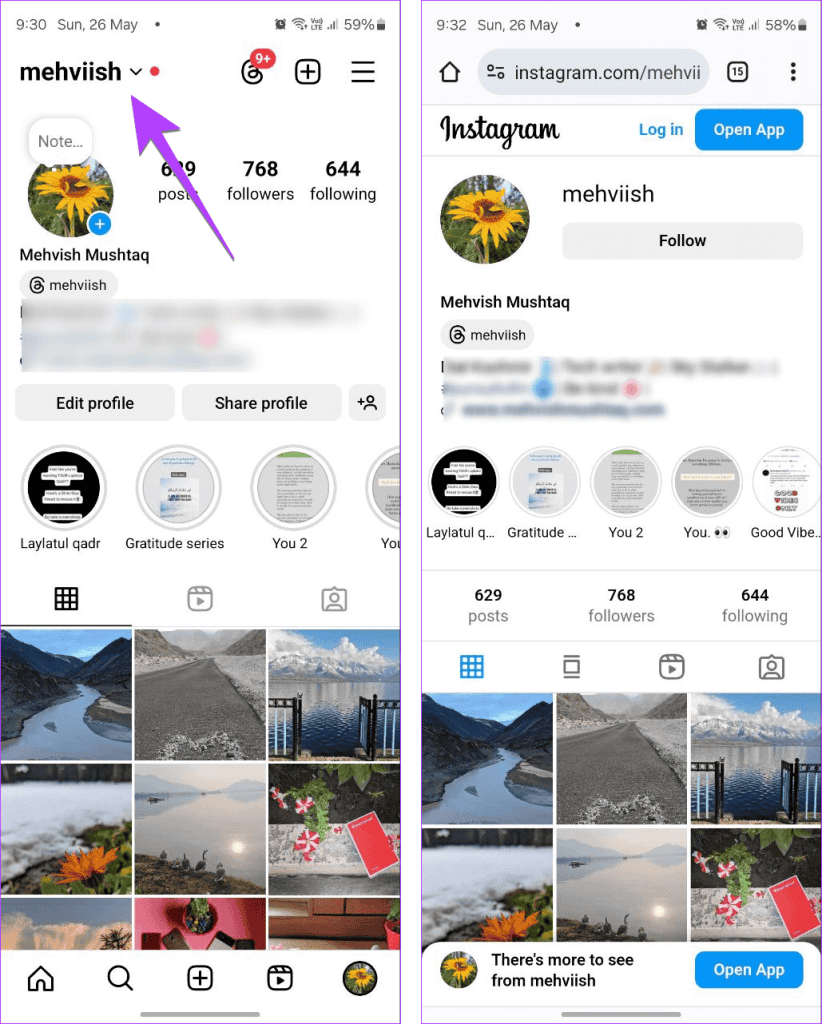
Note: To find your Instagram username, open the Instagram app, go to your profile, and look for the text at the top-left corner.
Important Points:
- If the Instagram profile is private, you will only see basic information such as the username, bio, and follower/following count. Posts will not be visible.
- If the Instagram profile is public, you will be able to view all the posts, including highlights, on the profile feed.
B. By Creating a New Second Account
While the method mentioned above is straightforward and effective, another approach is to create an Instagram account using a different email address. Here’s how you can do it:
1. Sign Up with a Different Email: Use a separate email address that is not associated with your original Instagram account.
2. Use a Different Username: Choose a username that differs from your original account’s username to avoid confusion.
3. Complete the Registration: Follow the steps to register the new account, including setting up a password and filling out your profile information.
4. Skip Following Your Original Account: During the setup process, ensure not to follow your original Instagram account with this new account.
5. Add to Instagram App: Once created, add the second account to the Instagram app on your device.
Now, whenever you want to view your profile as someone else, simply switch to this second account. This method allows you to see how your profile appears to others without affecting your original account’s settings or interactions.
Last thoughts
Learning how to see your Instagram profile as someone else can be a game-changer. It gives you a fresh perspective and helps you understand how others perceive your content. By taking this step, you can identify what’s working, what needs tweaking, and how to make your profile more appealing.
Remember, the secret to a successful Instagram profile is staying authentic and engaging with your audience. Keep your content true to who you are, interact with your followers, and maintain your unique style. These small but powerful changes can make a big difference in how your profile is received.
So, take a moment to view your profile through new eyes, make the adjustments that feel right, and enjoy seeing your Instagram presence grow. Happy posting!