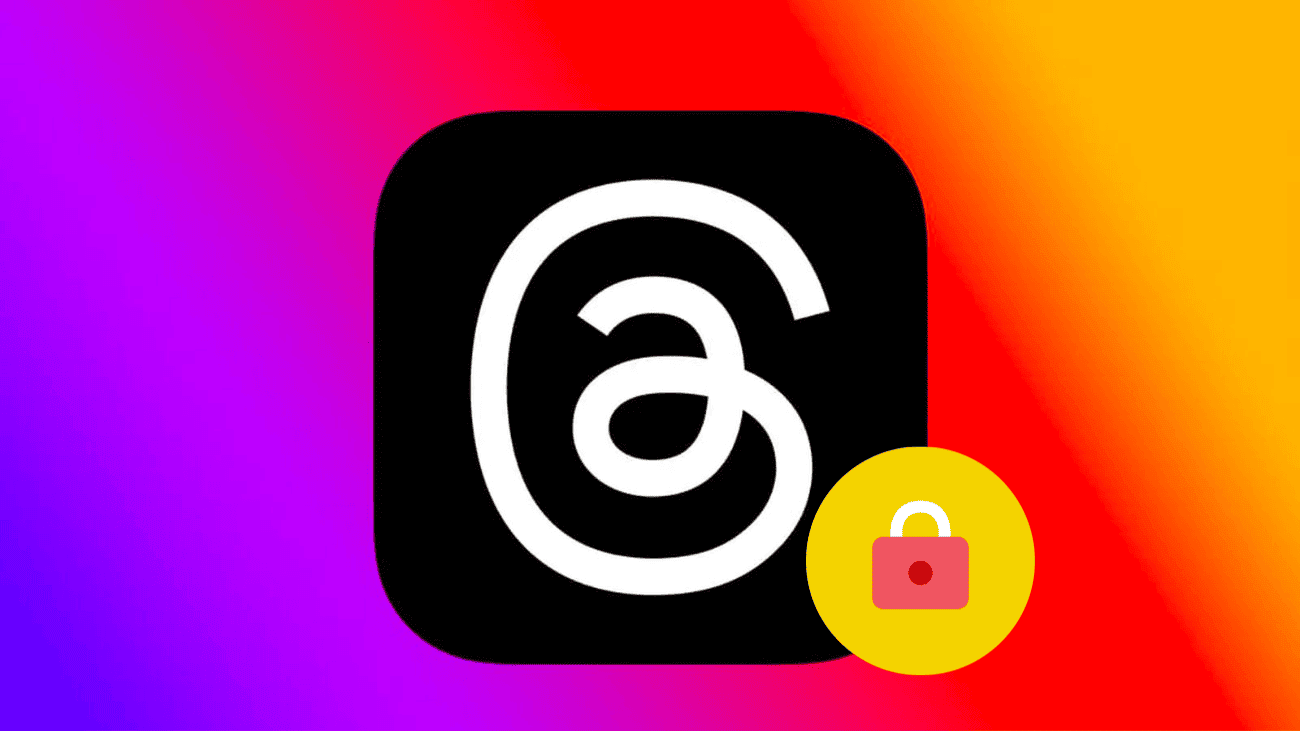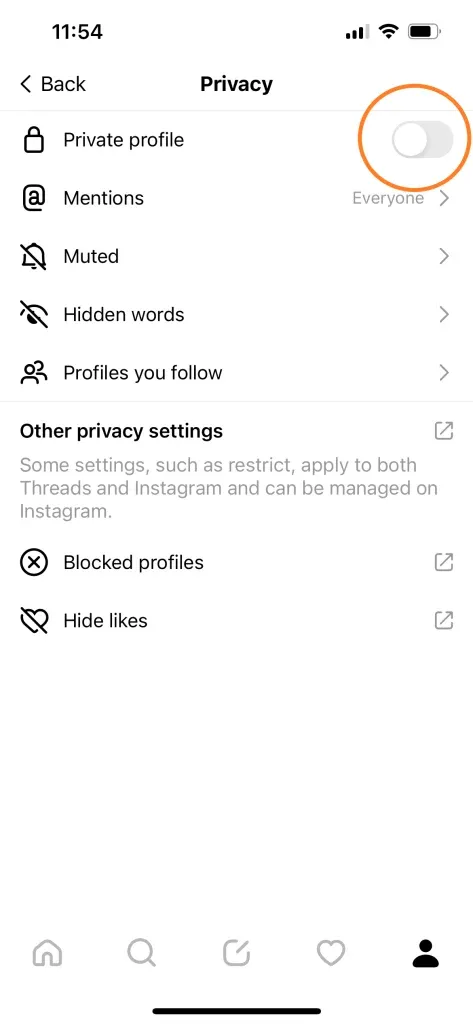To challenge Twitter’s dominance, Meta, led by Mark Zuckerberg, launched Threads, quickly attracting millions of users. Threads is a text-based conversation app similar to Twitter, and it begins with your account set to public by default. If you prefer to share content only with your approved audience, you can make your Threads account private.
This means that no one can see or interact with your content unless you approve them as a follower. To set your Threads account to private, follow these steps.
Why is it Important to Set my Threads Account to Private Mode?
The Apple App Store reveals that Threads gathers a wide range of personal data, including health and fitness details, financial data, contact info, browsing and user content, purchase history, location, contacts, and search history.
Considering Meta’s complex past with handling personal data without user consent, it’s wise to practice safe social media habits if you’re using Meta’s services like Facebook, Instagram, and Threads. Being knowledgeable about changing your social media privacy settings is crucial.
By updating your privacy settings on Threads, you can enhance your safety on the social platform by:
– Safeguarding your personal information.
– Managing who can view your Threads.
– Blocking unauthorized sharing of your Threads.
How to Set Your Threads Account to Private Mode?
1. Open the Threads app and go to your profile (bottom-right corner).
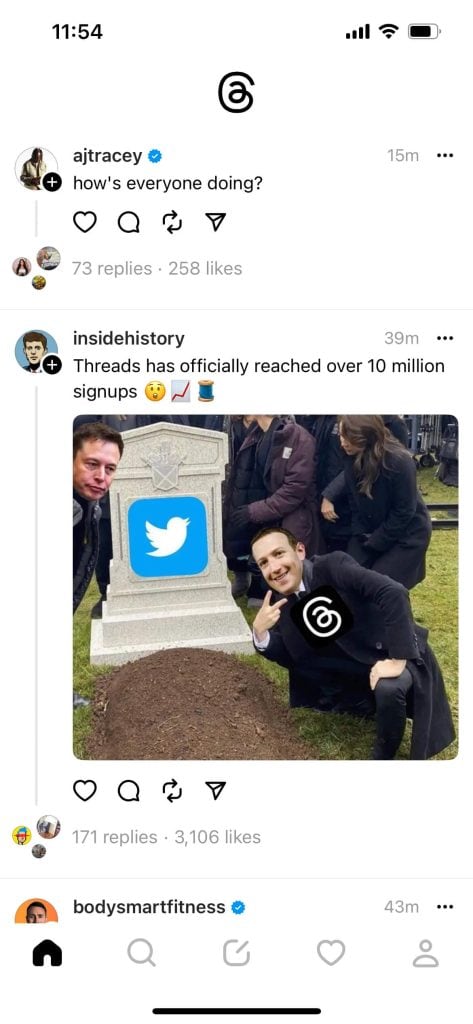
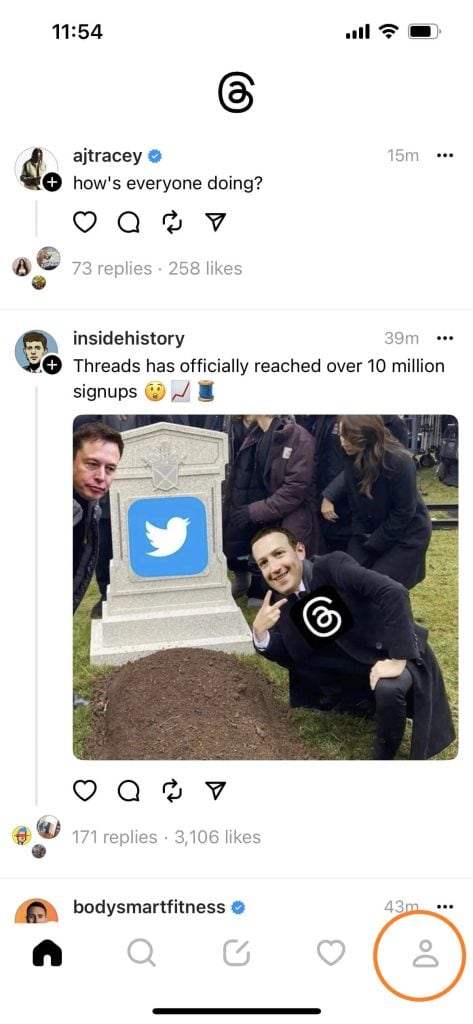
3. Select Privacy in the settings.
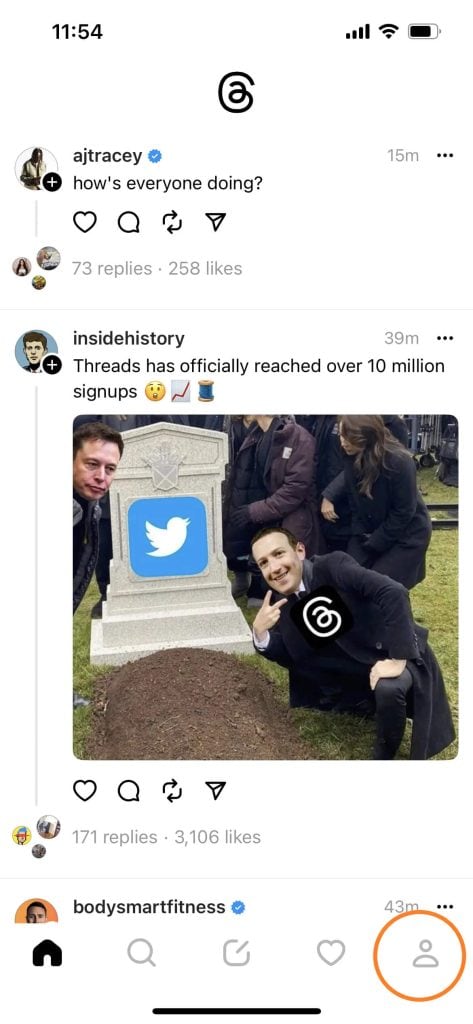
4. Turn on the Private profile switch and confirm by tapping OK in the pop-up.
By following these steps, your Threads account will become private, allowing only approved followers to view and engage with your content. Note that this change won’t affect the visibility of your Instagram account.
If you wish to return to a public account, simply turn off the switch and confirm with OK. Your account will be public again, and anyone can see and interact with your posts. Remember, this doesn’t affect the privacy of your Instagram account.
Last thoughts
Furthermore, you have the option to conveniently modify your Threads username through Instagram. Lastly, if you wish to enhance the security of your Threads account and safeguard it from potential threats, it’s strongly advised to activate two-factor authentication. So, are you planning to set your Threads account as private or public? Feel free to share your choice with us!