Social media is meant to be “social,” and on Instagram, knowing how to tag people on Instagram is one of the tools that can make it a more interactive experience. Tagging is beneficial for both personal and business accounts. You can tag friends in comments, posts, or Stories, creating a more engaging experience. Business accounts can use tagging to promote their projects, goods, and services. This feature helps businesses increase their reach, drive engagement, and foster a sense of community among users and brands.
Learn more about how tagging can enhance your Instagram experience in this article.
What Exactly are Instagram tags?
Instagram’s tagging feature allows you to mention someone in your posts or stories, creating a hyperlink to the tagged account. This can boost the visibility and engagement of your post. Tags also facilitate direct interactions, making your content more discoverable to a targeted audience.
To fully understand the impact of Instagram tagging, it’s important to distinguish it from hashtags. Hashtags categorize content, making it searchable under a common theme or keyword. Tags, on the other hand, directly link to individual profiles, fostering more personalized interactions. Knowing the difference between these two is key to effectively using Instagram, as shown in the table below:
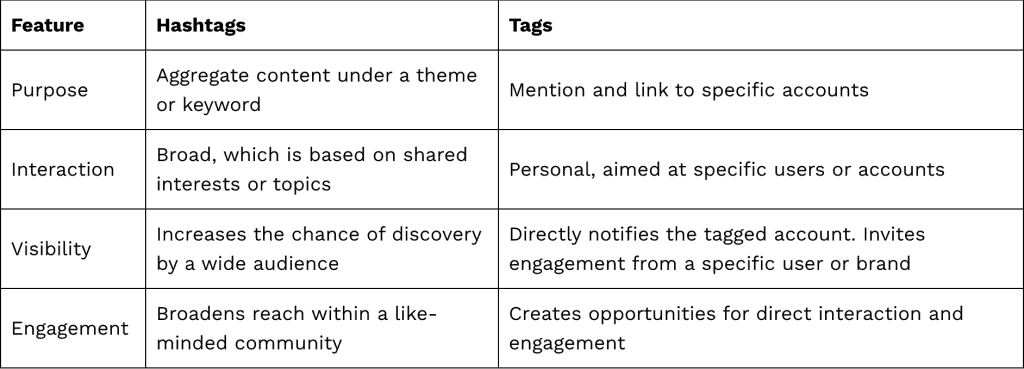
How To Tag People On Instagram?
In a post
Before posting
1. Start with your content: Upload the photo or video you intend to share on your Instagram feed.
2. Initiate tagging: Before finalizing your post, tap on the Tag People option. This step is essential for adding a tag to your post.
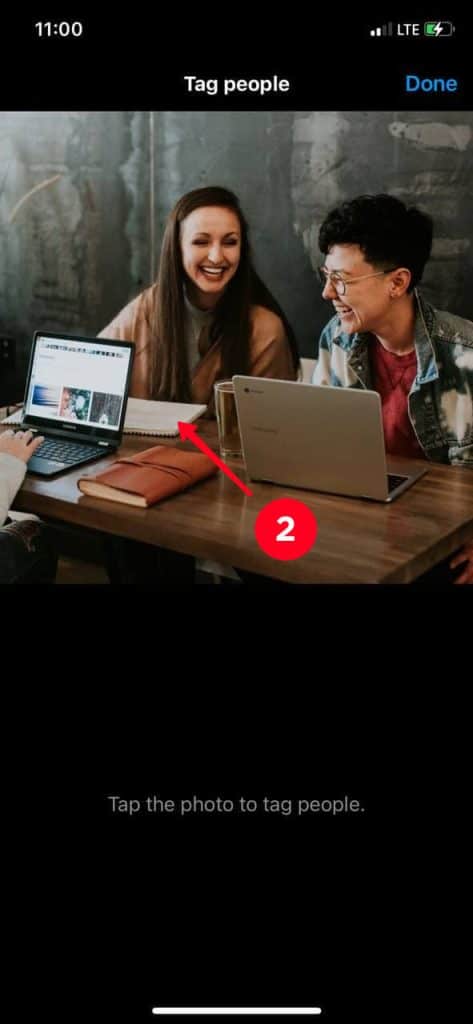
3. Select tag location: Tap on the photo to choose where you want to tag someone. This will bring up a search function to find the account you want to mention.
4. Enter the username: Start typing the username of the individual or brand you wish to tag. Instagram will suggest accounts as you type, making it easier to find the right profile.
5. Complete and share: After adding all necessary tags, finalize your caption and settings, then share your post with your followers.
After posting
If you forgot to tag a friend or brand or accidentally tagged the wrong person, you can edit your picture after it has been uploaded.
To tag someone in a photo after publishing, follow these steps:
1. Access the photo or video in your profile.
2. Tap the three dots icon on the right, below the photo.
3. Select “Edit.”
4. Tap the icon on the left that looks like a person and says “Tag People.”
5. Tap on the photo and tag a user by searching for their username.
6. Select the correct username you want to tag, and then click “Done.”
7. Click “Done” in the Edit Info section to update your picture or video.
In a story
a. Tag sticker
Using the sticker feature is an easy way to tag someone in your Instagram Stories. The tagged username will appear as vivid text on the background, and your followers can tap it to visit the person’s profile.
1. Tap the “+” at the top of your screen or swipe right in the Feed to add a photo or video.
2. Tap on the sticker icon in the top-right corner.

3. Choose the “@mention” sticker.
4. Start typing the username and select the correct profile when it appears. Move the sticker to your desired location and pinch to resize it if needed. You can tag as many friends as you want in your Instagram Story.
5. When you’re ready, post your Story.
b. Tagging with “@” in Stories
You can tag someone in Instagram Stories using text, and the app will suggest accounts to mention.
1. Tap the “+” at the top of your screen or swipe right in the Feed.
2. Add a photo or video.
3. Tap on the screen, type “@” and start entering a username.
4. When the list of users appears, select the one you want to tag.
5. Tap “Done” to publish the story.
In an Instagram caption
In addition to tagging someone in an Instagram photo, you can also tag a person or business in the caption of an Instagram post. This is particularly useful when the caption mentions the business or person, allowing followers to quickly click on the tag to access their profile.
To tag someone or a business in a photo caption, follow these steps:
1. As you write the caption, type “@” followed by the username of the person or business.
2. Tap the username when it appears.
3. Tap “Done.”
The photo caption is also the perfect place to use hashtags. If there are relevant hashtags for the photo, such as #instafood or a custom hashtag for an event, include them here.
In a Reel
Instagram Reels are a fantastic way for your business to engage with your audience and reach new viewers. You can easily tag people or businesses in your Instagram Reels.
Here’s how:
1. Create your Reel (learn more about using Instagram Reels here).
2. Tap the right arrow.
3. Tap your reel to add text.
4. Type “@” followed by the username of the person or business.
5. Select the username when it appears.
6. Tap “Done.”
7. Publish your Reel.
In a comment on Instagram
Another way to use tags is in the comments of posts. Tagging someone in a comment is useful if you want to alert them or ask a question to the person or business who posted the picture. Tagging in a comment works almost the same way as tagging in a caption.
To tag someone in a comment, follow these steps:
1. Type the “@” sign followed by their username.
2. The username should appear even if you don’t follow the user.
3. Tap the username.
4. Post the comment.
If someone comments on one of your Instagram posts, you simply have to hit reply. They’ll be notified of your response automatically, without you having to tag them manually.
Is It Important to Know How to Tag People on Instagram?
Tagging someone in your Instagram story or post is more than just a mention. It allows you to create interactive and engaging content that builds connections. Tagging increases your post’s visibility and can spark conversations among your target audience.
By tagging others, you notify the tagged account and potentially expand your content’s reach to their followers, leading to higher engagement rates.
This strategy is particularly effective if the profile you tag is public, as it maximizes visibility. However, tagging a private account will notify the user but will not expose the post to their followers due to privacy restrictions.
Let’s summarize
Understanding how to tag people on Instagram wisely can really boost your presence and impact on the platform. Tags help you connect with the right audience, expand your reach, and strengthen your brand presence. By learning to tag effectively on Instagram, you’re setting your business up for success. Keep practicing and applying what you’ve learned, and watch your business thrive in social media marketing.

