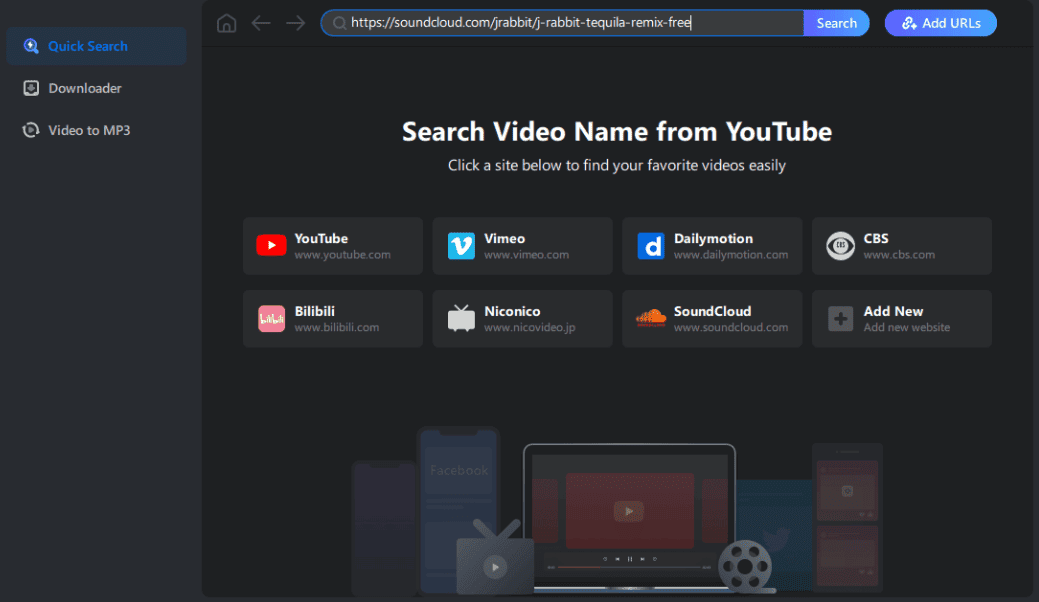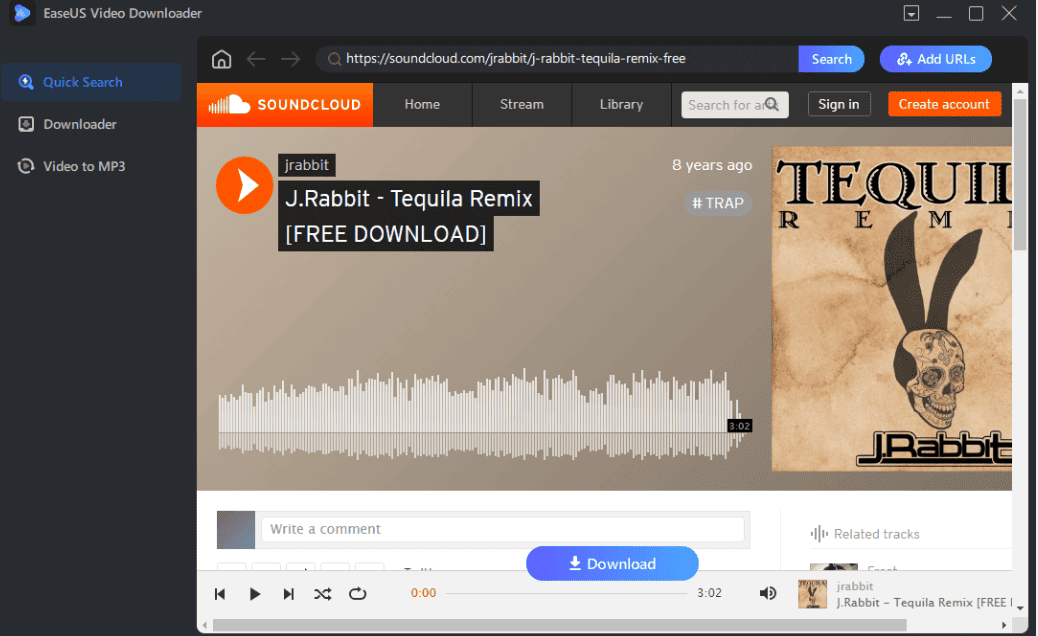Welcome to our guide on how to transfer songs from SoundCloud to Apple Music! If you’ve been enjoying music on SoundCloud and want to listen to it on Apple Music, you’re in the right place. In this easy-to-follow guide, we’ll show you a few different methods to transfer your favorite tracks. Whether you’re a music lover or just looking to expand your library, we’ve got you covered.
Let’s get started on bringing your SoundCloud tunes over to Apple Music!
Table of Contents
ToggleMethod 1: Simple Method: Use EaseUS Video Downloader to Get SoundCloud Songs on Apple Music
As we said before, you must get songs from SoundCloud first, then add them to Apple Music. It might not be the easiest way, but it’s the safest and most reliable. And you’ll find some nice surprises along the way. Let’s keep going.
To get SoundCloud songs, you’ll need a tool called EaseUS Video Downloader. It helps you quickly and easily save songs or playlists from SoundCloud, Dailymotion, and other sites. Plus, the sound quality stays the same.
You can also use it to download YouTube videos as MP4 or MP3 files. This lets you turn new music videos into MP3s and put them in your Apple Music library.
To start getting SoundCloud songs, follow these steps:
Step 1: Open EaseUS Video Downloader. Copy the web address (URL) of the song you wish to download from SoundCloud and paste it into the search bar. Then, click “Search” to proceed.
Step 2: Select the content you want to keep and then click “Download.”
Step 3: Wait until the download is complete. Then, navigate to the folder you chose to find the audio file. Typically, the audio files will be in MP3 format with a bitrate of 320 kbps.
Sync Downloaded Music to Apple Music via iTunes
After downloading, you can add the songs to your Apple Music using iTunes.
Step 1: Open iTunes, then click “File” and choose “Add File to Library.”
Step 2: Find the downloaded songs and click “Open.”
Step 3: Wait for the songs to be added. Then, connect your iPhone or iPad to your computer and go to the Music section.
Step 4: Select “Sync Music” and pick “Remove and Sync” in iTunes.
Step 5: Choose to sync the entire library or specific playlists, artists, albums, or genres.
Step 6: Click “Apply” and then “Sync” to start transferring music to your iPhone.
Step 7: Check your songs in Apple Music under Library > Songs.
Method 2: Put SoundCloud Songs on Apple Music with FreeYouMusic App
Another way to move SoundCloud songs to Apple Music is by using online services like Soundiiz. It can move your playlists and songs from SoundCloud to Apple Music with just one click. But we’ve tested it multiple times and found it doesn’t work as well as it says. So, it’s better to use more reliable solutions like Method 1 if you don’t want to waste time. However, if you still want to try this method, here’s how:
Step 1: Open Soundiiz on your computer.
Step 2: Click “Platform to Platform” on the left side of the screen.
Step 3: Choose SoundCloud as the source and select the categories you want to transfer.
Step 4: Pick Apple Music as the destination service.
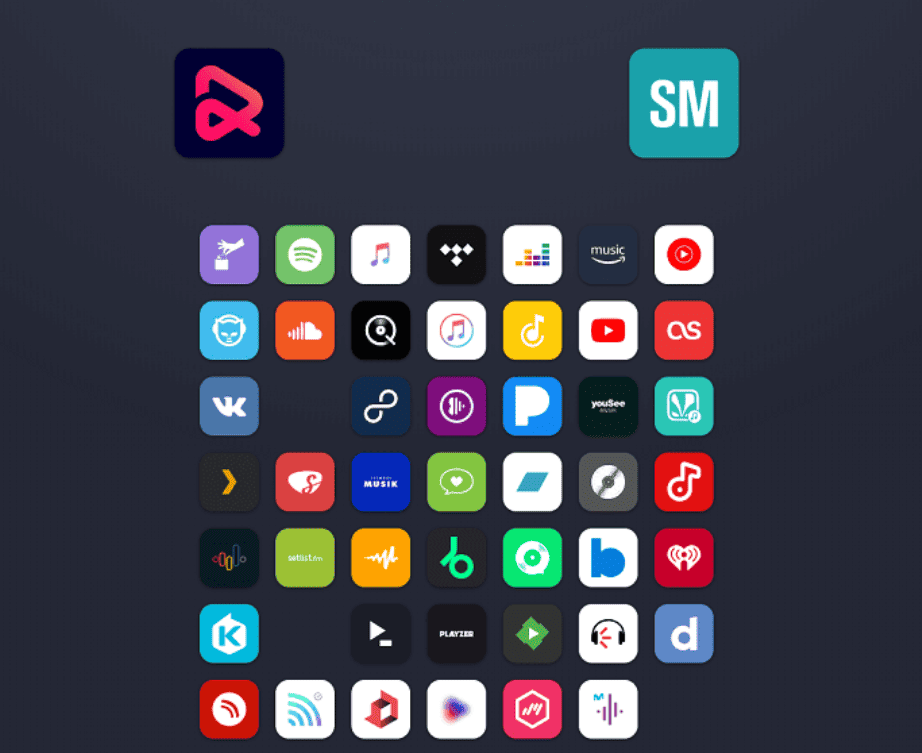
Conclusion
In conclusion, now you know how to move songs from SoundCloud to Apple Music. With the methods we’ve covered, you can enjoy your favorite tracks on Apple Music hassle-free. Start transferring your SoundCloud tunes today and enjoy listening on Apple Music!