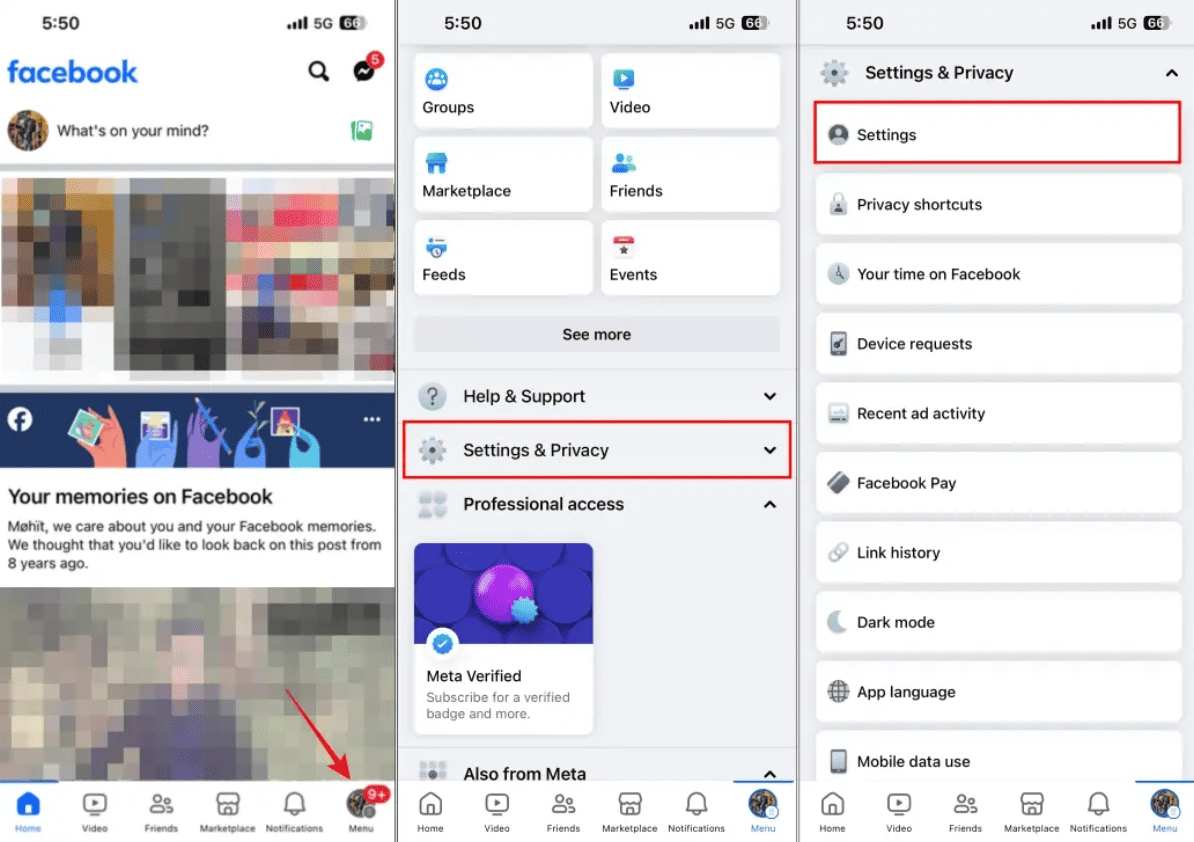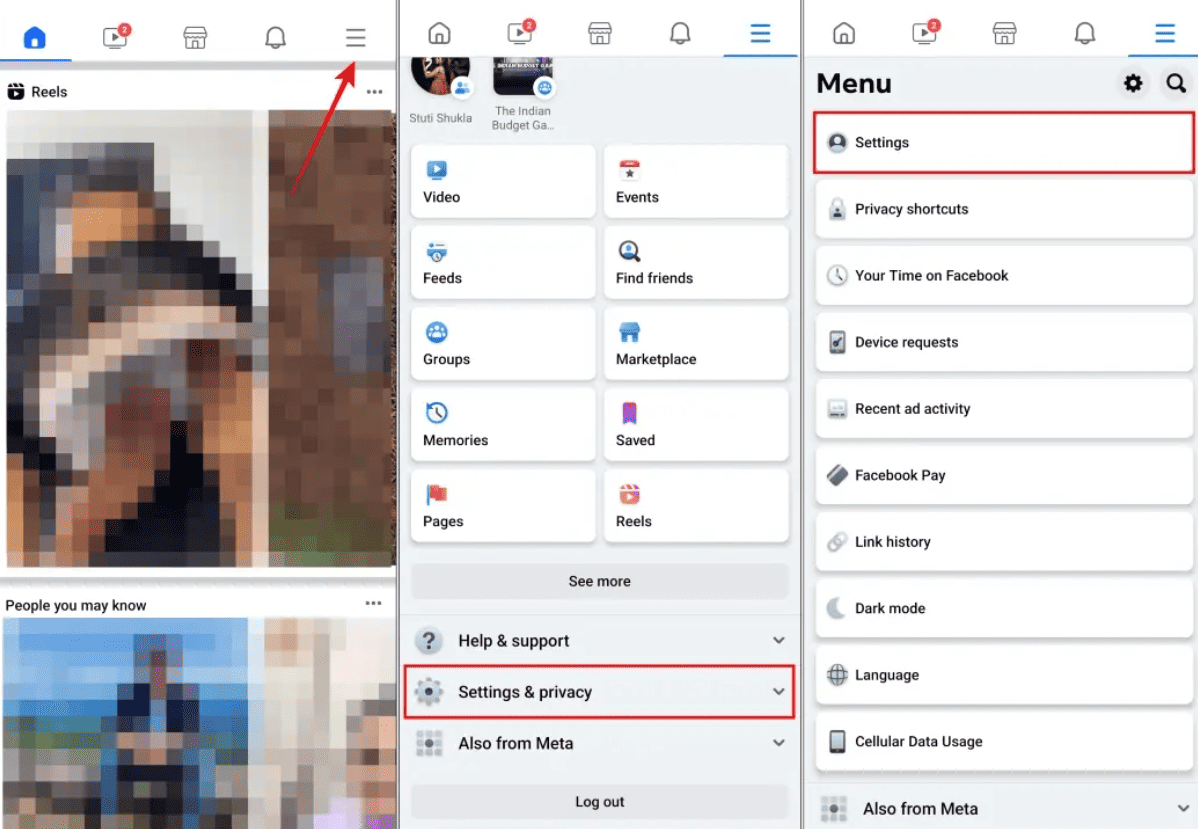Facebook often adds new features to improve user experience. However, this time, they’ve added a literal “chirping” sound when scrolling the newsfeed. If you’re not a fan of this sound and want to turn it off, follow these simple steps. We will help you to disable the “chirping” sound in the Facebook App.
In Brief
Facebook recently introduced a chirping sound in the app. Whenever you scroll through your newsfeed, this chirp-like audio plays. It aims to enhance the user experience by giving extra audio signals while you swipe. The sound reminds you of each scroll, possibly helping you to limit your screen time.
The sound reminds me of the notifications on X (formerly Twitter). Initial feedback suggests that not everyone likes this addition, as it can become irritating over time. Fortunately, turning it off is not as difficult as dealing with the chirping sound itself. Here’s how you can do it.
To turn it off, go to the hamburger menu > Settings & Privacy > Settings > Media > Toggle off Sounds in the app.
Disable Chirping Sound on the Facebook iOS App
1. Open Facebook and tap the menu icon at the bottom.
2. Scroll down to Settings & Privacy, then tap Settings.
3. Under Preferences, tap Media.
4. Turn off the In-app sound toggle.
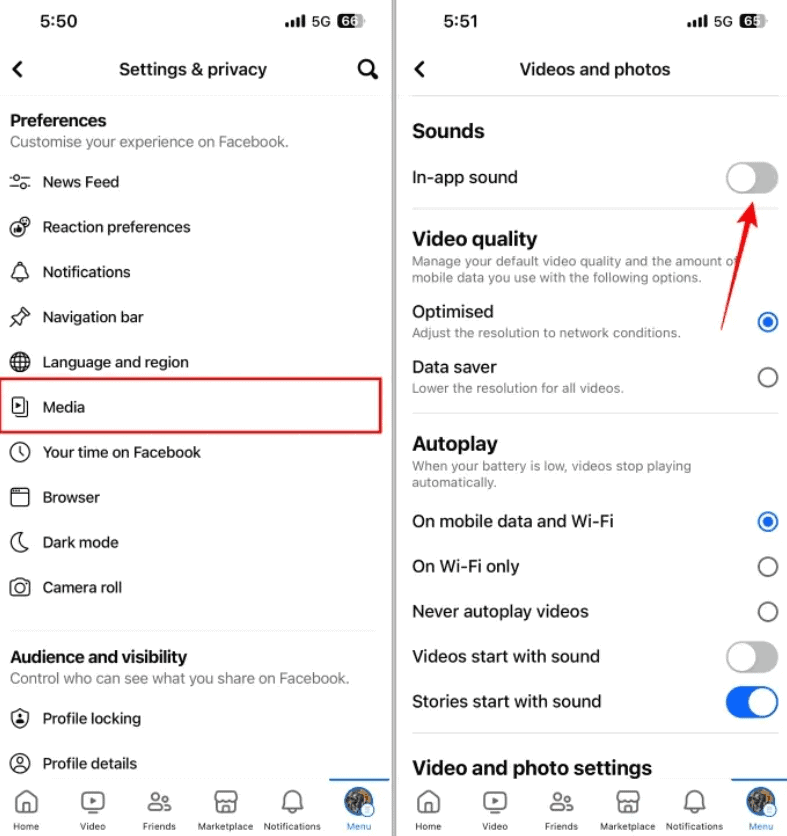
Disable Chirping Sound on Facebook Android App
The steps are the same on Android, but the menu icon is in a different spot:
1. Tap the hamburger menu at the top right.
2. Go to Settings & Privacy, then Settings.
3. Tap Media and turn off Sounds in the app. After disabling this option, the scrolling sound will stop, but it will also turn off other audio cues.
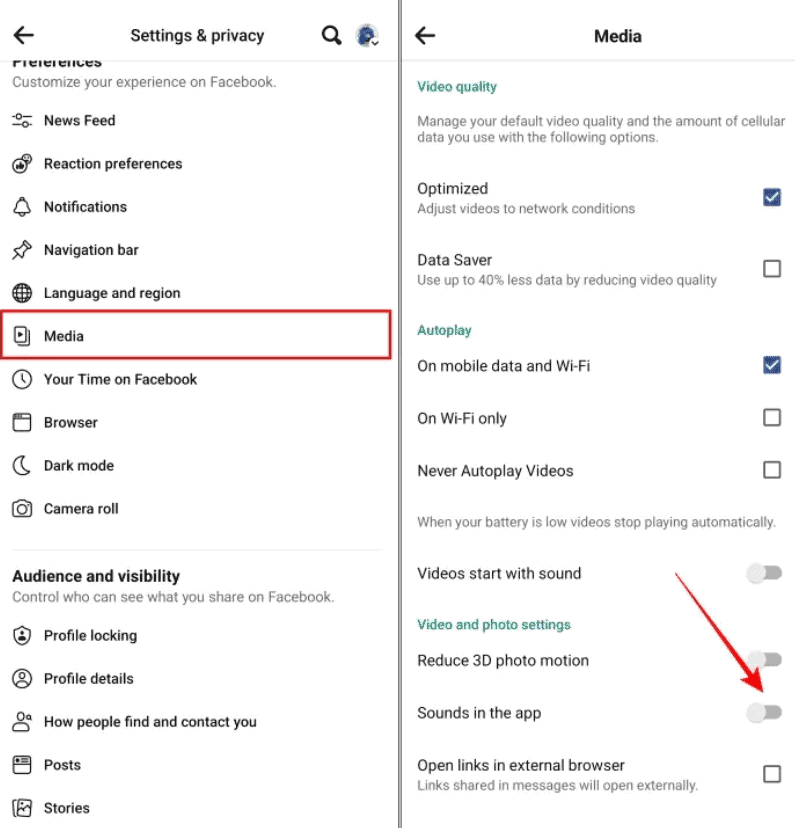
In Conclusion
Here’s how to stop the chirping sound when you scroll on Facebook. This feature might take some getting used to, but if it bothers you, you can turn it off using the steps we talked about earlier. We hope this guide was helpful. If you have any questions, feel free to ask in the comments below.
FAQ
Why Does Facebook Make a Sound When I Scroll?
Facebook added this sound to improve the user experience by giving audio feedback while scrolling.
How Do I Turn Off the Scrolling Sound?
It’s simple! Just go to the hamburger menu > Settings & Privacy > Settings > Media > Turn off Sounds in the app.
How Do I Get the “Chirping” Sound?
Update your Facebook app to the latest version to get the chirping sound. Currently, it’s available for iOS users, but it might come to other platforms soon.