If you’re frustrated with Instagram’s spam filter hiding some of your genuine followers, you’re not alone. Sometimes, the filter can mistakenly block or hide real accounts, making it tough to keep track of all the people who want to engage with you. But don’t worry – we’ve got you covered! In this guide, we’ll walk you through how to turn off the Instagram spam filter so that your followers can connect with you without any trouble. Whether you’re running a business, creating content, or just enjoying your Instagram experience, you’ll be able to make sure no one gets left out.
Let’s get started!
What is Spam on Instagram?
Spam on Instagram includes unwanted interactions or content that users send without consent. It can be random comments, bulk messages, or irrelevant tags. Essentially, spam tries to grab attention or promote something you didn’t ask for.
You can spot spam accounts by their low follower count, strange usernames, and few or no posts. These accounts often have little engagement, and they may be bots or spam users trying to disrupt your feed.
Instagram’s guidelines define spammy behavior as violating their Community Guidelines. The platform doesn’t allow impersonation, misleading content, or the use of bots for fake interactions. Accounts that engage in this behavior can be flagged or banned.
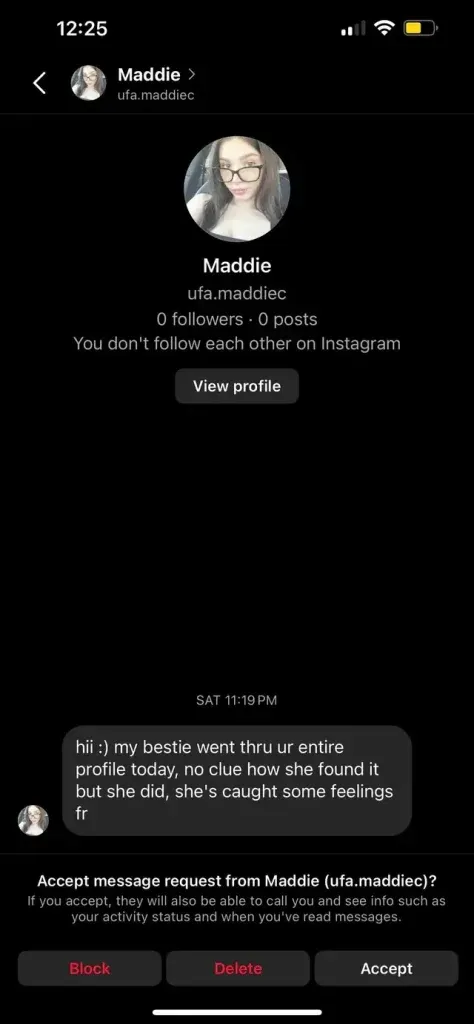
To maintain a clean and authentic follower base, review your followers regularly. If you notice suspicious accounts, report them. Even with the spam filter off, it’s essential to stay vigilant.
What Is Instagram Spam Filter?
Instagram’s spam filter helps users avoid fake or spammy followers. It automatically detects accounts that show suspicious behavior, like rapidly following and unfollowing people, using bots to like or comment excessively, or having incomplete profiles. When Instagram identifies these accounts, it either hides or flags them, preventing them from appearing in your genuine follower count.
This feature acts like a “review” process. It works in the background to evaluate accounts, ensuring your followers are real. This helps maintain high-quality interactions on the platform. Essentially, it acts as a safety net that protects users from harmful engagement, ensuring only authentic accounts are visible as followers.
Although Instagram doesn’t offer a way to directly turn off this filter, you can still manage your followers. By monitoring the accounts that follow you, you can maintain the integrity of your community.
How to Turn Off Instagram Spam Filter?
Instagram’s spam filter is a handy tool designed to keep your account free from unwanted spam followers. When activated, it automatically flags and removes suspicious accounts attempting to follow you. However, if you prefer to manage follower requests manually, you can turn off this feature.
- Open Instagram: Launch the Instagram app on your device.
- Access Settings: Tap your profile picture in the bottom right corner to go to your profile. Then, tap the three horizontal lines (menu) in the top right corner.
- Navigate to Follow & Invite Friends: In the menu, select Settings & Privacy, then scroll down to find Follow & invite friends.
- Adjust Filter Spam Followers: In this section, you’ll see an option labeled Filter spam followers. Toggle this setting off to disable the spam filter.
By turning off this feature, all follower requests will come through without automatic filtering, allowing you to review and accept or decline them as you see fit.
Keep in mind that while disabling the spam filter gives you more control, it also means you’ll need to be more vigilant in identifying and managing spam accounts manually.
Final Thoughts
Turning off Instagram’s spam filter can provide more control over your follower management, especially if you feel like legitimate followers are being mistakenly flagged. While the feature helps protect users from fake and spammy accounts, there are times when it can hinder genuine engagement. By disabling the filter, you can ensure that no one is left out, and you’ll be able to personally review and manage your followers more effectively.
However, it’s important to stay vigilant. With the spam filter off, you’ll need to actively monitor your followers and report suspicious accounts as necessary to maintain the authenticity of your community. Ultimately, whether you choose to turn off the spam filter or leave it on, the key is to find a balance that works for your unique needs, ensuring your Instagram experience remains as positive and engaging as possible.
FAQs
Is my account affected by turning off Instagram’s spam filter?
Disabling Instagram’s spam filter gives you greater control over your followers, as it stops the automatic flagging of suspicious accounts. However, this also means that potentially spam or fake Instagram accounts won’t hide automatically, and you may need to put in more effort to keep your follower list clean.
Although your account won’t face direct harm, you’ll need to actively monitor new follower requests and report any suspicious accounts. This way, you can maintain an authentic community and prevent unwanted interactions.
Should I turn off Instagram’s spam filter?
Deciding whether to turn off Instagram’s spam filter depends on how you prefer to manage your followers. If you want more control over who follows you and are willing to actively monitor your account for suspicious activity, turning off the spam filter can be beneficial. It gives you the ability to review each follower request manually.
However, if you’re looking for a more hands-off approach and want to avoid the hassle of dealing with fake or spammy accounts, keeping the spam filter on is a better option. The filter automatically detects and blocks suspicious accounts, helping maintain the integrity of your community with less effort on your part.
Ultimately, the decision comes down to how much time you want to dedicate to managing your followers.
How do I know if an account is spam if the filter is off?
Spam accounts on Instagram often have very few followers, generic usernames, and lack engagement. You can check their profile for signs of suspicious activity, such as bot-like comments or random tagging.
Can I turn the spam filter again after turning it off?
Yes, you can turn the spam filter back on at any time by following the same steps in your account settings. This will allow Instagram to automatically filter out suspicious accounts again.


