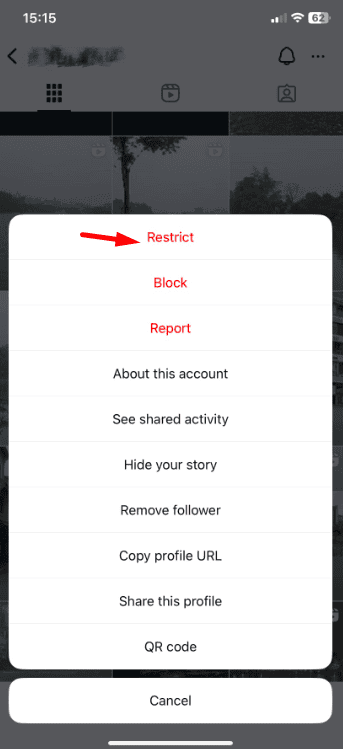Instagram is one of the most popular social media apps, allowing users to send and receive messages instantly. However, one feature that many people find frustrating is read receipts—the little “Seen” message that appears when someone reads your DM.
Unfortunately, Instagram does not have a built-in feature to turn off read receipts completely. But don’t worry! There are some smart workarounds to prevent others from knowing you’ve seen their messages. In this guide, we’ll walk you through different ways to read Instagram messages without sending a read receipt in 2025.
Why Would You Want to Turn Off Read Receipts?
There are many reasons why you might want to disable read receipts on Instagram.
- Privacy: Sometimes, you don’t want people to know when you’ve seen their messages.
- Avoid Pressure: You might not have time to reply immediately, and read receipts create an expectation.
- Stay Undetected: If you’re checking messages from someone you’d rather not engage with, read receipts can expose you.
- Since Instagram doesn’t have an official toggle for turning off read receipts, let’s explore some effective tricks to bypass this feature.
1. Use Airplane Mode
One of the simplest ways to read messages without triggering a “Seen” receipt is by using Airplane Mode.
Here are the steps:
- Open Instagram and go to your DMs (Direct Messages).
- Wait for the messages to load completely.
- Turn on Airplane Mode (this disconnects Wi-Fi and mobile data).
- Open the conversation and read the message.
- Close Instagram completely before turning off Airplane Mode.
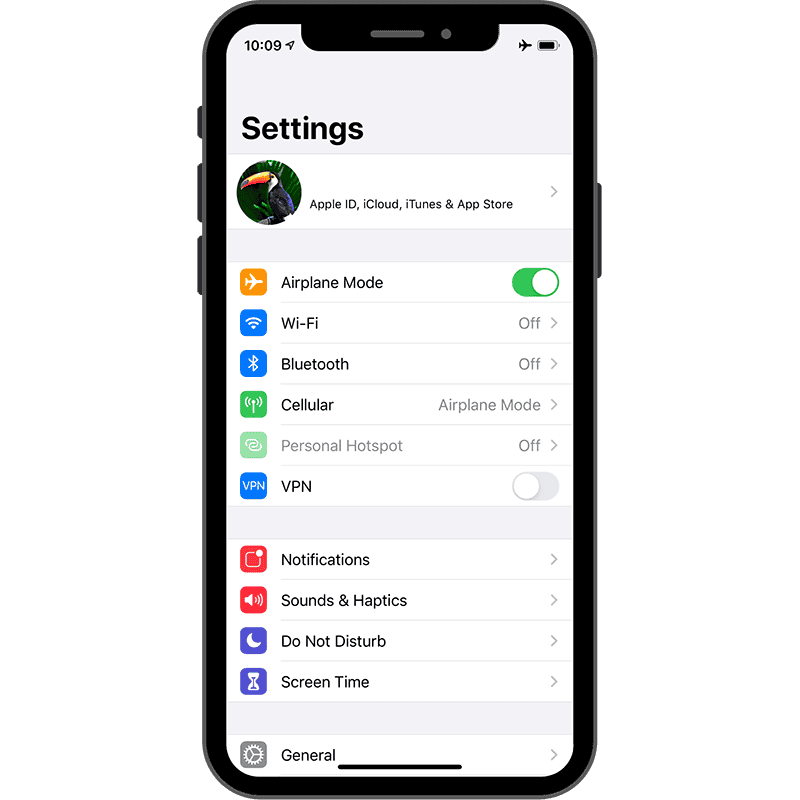
Pro Tip: If you want to avoid marking messages as “Seen,” do not reopen Instagram until you’re ready to respond.
2. Read Messages from Notifications
Another way to read Instagram messages without sending read receipts is by using notifications. If you have notifications enabled, you can read part of the message without opening the app.
Here are the steps:
- Make sure Instagram notifications are turned on in your phone settings.
- When you receive a message, read it from the notification panel instead of opening the app.
Note: This method only works if the message is short enough to be fully displayed in the notification.
3. Use Instagram Web
Instagram’s desktop version behaves slightly differently than the app, which gives you more control over read receipts.
Steps
- Log into Instagram Web from a browser.
- Open your DMs but do not click on the message.
- Hover over the message preview to read part of it without opening.
Bonus Tip: If you need to read the full message, you can use Airplane Mode on your computer or disconnect Wi-Fi before opening it.
4. Restrict the Sender
If you want to read someone’s messages without ever sending read receipts, the best way is to restrict them. When you restrict someone, their messages move to the “Message Requests” folder, and you can read them without triggering “Seen.”
1. Open Instagram and go to the sender’s profile.
2. Tap the three dots in the top-right corner.
3. Select “Restrict” from the menu.
Now, their messages will appear in Message Requests, and you can read them secretly without notifying them. If you decide to reply, you’ll need to unrestrict them first.
Best for: Avoiding awkward conversations while still staying updated on messages.
5. Use Third-Party Apps (With Caution)
Some third-party apps claim to let you read Instagram messages without triggering read receipts. However, be careful—using unofficial apps can compromise your account security.
If you decide to use a third-party app, make sure it’s reputable and does not ask for your Instagram password.
Warning: Instagram does not officially support third-party DM readers, so use them at your own risk.
Will Instagram Add a “Turn Off Read Receipts” Option in the Future?
Many users have requested a feature to disable read receipts, but as of 2025, Instagram still does not offer this option. However, Instagram often updates its privacy settings, so there’s always a chance they might add this feature in the future.
To stay updated, make sure to check Instagram’s settings regularly or keep an eye on official Instagram updates.
Final Thoughts
While Instagram doesn’t let you turn off read receipts completely, there are several workarounds to read messages without alerting the sender.
Quick Recap
- Use Airplane Mode to read messages offline.
- Check notifications for a sneak peek.
- Use Instagram Web to preview messages.
- Restrict the sender to move messages to requests.
- Be cautious with third-party apps.
By using these tricks, you can maintain your privacy and avoid unwanted conversations. Until Instagram introduces an official “Turn Off Read Receipts” option, these methods will help you stay in control of your messages.
Did you find this guide helpful? Share it with friends who need this trick!
Frequently Asked Questions (FAQs)
Can I turn off read receipts for specific people on Instagram?
No, Instagram does not have an option to turn off read receipts for specific users. However, you can use the restrict method to move their messages to Message Requests and read them without triggering “Seen.”
Does Instagram show read receipts in group chats?
Yes, in group chats, everyone can see who has read the message. The workarounds mentioned, such as Airplane Mode or notifications, may not work as effectively in group chats.
Will blocking someone remove the “Seen” receipt?
No, if you read a message before blocking someone, they will still see the “Seen” status. However, once they are blocked, they won’t be able to send new messages.