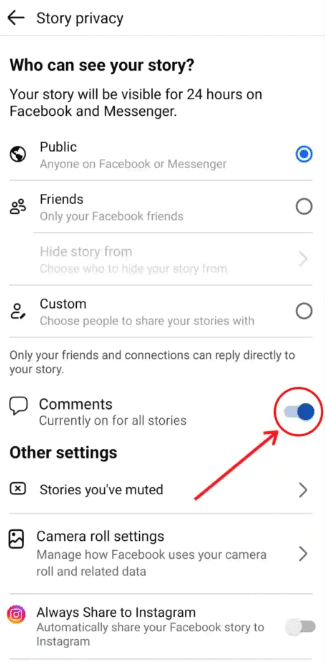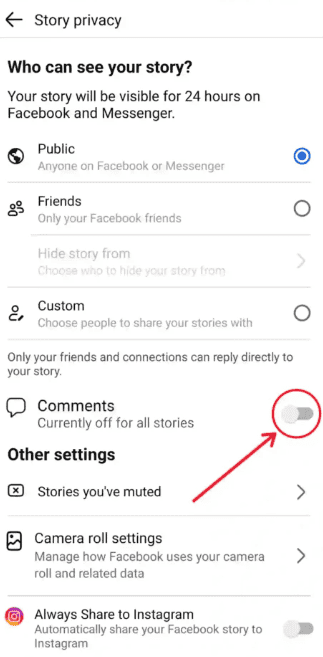Facebook Stories are a great way to share moments with your friends and followers. But sometimes, you might want more control over who can interact with your stories by commenting on them. Whether you want to encourage feedback or prefer a little more privacy, managing comments on your Facebook Stories is quick and easy.
This guide will show you simple steps to turn comments ON or OFF for your Facebook Stories. Take charge of your interactions today!
Let’s get started!
Why Manage Comments on Facebook Stories?
Managing comments on your Facebook Stories isn’t just about privacy—it’s about creating the experience you want for yourself and your audience.
Here’s why you might want to adjust your comment settings:
- Encourage Engagement: Enabling comments can make your Stories more interactive, allowing your audience to share their thoughts, reactions, or questions.
- Reduce Distractions: Turning off comments gives you a more private sharing experience, free from unwanted interactions.
- Control Your Narrative: You decide how people interact with your content, ensuring it aligns with your personal or professional goals.
Whether you want to connect more deeply with your audience or maintain your peace of mind, managing comments puts you in control.