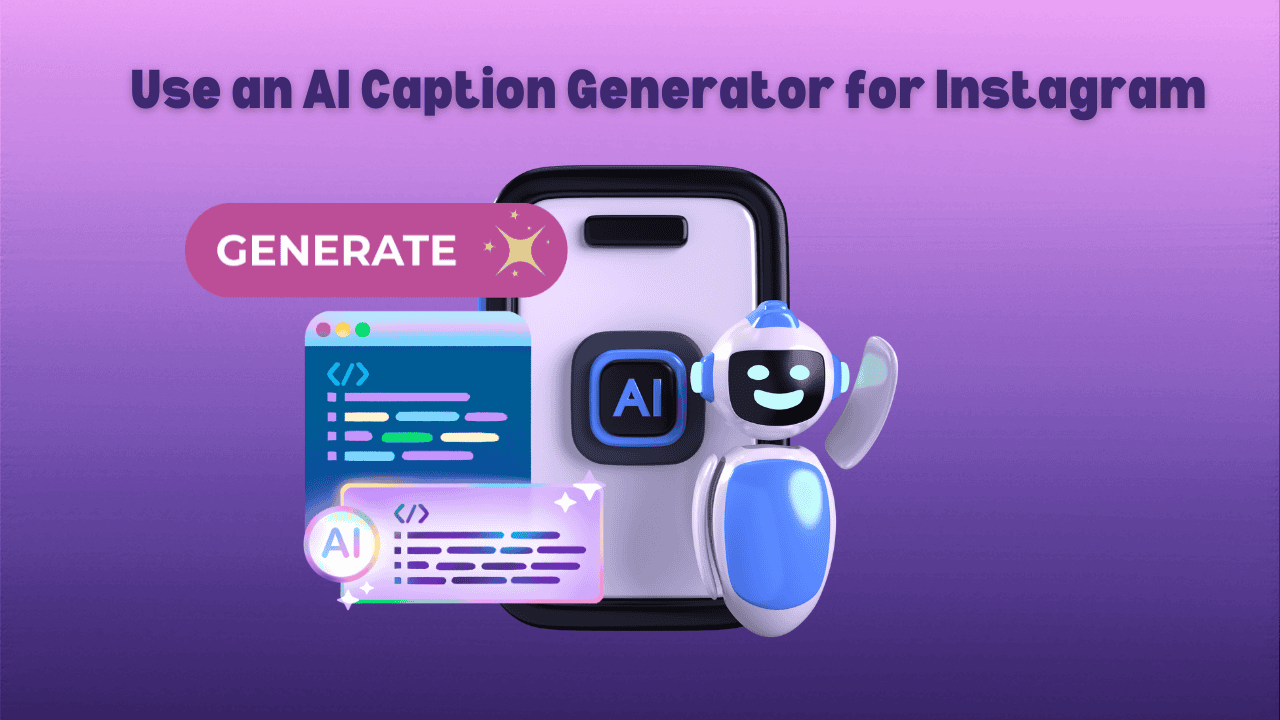Instagram captions are an essential part of every post. They help engage your audience, tell a story, and encourage interactions. But coming up with the perfect caption every time can be time-consuming and frustrating.
That’s where AI caption generators come in. These smart tools can help you create creative, engaging, and relevant captions in seconds, saving you time and effort.
In this guide, you’ll learn what an AI caption generator is, the benefits of using AI-generated captions, how to use an AI caption generator step by step, tips to improve your captions, and the best AI tools for generating Instagram captions. By the end of this article, you’ll know exactly how to make Instagram captions easier and more effective using AI.
Table of Contents
ToggleWhat Is an AI Caption Generator?
An AI caption generator is a tool that uses artificial intelligence (AI) to create captions for social media posts. Instead of spending time brainstorming captions, you can enter a few keywords, select a tone, and get multiple caption options instantly.
These tools use machine learning and natural language processing (NLP) to generate captions that match the theme, mood, and style of your post. Some even analyze trending topics to suggest the most relevant and engaging captions. AI caption generators are used by influencers, businesses, content creators, and casual Instagram users to make posting faster and easier.
Why Use an AI Caption Generator for Instagram?
Using an AI-powered caption generator has several advantages. It saves time by generating captions instantly instead of spending 10–20 minutes thinking of one. It boosts engagement by creating catchy and interactive captions that encourage likes and comments. AI helps improve creativity by providing unique and fresh caption ideas. It matches your style and brand voice by allowing customization options. Many AI tools also provide hashtag suggestions, helping your post reach more people. Some AI tools analyze trending captions and phrases, optimizing your captions for current Instagram trends.
How to Use an AI Caption Generator for Instagram
Step 1: Choose the Right AI Caption Generator
There are many AI-powered tools available online, both free and paid. Some of the best AI caption tools include ChatGPT, which is great for customized, conversational captions; Canva AI, which is built into Canva’s content creation tools; Copy.ai, an AI-powered writing assistant with social media features; CaptionPlus, designed specifically for Instagram captions; and Rytr, an AI writing tool for captions, ads, and social media posts. Choose a tool that fits your needs based on features, customization options, and ease of use.
Step 2: Input Keywords or Image Context
Most AI caption generators work by analyzing keywords, themes, or moods. To get started, you’ll typically need to upload an image if supported, enter a few keywords related to your post such as “sunset beach,” “fitness motivation,” or “weekend vibes,” and select a caption style such as funny, inspirational, trendy, or promotional. The more specific your input, the better the AI-generated caption will be.
Step 3: Generate and Review Caption Suggestions
After you provide the necessary input, the AI will generate multiple caption options. Some tools even offer short and catchy captions, longer storytelling-style captions, hashtag recommendations, and emoji suggestions. Carefully review the suggestions and choose the one that best matches your post and personality.
Step 4: Customize and Edit Your Caption
Although AI-generated captions are great, adding a personal touch makes them even better. You can edit the wording to match your brand voice, add hashtags to improve discoverability, include emojis to make the caption more engaging, and tag friends, brands, or locations for better reach. AI is a tool to help you, but it’s always good to personalize the captions before posting.
Step 5: Copy and Post to Instagram
Once you’re happy with your caption, simply copy and paste it into your Instagram post. Now you’re ready to publish your post with a strong, AI-generated caption that grabs attention.
Best Practices for Using AI Caption Generators
To get the best results, follow these pro tips. Be specific with keywords, as AI tools perform best when you provide clear details. Instead of entering “coffee,” try “morning coffee in a cozy café.” Test different caption styles by experimenting with funny, inspirational, professional, or engaging captions to see what works best.
Use hashtags wisely by double-checking AI suggestions to make sure they fit your audience. Add a call to action (CTA) to encourage engagement, such as “Tag a friend who needs to see this!” or “What’s your favorite travel spot? Comment below!” Stay authentic by letting your personality shine through your captions even when using AI.
Are AI Caption Generators Free?
Many AI caption generators offer free versions, but they may have limitations such as a limited number of captions per day, fewer customization options, and no advanced hashtag suggestions. For premium features, some tools require a subscription or one-time payment.
Final Thoughts
AI caption generators are game-changers for Instagram users who want to create engaging, high-quality captions quickly. By following this guide, you can save time, boost engagement, and improve your Instagram strategy using AI-powered captions. Ready to try it out? Choose an AI caption generator and start creating better captions today.
FAQs: Use an AI Caption Generator for Instagram
Can AI generate captions for Instagram Stories?
Yes, many AI caption generators can create captions for both posts and Stories. These tools analyze your content and suggest engaging text that fits your style. You can also use AI-generated captions for Reels, IGTV descriptions, and even live videos.
Do AI-generated captions sound robotic?
Not always. Advanced AI tools use natural language processing to generate captions that sound human-like and engaging. However, it’s always a good idea to tweak them slightly to match your personality and brand voice for a more authentic touch.
Can AI caption generators suggest hashtags?
Yes, some AI-powered tools analyze your content and automatically generate relevant hashtags. These hashtags help increase your reach and engagement by making your posts discoverable to a larger audience.
Is using an AI caption generator allowed by Instagram?
Yes, Instagram does not prohibit the use of AI-generated captions. However, it’s important to ensure that your captions follow Instagram’s community guidelines, avoiding spammy or misleading content. Using AI ethically and creatively can enhance your social media presence while staying compliant with platform rules.