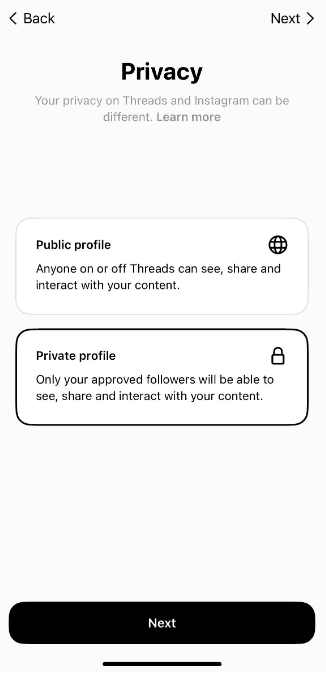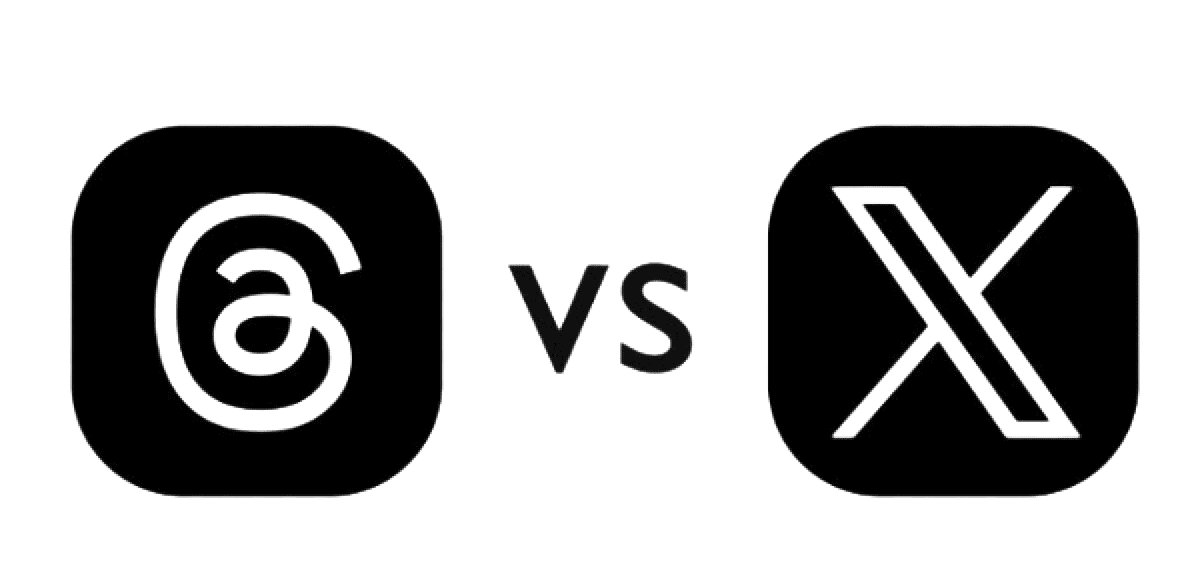What is Instagram Threads?
Threads is a text-based social messaging platform designed to encourage real conversations. Meta’s Instagram team created Threads on July 5, 2023. A unique feature is that you can create a Threads account directly through Instagram without leaving the app. This is part of Meta’s plan to integrate Threads into decentralized social networks, known as the fediverse.
Threads allows up to 500 characters per post and lets users share text, images, and links, making it great for interaction and conversation.
Who is using Instagram Threads?
In Meta’s Q4 2023 earnings call, Mark Zuckerberg announced that Threads has over 130 million monthly active users. Data.ai reports that India, Brazil, Japan, Mexico, and the United States lead in app downloads. According to SensorTower, 37% of users are between 18-24 years old.
As more people join Threads through Instagram, marketers should explore how to use this emerging platform by testing and experimenting.
How to create an Instagram Threads account
Follow these steps to create a Threads account:
1. Download the Threads App: If you already have an Instagram account, go to your profile and click the Threads logo. You can download the app from there or from the App Store or Google Play Store.
2. Login with Instagram: Open the Threads app and log in with your Instagram account. If you have multiple Instagram profiles, you can switch between them by clicking “Switch Accounts” at the bottom of the screen.
3. Customize Your Profile: Add a name, bio, and any links. You can import these details from your Instagram bio or type in new information.
4. Choose Privacy Settings: Select a public or private profile. With a private account, only approved followers can see and interact with your posts.
5. Select Followers: Decide if you want to auto-follow the accounts you follow on Instagram or choose who to follow manually. Select “Follow all” to follow everyone, or pick specific accounts.
6. Review Terms and Conditions: On the final registration screen, you’ll need to accept several terms and conditions. Threads use Instagram data to personalize your experience and ads, and future versions will work within the fediverse. By joining, you agree to Meta’s Terms and Policies. Click “Learn More” in each section for details.
7. Join Threads: Tap “Join Threads” to complete the registration process. You’re now ready to start using Threads.
How to use Instagram Threads for business
Using Instagram Threads for your business helps you connect with your audience in a friendly and engaging way. Here’s how to get started:
- Set Up Your Profile: Make your profile look professional and inviting. Use your business name, logo, and a clear bio that tells people what you do. Add links to your website or other social media accounts.
- Create Interesting Content: Share fun and relevant text, images, and links that show off your brand’s personality. Post updates, behind-the-scenes looks, new products, and other interesting content.
- Engage with Your Audience: Reply quickly to comments and messages. Show your followers you care about their opinions and feedback by chatting with them.
- Use Instagram Integration: Grow your Threads audience by promoting your Threads account on your Instagram profile and posts.
- Use Hashtags and Trends: Use relevant hashtags to get more visibility. Join in on trending topics that matter to your industry.
- Collaborate with Influencers: Work with influencers who match your brand to reach more people. These partnerships can boost your credibility and widen your reach.
- Monitor Analytics: Watch how your posts are doing. Use this information to understand what your audience likes and adjust your strategy.
- Run Promotions and Contests: Host giveaways, contests, and promotions to keep your audience engaged and attract new followers. Make sure the rules are simple and the prizes are appealing.
- Stay Consistent: Post regularly to keep your audience interested. Consistency helps build a loyal following and keeps people coming back.
- Experiment and Adapt: Try different types of content and strategies to see what works best for your business. Be ready to change your approach based on what your audience likes.
By following these steps, you can use Instagram Threads to boost your business and connect with your audience in a meaningful way.
Comparing Threads and X (formerly Twitter): What You Need to Know
Threads and X (formerly Twitter) are both text-based platforms with similar features. Instead of deciding which one is better, it’s important to understand their key differences to find the best strategy for your brand. If your audience uses both, keep these differences in mind to plan your content effectively.
Here’s a quick overview of each platform:
Threads
- 500 characters max
- Five-minute video limit
- Public or private account
- Control who can reply to your posts
- Available on mobile and desktop
- Deleting Threads doesn’t delete your Instagram profile
- Hashtags available
X
- 280-character limit (longer posts for Premium users)
- Two-minute video limit (longer for Premium users)
- Public or private account
- Control who can reply to your posts
- Available on mobile and desktop
- Direct messaging available
- Hashtags available
Boost Your Instagram Strategy with Threads
Brands can use Threads to improve their Instagram and overall marketing strategies. Even though Threads is new, tried-and-true social media methods work on all platforms. Learn which best practices to follow, whether you’re using a popular network like Instagram or a new platform.
Instagram Threads FAQs
How does Instagram Threads work?
Threads connects with Instagram, so you can share content easily between both. For example, use Instagram Stories to guide your followers to posts on Threads. You can also set up a Threads account directly on Instagram.
Is the Threads app free?
Yes, the Threads app is free. You can download it from the App Store or Google Play.
How do you follow Instagram followers on Threads?
When you sign up for Threads, the app will ask if you want to auto-follow your Instagram followers or choose individually. To follow everyone, select Follow All. Otherwise, pick the accounts you want to follow.
If you already have an account, go to your profile by tapping the icon in the bottom right corner. Tap the menu icon in the upper right corner, then tap Follow and invite friends. Select Follow accounts from Instagram and choose the accounts you want to follow.