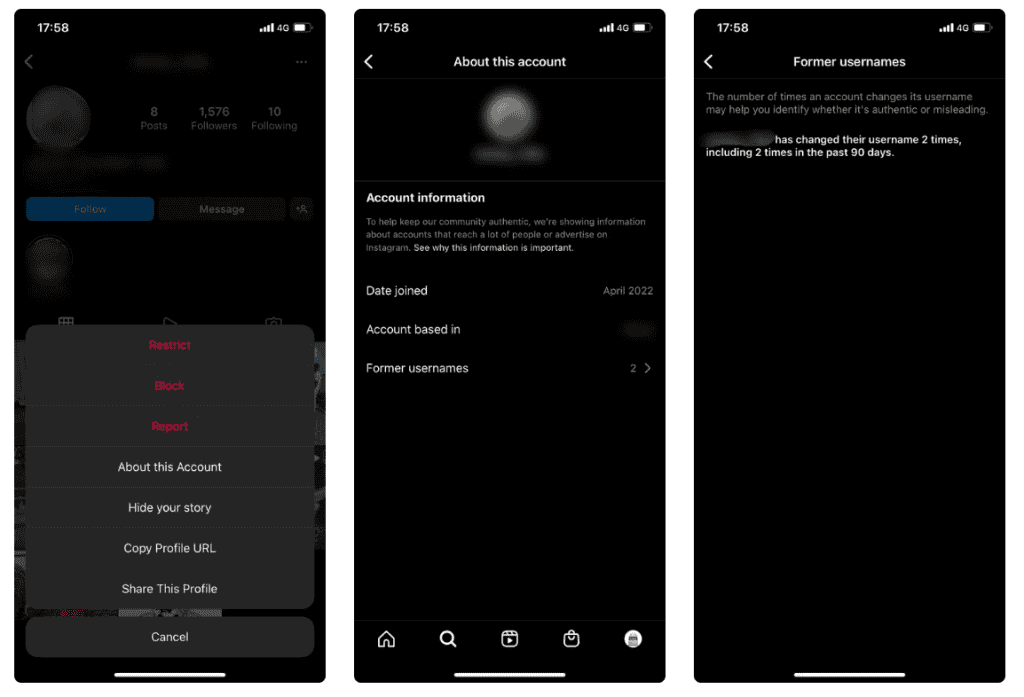Instagram lets you change your username whenever you want. The good news is, it keeps track of all the times you or someone else has switched usernames. Here’s an easy way to view someone’s Instagram username change history.
Can You See Someone’s Old Usernames on Instagram?
It used to be possible to check an account’s username history on Instagram, including the exact dates when each username was created. If an account frequently changed its username, you could even see a full list of past usernames.
But that’s no longer the case.
Now, Instagram only shows how many times an account has changed its username. Sadly, there aren’t any unofficial ways to figure out what someone’s old usernames were.
How to View Someone’s Instagram Username Change History?
Instagram makes it simple to check if an account has changed its username recently. Here’s how you can see the number of username changes for an account:
- Go to the account’s profile page.
- Tap the three-dot menu in the top right corner.
- From the pop-up menu, select About This Account.
- Tap Former Usernames. On the next screen, Instagram will show how many times the account has changed its username in the past.