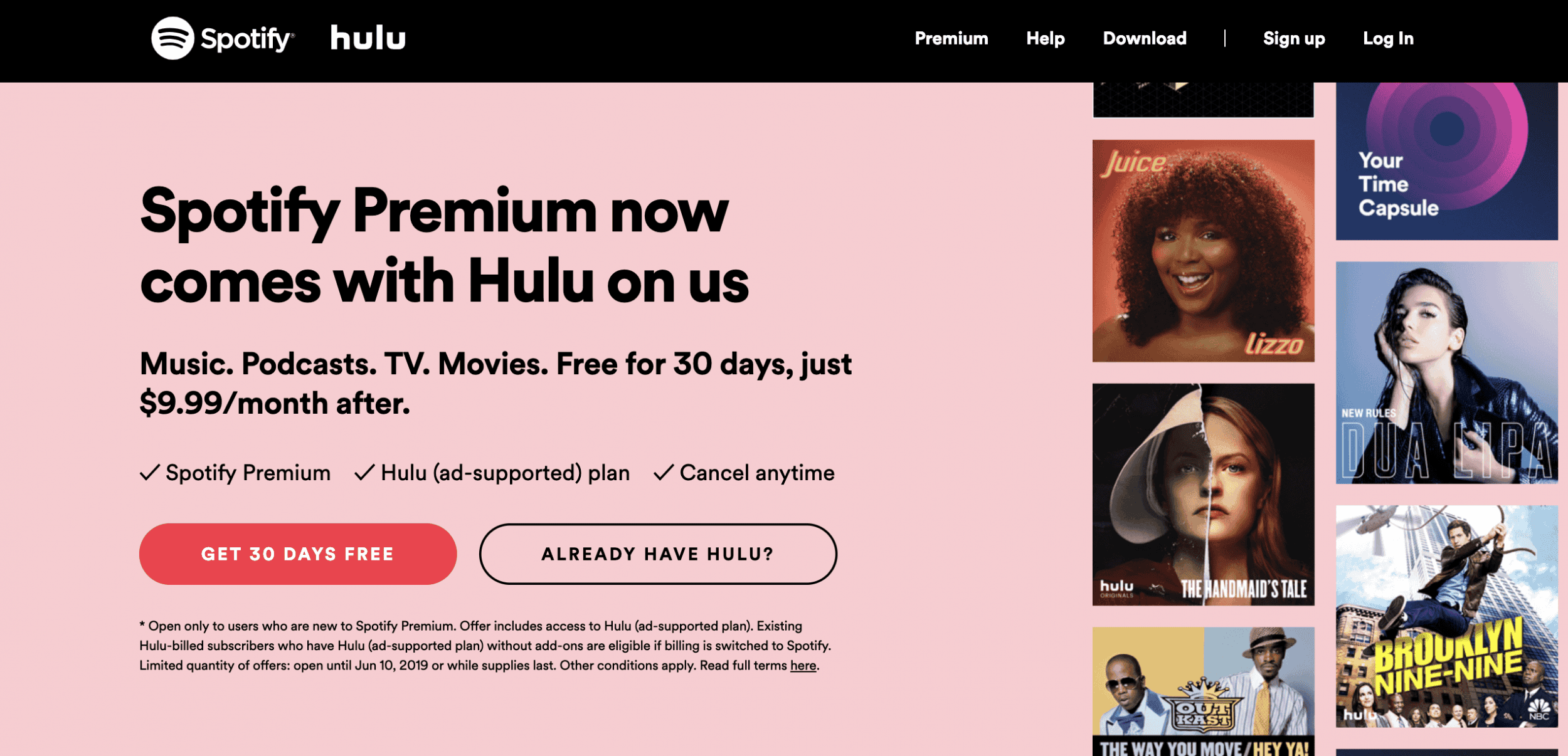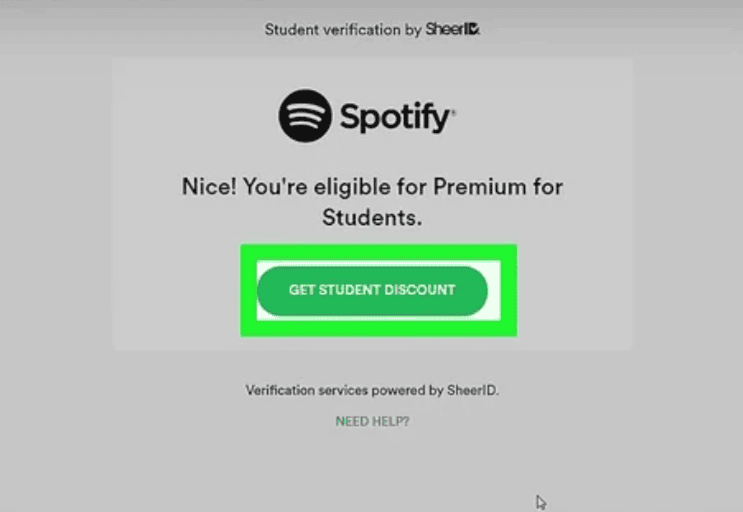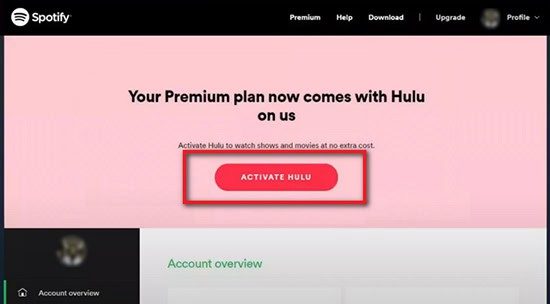What Do You Need to Do to Get Hulu with Spotify Premium?
Spotify Premium and Hulu are bundled together for college students for a limited time. Students can now get both a Premium Spotify account and a Hulu subscription together. To benefit from this offer:
- You need to be a college or university student.
- You need to have a regular Spotify Premium account or sign up for Premium for Students.
How to Get Hulu Through Spotify?
If you’re a college student, you can get Hulu along with your Spotify Premium subscription. This means you can enjoy endless music and your favorite TV shows and movies all in one place. Here’s how you can do it:
1. Check Your Eligibility
First, make sure you meet these requirements:
- You must be a college or university student.
- You need to have or sign up for Spotify Premium for Students.
2. Sign Up or Log In to Spotify Premium for Students
If you don’t already have a Spotify Premium for Students account, go to the Spotify website and sign up. If you already have an account, just log in.
3. Activate Hulu
Next, link your Hulu account to Spotify:
- Go to your Spotify account settings.
- Find the “Activate Hulu” option.
- Follow the instructions to connect your Hulu account to Spotify.
- If you don’t have a Hulu account, you can create one during this step.
4. Verify Your Student Status
To get this student offer, you may need to verify your student status through a service like SheerID. This step ensures you qualify for both services at the discounted rate.
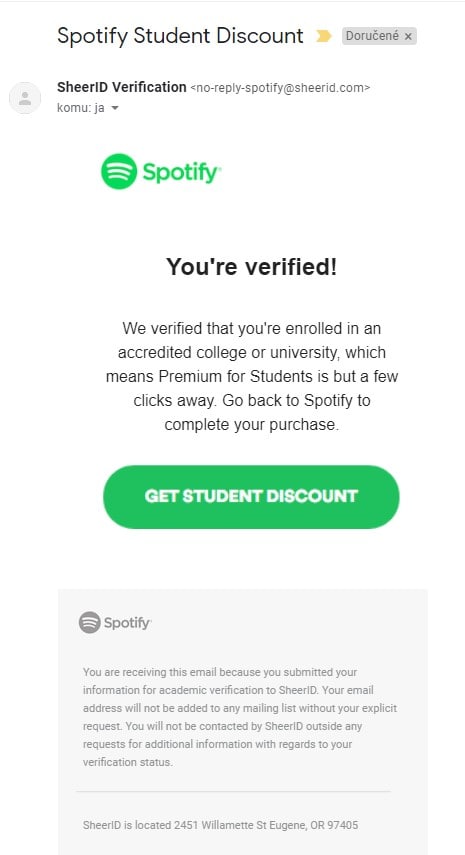
5. Start Streaming
Once your accounts are linked and your student status is verified, you’re all set! Use your Hulu login details to start watching your favorite shows and movies, and enjoy music on Spotify.
Make Sure You Qualify for Spotify Premium for Students
Spotify offers a discount for students who are 18 or older and attend an accredited college or university in the United States. To confirm you qualify, Spotify uses a service called SheerID during signup.
How to Check Your Eligibility:
- Go to the University Name field and type your school’s name, then press Enter.
- If your school is in the system, you’ll see a message saying, “The school you have selected is already on our list. Please return to Spotify with this school to complete your offer.”
- If your school isn’t listed, fill out and submit the form to SheerID to request the student discount.
Renewal Limits:
- You can renew your Spotify Premium for Students three times.
- If you take more than four years to finish your degree or continue with graduate studies, you’ll need to switch to a different plan.
Final Words
Spotify Premium for Students with Hulu is a great deal for college students. It lets you enjoy both music and TV shows at a low price. This combo makes it easy to get more entertainment without spending too much. The setup and verification are simple, so you can start quickly.
If you’re a student, take advantage of this offer to get the best of both services. Sign up today and enjoy!
FAQs: How to Get Hulu With Spotify
What should I do if my school isn’t listed during verification?
If your school isn’t listed, fill out and submit the form provided by SheerID to request access to the student discount.
How long can I keep the Hulu with Spotify deal?
You can renew your Spotify Premium for Students plan, including Hulu, up to three times. This usually covers four years of study.
What happens after I graduate or take longer than four years?
After graduation or if you take longer than four years, you will need to switch to a different Spotify plan, as the student discount will no longer be available.
Can I share my Hulu and Spotify accounts with others?
The Spotify Premium for Students plan is intended for individual use. Hulu can be accessed according to Hulu’s terms and conditions, but sharing your account with multiple users may not be supported.
Where can I get more help if I have issues with activation?
If you encounter any problems, visit the Spotify Help Center or Hulu Support for assistance. You can also contact their customer service teams directly.