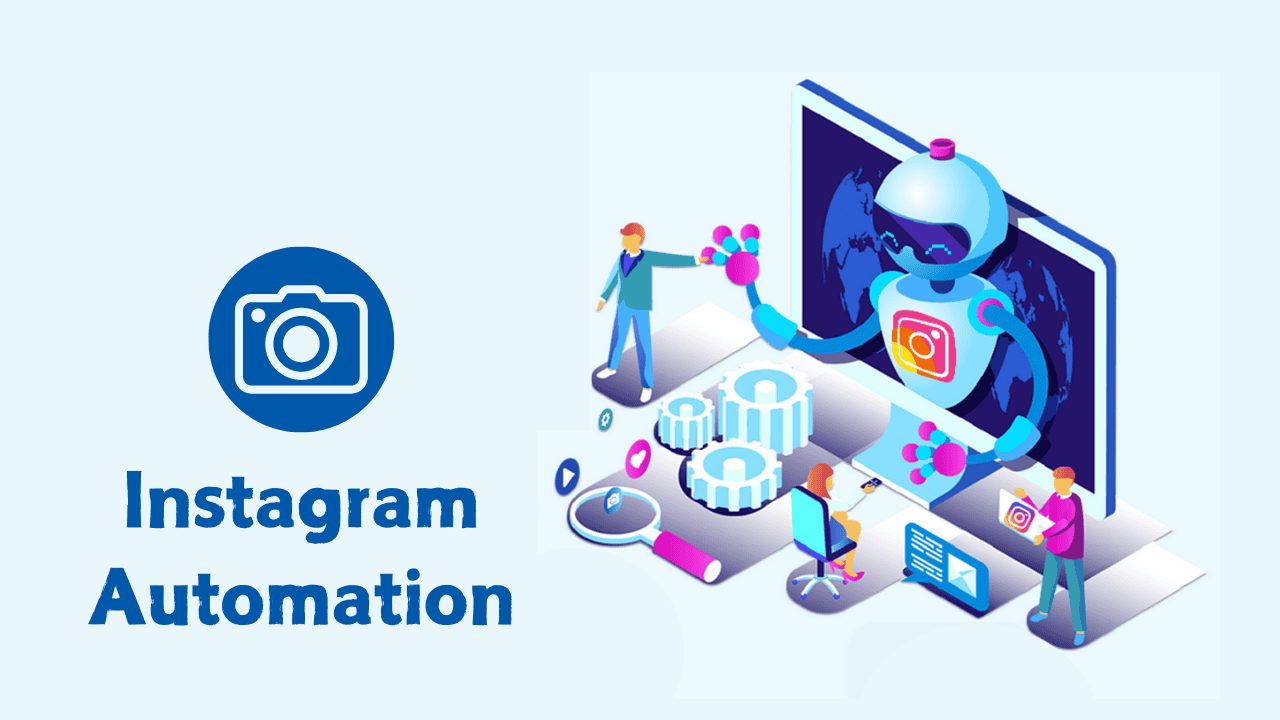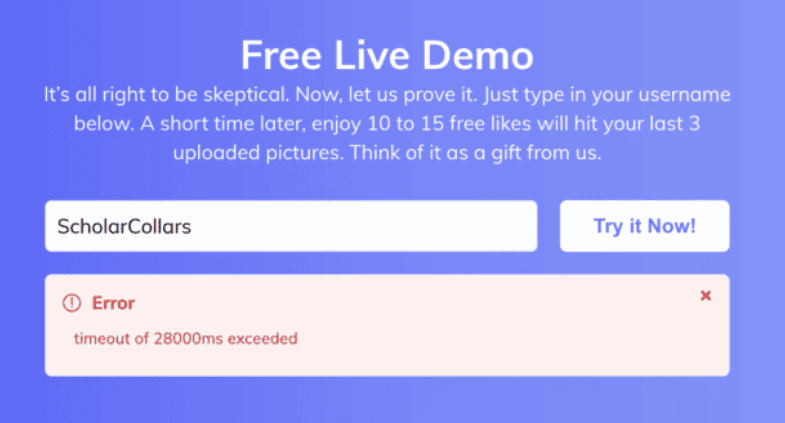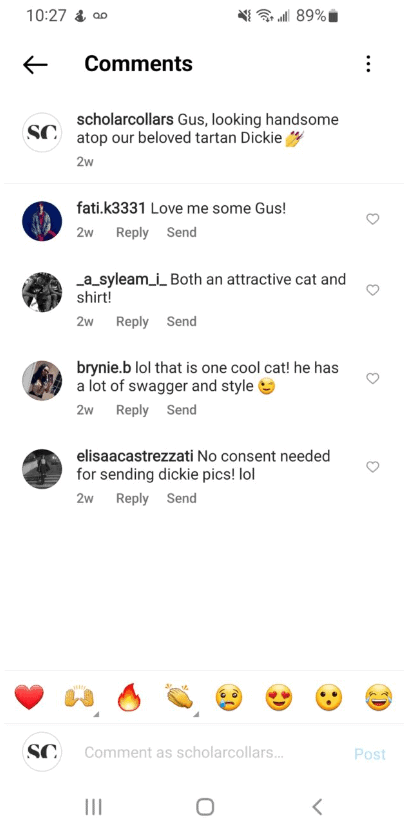Are you tired of spending hours managing your Instagram account? We were too. That’s why we tried out some popular Instagram automation tools to see how they could save us time and improve our engagement. In this article, we’ll share what we used, how they worked, and what we found.
Want to make your Instagram easier to manage? Keep reading to see which tools worked best for us and how they can help you too!
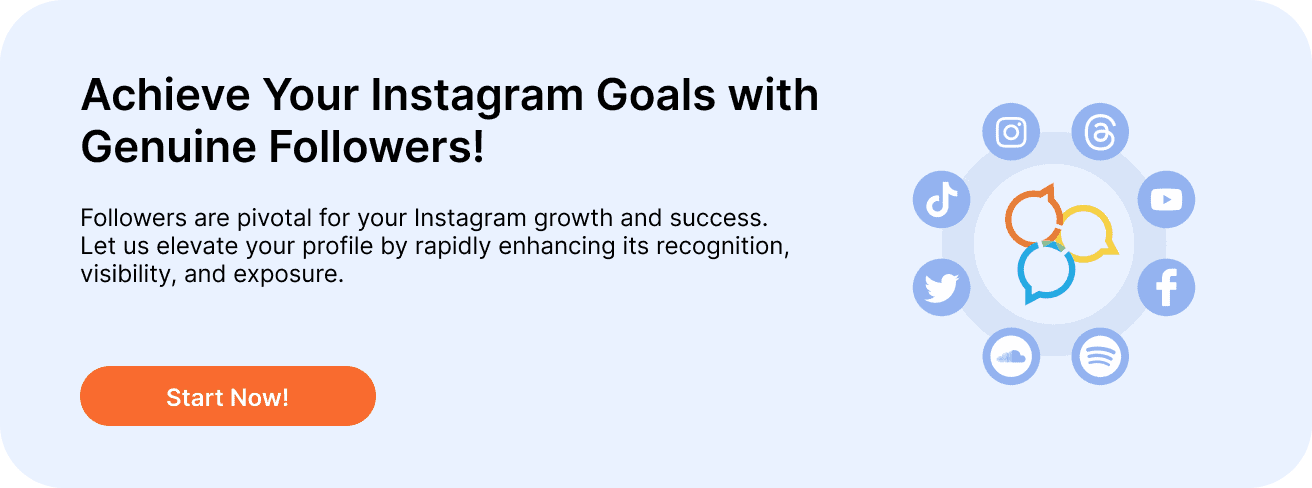
What is Instagram automation?
Instagram automation means using tools and software to do routine Instagram tasks automatically, saving you time.
For example, instead of posting Instagram content by hand, you can use a social media management tool to schedule posts in advance. This keeps your feed active without you always having to check it.
Common Uses of Instagram Automation
Scheduling tools: Let you plan and schedule your posts ahead of time, keeping your feed consistent.
Auto-reply bots: Automatically respond to common questions or DMs, giving quick replies to your audience.
Analytics tools: Collect and analyze data to help you make better decisions based on your performance.
What is NOT Instagram automation?
Let me be clear: Not all Instagram automation is allowed or good. Using bots to fake followers, likes, or comments is against Instagram’s rules and can get your account banned.
But there are good Instagram automation tools that help you. They handle basic tasks so you can focus on things that help your Instagram grow, like making content your audience likes and scheduling posts.
In this post, we’re talking about bad Instagram automation practices. The good tools we like are not included in this. We’ve listed some of our favorite social media automation tools at the end of this piece.