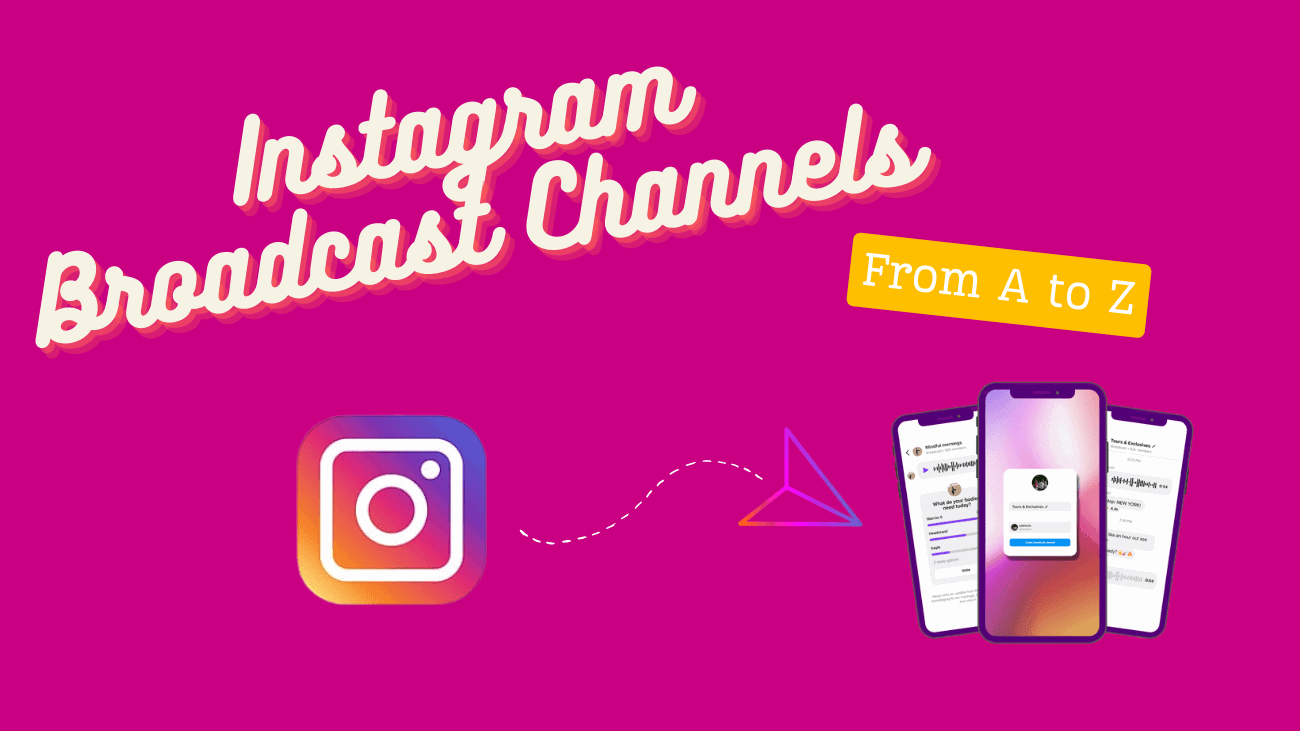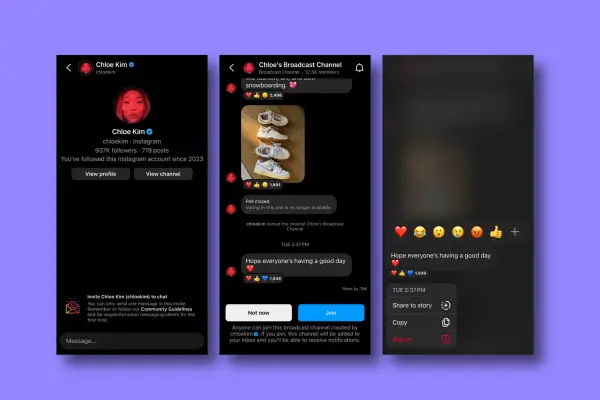Looking to make sure your key messages get to your followers on Instagram? Then you should definitely check out Instagram broadcast channels.
Introduced in February 2023, this feature was initially limited to certain accounts. Now, it’s open to all users with a Creator profile. The Broadcast channel on Instagram offers a one-to-many messaging option, allowing creators to engage in more exclusive chats with their most loyal followers.
Ready to learn all about Instagram broadcast channels? Let’s dive in!
What Exactly is Instagram Broadcast Channel?
Instagram Broadcast Channels are a new feature designed for artists and creators to communicate directly with their followers. This direct approach lets you share exclusive behind-the-scenes content and boost fan engagement.
Unlike group chats where anyone can message, only the creator who set up the channel can send broadcasts on Instagram Broadcast Channels. This setup makes it feel like a supercharged mailing list. Fans can interact by leaving emojis on the creators’ comments and participating in polls.
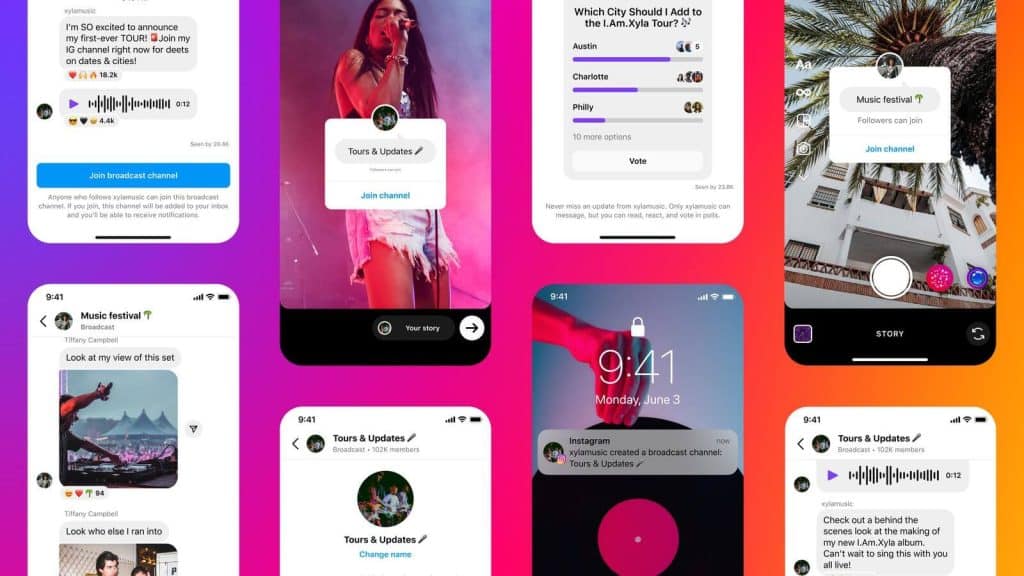
Why Should I Create an Instagram Broadcast Channel?
You can use broadcast channels to share content with a specific group of people. This could be those you want to give exclusive access to your Instagram content, like behind-the-scenes looks.
Alternatively, it could be your engaged followers who have joined your channel, ensuring better responses than posting a Story or sending individual DMs.
Sending one message to many efficiently
You may have wished for a way to increase engagement among your followers for content that seeks specific responses, such as feedback collection. Alternatively, you might have noticed your updates getting lost in the algorithm.
Typically, you’re left with only two options: either sending a mass message, hoping for enough click-throughs to your site to prompt the desired action, or individually DMing each follower. However, envision the clutter that would ensue in your DMs if you were to engage in back-and-forth conversations with every follower.
This is where Instagram broadcast channels step in. They offer creators a one-way, streamlined communication method, reducing the noise as followers reply or react simultaneously.
Extended formats that go beyond text
The chat you engage in with your followers via an Instagram broadcast channel is quite similar to what you’d experience in your DMs. It’s conveniently located in your Instagram inbox, on the same tab.
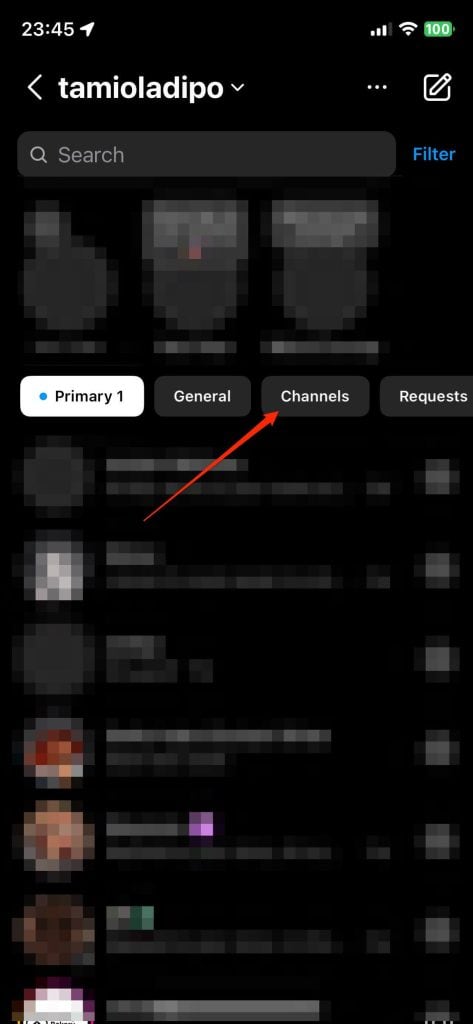
Furthermore, you have a range of formats to choose from, including text, photos, videos, voice notes, and polls. These options allow you to gather feedback or votes from your followers effectively.
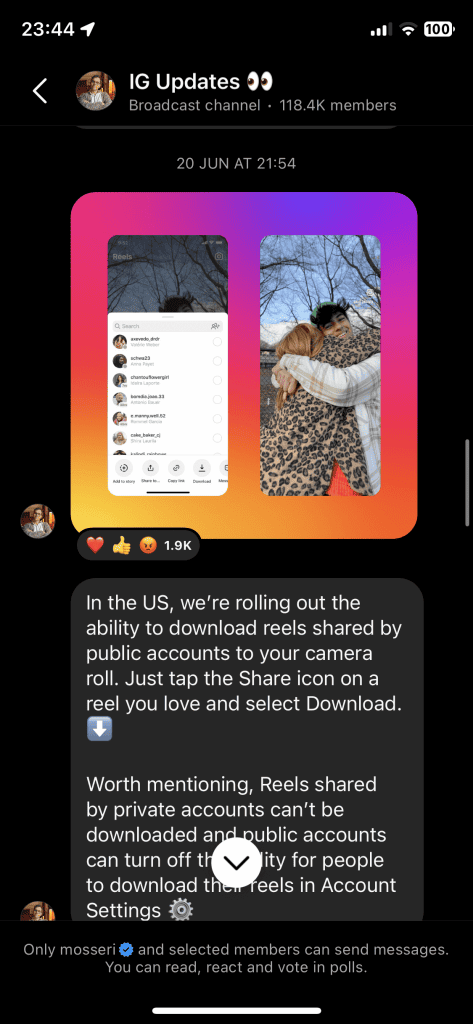
Enhance content with broadcast channel subscriptions
If you’re already using Instagram Subscriptions to make money from your content, broadcast channels can offer even more value to your subscribers.
You can choose to create exclusive broadcast channels just for your subscribers or open channels for all your followers. For example, you might have one channel for general updates for everyone and another with exclusive early-access content just for your subscribers.
Planned broadcast channel updates
Although broadcast channels are already quite versatile, Meta has recently announced additional upgrades to the feature. While there’s no specific timeline for their rollout yet, here’s what creators can look forward to in the near future:
- Enhanced Interactions: Anticipate increased interactivity within broadcast channels, including the introduction of question prompts to facilitate feedback and foster community engagement.
- Collaborations: Enhance collaborations by inviting other content creators into your broadcast channel, granting them access to your audience and potentially expanding yours. Additionally, you’ll have the ability to invite fans (members of your community) to engage in real-time chats.
- New Promotion Methods: You’ll gain the capability to share links and previews of your channel directly to your Instagram Stories for promotional purposes. Furthermore, you’ll be able to establish an expiration date for temporary channels.
- Channel Moderation: You’ll have the option to appoint a moderator to assist in managing members, messages, and content within your channel.
How to Create A Broadcast Channel on Instagram?
In order to create a broadcast channel on Instagram, you must have a Creator account. Currently, personal and business accounts do not have the capability to create broadcast channels.
If you have a Creator account (not a Personal or Business account), you can create a broadcast channel by following these steps:
1. Tap the Message icon located at the top right corner of your feed, or swipe left on your screen.
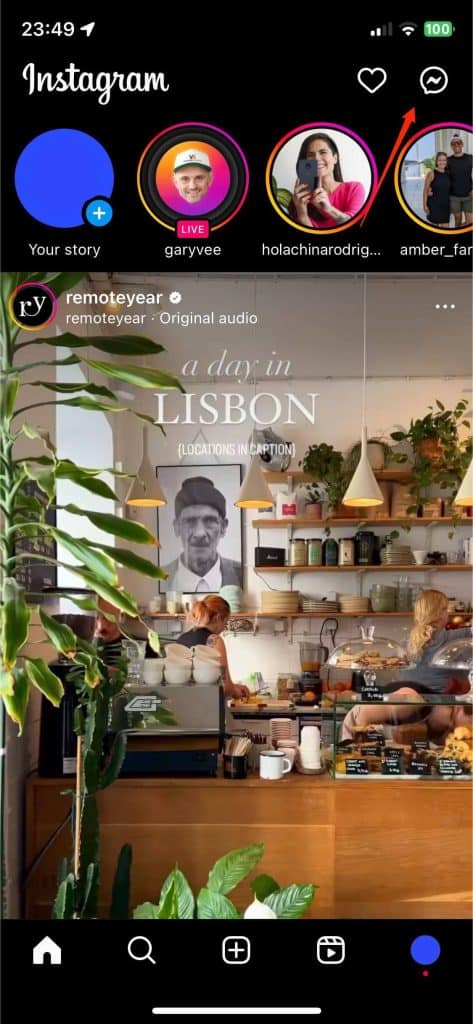
2. Select the icon to create a new message, also positioned at the top right.
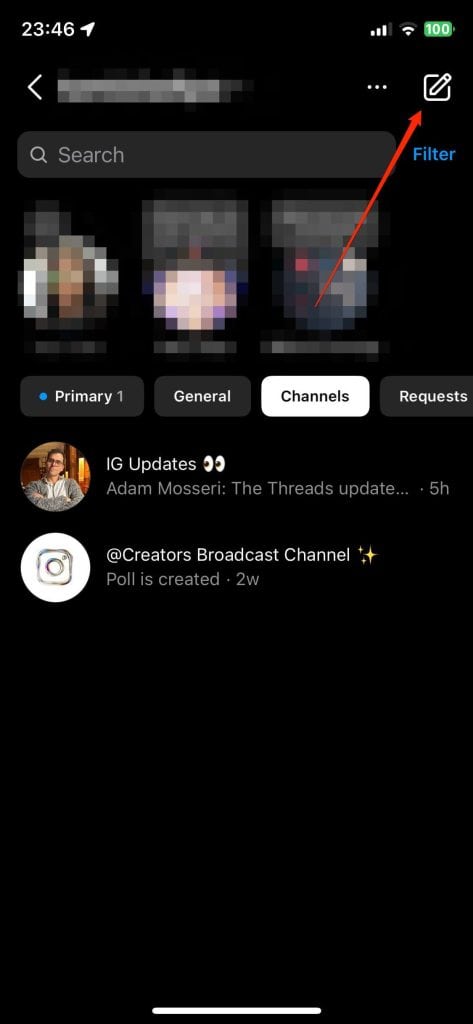
3. The first option you’ll encounter should be Create broadcast channel. Here, you can customize your channel by choosing its name, selecting the audience (for instance, whether it’s open to all followers or restricted to specific ones), setting an end date for the channel, and deciding whether it should appear on your profile.
4. Finally, click on Create broadcast channel again to confirm and finalize the setup.
If you need to edit an existing channel, repeat the above process. Then, you should find Channels at the top of your options.
How to Get Followers/ Subscribers to Your Broadcast Channel?
After setting up your new channel, it’s time to invite your followers. You have several options to bring them into your channel:
- Sending your first message: With the initial message sent through a new broadcast channel, all your followers will automatically receive a notification inviting them to join.
- To share an invite link: You can generate a channel link to invite someone as you would for a group chat. Additionally, you can copy the link by selecting the name of your broadcast channel.
- Sharing the channel link in your Stories: Just like any other content on Instagram, you can post a link to your broadcast channel in your Stories.
- Sharing specific messages to your stories: If you prefer not to share the entire channel, you can tap and hold a single message, then select Share to Story.
If you’re having trouble finding the feature, it could be due to regional restrictions as Instagram introduces it to all users gradually. Alternatively, it could be because you’re using a Personal or Business account – so be sure to check on that.
Wrapping up
In a time of content overload, Instagram Broadcast Channels offer a straightforward way to boost your content and connect with your community. Being an early adopter of new features often pays off. So, jump on the Instagram Broadcast Channel trend quickly to stay ahead and build a strong community of loyal fans who will stick with you over time.