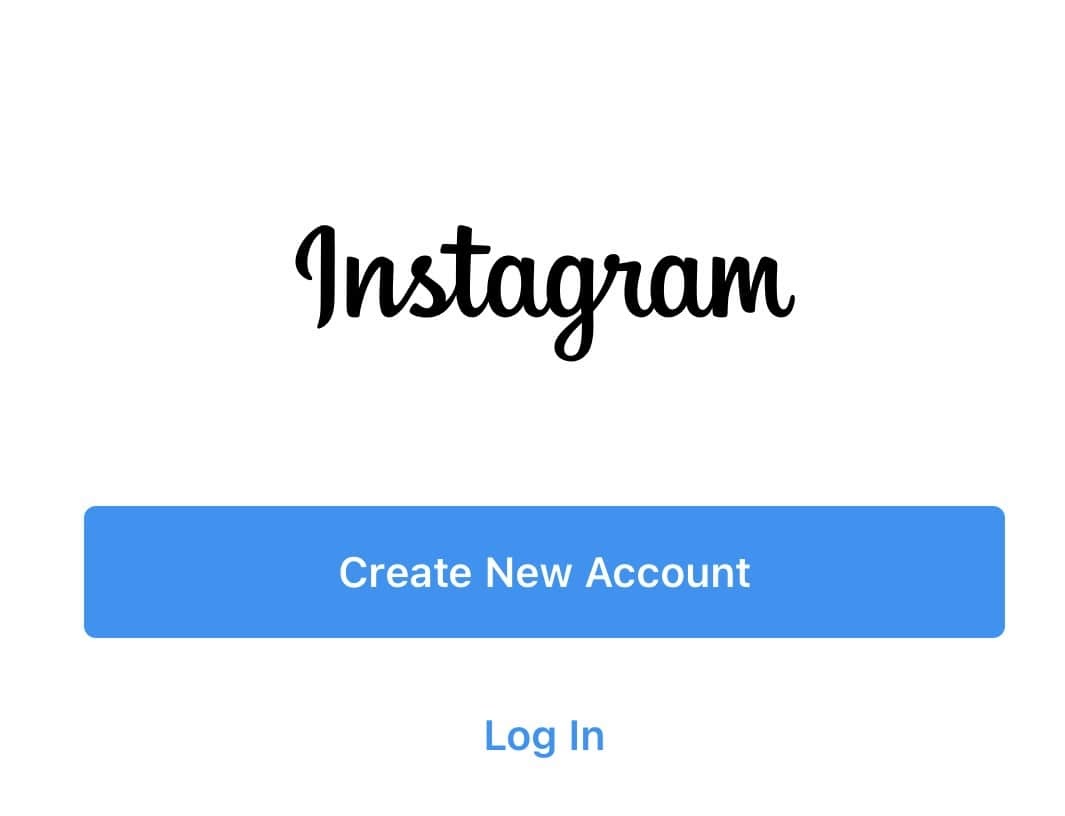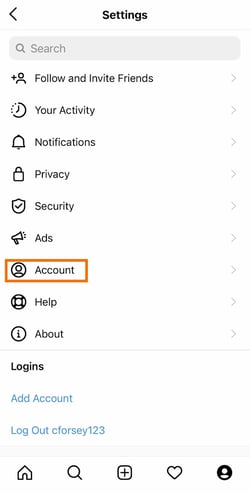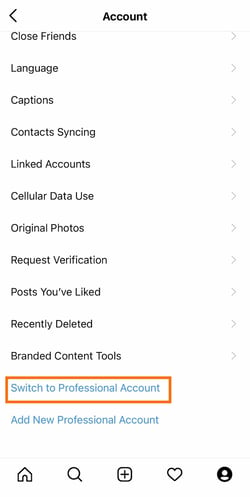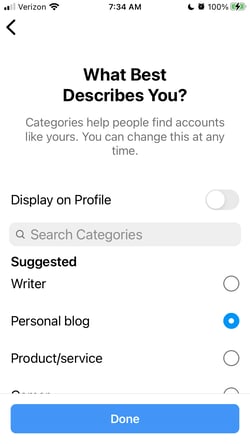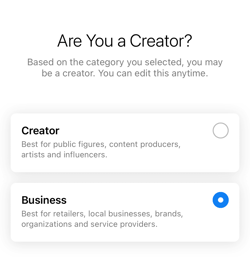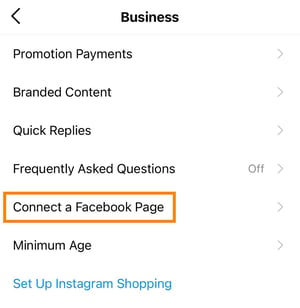Instagram holds immense potential for businesses, as evidenced by its ability to facilitate genuine brand connections according to 63% of users.
Moreover, approximately 80% of individuals utilize Instagram as a research tool, influencing their purchase decisions. Therefore, neglecting Instagram as a platform for expanding your audience, enhancing brand recognition, and driving sales might result in missed opportunities.
Additionally, you will gain insights on seamlessly switching between business and personal accounts.
Creating an Instagram business account :
1. Download the Instagram app or visit the website:
Start by downloading the Instagram app on your phone or accessing the Instagram site. If you don’t have an existing Instagram account, you can create one by downloading the app and selecting “Create New Account.” Alternatively, you can open the desktop version at www.Instagram.com and follow the same process.
2. Sign up using your business information:
Fill out the sign-up form with your business email address (preferably), company name, chosen username, and password.
Another option is to sign up using your Facebook account, especially if you already have a business Facebook account.
When selecting a username, it’s recommended to use your company name, and ensure your password adheres to the recommended security guidelines.
3. To switch from a personal account to a business account on Instagram, follow these simple steps:
Access your profile settings and open the “Settings” menu.
Navigate to the “Account” settings.
Click on “Switch to Professional Account.”
Provide a description of yourself and choose between “Individual Creator” or “Business” account type.
Consider the “Creator” account option, but if you’re a business selling products or services, a business account is the right choice.
By following these steps, you can easily transition your personal account to a business account on Instagram and unlock the features and tools that support your business goals.
4. Customize your profile:
Choose a recognizable profile photo, preferably your logo.
Write a compelling bio and provide accurate company information, including website, store hours, and contact details.
5. Share content:
Before promoting your account, post a few images to establish your presence.
Consider writing an introduction or hello post to introduce your company to visitors.
6. Link your business Facebook page:
If you didn’t sign up using your business Facebook account, it’s time to connect them.
Access “Settings” through the three lines in the top right corner and select “Business.”
Click “Connect a Facebook Page” and make sure you’re logged into Facebook.
By following these steps, you can enhance your Instagram business account’s appearance, share engaging content, and link it to your Facebook page for additional business tools.
7. Start building your network:
Invite your Facebook followers to follow you on Instagram.
Begin following strategic accounts, such as local relevant companies, industry news pages, and influential figures in your field for potential collaborations.
8. Develop a marketing strategy:
Creating your business account is just the first step. Now, focus on utilizing Instagram for effective marketing.
Plan your hashtag strategy, target specific accounts, and engage with your desired audience.
If you need to switch between account types (creator, business, or personal), follow the provided steps.
By following these steps, you can expand your network, craft a marketing strategy, and make the most of your Instagram business account.
How to Switch To and From Your Business Account on Instagram
- Access your profile:
To switch your Instagram account, start by going to your profile.
- Open Settings:
Next, tap the Settings cog, represented by three lines in the top right corner. Then, select “Settings”.
- Switch to a business or personal profile:
Click on “Account” and choose “Switch to Business Profile” to switch from a personal account to a business account.
Conversely, if you’re a business page switching to a personal account, the button will change to “Switch to Personal Account”.
Alternatively, you can directly access the account settings by clicking “Edit Profile” on your profile page.
Both creators and businesses can take advantage of the Instagram Professional Dashboard. In the following section, we’ll explore how to access this feature and its associated benefits.
Collaborating with the Instagram Professional Dashboard
Gain valuable insights into your post performance, reach, and audience demographics with the Instagram Professional Dashboard. Accessing this feature is simple, and it provides you with a wealth of data-driven information to make informed decisions.
Accessing Instagram Professional Dashboard is effortless.
Follow these two simple steps:
Firstly, navigate to your professional profile.
Then, click on “Professional Dashboard” at the top of your profile page.
Soon, you’ll have a wealth of insights right at your fingertips.
Utilizing Instagram Insights:
You can delve deeper into individual post performance using Instagram’s Insights feature. To access this option, visit your profile and find the Insights tab beneath your bio.
Instagram Insights is a powerful tool that offers comprehensive information.
Track follower growth over different time periods, understand your audience composition, and identify their geographic locations.
Additionally, monitor post performance and engagement levels to uncover the content that resonates best with your audience.
Now, you might wonder, “Why do I need a business account?” Let’s explore some of the top benefits that come with having a business account on Instagram.
Unlocking the Advantages of an Instagram Business Account
1.Enhanced Profile with Action Buttons
Elevate your profile’s functionality by adding action buttons tailored to your needs. Whether it’s “Book an Appointment,” “Make a Reservation,” or “Get Tickets,” an Instagram business account allows you to integrate convenient call-to-action buttons. You can even link scheduling software for seamless management.
2. Efficient Post Scheduling
Save time and streamline your social media strategy with the ability to schedule posts in advance. With a business account, you can plan and execute your content without the need for daily app engagement.
3.Valuable Insights
Access valuable insights about your followers with a business profile. Gain a demographic breakdown and understand how your audience engages with your posts, enabling you to make data-driven decisions.
4. Ad Management Capabilities
One of the standout features of Instagram business accounts is the ability to manage ads effortlessly. Promote your posts, precisely select your target audience, set budgets, and dive into Instagram advertising.
Collaborate with influencers by directly boosting their branded content (if tagged as a business partner). For more comprehensive options, linking your Facebook account allows you to leverage the Facebook Ads Manager.
By leveraging the benefits of an Instagram business account, you can optimize your presence, engage with your audience, and maximize your marketing efforts on the platform.
Get Started with Your Instagram Business Account for Enhanced Marketing
Unlock the power of Instagram marketing for your company today.
Setting up your Instagram business account is a straightforward process that can yield significant benefits.
Track your metrics, expand your reach, and watch your social presence thrive with the features offered by an Instagram business account.