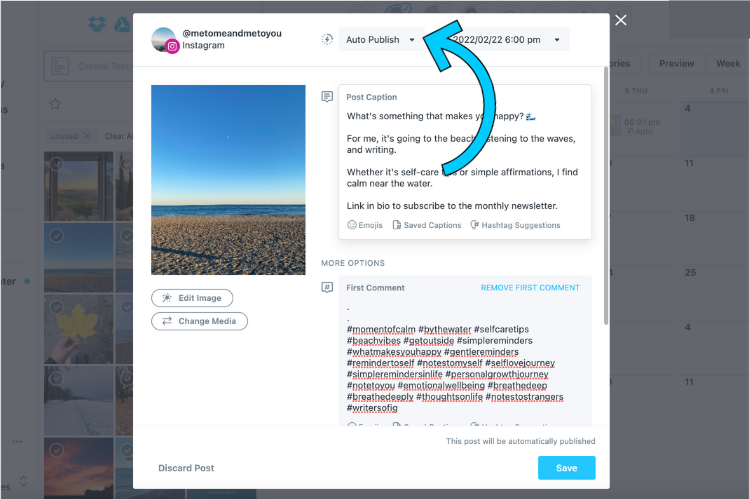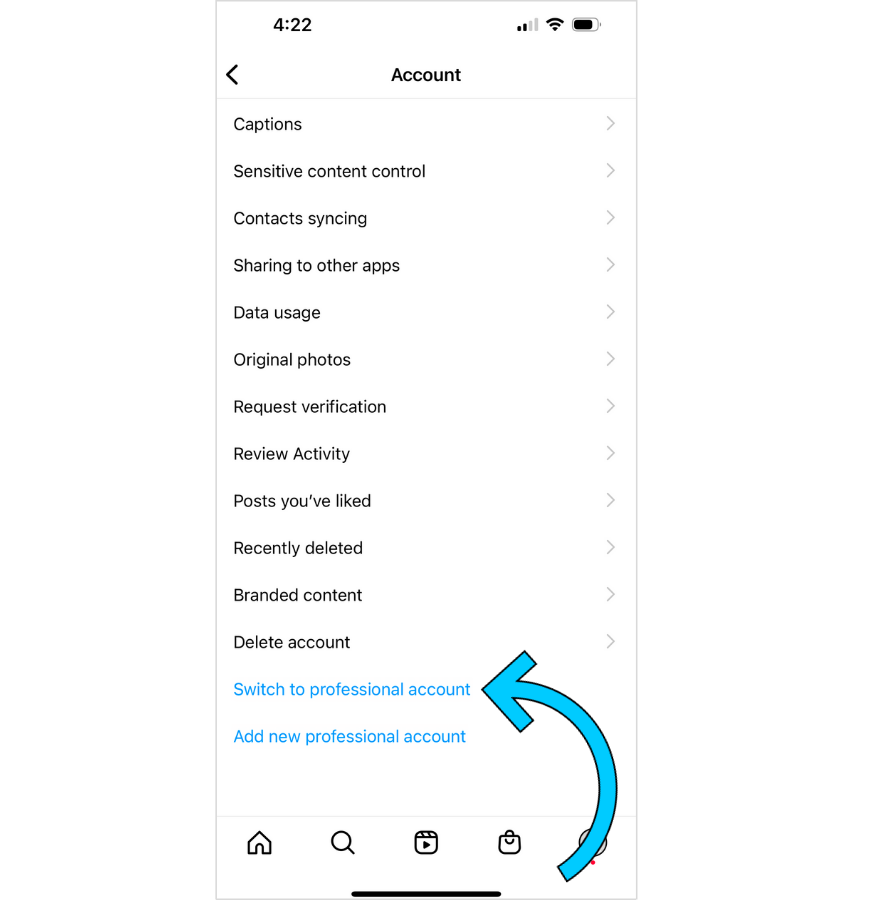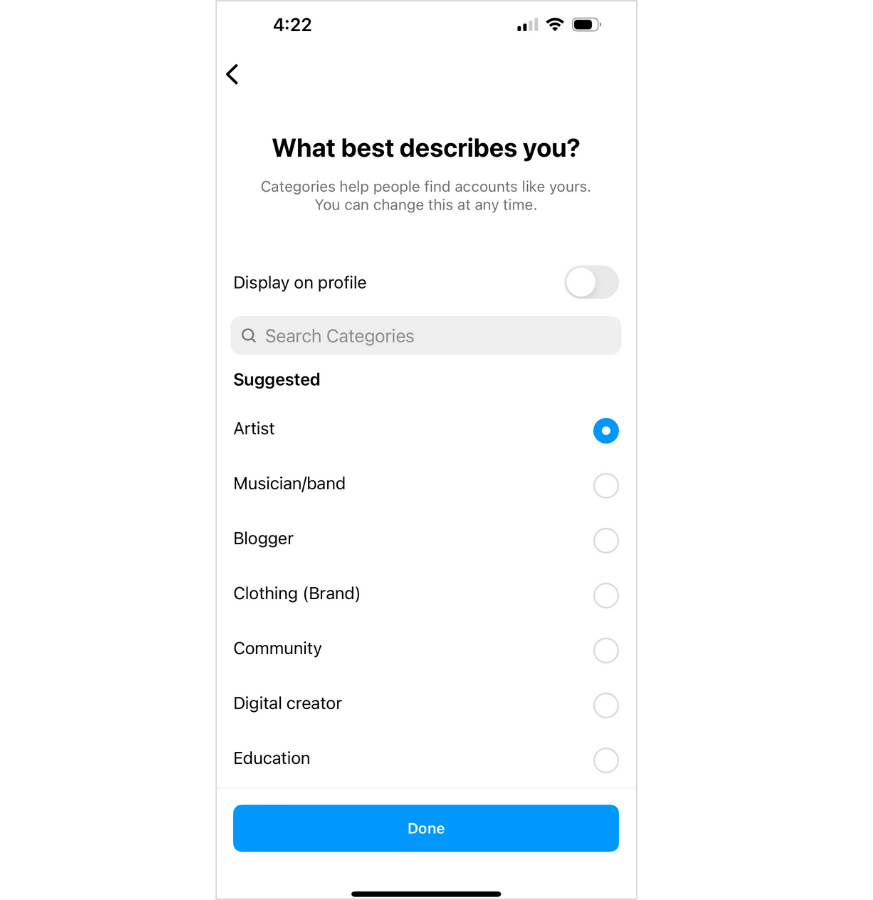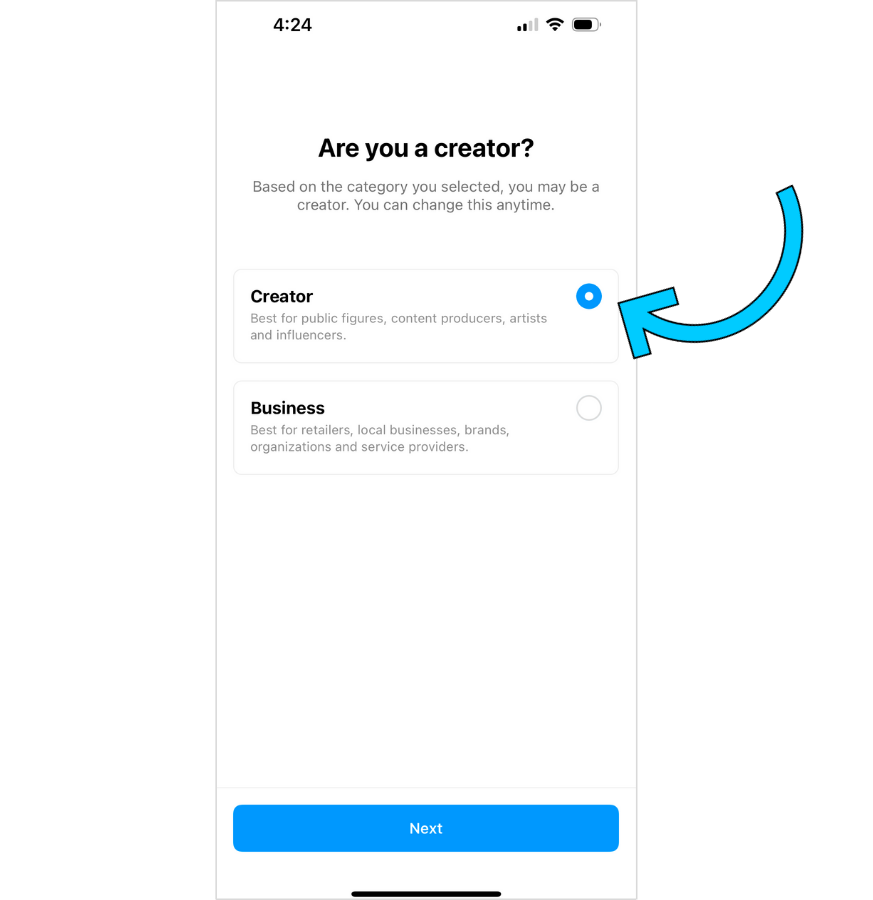Curious about switching to an Instagram Creator account?
With distinct features for personal, business, and creator accounts, it’s important to understand the benefits of a Creator account.
Stay with us as we explore its unique advantages, including auto publishing feed posts, and guide you through the process of making the switch.
What Is an Instagram Creator Account?
Introduced in 2018, creator accounts (also known as creator profiles) cater to Instagram influencers and creators. These specialized profiles offer unique features that aid in building a personal brand and meeting social media requirements, including streamlined messaging and access to trending audio.
How does an Instagram Creator Account differ from a Business Account?
While Business accounts are more suitable for brands and organizations with a monetization strategy, Creator accounts offer unique benefits for influencers and content creators.
While Business accounts have advantages like access to third-party social media management tools, Creator accounts also have their perks, such as the ability to Auto Publish Instagram feed posts, including Reels.
So, both account types have their merits, and it’s worth considering which aligns better with your goals.
Who can benefit from an Instagram Creator Account?
This account type is ideal for individuals aiming to establish their personal brand, including public figures like Chris Klemens, influencers like Chrissy Rutherford, and various creatives such as artists and chefs.
Creator accounts cater to those who don’t have a formal business yet but are focused on community engagement, brand partnerships, and brand awareness.
If you’re a content creator or influencer, this account is tailored for you, while established companies and brands may explore other options.
What advantages does an Instagram Creator Account offer?
By switching to a creator account, you’ll unlock a range of features that can boost your growth and monetization opportunities on Instagram. Let’s delve into the top five benefits:
Benefit #1: Auto Publish Feed Posts
Access to Built-in Analytics, Music Library, Streamlined Messaging, and Flexible Profile Control. With the ability to automatically schedule and publish feed posts, creators can save time, plan content in advance, and streamline their content creation process for a more efficient workflow.
Benefit #2: Enhanced Analytics
By using an Instagram Creator profile, you’ll have access to a comprehensive mobile dashboard with detailed insights, including follow/unfollow data and post-performance metrics. This valuable information allows you to understand what resonates with your followers, enabling you to refine your strategy accordingly. For more in-depth analysis, utilizing the desktop version may provide a more convenient experience.
Benefit #3: Extensive Music Library
The availability of Instagram’s full music library is a significant advantage of having a creator account. Unlike business accounts, which may face limitations and copyright concerns when using popular Reels audio, creator accounts offer more flexibility in accessing trending music. If you’re looking to enhance your content with the latest audio trends, a creator account is the way to go!
Benefit #4: Enhanced Messaging
Experience Managing a flood of DMs is a common challenge for creators, with inquiries, collaborations, and more flooding their inbox.
With an Instagram Creator profile, handling messages becomes a breeze, thanks to the three DM filtering tabs:
- Primary: Receive notifications for important messages.
- General: Notifications are disabled for less urgent messages.
- Requests: Notifications are disabled for messages from non-followers, allowing you to accept or decline these requests.
Benefit #5: Enhanced Profile
Control Instagram Creator profiles offer creators greater control over their contact options and the content displayed on their profile.
Creators can choose their preferred method of contact (such as call, text, or email) and have the flexibility to customize their call-to-action (CTA) on their page.
Switching to an Instagram Creator Account (Step-by-Step Guide)
Ready to embrace the benefits of a Creator Account?
Here’s how to make the switch from a Personal or Business account:
- Open your Instagram profile and tap the “≡” icon in the top right corner.
- Tap on “Settings” and select “Account”.
- Scroll down and choose “Switch to Creator Account”.
Tap “Switch to professional account.”
Here, you’ll swipe through Instagram’s prompts and tap “Continue”
Now it’s time to set up your account.
Select a category that best describes what you do and toggle whether you’d like it to be displayed on your profile:
Select “Creator” and tap “Next”:
Congratulations! You’ve successfully transitioned to an Instagram Creator account.
How to Switch From a Business Account to a Creator Account:
To switch from a Business account to a Creator account, navigate to your Instagram profile and click on the “≡” icon in the top right corner. From there, select “Settings” and choose “Account” to make the switch.
Next, tap “Switch account type” and select “Switch to creator account”.
Now it’s time to set up your account. Choose the category that aligns with your work and decide whether you want it to be visible on your profile.
Next, you’ll be given the choice to connect your Facebook Page. If you prefer not to link your account, simply tap “Skip.”
Afterwards, you can review your contact information (at least one) and explore Instagram’s diverse range of creator tools.
Once you’ve familiarized yourself with the creator features, you can officially claim your status as a creator account.