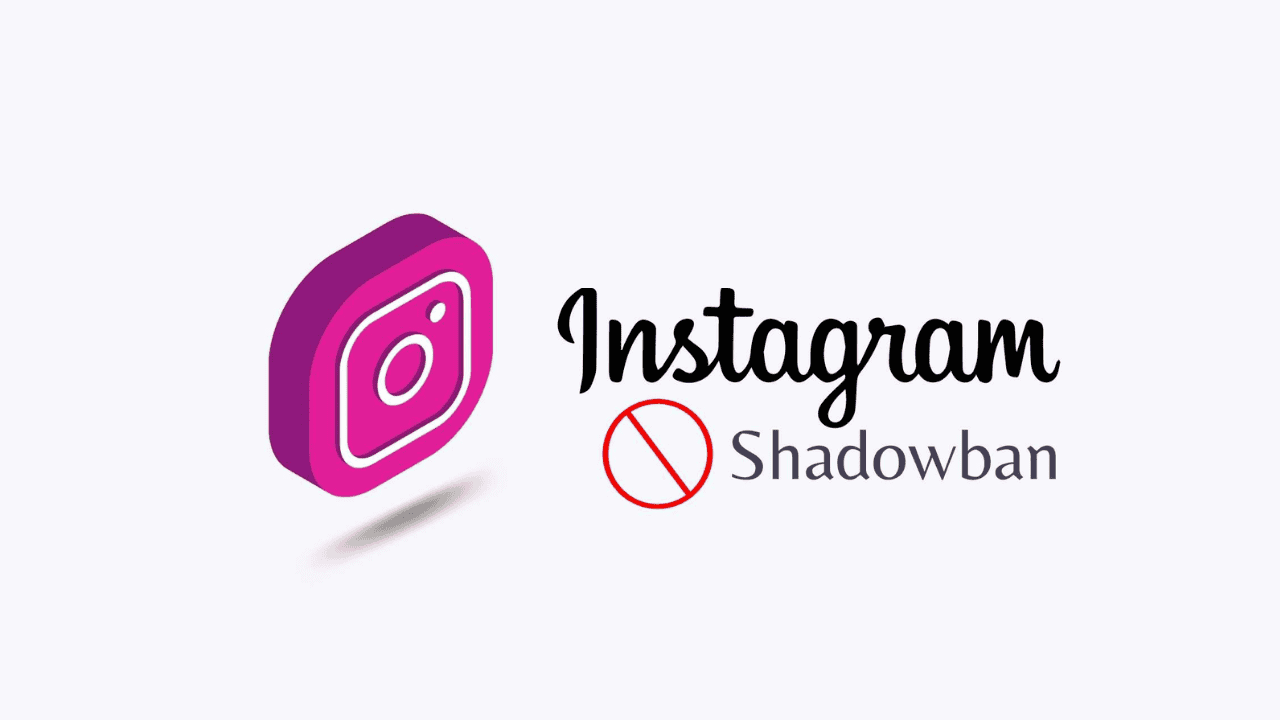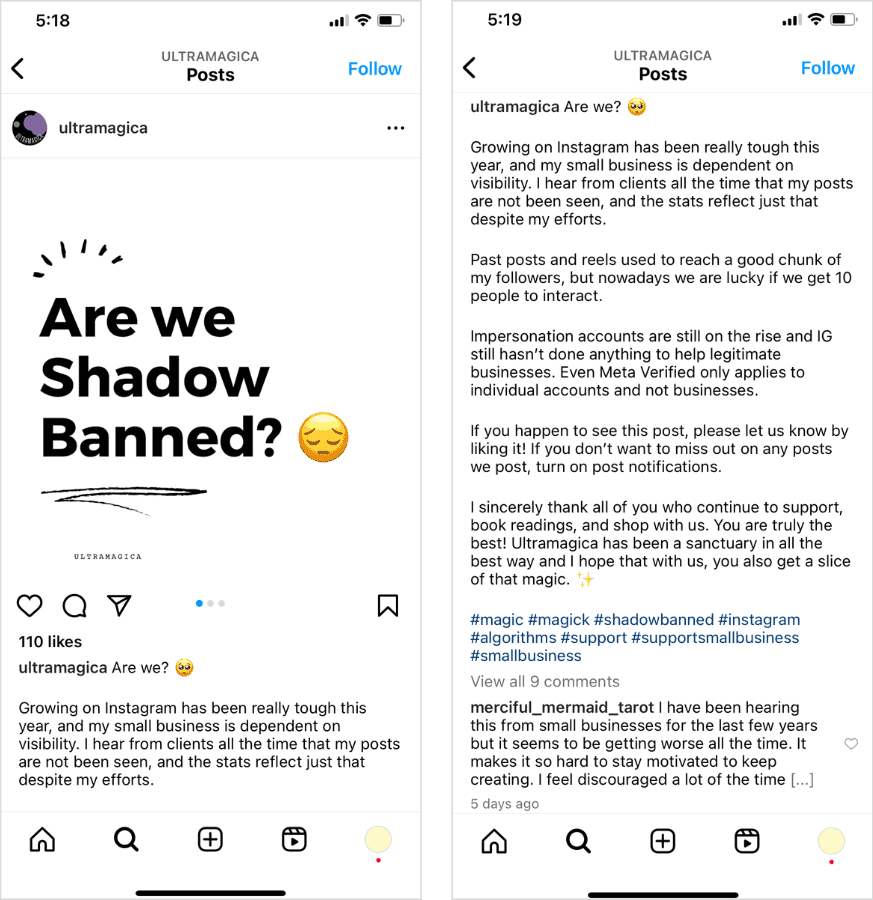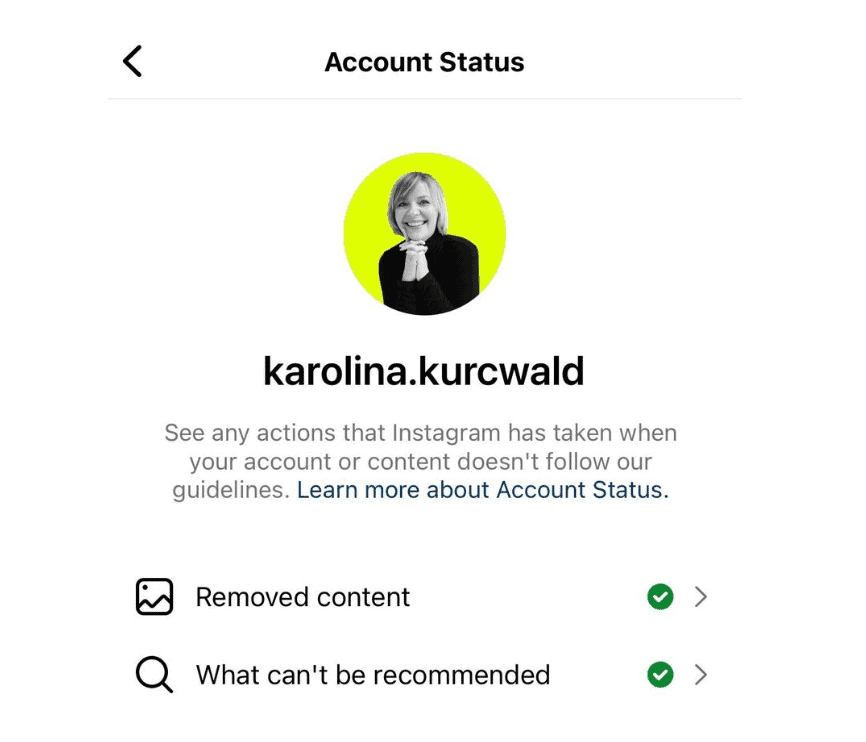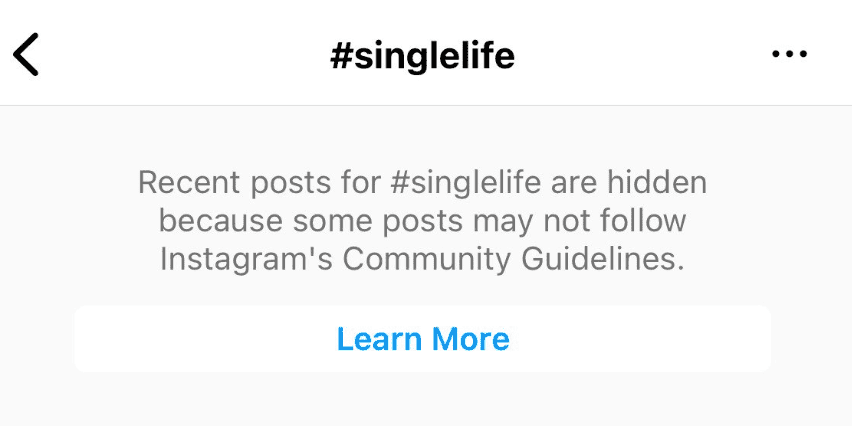Have you seen a sudden drop in your Instagram reach and engagement? You might be facing an Instagram shadowban, a hidden penalty that makes your posts less visible.
In this article, we’ll explore if the Instagram shadowban is real and show you simple ways to fix it. Let’s dive in!
Table of Contents
ToggleWhat is an Instagram shadowban?
That’s the big debate across the internet, not just about Instagram but other social media platforms too. There are all kinds of theories, and sometimes even conspiracy theories, about shadowbans.
Interestingly, the Head of Instagram, Adam Mosseri, used to mention “shadowban” in quotation marks, without fully admitting it exists.
There’s no official definition of an Instagram shadowban, and we might never get one. But Instagram admits that some content might not be shown to people who don’t follow you if you break Instagram’s rules.
In simple terms, a shadowban is when your posts don’t reach as many people as they should. Your content doesn’t appear on the Explore page, Reels page, hashtag pages, or in post recommendations. This usually happens because you violated Instagram’s guidelines.
Here are some signs of a shadowban:
- You see a sudden drop in reach or engagement.
- Followers tell you your posts and Stories don’t appear in their feeds, even though you can see them.
- You don’t get any notification that your account has been restricted.
This lack of notification and Instagram not acknowledging restricted reach for a long time has led to many theories about the shadowban.
But now we know that breaking Instagram’s guidelines can result in limited reach and not showing up outside your follower feeds. So, it’s important to follow the rules to avoid this issue.
How to tell if I’ve been shadowbanned on Instagram
First, how can you tell if you’re shadowbanned and it’s not just a fluke or app glitch?
Instagram recently introduced something called Account Status. This feature lets you see if your content has violated any guidelines, which could result in a shadow ban.
To check this, go to your profile menu settings on the Instagram app. Scroll down to Help, then tap Account Status. Here, you’ll see if any of your posts have been removed and why. For example, my profile shows that everything is fine.
The “What can’t be recommended” section links to Instagram’s Recommendation Guidelines.
Even if your account is “good,” it doesn’t guarantee all your content will be recommended. This depends on things like engagement and popularity.
To see if you’re shadowbanned, try this: post something with a less popular hashtag. Then check the ‘Recent’ posts for that hashtag. If your post isn’t there, you might be shadowbanned.
Another way to check is by looking at your Instagram Insights. If there’s a sudden drop in reach, then you might have been shadowbanned. Additionally, compare your engagement metrics over time to identify any unusual changes.
How to avoid an Instagram shadowban
To avoid a shadowban, don’t post anything that goes against Instagram’s Recommendation Guidelines. This includes:
- Violent content
- Sexually explicit content
- Content from accounts that violate guidelines
- Low-quality finance or health content (like shady investments or “miracle cures”)
- Clickbait or posts that get reported often
- Unoriginal content
- False or misleading content
You also might not be recommended if you recently violated Instagram’s Community Guidelines or have been banned from using ads. Therefore, it is crucial to follow all rules and guidelines. Additionally, always check for updates to stay compliant. Moreover, adhering to these practices can help maintain your account’s visibility. Consequently, by following these steps, you can ensure your content continues to reach a broad audience.
For the full list of guidelines, check here.
You know, that kind of stuff.
The best way to avoid getting shadowbanned is to post valuable, helpful, and enjoyable content that people want to see in their feeds. If your post might be triggering, add a content warning so people who might report it can choose to skip it.
And about hashtags:
What are the banned hashtags on Instagram?
For example, you can find an updated list of banned hashtags in this article. These are usually hashtags that have been reported by Instagram users for violating community guidelines. Any post using these hashtags will be hidden.
To avoid this, always check the hashtag page. If it’s banned, you’ll see a disclaimer at the top saying recent posts have been hidden. Here’s an example:
How to remove a shadowban on Instagram
Here are some steps to get your reach back:
- Delete the Problem Post: Remove the post that caused the issue. Check your post insights and content, including hashtags, to find the problem.
- Remove Banned Hashtags: Make sure none of your content includes banned hashtags. Delete any you find.
- Clear Hashtags from Recent Posts: Deleting all hashtags from recent posts is quicker and easier.
- Remove Spammy Bot Apps: Get rid of any apps that spam comments or send unwanted messages.
- Follow Instagram’s Rules: Stick to Instagram’s guidelines. It’s the best way to avoid issues.
- Take a Break: Take a few days off from posting and commenting, especially if you’ve been very active. An Instagram detox can be good for you anyway.
Conclusion
Is the Instagram shadowban real? Many people think so, and it can indeed lower your reach and engagement. However, if you think you’re shadowbanned, you can follow our tips to fix it. First, delete problem posts and banned hashtags.
Additionally, use trusted apps, and always follow Instagram’s rules. Moreover, by keeping your content good and following these steps, you can improve your reach and keep growing on Instagram.