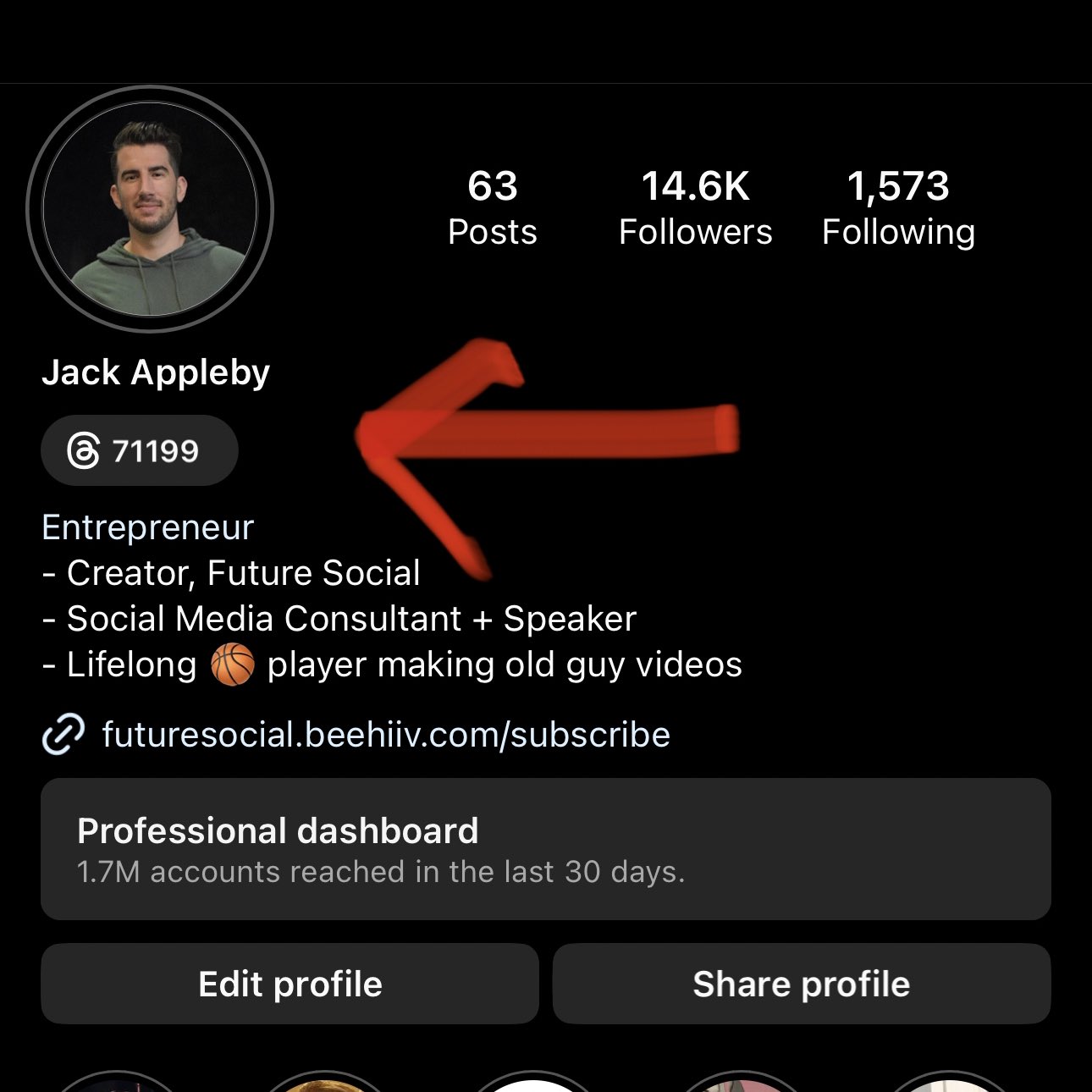If you were away on vacation last week, get ready for some exciting news: Instagram Threads app has become the talk of the town. This text-based app has quickly gained immense popularity on social media, attracting a staggering 100 million new users within its first week.
But what exactly is Threads, and does it serve as a replacement for established apps like Instagram or Twitter?
In this article, we’ll provide you with all the information we currently have about Instagram Threads app. Whether you already have a strategy in mind or not, now is the ideal time to dive in, scroll through the app, and start engaging in captivating “thread” conversations!
What exactly is Instagram’s Threads app?
On July 5, 2023, Instagram introduced Threads, a conversation-focused app centered around text-based communication.
At a glance, Threads bears similarities to Twitter. Both platforms provide a feed of text-based posts that enable users to stay updated on current events and initiate their own discussions.
When you become a part of Threads, your feed will consist of accounts you follow. And the app will also suggest content from creators that align with your interests based on the Threads algorithm.
With a generous limit of up to 500 characters per thread, Threads allows you to engage in conversations while also giving you the flexibility to include photos, videos, and links. This makes it a fantastic tool for connecting with your network and even reaching out to a wider audience.
If the name “Threads” sounds familiar, it’s because Instagram had previously launched a product with the same name back in 2019. However, the 2023 version of Threads completely replaces the previous app and comes with enhanced features and functionality.
Simple steps to get started with Instagram Threads
Since Threads is part of the Meta family of social media networks, the sign-up process is designed to be seamless. You can start using Threads in just six simple steps.
1. Install the app
To download and install the Threads app, simply visit the Apple App Store or Google Play Store and search for “Threads, an Instagram app.” The app is available for free, allowing you to enjoy its features without any cost.
2. Register for an account
Unlike other applications, Threads is directly connected to your existing Instagram account. Therefore, there is no need to sign up from scratch. To access Threads, simply click on your username located at the bottom of the welcome screen.
Tips: If you have multiple Instagram accounts, you have the option to link each account to its own Threads account. To switch between accounts, simply click on “Switch Accounts” located at the bottom of the screen, allowing you to seamlessly toggle back and forth.
3. Complete your profile
Afterward, you will be directed to the Profile screen. At this stage, you have the choice to either enter fresh information or import your existing Instagram bio into Threads.
4. Select your privacy settings
On this particular screen, you will be presented with two privacy options to choose from:
- Public profile: This option allows anyone, whether they are on Threads or not, to view, share, and engage with your content.
- Private profile: Opting for a private profile ensures that only your approved followers have the ability to see and interact with your content.
5. Import the accounts you already follow
As Threads is deeply integrated with Instagram, you will have the choice to automatically follow the same accounts you are currently following on Instagram.
You can select specific users to follow individually, or you can simply click “Follow all” to import your complete follower list.
6. Accept the terms of service
On the last screen, you will be presented with three pieces of information to accept:
- Threads is powered by Instagram, and both apps will utilize your information to personalize advertisements.
- In the future, Threads will collaborate with the fediverse, a network of independently hosted servers that are interconnected and used for web publishing. Stay tuned for more updates from Threads on this matter.
- By joining Threads, you agree to adhere to Meta’s Terms and Policies. You can click on each link to review the specific policies before joining.
When you’re ready, click Join Threads and you’re finished!
Instagram Threads App: 7 Things You Should Know
1. You already have your audience right here
Threads achieved a remarkable milestone by surpassing 100 million users in less than a week since its launch, making it the fastest-growing app in history.
It’s highly likely that your audience is part of the massive influx of new users. Don’t miss out on the chance to engage with them and meet them where they are!
2. You are free to write whatever you want
Threads allows each thread to be up to 500 characters long, which is nearly double Twitter’s 280-character limit. This extended length enables you to express complete thoughts or share more detailed stories without requiring your followers to navigate through multiple posts to access all the information.
3. Interaction with others is simple
Engaging with other users on Threads is effortless and efficient. If you’re already familiar with Instagram, you’ll recognize three out of the four icons located at the bottom of each thread:
- A heart icon to like the post.
- A quote bubble icon to reply directly to the thread. (On Instagram, tapping this icon opens the comment section.)
- A repost button. By tapping this, you can either repost the thread directly to your Threads profile or quote the thread while adding your own thoughts.
Additionally, you’ll find a paper airplane icon that allows you to share the post on other platforms. By tapping this, you can add the thread to your Instagram Story or feed, post it on Twitter, copy the link, or share it using various other methods.
4. Easily cross-post from Threads to Instagram
Threads acts as Instagram’s new best friend, facilitating seamless content sharing between the two platforms.
You have the option to include your own post or any public thread in your Instagram Story.
By clicking the paper airplane icon at the bottom of the thread, and selecting “Add to story,” Instagram will launch automatically. From there, you can edit the post or directly share it with your followers.
Tips: When you share a thread to your Story, similar to an Instagram post, you won’t have the ability to modify the content of the thread. While you can change the background of your Story, add stickers or gifs, it’s important to note that you won’t be able to draw or make any other alterations to the original post.
5. If you’re verified on Instagram, you’ll be verified on Threads
Good news for social media managers! If you’re already verified on Instagram, you will be automatically verified on Threads as well. No need to go through any additional steps to obtain that coveted blue checkmark once again!
For verified Instagram accounts joining Threads, the blue checkmark will automatically appear next to their username.
6. Avoid fake or imitated accounts
If you’re unsure about a user’s identity on Threads, you can rely on their Instagram profile to verify and confirm before engaging with them.
To verify someone’s identity on Threads, visit their Instagram profile and click the Threads link. This ensures you’ve connected with the correct person, allowing you to follow them confidently.
7. Happy scrolling without ads
At present, the Threads app does not include any ads or monetization features, but this is expected to change soon. In the meantime, enjoy uninterrupted scrolling!
Wrapping up
Unlike others, Instagram Threads connects with the established Instagram app, providing a significant advantage. It’s still new, with bugs to be sorted and potential features to be added. With over 30 million users already signed up, it shows initial popularity, but its long-term success remains uncertain. Stay tuned for updates.



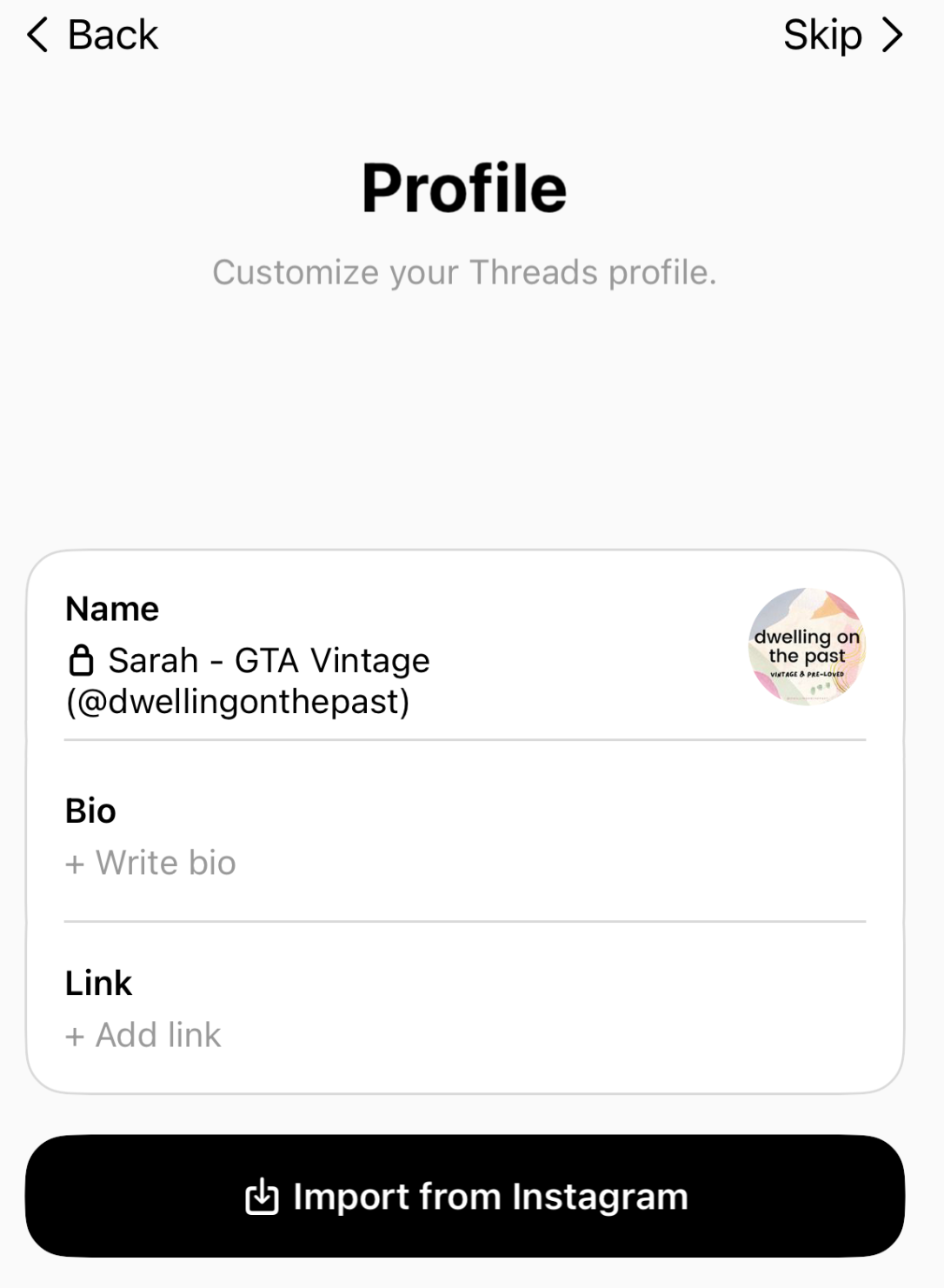
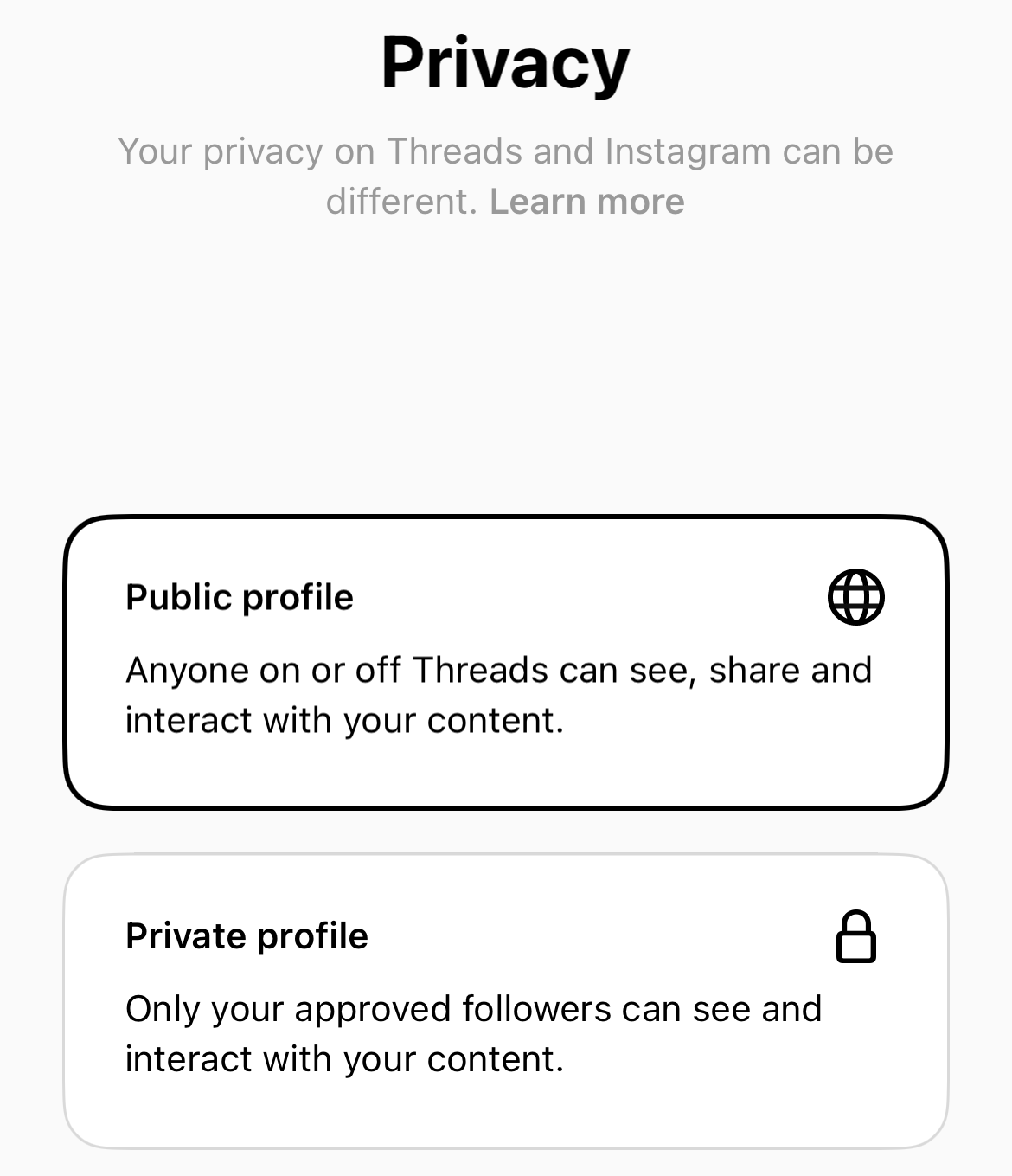
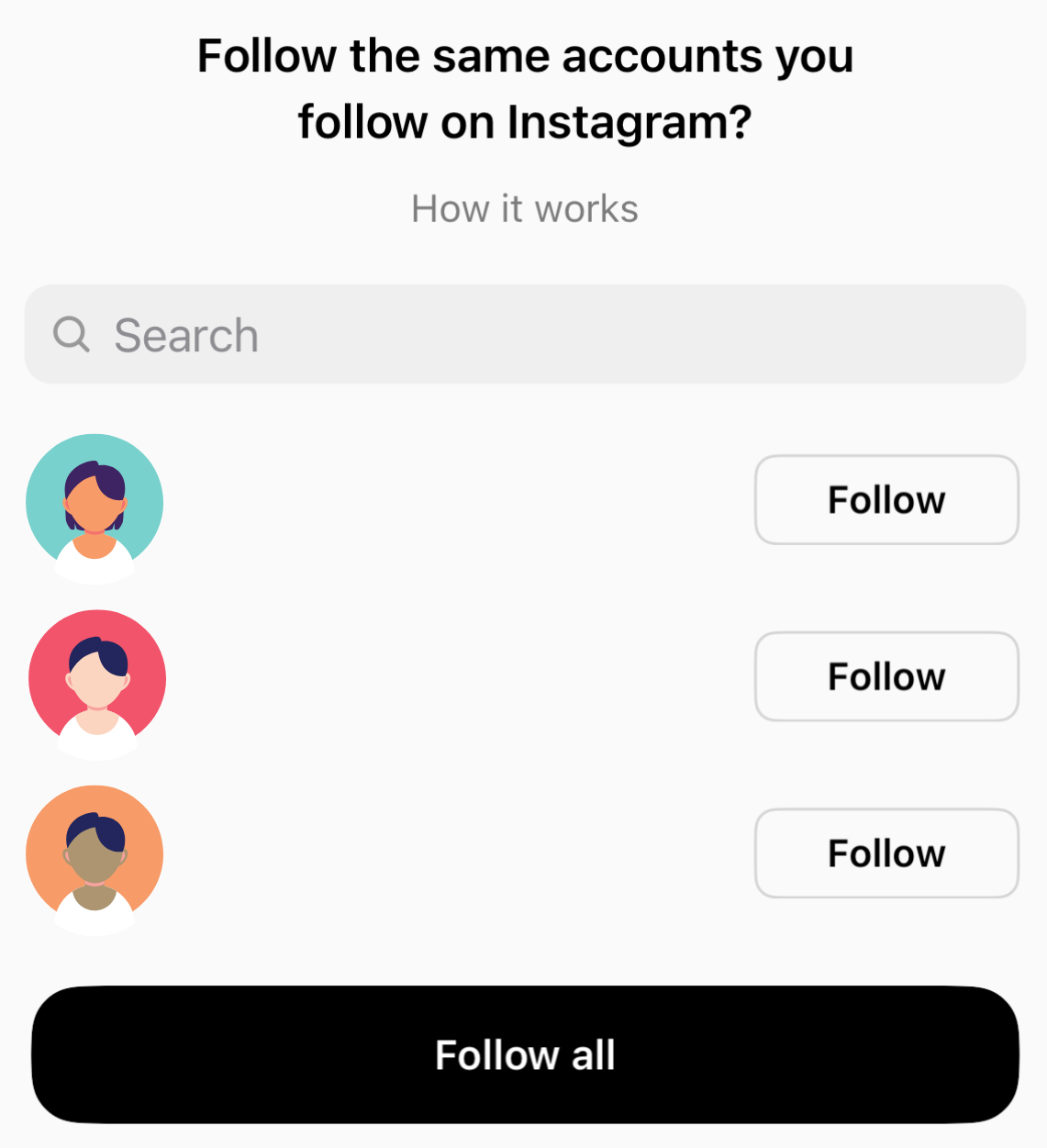
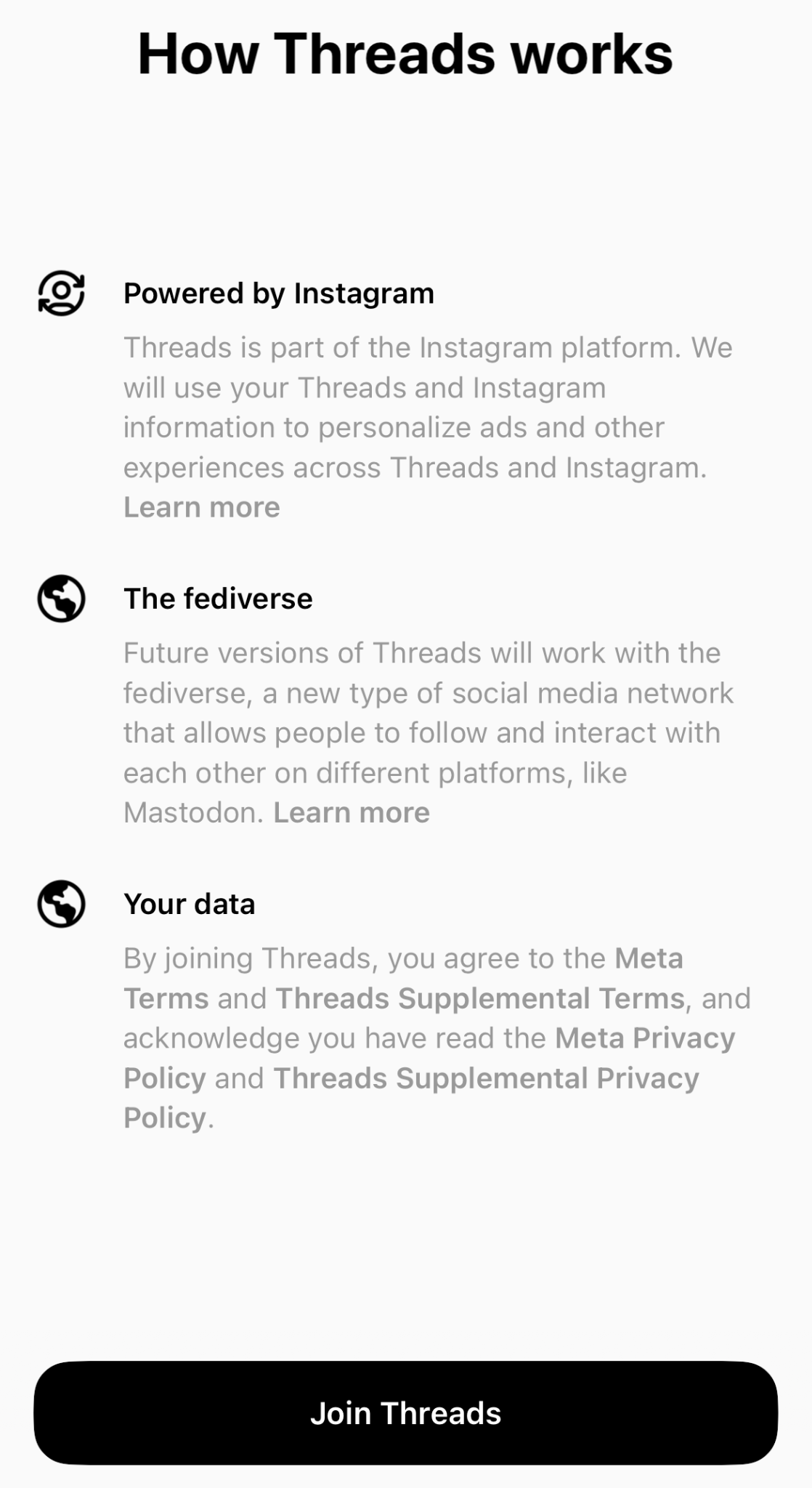

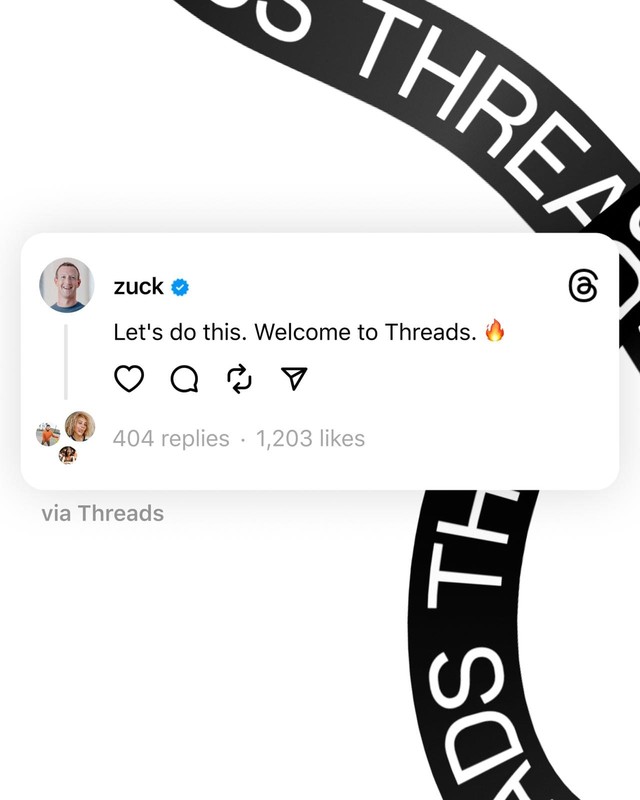
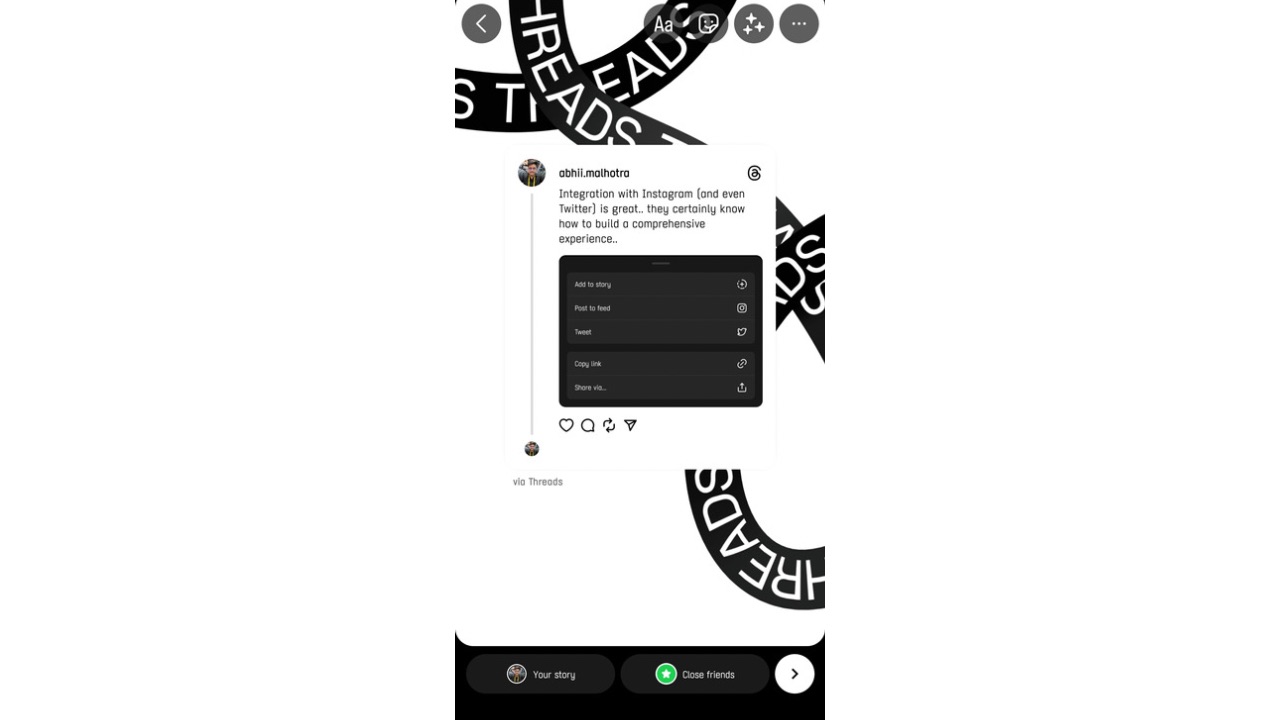
/cdn.vox-cdn.com/uploads/chorus_asset/file/24772712/Screen_Shot_2023_07_06_at_10.58.30_AM.jpg)