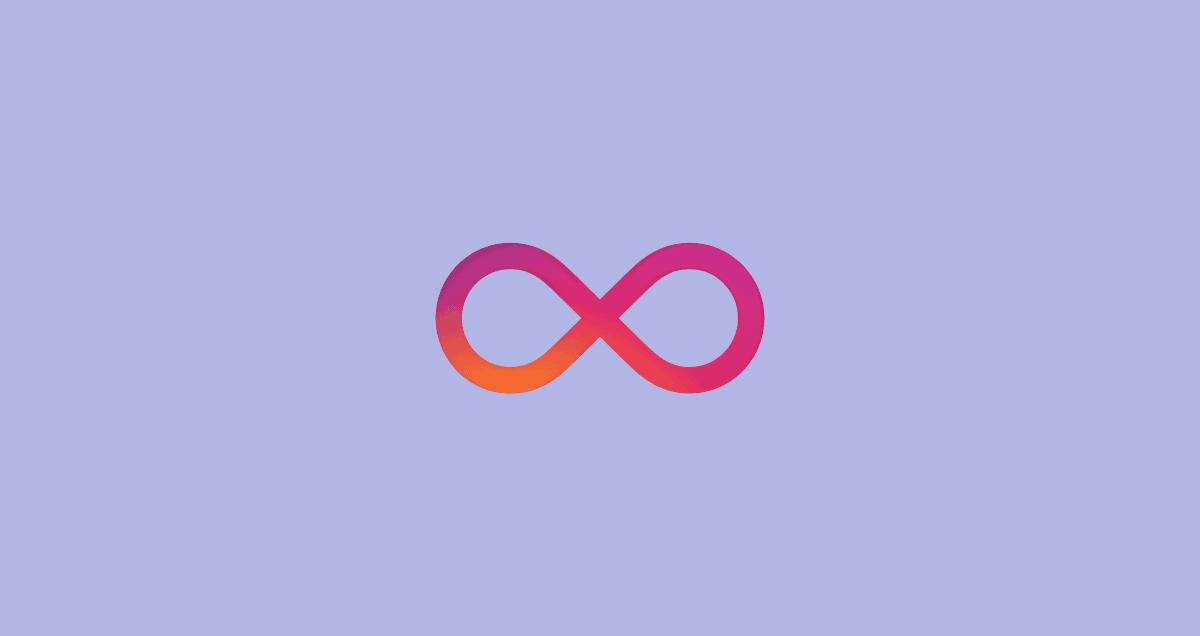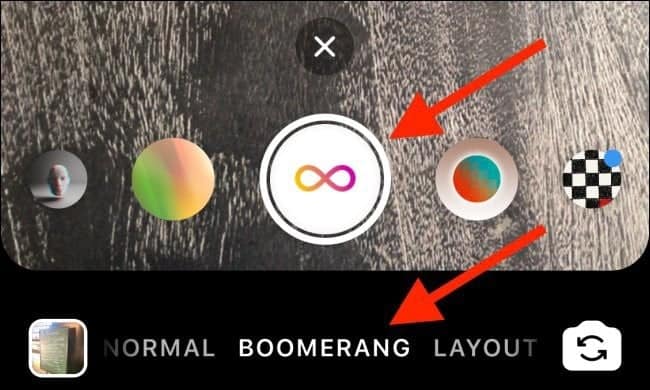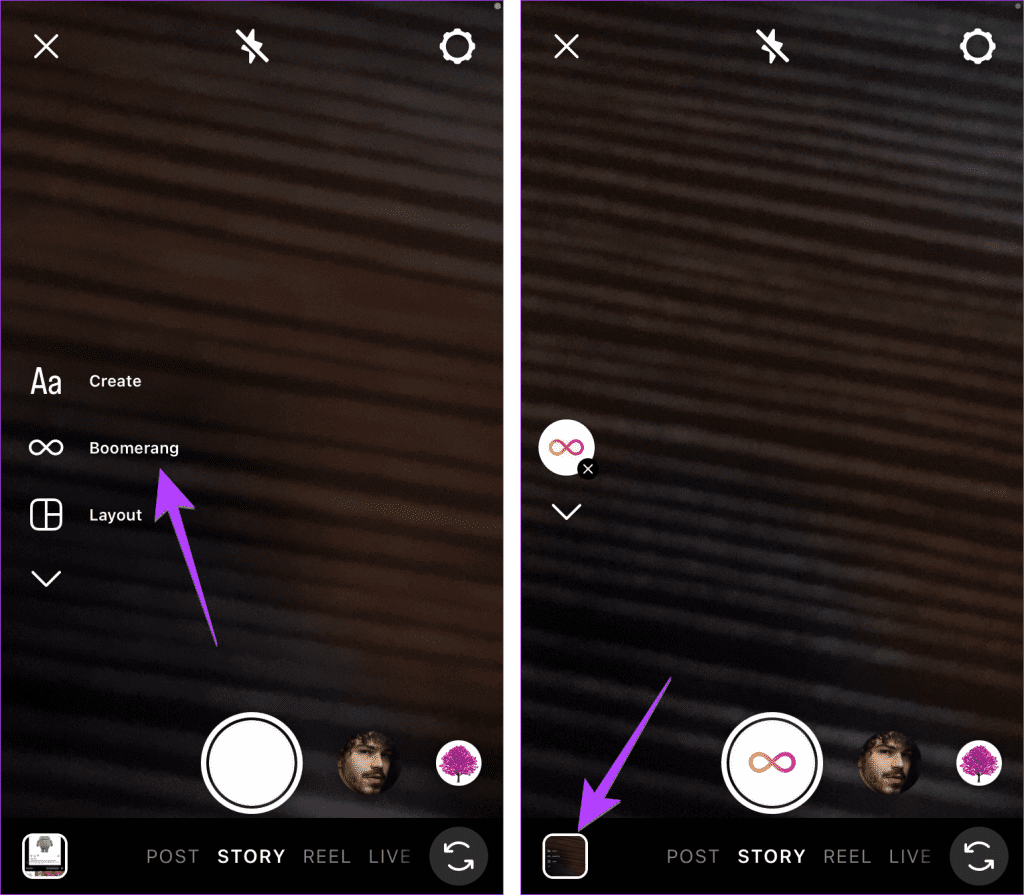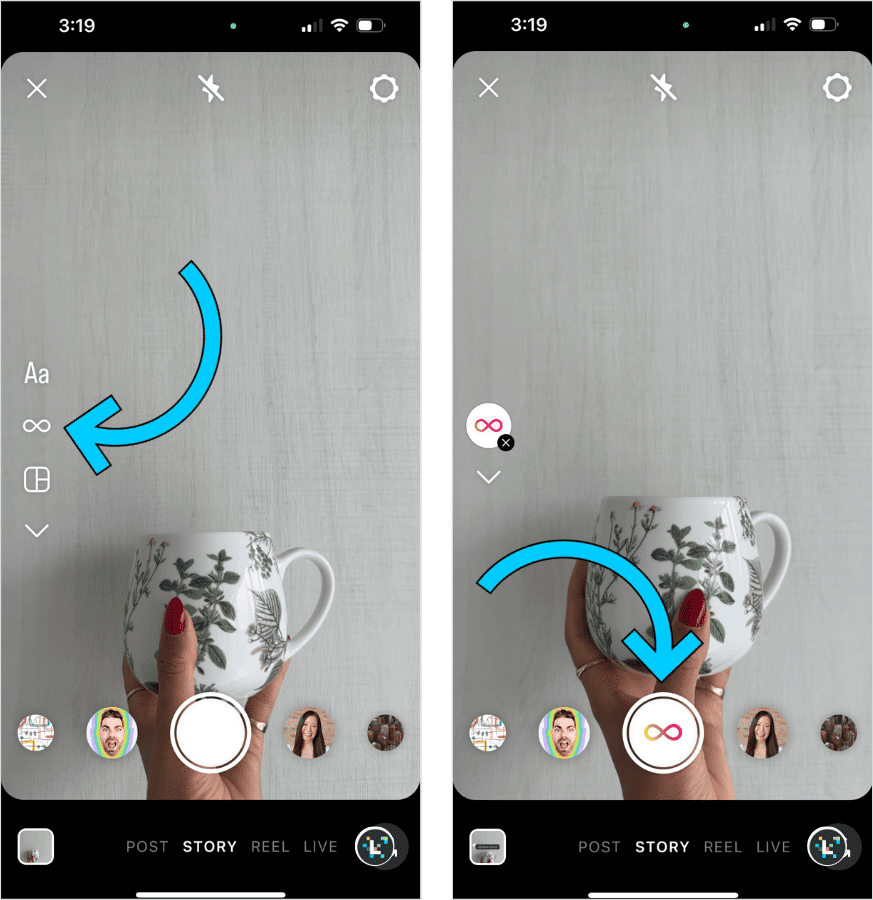Are you ready to make a Boomerang video on Instagram and add a dash of excitement to your social media posts? Look no further! In this guide, we’ll walk you through the simple steps to create engaging and looping Boomerang videos that will captivate your audience. Whether you’re new to Boomerangs or just looking to enhance your Instagram game, we’ve got you covered.
Let’s dive in and bring some fun to your Instagram feed!