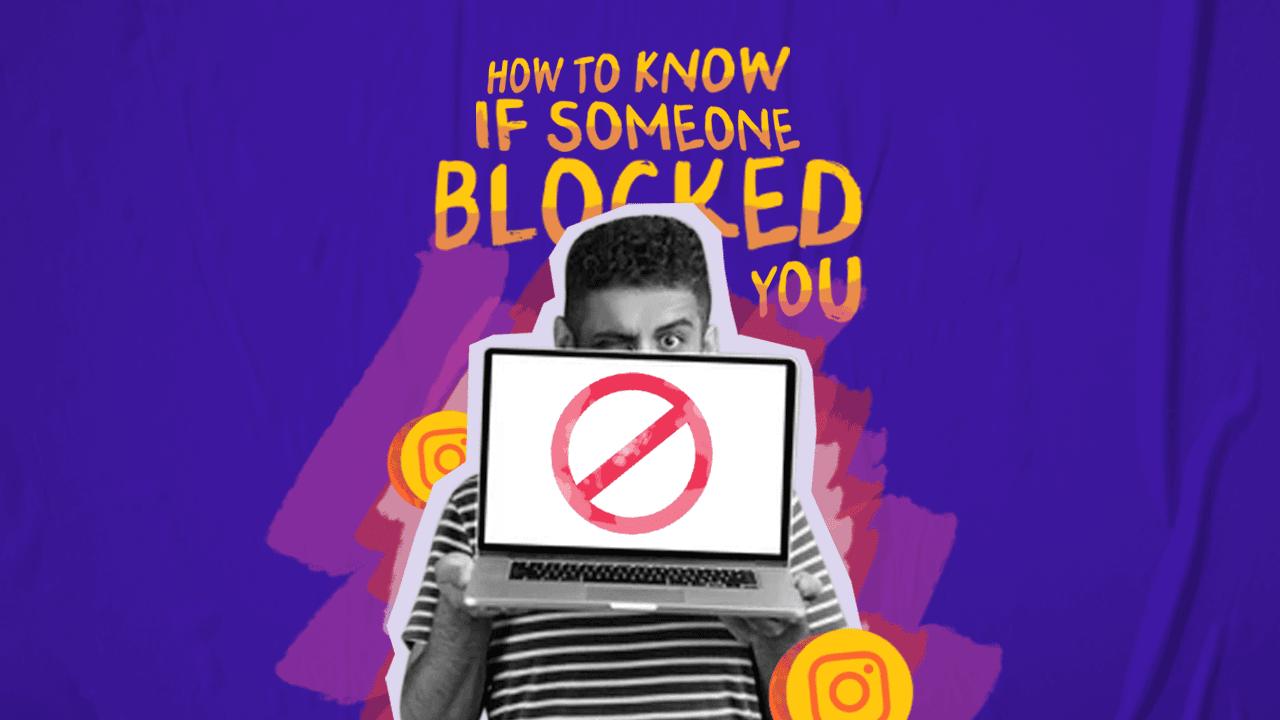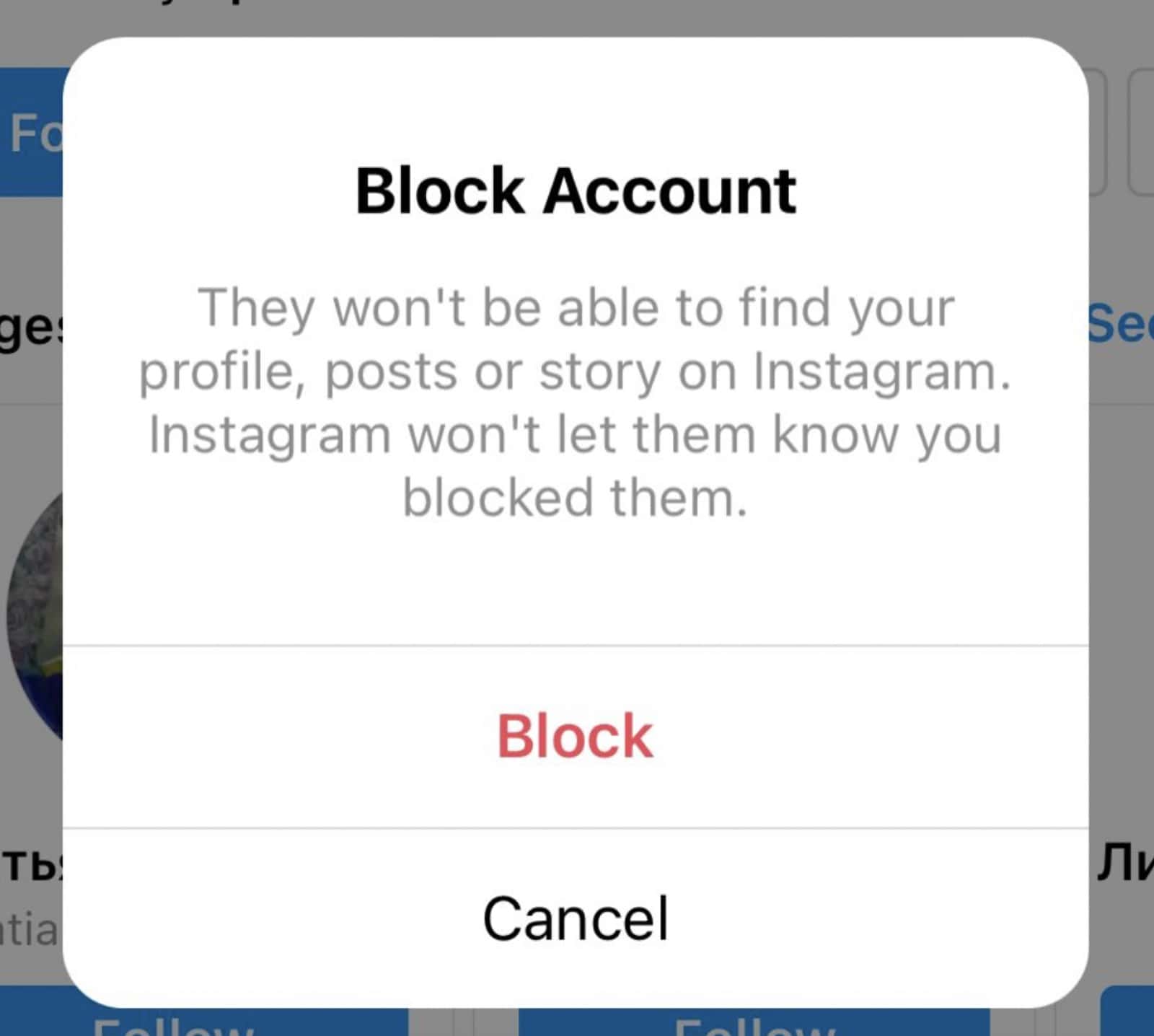Search the account that may have blocked you
To start, use the search function in the app to look for the account you think might have blocked you. Just tap the Search icon at the bottom and type their name.
If the account is private and you can’t find it, it’s a sign you may be blocked. For public accounts, if you visit their profile and can’t see their picture, post count, follower count, or following count, and it says “No Posts Yet” in the photos, it’s likely you’ve been blocked. You can also do this search in a web browser by going to Instagram.com/username, but replace “username” with their actual Instagram name.
If you see a message saying “Sorry, this page isn’t available,” it might mean the person deleted their account or possibly blocked you.
On Instagram, people can also quietly distance themselves. They might unfollow you, so you can’t see their posts, but it’s not a block. They could also mute you, which doesn’t block you, but it means they won’t see your posts as much, and they might not interact with you as often.
Look at your posts to see if they’ve commented
If someone has ever left a comment on your posts, try tapping their username to see their profile. If it takes you to their profile, but you can’t see any info or if it says “Sorry, this page isn’t available,” then you might be blocked.
Here’s a tip: If you can’t leave a comment on their posts, it doesn’t always mean you’re blocked. They might have turned off comments for that post.
Check your direct messages with the person
Just like with comments, if someone blocks you on Instagram, your old messages stay. You can even try to send new ones, but they won’t go through.
To find out, tap View Profile to visit their page. If it’s empty and says “User not found,” you might be blocked, but it could also mean they deleted their account.
Ask a friend to see if they can find the account
You can try one last thing to see if someone blocked you: ask a friend if they can still see the person’s account.
If your friend can’t see it either, you might not be blocked. It could mean the person deleted their account or took a break from Instagram.
If none of these methods work, it’s best to be polite on social media. If they don’t want to interact with you, respect their privacy, and don’t try to contact them or find a way around the block.
What happens when someone blocks you on Instagram?
On Instagram, if someone blocks you, a few things will change:
- They’ll remove your likes and comments from their photos and videos.
- You can’t tag or mention them anymore.
For messaging:
- Your old messages to them will stay, but they can’t message you back.
- They can still see your messages in group chats you’re both in, but they can leave the group if they want.
- Any messages you send to them won’t go through, even if they unblock you later.
- You can’t join their live sessions or rooms if they create them.