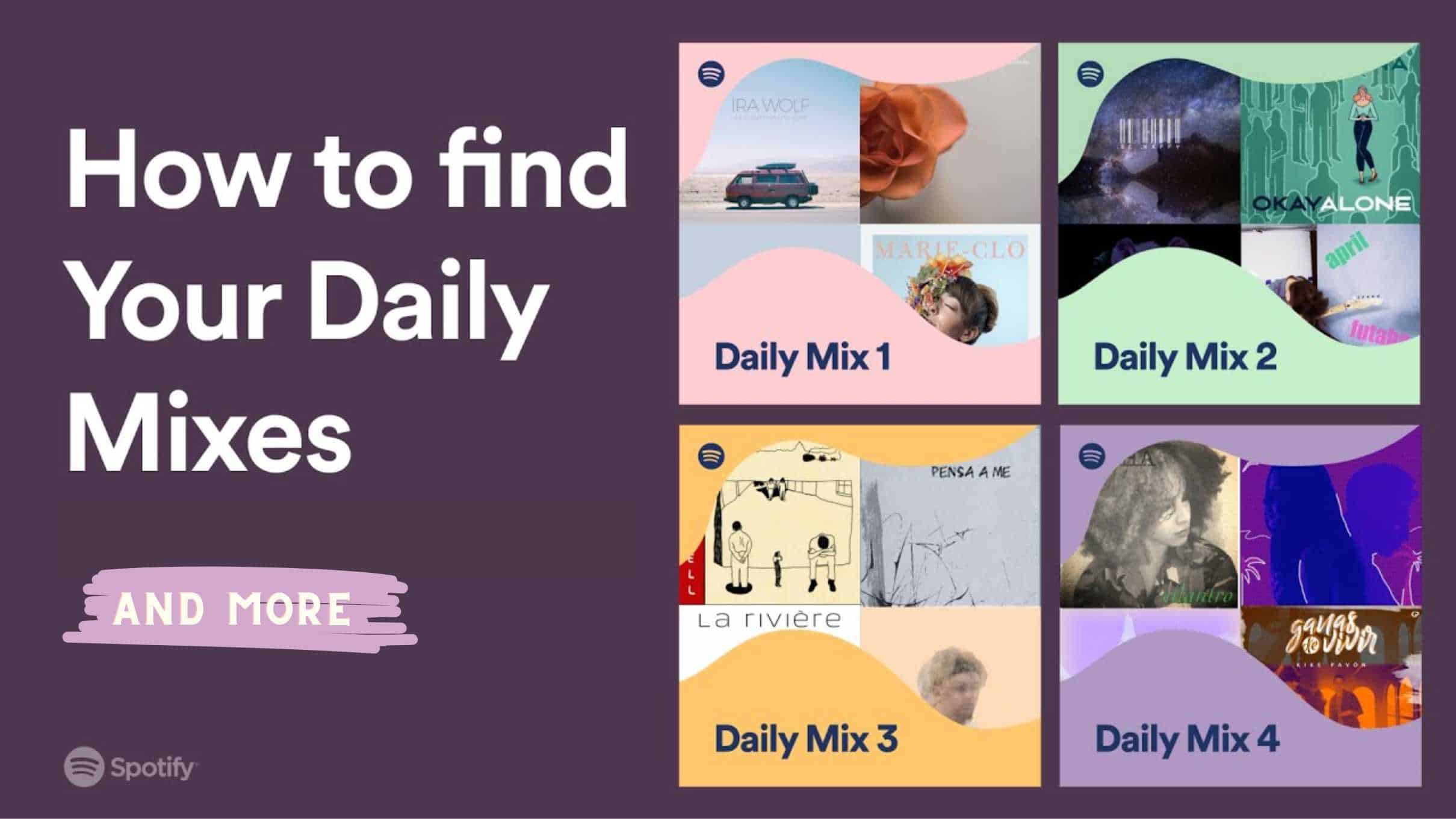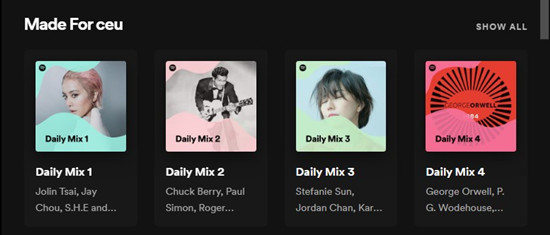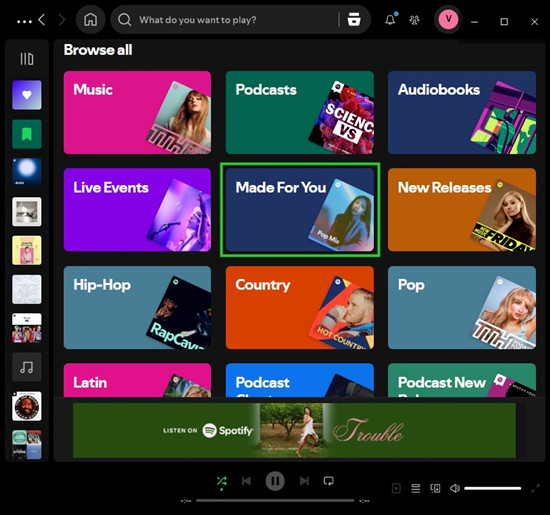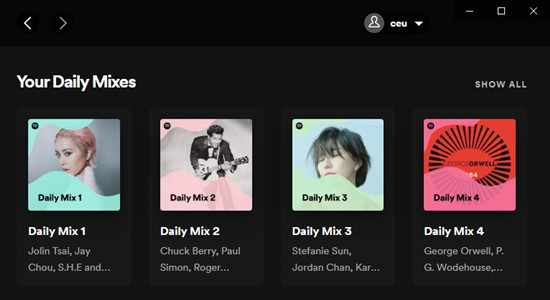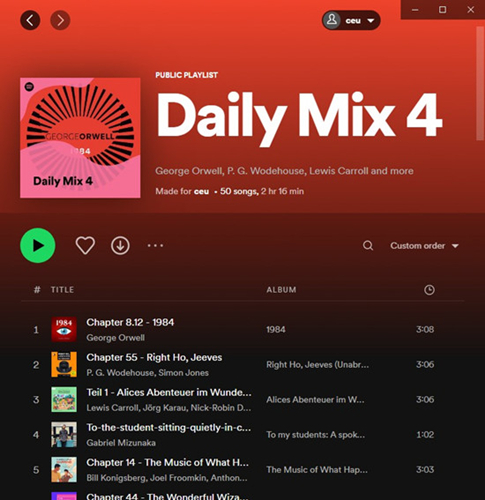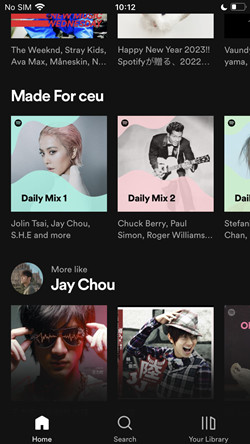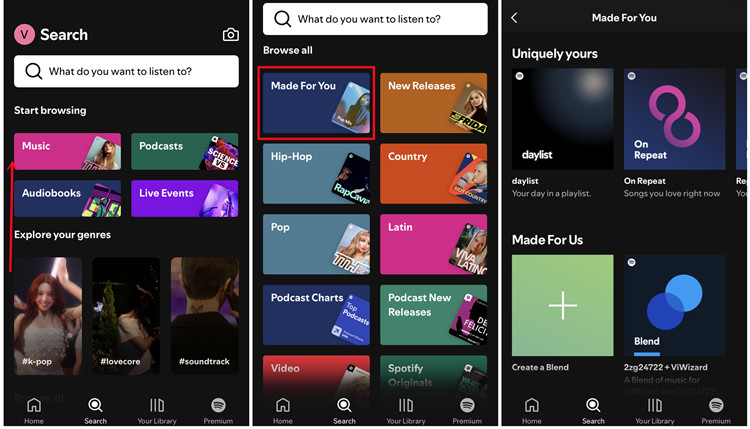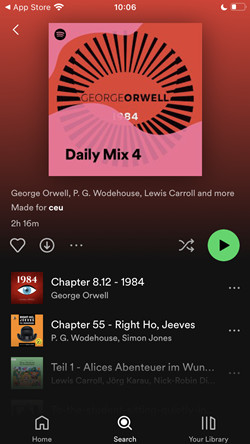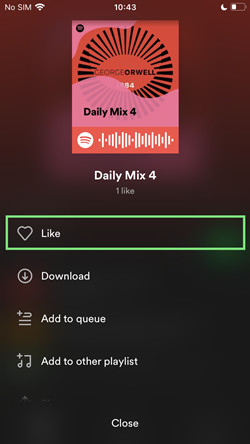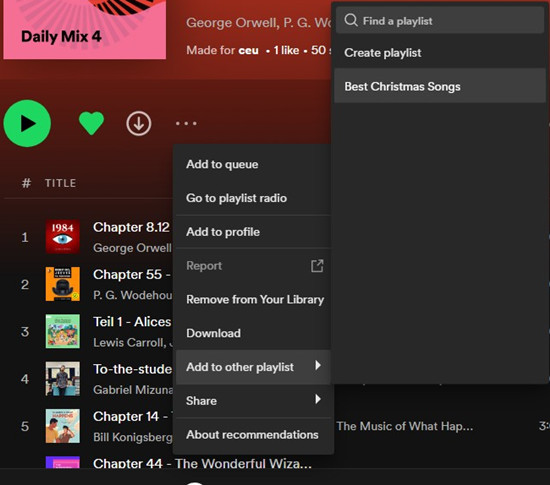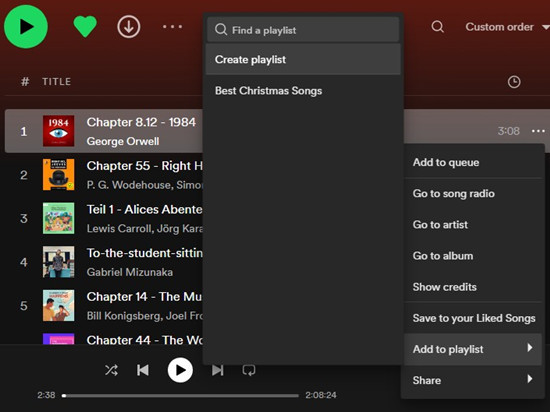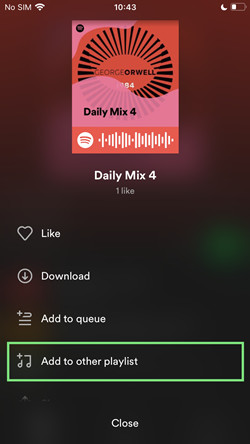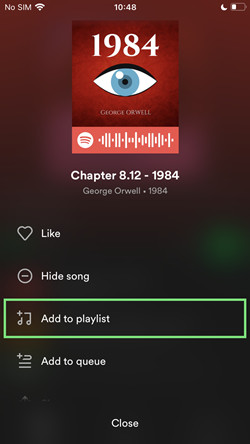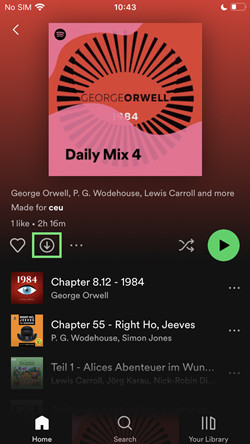Spotify, the leading music streaming platform for music enthusiasts, is renowned for its high discoverability and user interaction. If you’re a fan of its Discover Weekly feature, you’ll likely be eager to explore even more new songs. This is where Spotify Daily Mix comes in, expanding your music library with ease.
Spotify Daily Mix offers six personalized playlists, each featuring different genres and artists based on your listening history. These playlists curate songs you’ve enjoyed and recommend new tracks, adapting to your preferences the more you listen. Essentially, the more you stream your Daily Mix, the more songs will populate the playlist, providing an ever-growing collection of tracks.
In the sections that follow, We’ll guide you on how to save Spotify Daily Mix songs and download them for offline listening without needing a Premium subscription.
Spotify’s Daily Mix – How Does It Work?
Spotify’s Daily Mix is designed to deliver familiar and enjoyable music based on your top listening preferences. These mix playlists are tailored to reflect what you actually listen to, rather than offering predefined songs.
How Does Daily Mix Work to “Get You”?
Spotify’s Daily Mix curates playlists by analyzing your listening history. It identifies your most-played artists and places them at the top of each playlist. Then, it picks similar songs you’ve played before, balancing the playlist with new recommendations. The song order is influenced by how frequently you’ve played each track. Once the playlist finishes, it provides unlimited songs that share a similar style or mood, ensuring the music keeps playing.
If you’re a student and want to experience Spotify Premium, we can help you get started with this guide.
Daily Mix vs. Discover Weekly – What’s the Difference?
Daily Mix focuses on specific styles, genres, or moods, offering a set theme for each playlist. In contrast, Discover Weekly searches through all the songs you’ve streamed to provide a broader variety. While Daily Mix offers an endless listening experience, each Discover Weekly playlist is limited to 30 songs.
How to Find Daily Mix on Spotify
Spotify’s Daily Mix is a feature available to both premium and free users on both mobile and desktop. Finding Your Daily Mix on Spotify is straightforward, but you’ll need to have used the platform to listen to your favorite songs for some time. After a while, you’ll receive up to six personalized playlists based on your favorite tracks and related music recommendations.
To make the most of this feature, simply open Spotify on your preferred device and find Your Daily Mix in your familiar Spotify interface.
For desktop:
Option 1: Find Your Daily Mixes on the Home screen
1. Open the Spotify app for desktop or the Spotify Web Player.
2. Go to the Home page of the Spotify app. Scroll down to Made For [Your Spotify’s display name]. Spotify has mixed 6 playlists, such as “Daily Mix 1” (or similar).
3. You’ll also access other related music. Go exploring.
Option 2: Use Search to Find Your Daily Mixes in Made for You
1. On Windows or Mac, open the Spotify app for desktop. Or you can open the Spotify Web Player.
2. In the side menu, go to Search > Browse all.
3. Go into Made For You.
4. Scroll to “Your Daily Mixes” to find your personalized playlists on Spotify. To view more items, adjust the size of the Spotify window, or click the “SHOW ALL” button next to the “Your Daily Mixes” tab to access up to six daily mixes.
5. Open one of the Daily Mix playlists created for you. You’ll find familiar and enjoyable music tailored to your listening habits and musical preferences.
For mobile:
Option 1: Find Your Daily Mixes on the Home screen
If you are listening to Spotify on mobile, you can find your Daily Mixes right on the Home screen of the Spotify app.
1. From the Home screen of your Android phone or iPhone, open the Spotify app for mobile.
2. On the Home page of the Spotify app, scroll down to the Made For [Your Spotify Display Name] section. Your daily mixes will appear under it.
3. Swipe left or right to access up to 6 pre-mixed playlists inspired by your favorite music. You might also access other related music, such as Daily Drive and Discover Weekly.
Option 2: Use Search to Find Your Daily Mixes in Made for You
You can also use the Search tool to find your Daily Mixes within the Spotify app.
1. On Android or iOS, open the Spotify app for mobile.
2. Go to Search > Browse all > Made For You.
3. Scroll to Your Daily Mixes. You now swipe left or right to access up to 6 daily mixes.
4. Go in to one of the daily mix playlist. You can now listen to songs in the selected playlist.
The six Daily Mix playlists cover different styles or moods, ensuring you can find something to suit your tastes and often discover pleasant surprises. Since these playlists refresh regularly, make sure to save any new favorites before they disappear.
How to Save a Daily Mix on Spotify
Since the Daily Mix playlists are constantly updated, songs may disappear after a short period. To save your favorite tracks from a Daily Mix playlist, you can click the like button to add them to your Liked Songs, download them, or add them to one of your playlists.
For desktop:
1. On Windows or Mac, repeat the steps to use the Search tool to find Your Daily Mixes in the Made For You section.
2. Go into one of the daily mix playlist that you want to save to Your Library.
3. When viewing the profile of the selected playlist, click the like button. Spotify will save the entire playlist to Your Library, and it will appear in the side menu for easy access.
4. If you want to like some particular songs in one daily mix playlist, you can choose to like these songs to add to the Liked Songs tab.
For mobile:
1. On Android or iOS, repeat the steps to use the Search tool to find Your Daily Mixes in Made For You.
2. Go into the daily mix playlist.
3. To save this playlist to Your Library, tap on the like button or the More button > Like. You can now go to Your Library to access it.
4. If you wish to like some of your favorite songs in one daily mix playlist, click the More button next to the song > Like. You can now go to Your Library > Liked Songs to find it.
How to add your Daily Mix playlist songs to other playlist
If you wish to combine the entire daily mix playlist to your playlist that is created already on Spotify, select either the “Add to other playlist” or “Add to playlist” option.
For desktop:
1. On Windows or Mac, go to the desired daily mix playlist in Made For You.
2. To combine the daily mix playlist with an existing playlist, click the More button > Add to other playlist > [Your Spotify Playlist’s Name]. Now you can go into your Spotify playlist to access all the added daily mix playlist songs.
3. To add some daily mix playlist songs to an existing playlist, click the More button next to one particular song > Add to playlist > [Your Spotify Playlist’s Name].
For mobile:
1. On Android or iOS, go to the desired daily mix playlist in Made For You.
2. To add the daily mix playlist to your Spotify playlist, tap the More button > Add to other playlist > [Your Spotify Playlist’s Name].
3. To add some daily mix playlist songs to your Spotify playlist, tap the More button next to the song > Add to playlist > [Your Spotify Playlist’s Name].
How to Download a Daily Mix on Spotify with Premium
For a long time, the ability to download Spotify Daily Mix playlists for offline listening has been highly requested. Now, Spotify allows users with a Premium subscription to download their favorite Daily Mix playlists.
As long as your Premium subscription is active, you can download and access your Daily Mix playlists on any of the familiar Spotify platforms.
For desktop:
1. On Windows or Mac, open the Spotify app for desktop to go into your daily mix playlist.
2. To download your daily mix playlist offline, click the download button (grey). Once downloaded, the download button turns green and the playlist is saved to Your Library automatically.
For mobile:
1. On Android or iOS, open the Spotify app for mobile to go into your daily mix playlist.
2. To download your daily mix playlist to your device, tap the download button (grey) to make it green. Now you can listen to it in the offline mode.
However, just like regular Spotify downloads, the downloaded Daily Mixes are not permanent—you’ll need to maintain your Premium subscription, which costs $10 per month. While you can save your Daily Mixes using the Like, Add to Playlist, or Download buttons, there’s an alternative. With a powerful Spotify Music downloader, you can keep your Daily Mixes forever. Keep reading to learn more.
Conclusion
Spotify’s Daily Mix playlists offer a personalized and dynamic listening experience, tailored to your unique tastes and preferences. Whether you’re discovering new tracks or enjoying familiar favorites, Daily Mixes are a great way to keep your music fresh and exciting. With options to save, like, and download your favorite songs, you can make the most of these curated playlists. For those looking to keep their Daily Mixes forever, a powerful Spotify music downloader can be an invaluable tool. Embrace the full potential of Spotify Daily Mixes and elevate your music experience today.