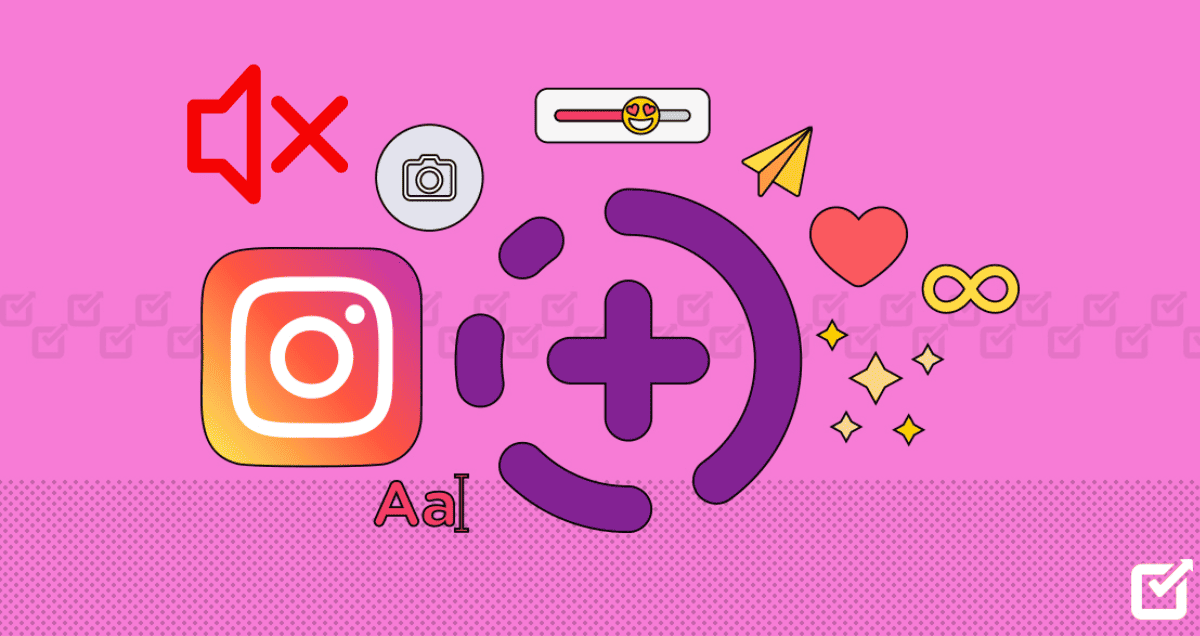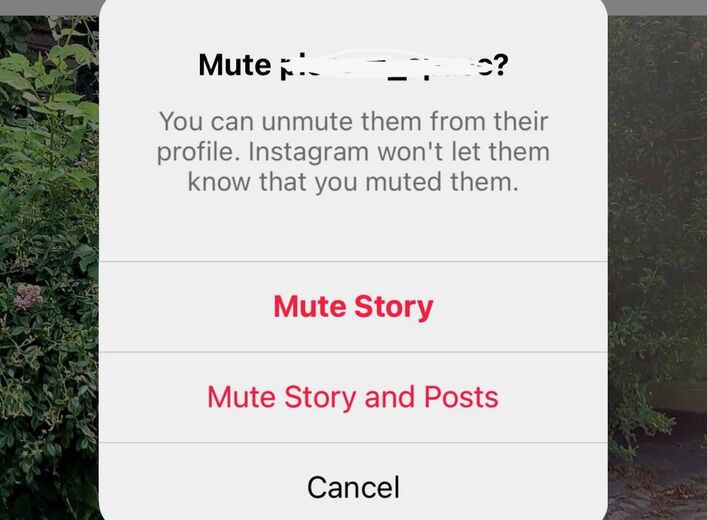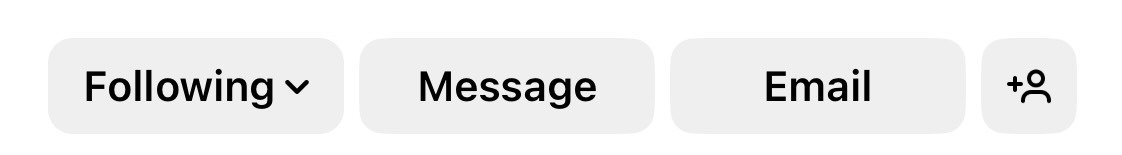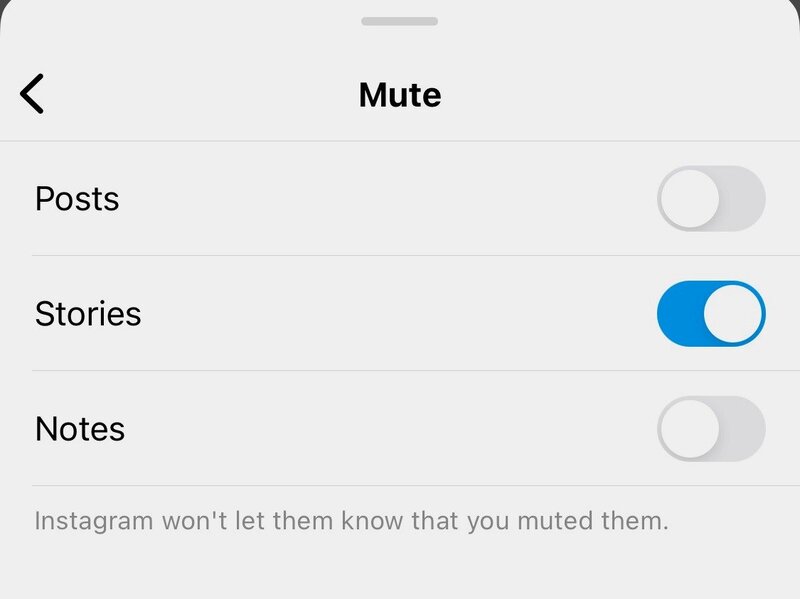Welcome to the Instagram Stories muting masterclass! In this guide, we’re going to unravel the art of silencing those stories that might be flooding your feed. Whether you’re aiming for a more focused Instagram experience or just need a break from certain accounts, learning how to mute Instagram stories can be a game-changer.
So, let’s jump right in and discover the step-by-step process of muting Instagram Stories, giving you the control to tailor your social media journey.
Can you get rid of all Stories on Instagram?
Why mute Instagram Stories? Well, there’s just too much stuff out there, and sometimes we miss the things we really want to see because we don’t scroll far enough. Have you ever reached the end of your Instagram Story list? The app shows popular stuff, not necessarily what you actually like.
As you follow more people, it can get annoying, especially if good Stories are way at the back. You might want to get rid of them, or at least the ones that don’t matter anymore.
One way is to stop following accounts whose Stories you don’t like. But you don’t have to unfollow everyone unless you want to. A good idea is to clean up your follows now and then and remove the ones you don’t care about anymore.
If you don’t want to unfollow yet, you can mute someone’s Story. This means you won’t see their Stories, but you still follow them, just in case you want to see their other stuff later. This article is all about how to mute Instagram Stories.
Why mute other users’ Stories on Instagram
Muting Stories on Instagram has some good sides, like:
- Picking What You See: If you mute someone, you won’t see their Stories, but their regular posts still pop up. It’s useful when you don’t want to see their personal Stories but still want to check their other posts, especially for work stuff.
- Taking a Break: Muting is cool when you want a break from Stories, like avoiding spoilers. You keep the connection without saying bye to the account.
- Keeping It Quiet: If you want a calmer Instagram but don’t want to leave it (which is hard for marketers), muting is smart. You can focus on some stuff while muting the rest for a bit.
- Open Tabs Trick: It’s like keeping all your tabs open in a web browser. You keep these accounts on your list because you might still want to see their stuff later. It’s like not closing tabs because, well, who closes tabs? If you’re like me with lots always open, muting is kind of like that.
How to mute Instagram Stories
Alright, let’s dive into the details. Muting Instagram Stories is quite simple (well, depending on how many accounts you’re muting at once. If I can give you a tip, doing a cleanup every now and then, including muting Stories on Instagram, is likely the easiest and least annoying way to handle this.)
Here’s the step-by-step:
- Open the Instagram app and head to the Stories bar at the top.
- Look for the Stories from the person you want to mute.
- Tap and hold their profile picture until a menu shows up.
- Then, pick Mute. Easy as that!
5. After that, Instagram will check with you if you want to mute both Stories and Posts or only the Stories (because you get to choose what to mute based on whether you still want to get anything from that account in some way or another.)
6. And that’s it – the account’s stuff will stay muted according to what you like until you decide to unmute it.
How to unmute Instagram Stories
1.Go to the profile of the person or brand you want to unmute.
2. Just remember their username – that’s important.
3. Find the Following button below their picture and info.
4. Tap it to open a menu.
5. Then tap Mute and switch off the Stories button (or the Posts button, if you want.)
This is also how you can mute people from their profile page.
Now, there’s an easier way to do this than trying to remember all the muted accounts and going to their profiles one by one.
How to locate the accounts you’ve muted
Luckily, if you’re not great at remembering which accounts you muted (and really, why should you be?), you can check the list on your Instagram profile. Here’s how:
- Open your Instagram app and go to your profile.
- Tap the three lines in the top right corner to open your settings (those are called the hamburger menu).
- Tap on Settings and privacy at the top.
- Scroll down to Muted accounts. You’ll see how many accounts are muted.
- Pick the accounts you want to unmute (or do it one by one.) You can also choose to unmute just the Posts or just the Stories.
And you’re done. Simple!
How to turn off sound on Instagram Stories
Let me clear something up—something I probably should’ve mentioned earlier.
When I talk about muting an Instagram Story, I don’t mean silencing it (and Instagram agrees). It’s not like muting yourself on a Zoom call; it’s about stopping stories from certain accounts showing up in your Story feed (or their posts in your regular feed). You just won’t see them there, but if you go to the specific account, you can still check them out.
Now, turning off sound on Instagram Stories is a different story. It’s good to know how, especially if you’re scrolling through Stories in a busy place (ever sneakily checked Instagram at work between tasks, maybe?).
To keep things discreet, the only way to mute Stories is to turn off the sound on your phone (however you usually do that).
I get it, Captain Obvious.
Oh, and if you’re watching Reels, just tap the screen once to silence it. But be warned, this trick doesn’t work for Stories – it’ll just take you to the next one.
Yep, that’s the whole secret.