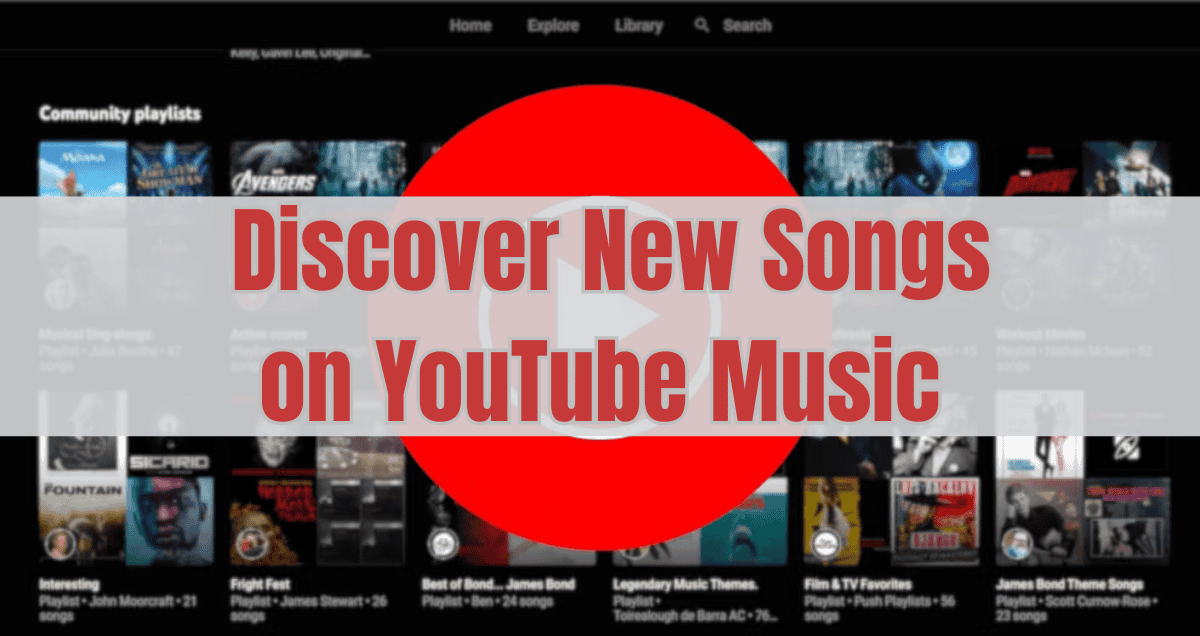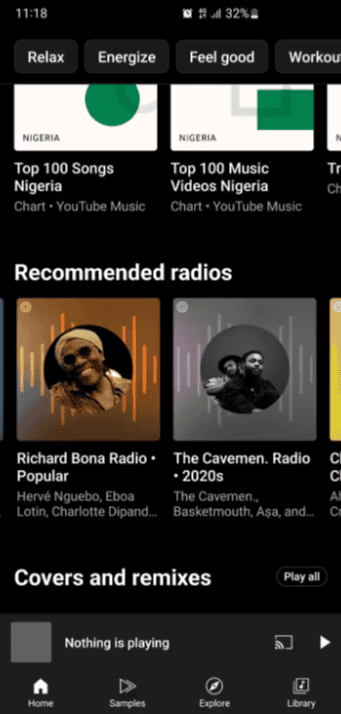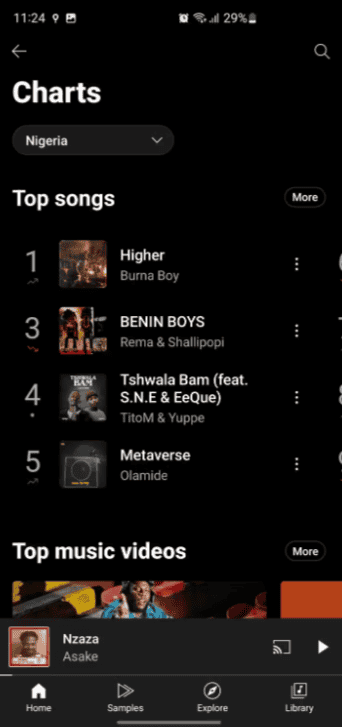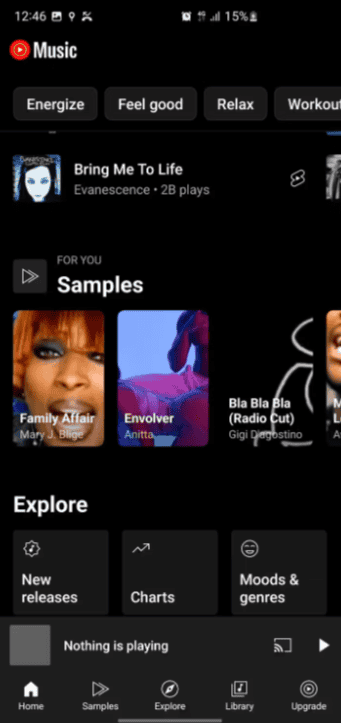Samples
The Samples feature on YouTube Music has made it much easier for me to find new songs. It’s like scrolling through TikTok, with 30-second clips from different songs. Each clip starts in the middle, so you can quickly decide if you like it.
However, it’s not perfect. One problem is that the same songs can show up a lot. This can be annoying when you’re looking for new music. Another issue is that when I play a sample I like, it often goes to the music video instead of the regular recording. You can fix this by switching from the video tab to the song tab, but it would be nice if YouTube Music played the version you want without extra steps.