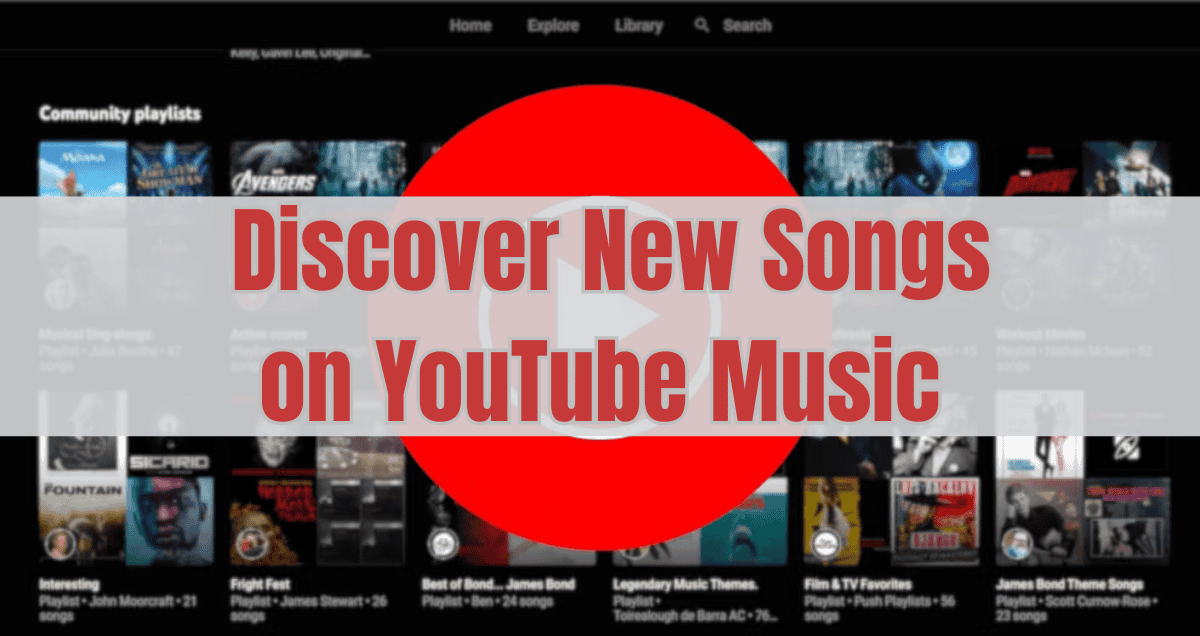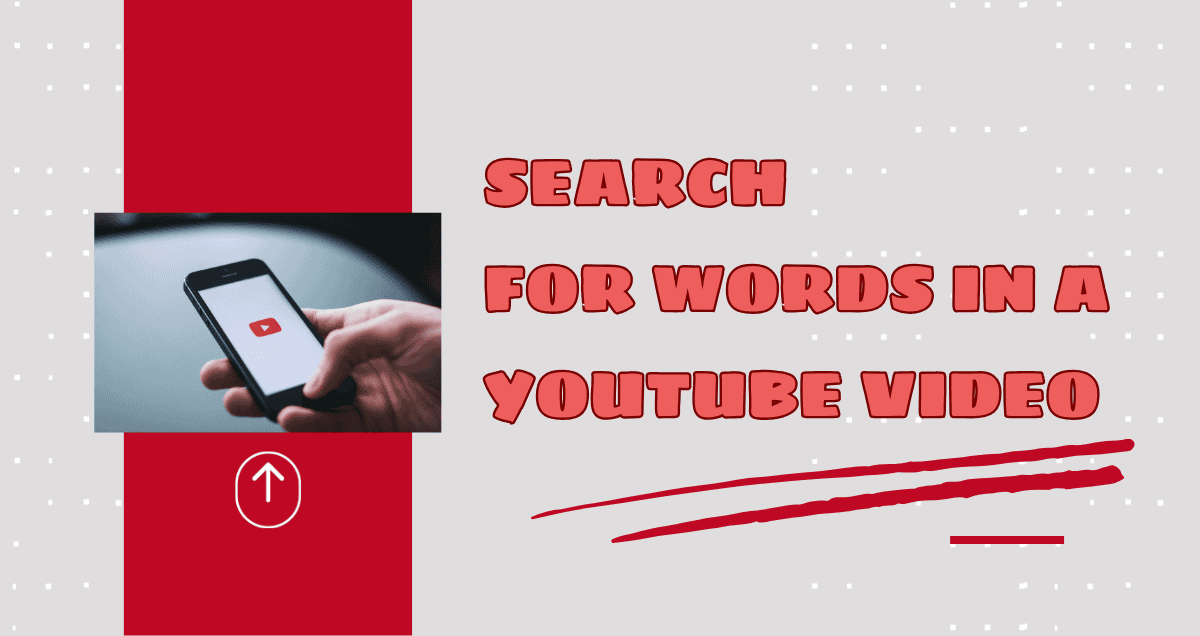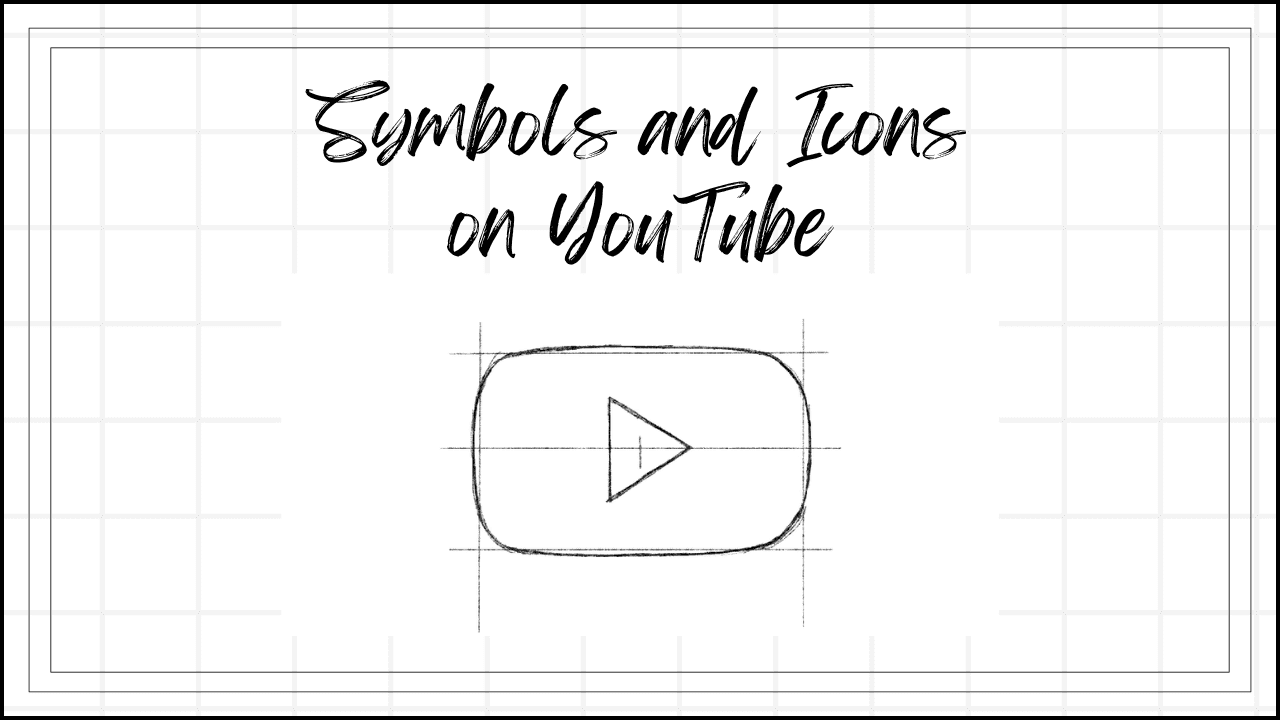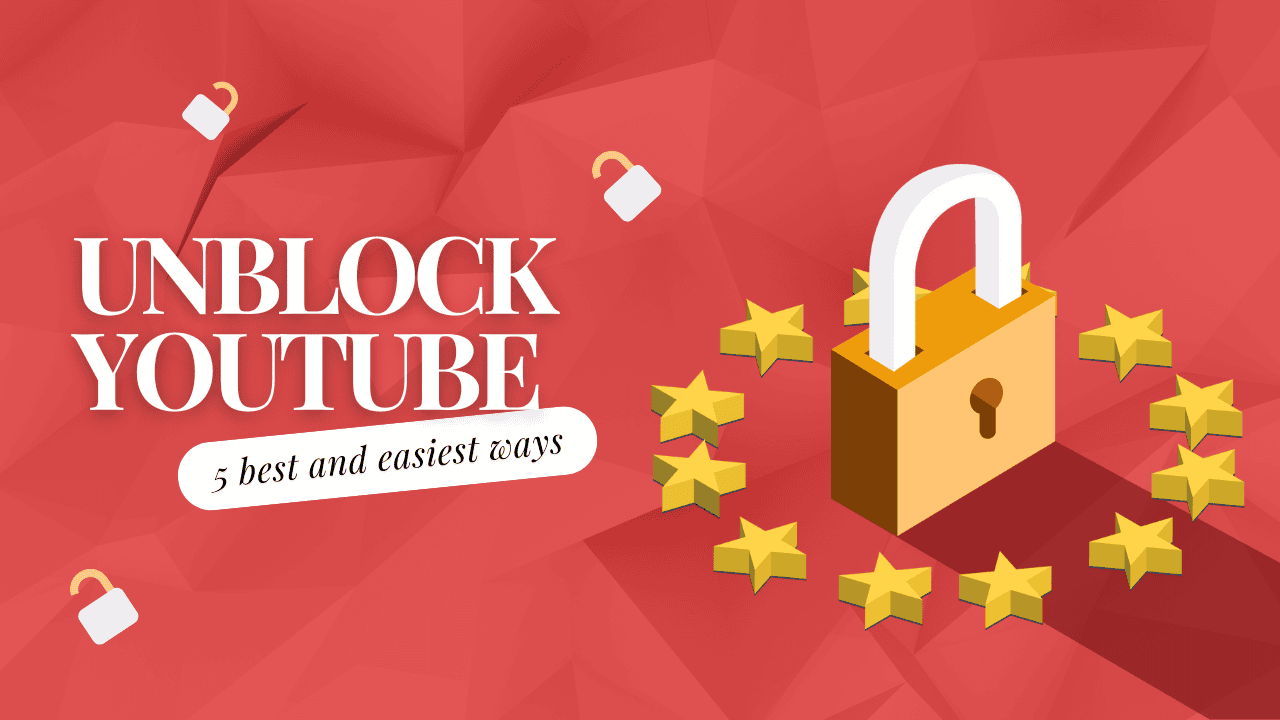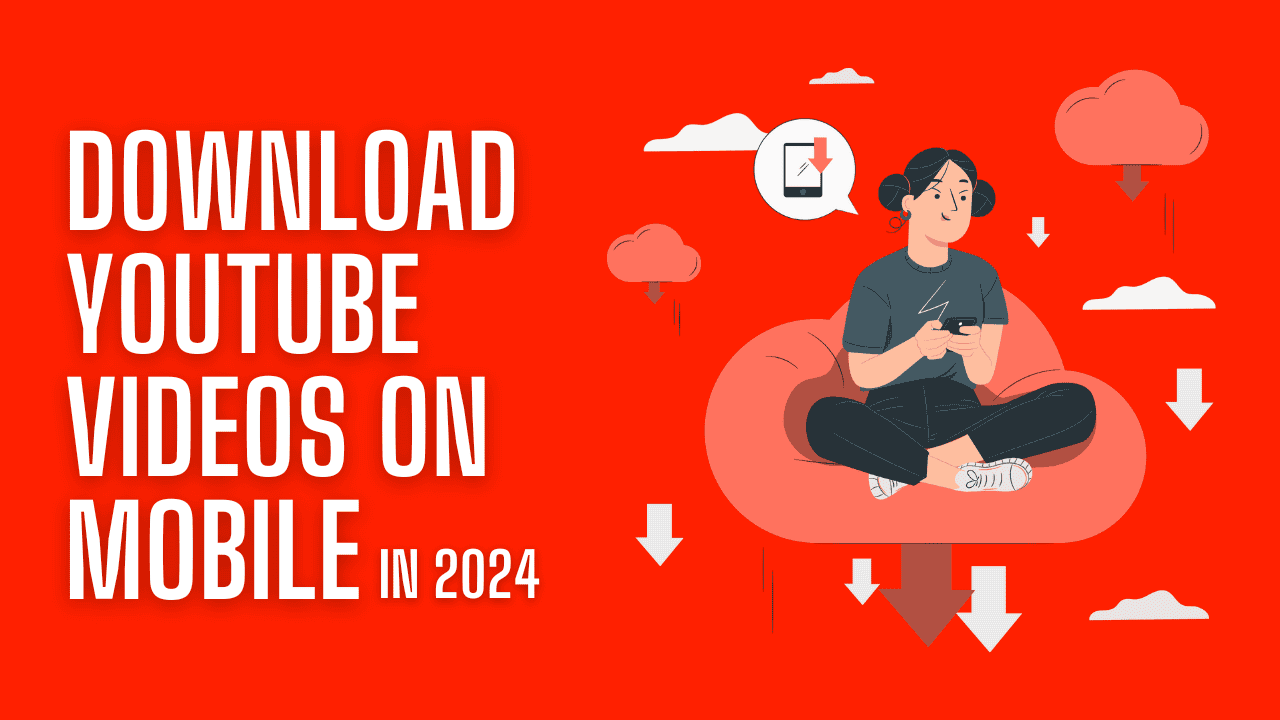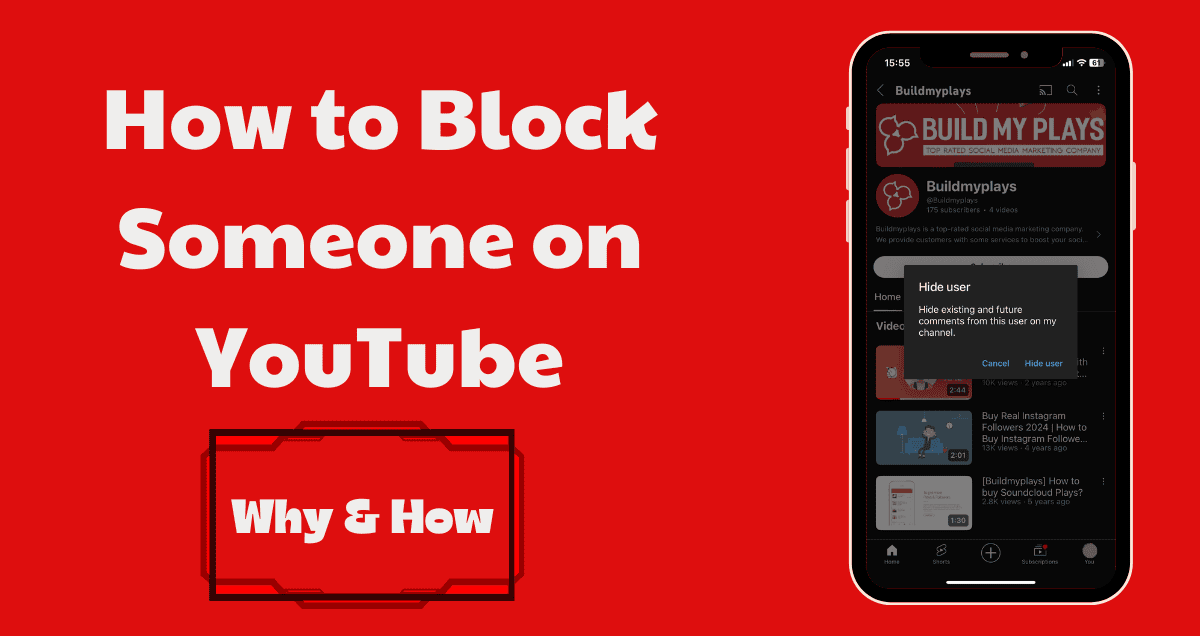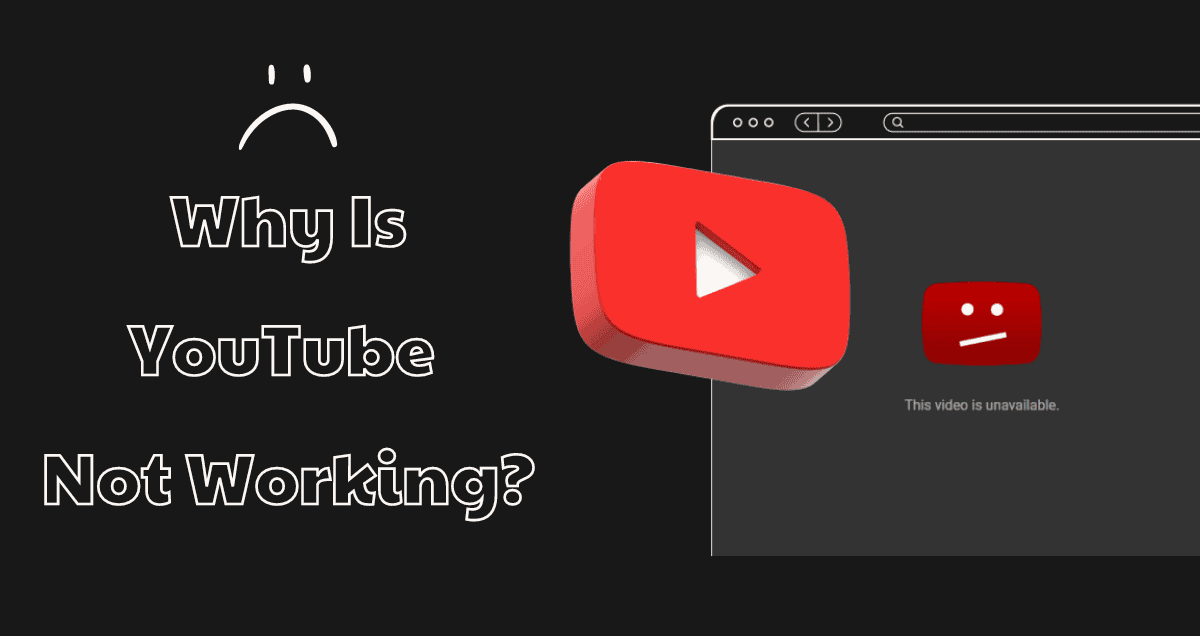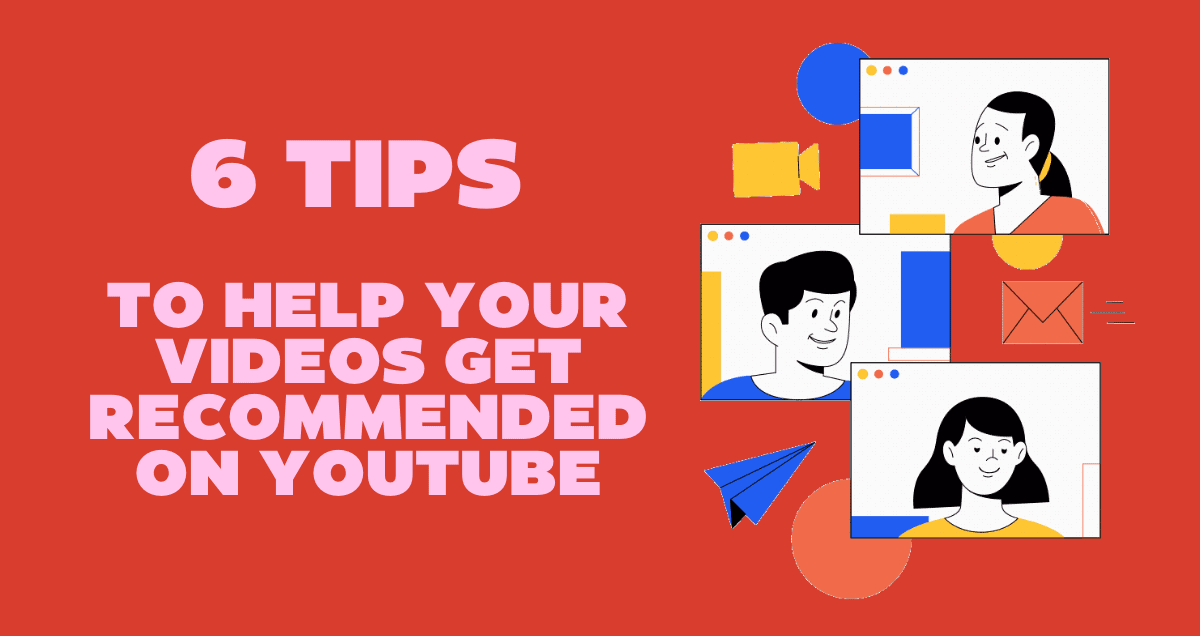Finding new songs on YouTube Music can be exciting and fun. With many features available, it’s easy to discover fresh tunes that you’ll love. In this guide, we’ll share five simple ways to help you find new music on YouTube Music. Whether you want the latest hits or hidden gems, these tips will make finding new music easy and enjoyable. Let’s get started!
YouTube tips
Many YouTubers spend hours creating videos, but sometimes they don’t perform well. It could be because the topic didn’t interest the audience as expected. However, you can improve this with A/B testing. A/B testing on YouTube can significantly improve your video’s performance over time. This guide explains which tools to use and how to avoid common mistakes.
Are you tired of ads interrupting your favorite YouTube videos? Are you curious about what extra features YouTube Premium offers? This guide will explain what YouTube Premium is, how much it costs, and what you get with a subscription.
Whether you’re a frequent YouTube user or just exploring your options, keep reading to determine if YouTube Premium is right for you. Ready to upgrade your YouTube experience? Let’s dive in!
Finding specific words in YouTube videos can be tricky, especially with long videos. Luckily, there are tools like YouGlish and Filmot that can help. These tools let you search for exact words or phrases within videos, making it easier to find what you’re looking for. This guide will show you how to use these tools to quickly locate specific words in YouTube videos, saving you time and effort. Let’s dive in!
YouTube provides diverse content such as entertainment, educational videos, live streams, and gaming. If you’re new to YouTube, figuring out what each icon and symbol means can be confusing. But fear not! In this article, we’ll clarify the meaning and purpose of every YouTube icons and symbols.
How to unblock YouTube videos? Regional restrictions, network blocks, age limits, or copyright issues can prevent you from accessing your favorite content. Luckily, you can bypass these blocks with simple solutions. In this guide, we’ll show you easy methods to access the YouTube videos you want to watch.
Let’s get started!
YouTube is a big part of our lives. It has lots of fun, learning, inspiring, and educational videos. Want to save them for offline watching or share with friends? Here’s how to download YouTube videos on mobile in 2024.
Are you tired of unwanted comments or messages on your YouTube videos? Sometimes, the best way to deal with this is to block the person causing trouble. In this guide, we’ll explain why you might want to block someone on YouTube and show you the steps to do it easily. Blocking can help you keep your YouTube experience positive and free from harassment.
Let’s find out how you can take control of your interactions on YouTube.
Why is YouTube not working? Don’t worry, you’re not alone. There are several reasons why YouTube might not be functioning properly on your device. It could be due to internet connection issues, outdated software, or even problems with the YouTube service itself.
In this guide, we’ll go through some simple steps to help you troubleshoot and fix these issues. Follow along, and you’ll be back to watching your favorite videos in no time!
Want more people to watch your YouTube videos? Getting them recommended by YouTube can help. In this guide, we’ll share six simple tips to boost your chances of getting recommended. We’ll show you how to improve your video titles and keep viewers watching longer to grow your channel.
Let’s dive in!