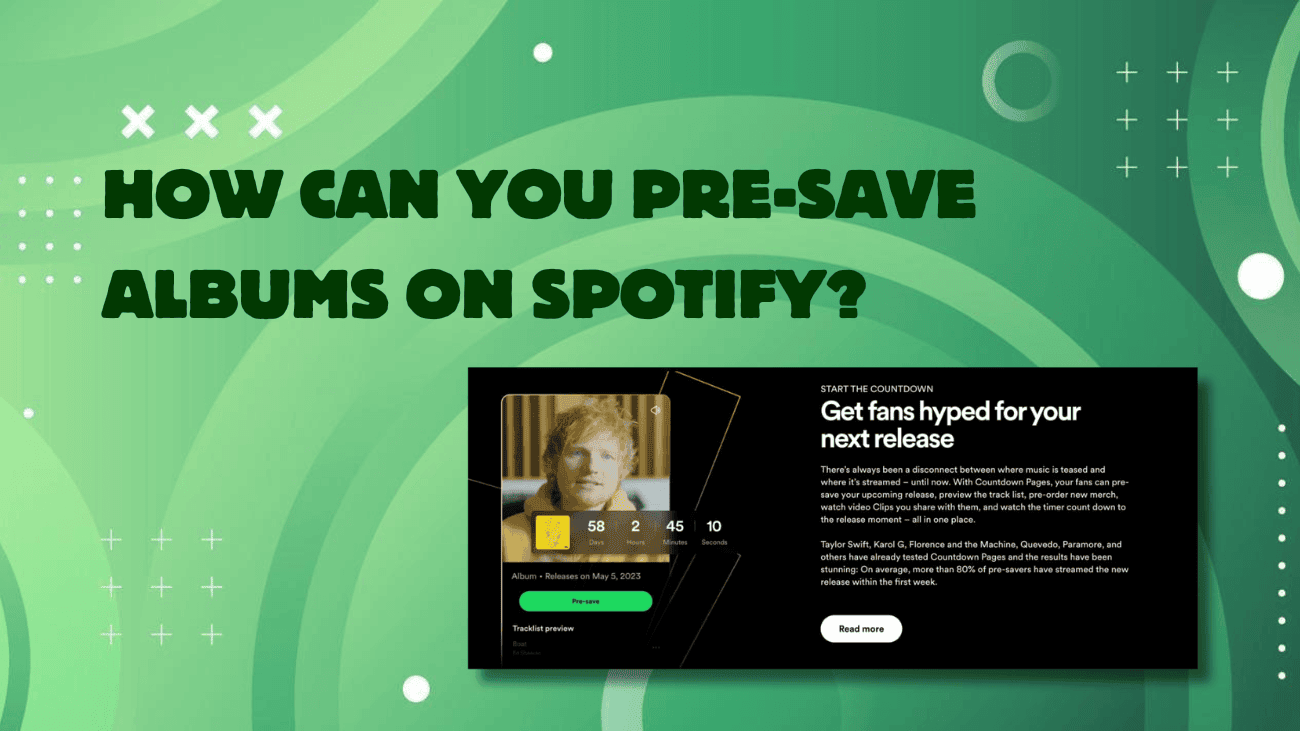Keeping up with new music from your favorite artists can feel challenging, but the pre-save albums feature on Spotify makes it super easy to be ready the moment an album or EP is released. With over 80 million songs available, Spotify offers plenty of ways to keep your listening organized and tailored to your tastes, from personalized playlists and recommendations to sharing tools that let you see what your friends are into.
One of the most helpful tools is the pre-save option. When an artist sets up a pre-save campaign, you can visit their website, click the pre-save button, and the upcoming release will automatically be added to your Spotify library as soon as it drops. You’ll get a notification when it’s out, and it’ll be ready for you to listen to right away—no searching or waiting involved! Let’s start exploring how!
How To Pre-Save Albums on Spotify?
To Your Spotify Library
That sounds great, but how exactly do Spotify pre-saves work? First, go to the artist’s website where they are promoting their upcoming release. If they’ve enabled pre-saves, you’ll find a Pre-Save button with the Spotify logo. Tap or click the button. If you’re not already signed in, you’ll need to log into your Spotify account and give the artist’s page access.
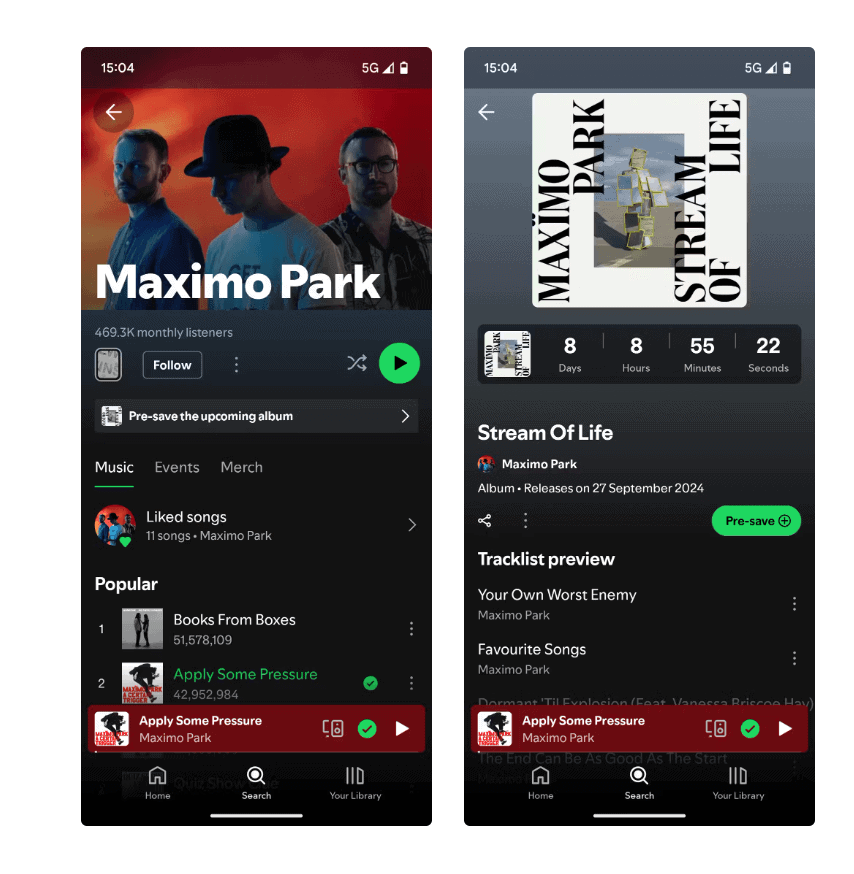
After logging in, follow the instructions on the screen, and tap Complete. The album or song is now saved to your Spotify account. Some artists also let you choose a playlist where the music will be added when it’s released.
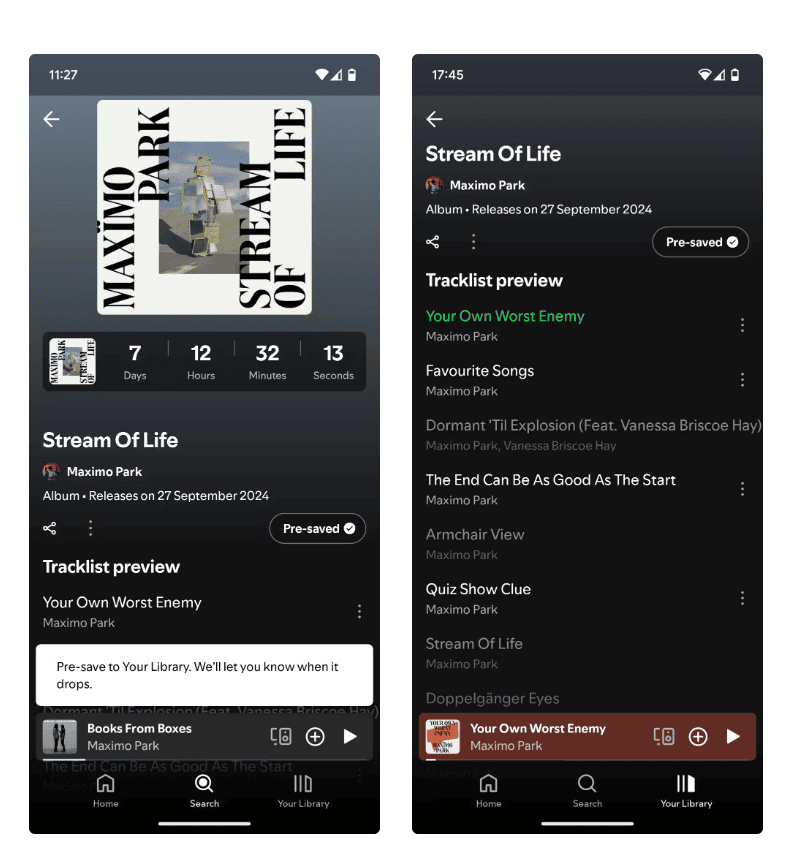
Remember, pre-saving doesn’t give early access. You’ll still need to wait until the release date to listen. Pre-saving simply ensures the music is in your library right when it’s available, so you don’t have to search for it later. With Spotify’s massive library, it’s a handy tool to have!
On The Spotify App
Previously, pre-saving albums were only available through artists’ websites, but Spotify has now launched a feature called Countdown Pages. This allows users to pre-save albums right from the Spotify app. Users can also check out the tracklist, listen to released songs, pre-order merch, watch video clips, and see a countdown timer for the release.
When you pre-save an album on Countdown Pages, you’ll get a push notification in the app as soon as the album drops. It will be automatically added to your library, ready for listening. Spotify also alerts top fans about upcoming releases, making it easy for them to pre-save new albums. You’ll find Countdown Pages on the artist’s profile, under the Upcoming Release section.
How to Spot New Albums to Pre-save on Spotify?
There are a few simple ways to find new albums to pre-save on Spotify before they’re released.
- One of the easiest methods is to follow your favorite artists on Spotify. You can do this gradually as you come across their profiles or take some time to follow all your top artists in one go. This way, you’ll get notifications whenever they announce a new release.
- Another option is to check out websites that keep track of upcoming album releases. Many sites regularly update their lists of future albums, helping you stay on top of what’s coming out soon.
No matter which method you choose, you’ll stay ahead of the curve and be able to pre-save albums on Spotify with very little effort. This way, you’ll have new music ready to listen to as soon as it’s available.
Why You Should Pre-Save New Music on Spotify?
Now that you know how to pre-save albums on Spotify, let’s talk about why it’s a smart idea. There are a few clear reasons to do this for your favorite artists.
First, it ensures you don’t forget about the release. When you pre-save, the album is automatically added to your library on release day. No need to search for it—just hit play as soon as it’s out.
Another benefit is that pre-saving often lets you preview certain tracks before the full album drops. This gives you a taste of the music and helps you decide if you’ll enjoy the entire album.
Finally, by pre-saving, you help Spotify’s algorithm learn more about your music tastes. As a result, you’ll get better, more personalized recommendations.
And honestly, who wouldn’t want more accurate and exciting music suggestions?
Final thoughts
Spotify may have been a little late to the party with the pre-save feature, but it sure made a splash when it arrived. No strings attached, just a simple way to make sure you don’t miss any new releases. As more artists catch on to how great this is for both them and their fans, you’ll start seeing more of those grayed-out, upcoming albums pop up all over the place. So, keep an eye out—there’s plenty more music headed your way!