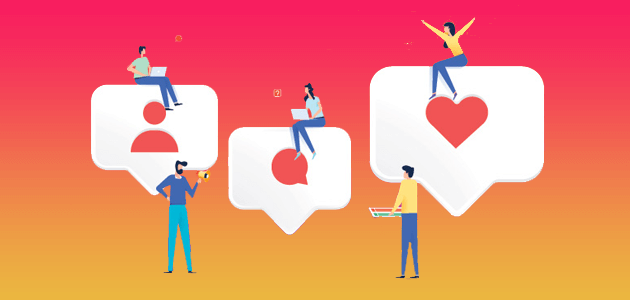On February 2nd, Instagram has launched the new feature called Recently Deleted which helps you manage your content better. We all have been waiting for this for a long time, right? For now, we totally can review and restore deleted content included posts, videos, stories, reels, IGTV in the Instagram app. Instagram also adds protections to prevent hackers from compromising your account and deleting the contents you’ve published.
You might wonder how Instagram protections work. The security issue is the priority when an individual or brand uses social media. However, our accounts are hacked sometimes, and hackers delete our posts for some reasons that we don’t know. From now on, Instagram will require first verify that we are rightful account holders when permanently deleting or restoring content from Recently Deleted.
Ok, let’s get more information about Recently Deleted feature
How it works
If you’re an Apple fan, you might get familiar with this kind of feature. All photos, videos, reels, IGTV videos, and even stories you choose to delete will be moved to recently deleted folder.
Everything will be automatically saved within 30 days before they’re gone forever. Except Deleted stories that are not in your archive will stay in the folder for up to 24 hours.
During those 30 days, you could access the Recently deleted folder to restore or permanently delete content.
How to restore or Delete from Recently deleted folder
- Go to Settings > Account > Recently Deleted.
- Tap the Photo, IGTV video, Reels, or Stories tab to view all recently deleted content of that type.
- Select a photo/IGTV/Reels/Story you want to restore/delete.
- Tap the three dots icon.
- Select “Restore” to get the post back to your profile or archive, or “Delete” to permanently delete it.
Please make sure you update the latest Instagram version to experience this feature.
Instagram Archive feature
We guess you might want to know about Instagram archive feature (If you did, please skip this part). What happens if you don’t want to show some published photos/videos anymore but you feel regret if you delete them. The archive is here for you.
You can archive a post you’ve shared to hide it from your profile so your followers and other people on Instagram can’t see it. When hiding a post with the archive feature, it keeps all its likes and comments. You could also show them on your profile again.
To archive a post:
- Go to your profile by tap your profile picture.
- Tap the photo/video you’d like to archive.
- Tap three dots in the top right.
- Select Archive.
To show it again:
- Go to your profile.
- Tap Three lines icon.
- Tap Archive.
- Choose Archive, then tap Posts.
- Choose the post you’d like to show again.
- Tap three dots icon in the top right, select Show on Profile to finish.
Instagram is more and more getting users with lots of useful features. We hope these ones will help you manage your Instagram better.